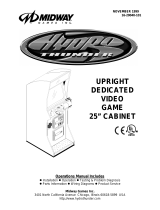Page is loading ...

040-00066-01 REV 4
slither.io
TM
Operator’s Manual
© Copyright 2018, Lowtech Studios, LLC. All Rights Reserved
Software™ & © 2019 Raw Thrills, Inc. All Rights Reserved.

This Page Left
Blank
Intentionally

slither.io
TM
3| Page
Table of Contents
Safety .................................................................................................................................................................... 5
Operation ................................................................................................................................................ 5
Transporting ............................................................................................................................................ 5
Handling Components ............................................................................................................................. 5
Disconnect Power ................................................................................................................................... 5
Grounding ............................................................................................................................................... 5
Electrical Shocks ...................................................................................................................................... 5
Monitor ................................................................................................................................................... 5
Power Cord .............................................................................................................................................. 5
Surge Suppressor..................................................................................................................................... 5
Water and Other Liquid Sources ............................................................................................................. 6
Connectors .............................................................................................................................................. 6
Computer ................................................................................................................................................ 6
Tempered Glass Warning ...................................................................................................................... 6
Hazard to Epileptics ................................................................................................................................. 6
Manual .................................................................................................................................................... 6
Specifications .......................................................................................................................................... 6
Product Specifications .......................................................................................................................................... 7
Electrical Power ............................................................................................................................................ 7
Temperature ................................................................................................................................................. 7
Humidity........................................................................................................................................................ 7
Dimensions ................................................................................................................................................... 7
Fuse Replacement Guide ...................................................................................................................................... 7
Setup ..................................................................................................................................................................... 8
Unpack Materials .................................................................................................................................... 8
55” Cabinet Assembly ............................................................................................................................. 9
Card Reader Installation and Setup ....................................................................................................... 10
Check Electrical Settings ........................................................................................................................ 16
Startup Game ........................................................................................................................................ 16
Diagnostics and Adjustments .............................................................................................................................. 17
Basic Functional Test on Initial Power Up ............................................................................................. 17

slither.io
TM
4| Page
Test Menus ............................................................................................................................................ 18
Choosing the Right Pricing Adjustments for Your Location .................................................................. 26
PC Hardware ....................................................................................................................................................... 27
PC Hard Drive Recovery ........................................................................................................................ 29
Troubleshooting .................................................................................................................................................. 30
Technical Support ............................................................................................................................................... 34
Electrical and Mechanical Illustrations ............................................................................................................... 35

slither.io
TM
5| Page
Safety
Operation
Before operating game, read this manual. Failure to properly install and operate this game could result in
malfunction or accident. Operate the game in accordance with the manual.
Transporting
The cabinet is very heavy. Because the monitor is high, the cabinet is also very top-heavy. Use appropriate
care when moving or transporting cabinet. It contains fragile glass and electronic components. Avoid rough
handling.
Handling Components
Many components are extremely sensitive to handling, environmental and Electrostatic Discharge (ESD)
events—especially the computer. Do not handle it roughly. Before servicing, call your distributor and inquire
about the PC warranty. Use proper ESD procedures when servicing. Protect components from harmful
environmental conditions, such as extreme temperatures, excessive moisture or other damaging effects.
Disconnect Power
Always turn the power off and unplug the unit before servicing or making adjustments unless otherwise
instructed. Installing or repairing components while power is on can damage the components and void the
warranty.
Grounding
Avoid electrical shock. Do not plug in AC power until you have inspected and properly grounded the unit.
Only plug into a grounded, three-wire outlet. Do not use a “cheater” plug or cut off the ground pin on the line
cord.
Electrical Shocks
There is no isolation transformer in the cabinet. Disconnect AC power before servicing. However, be aware
that lethal voltages can remain in the electronic components even when AC power is disconnected. Use
extreme caution when servicing. Verify that there is a working ground connection. If the unit sustains water
damage, cease using it immediately and unplug AC power.
Monitor
The monitor contains no user serviceable parts. Do not attempt to service the monitor.
Power Cord
If the power cord is damaged or lost, replace it with an identical cord as supplied by the manufacturer or an
authorized service agent.
Surge Suppressor
It is recommended that you plug your game’s power cord into a surge suppressor to help protect from power
surges that may damage sensitive electronic components.

slither.io
TM
6| Page
Water and Other Liquid Sources
Do not install game near sprinkler or other water jet sources. Do not use water jet to clean game. Keep
minimum clearance behind game and wall for proper ventilation but also prevent access of liquid from spills
and sprays from entering ventilation holes.
Connectors
When servicing machine, ensure all connectors mate properly. If connectors do not slip in easily, do not force
them. Connectors are often keyed and only connect one way. Check for correct orientation.
Computer
The computer contains sensitive components, including a hard drive. Do not handle it roughly. Call your
distributor before servicing its internal components. Ask about warranty information as it relates to the PC.
Cycle AC power on or off with the cabinet power switch.
A dongle has been inserted into one of the USB ports. This is required for game play.
Do not remove the dongle except for troubleshooting purposes.
Tempered Glass Warning
When handling the LCD display glass cover take special care and set the glass down softly on a flat surface
free of debris. The edge of the glass is sensitive to hard impact. Shattered glass from the monitor can travel
long distances and cause bodily injury. Use proper procedures when handling broken materials.
Hazard to Epileptics
A small portion of the population has an epileptic condition that may cause seizures. Affected persons
experience seizure while watching some television pictures or playing certain video games. People who have
not had seizures may still have an undetected epileptic condition. If anyone in your family has experienced
epilepsy symptoms (seizures or loss of awareness), consult your physical before using video games. While
children play video games, a parent should observe. Be alert to the following symptoms: dizziness, altered
vision, eye or muscle twitching, involuntary movements, loss of awareness, disorientation or convulsions. If
you or your child experiences these symptoms, discontinue use immediately and consult your physician.
Manual
Keep this manual available and ready for use. If the game fails to function properly, turn off the machine and
unplug the AC line cord. Contact your local distributor. Your warranty, when applicable, lasts 60 days from
your purchase date. You may not reproduce this document or any of its contents without written
authorization from Raw Thrills, Inc.
Specifications
For reasons such as performance, this product’s specifications may change without notice. Federal patent,
copyright and other intellectual property laws protect the content, devices and design of the game and its
equipment.

slither.io
TM
7| Page
Product Specifications
Electrical Power
United States, International and Japan
Operating AC Current: 5/2.5 Amps
Voltage: 120/230 ~ VAC 50/60Hz
Temperature
50° F to 104° F
(10° C to 40° C)
Humidity
Must not exceed 95% relative humidity
Dimensions
Assembled
Height: 107.00” (2.72 meters)
Width: 54.75” (1.39 meters)
Depth: 32.50” (0.83 meters)
Fuse Replacement Guide
NOTE: FOR CONTINUED PROTECTION AGAINST
FIRE AND ELECTRICAL DAMAGE, USE ONLY
SPECIFIED FUSE TYPE AND VALUE.
12V Power Distribution:
Please see unit for specified fuse labeling. Abbreviations:
7x
5A 250V
5A, 250VAC Fast Acting 3AG Fuse
Littlefuse 0312005.MXP (or equivalent)

slither.io
TM
8| Page
Setup
Unpack Materials
1. Place the shipping crates on a flat, stable surface.
2. Cut the banding straps and remove the cardboard lids.
3. Lift off the large cardboard containers surrounding the cabinet assembly and remove any shipping
cleats.
4. Remove the coin door key from the coin return slot.
5. Open the top coin door.
6. Locate the keys for the back doors, the cash box door, and the ticket doors.
7. Open the cash box door and remove the cash box.
8. Check for shipping damage to the following:
• Marquee and monitor
• Cabinet decals
9. Check the AC line cord for visible signs of damage.
Pay particular attention to the plug and line cord insulation.
Marquee Assembly can tip forward and cause damage. Take care when removing assembly from box and
when installing atop cabinet to ensure that the assembly doesn’t fall forward. Tighten all screws securely.

slither.io
TM
9| Page
55” Cabinet Assembly
Note: 2 people are required, and ladders are recommended. Marquee assembly is top heavy and can tip
over!
1. Place cabinet in desired floor location. Remove upper back door and carefully place such that it will not fall
over or be damaged. Set up ladders next to the cabinet for marquee installation.
2. Locate the marquee assembly as well as the following hardware:
a. (6) black tamper proof Torx machine screws, ¼ - 20 thread, 1-1/2” long
b. (6) ¼” black split lock washers
c. (6) ¼” black flat washers
3. Using a T-27 bit, securely mount the marquee assembly atop the cabinet as shown in the assembly setup
diagram, avoiding any pinching/crushing of the wire harness which should pass through the access hole.
Connect marquee harness to cabinet harness, accessible through upper door.

slither.io
TM
10| Page
Card Reader Installation and Setup
Due to the rising popularity of aftermarket debit card systems (i.e. Embed, Intercard, Semnox, etc.) for
cashless/coinless operation of amusement machines in addition to E-Ticket payouts on redemption games,
this slither.io cabinet is equipped with UCL compatible harnessing to ensure that the installation process is
easier and less prone to miswiring.
PAPER TICKETS NOTE: If your location utilizes paper tickets, contact your distributor to purchase “Ticket Door
Completion Kit” as the game cabinet is not equipped with ticket dispensers or ticket bins in default
configuration. Follow instructions on page 12 to install kit contents.
UCL, or Universal Card Link, is a debit card standard established by the American Amusement Machine
Association. Visit https://coin-op.org/standardization/
for the latest UCL standard and manual information.
The UCL connections on the game use pins 1, 2, 6, 8, and 9. The other pins are unused. Each UCL connector
can supply up to 1A at 12VDC.

slither.io
TM
11| Page
You can choose to use 1 or 3 card readers in the pricing adjustments section of the test menu. It is
recommended to use 3 card readers for best results and player access.
There are (3) supplied UCL connections, each located under the control panel near the player positions. There
is enough slack to accommodate mounting (3) card readers on the control panel, as shown below, or on the
front panels, as each operator desires.
If only (1) card reader will be used, it is recommended that the card reader be mounted to the coin door as
shown below, using Player 2 UCL connector due to its proximity to coin door, although any UCL connector
can be used.

slither.io
TM
12| Page
Ticket Door Completion Kit Installation for Paper Tickets Usage
NOTE: If your location will use E-Tickets, skip this section.
The ticket door completion kit for slither.io contains all additional parts required to support dispensing paper
tickets from all 3 player positions on cabinet. After completing installation (including all harness connections),
continue with the remainder of setup process, specifically choosing optimal settings for your location.
Locate keys and open all 3 ticket doors, being careful not to let doors slam to the floor.
Locate and secure the ticket bins (low ticket indicator switch attached) on lower studs on inner surface of
ticket doors with (4) M4 keps nuts using 7mm nut driver (or wrench). Green ground wire ring terminals from
main cabinet harness will need to be removed from each door to mount bin, however they must be re-
installed under nut when tightening nuts on bin.

slither.io
TM
13| Page
Locate ticket dispensers (boxed in kit) and attach to upper studs on inner surface of ticket doors with (4) M4
keps nuts using 7mm nut driver (or wrench), being sure to not crush dispenser wires or wires from bundles
attached to ticket door.
Route wire bundle attached to ticket door through the space between ticket bin mounts, as most of the wires
will be tucked into this wireway during operation. From this bundle, locate (2) FASTON terminals and (1) 2
position male connector in this bundle. Locate ticket door related cabinet harness (can be identified by
tracing previously mentioned ground wire ring terminals from mounting ticket bin). Locate the following
connectors on cabinet harness: (1) 2 position female connector and (1) 4 position female connector.

slither.io
TM
14| Page
Feed 4 position female connector from main cabinet harness through wireway and connect to mating 4
position male connector wired to ticket dispenser. Connect mating 2 position connectors from ticket door
bundle and main harness. Install FASTON terminals to switch terminals as shown below; take note of WHITE
and BLACK wire designations.

slither.io
TM
15| Page
After all connections are made, place adhesive-backed cable tie mount on inner surface of door just below
dispenser as shown in photos below. Using wire ties, secure wires to mount such that they will not be
damaged or prevent door closing or obstruct operation of dispenser. Excess slack of wires can be
conveniently tucked behind ticket bin. Check that doors close properly and continue with setup.

slither.io
TM
16| Page
Check Electrical Settings
1. Verify the voltage in the nearest AC outlet.
2. Verify the AC outlet ground connection is present and working.
Startup Game
1. Plug the line cord into an AC outlet.
2. Turn the main cabinet power switch on.
3. Verify the game and all components are operating normally. See Basic Functional Test on Initial
Power Up in the Diagnostics and Adjustments section for the recommended procedure.

slither.io
TM
17| Page
Diagnostics and Adjustments
The Service Button Panel has four buttons, three of which can navigate the menu system.
The control panel buttons and spinners can also advance through test menu screens.
Navigating the Test Menu
Button Action
TEST (Not in Test Menu) Enters Test Menu
TEST (In Test Menu) Selects Highlighted Option
SERVICE (On Main Menu) Exits Test Menu
SERVICE/Start Buttons (Not on Main
Menu)
Cancels Selection
VOLUME UP Move Up
VOLUME DOWN Move Down
TEST/Boost Buttons Selects Highlighted Option
An on-screen message acknowledges changes or when you exit a selection without making a change.
Basic Functional Test on Initial Power Up
See the Diagnostic Section for further information.
1. Enter the Input Test menu and verify all switches function.
2. Enter the Audio Test menu and verify the audio works and is not distorted.
3. Enter the Meter Test menu and verify the operation of the coin meter.
4. Enter the Cabinet Lights Test menu and verify that all cabinet lights work correctly.
5. Enter the Watchdog Test menu, which reboots the game.
6. Upon a successful reboot, you are ready to adjust pricing, volume and other functions found in the
Adjustments, Audits, and Diagnostics section.
TEST
SERVICE
Volume
UP
Volume
DOWN

slither.io
TM
18| Page
Test Menus
Main Menu
Choose from all available operator settings and menus here. You can use the test menu bracket and volume
buttons to navigate.
MAIN MENU
DIAGNOSTICS
PRICING ADJUSTMENTS
PAYOUT ADJUSTMENTS
GAME SETTINGS
SYSTEM SETTINGS
AUDITS
RESETS
VOLUME
CALIBRATION
UTILITIES
SYSTEM INFORMATION
EXIT
Diagnostics
This menu allows all game functions to be verified or diagnosed. You can improve collections by periodically
verifying proper game function and operation. This includes periodic Hard Drive checks to verify that
software has not been corrupted or reporting an error.
DIAGNOSTICS
INPUT TEST
VIDEO TEST
AUDIO TEST
CABINET LIGHTS TEST
METER TEST
TICKET TEST
WATCHDOG TEST
EXIT
• Input Test: Test all the switches on the game
• Video Test: Checks color pattern of monitor
• Audio Test: Tests audio from speakers
• Cabinet Lights Test: Test all cabinet lighting
• Meter Test: Tests functionality of “hard meter”
• Ticket Test: Tests functionality of ticket mech
• Watchdog Test: Tests functionality of watchdog
(if working properly, game will reboot)

slither.io
TM
19| Page
Pricing Adjustments
This allows customization of coin values, currency denominations, bill pulse, and swipe value.
Pricing Adjustments: Coins Active
PRICING ADJUSTMENT
(COINS)
FREE PLAY
CURRENCY INPUT
CURRENCY TYPE
COIN VALUE
COINS TO PLAY
MAX CREDITS
EXIT
• Free Play: No coins or swipes needed to play
• Currency Input: Choose between: Cash,
Tokens, or Card Swipes
• Currency Type: Choose between: US Dollars,
Euros, etc
• Coin Value: Money value of a coin
• Coins To Play: Number of coins per credit
• Max Credits: Adjust the maximum number of
credits
Pricing Adjustments: Swipes Active
PRICING ADJUSTMENT
(SWIPES)
FREE PLAY
CURRENCY INPUT
CURRENCY TYPE
SWIPE VALUE
SWIPES TO PLAY
MAX CREDITS
NUMBER OF CARD READERS
EXIT
• Free Play: No coins or swipes needed to play
• Currency Input: Choose between: Cash,
Tokens, or Card Swipes
• Currency Type: Choose between: US Dollars,
Euros, etc
• Swipe Value: Money value of a swipe
**THIS IS AN IMPORTANT SETTING NEEDED
FOR ACCURATE PAYOUT**
• Swipes To Play: Number of swipes per credit
(Locked setting at 1 swipe per play)
• Max Credits: Adjust the maximum number of
credits
• Number Of Card Readers: Sets 1 or 3 card
readers

slither.io
TM
20| Page
Pricing Adjustments: Tokens Active
FREE PLAY
CURRENCY INPUT
CURRENCY TYPE
COIN VALUE
COINS TO PLAY
MAX CREDITS
EXIT
• Free Play: No coins or swipes needed to play
• Currency Input: Choose between: Cash,
Tokens, or Card Swipes
• Currency Type: Choose between: US Dollars,
Euros, etc
• Coin Value: Money value of a token.
• Coins To Play: Number of tokens per credit
• Max Credits: Adjust the maximum number of
credits
PRICING ADJUSTMENT
(TOKENS)
/