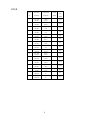Date: April 15, 2005
Ver. : 1.1
V23D/V27D/V30D series
LCD-TV(NTSC)
Service Manual

Table of contents
1. Precautions & Notice.......................................………………….3
2. Features & Specifications............................................………….5
3. Connection & Applications.........................................................10
4. Controls Location ........................................................................12
5. Remote Control. ..........................................................................13
6. Disassembly Instructions.............................................................15
7. Block Diagram..............................................................................20
8. Troubleshooting .................................................................……..21
9. Electronic Circuit Description................................................…27
10. Circuit Diagram....................................................…………….31
11. PCB Layout....................................................…………………56
12. Electrical Part List.................................................................... 65
13. Mechanical Disassembly............................................................67

1. Precautions & Notice
1.1 Safety Precautions
1) Cleaning: Unplug the power cord from the AC outlet before cleaning the
product. Use a damp cloth to clean the product. Do not use liquid cleaners
or aerosol cleaners.
2) Heat sources: Keep the product away from heat sources such as radiators, heaters, stoves and
other heat-generating products (including amplifiers).
3) For added protection for this television equipment during a lightning storm,
or when it is left unattended and unused for long periods of time, unplug it
from the wall outlet and disconnect the antenna. This will prevent damage
to the equipment due to lightning and power-line surges.
4) If an outside antenna is connected to the television equipment, be sure the antenna system is
grounded so as to provide some protection against voltage surges.
5) An outside antenna system should not be located in the vicinity of overhead
power lines or other electric light or power circuits, or where it can fall into
such power lines or circuits. When installing an outside antenna system, extreme care should be
taken to keep from touching such power lines or
Example of antenna grounding
As per national electrical code
Antenna lead in wire
Antenna discharge
unit
Grounding conductors
Ground clamps
Power service
grounding
Electrode system unit
Ground clamp
Electric service
equipment
3

circuits as contact with them might be fatal.
6) Ventilation-The vents and other openings in the cabinet are designed for ventilation. Do not
cover or block these vents and openings since insufficient ventilation can cause overheating
and/or shorten the life of the product. Do
not place the product on a bed, sofa, rug or other similar surface, since they
can block ventilation opening. This product is not designed for built-in installation; do not place
the product in an enclosed place such as a bookcase
or rack, unless proper ventilation is provided or the manufacturer's instructions are followed.
1.2 Product Safety Notice
1) Many electrical and mechanical parts in this chassis provide special visual
safety protection. The protection afforded by them cannot necessarily be
obtained by using replacement components rated for higher voltage, wattage, etc.
2) Before replacing any of these components, read the parts list manual carefully.
The use of substitute replacement parts, which do not have the same safety characteristics, as
specified in the parts list may create shock, fire or other hazards.
1.3 Service Notes
1) When replacing parts or circuit boards, wrap the wires around terminals before soldering.
2) Keep wires away from high temperature components.
3) Keep cable and their shielding in their original position so as to reduce interference.
4

2. Specifications
Specification
V23DXXX
ITEMS SPECIFICATION
Screen size 23” wide TFT-LCD panel
Aspect Ratio 15:9
Resolution
1280 x 768 (WXGA)
Contrast ratio 400:1(typ)
Brightness 450cd/m
2
(typ)
Viewing Angle Over 170∘(Hor.) / 170∘(Vert.)
Display
OSD Language Chinese , English, French , German , Spanish
TV standard (CCIR) NTSC
TV Turning system PLL 181 Ch.
STEREO MTS+SAP
TV I/P
CATV 125 CH.
Composite Signal CVBS
Y, C Signal S-Video
Video I/P
Composite Signal
Y, Pb Pr
HDTV system (720p, 1080i)
Signal I/P DVI-I Connector
PnP compatibility DDC / 2B
I/P Frequency
Analog:F
H
:31.5KHz to 60KHz
F
V
:56Hz to 75Hz
PC I/P
Recommended Analog:1024X768 (60Hz)
Audio 1:CVBS & S-Video
Audio 2:Y, Pb, Pr
Audio I/P Audio I/P:L/Rx3
Audio 3:PC
Video O/P Composite Signal TV only
Speaker (Build-in):5W+5W (rms)@THD<10%
3.5mm miniature stereo phone jack
Audio O/P Audio O/P:L/Px3
Sound level output::500 mV(rms)
PIP,VoV,3D De-interlace, 3D
comb-filter ,V-Chip, C.C. Settings
Yes
Other Functions
Aspect Ration Switching Normal → Periscope → Zoom →Full
Power Supply AC 110V ~ 240V, 50/60Hz
Power
Power Consumption <115W
Wight (net) 10.3Kg (Ref.) (Without Accessories)
Accessories Remote Control, Batteries, AC power cord
5

V27DXXX
ITEMS SPECIFICATION
Screen size 27"wide TFT-LCD panel
Aspect Ratio 16:9
Resolution
1280 x 720(WXGA)
Contrast ratio 600:1 (typ)
Brightness 550cd/m
2
(Typ)
Viewing Angle Over 170∘(Hor.) / 170∘(Vert.)
Display
OSD Language Chinese, English, French, German, Spanish
TV standard (CCIR) NTSC
TV Turning system PLL 181 Ch.
STEREO MTS+SAP
TV I/P
CATV 125 CH.
Composite Signal CVBS
Y, C Signal S-Video
Video I/P
Composite Signal
Y, Pb Pr
HDTV system (720p, 1080i)
Signal I/P DVI-I Connector
PnP compatibility DDC / 2B
I/P Frequency
Analog:F
H
:31.5KHz to 60KHz
F
V
:56Hz to 75Hz
PC I/P
Recommended Analog:1024X768 (60Hz)
Audio 1:CVBS & S-Video
Audio 2:Y, Pb/Cb, Pr/Cr
Audio I/P Audio I/P:L/R x 3
Audio 3:PC
Video O/P Composite Signal TV only
Speaker (Build-in):10W+10W (rms)
3.5mm miniature stereo phone jack
Audio O/P Audio O/P:L/P x 3
Sound level output::500 mV(rms)
PIP,VOV,3D De-interlace, 3D
comb-filter ,V-Chip, C.C. Settings
Yes
Other Functions
Aspect Ration Switching Normal → Periscope → Zoom →Full
Power Supply AC 110V ~ 240V, 50/60Hz
Power
Power Consumption <140W
Wight (net) 14.5Kg (Ref.) (Without Accessories)
Accessories Remote Control, Batteries, AC power cord
6

V30DXXX
ITEMS SPECIFICATION
Screen size 29.6"wide TFT-LCD panel
Aspect Ratio 15:9
Resolution
1280 x 768 (WXGA)
Contrast ratio 600:1(typ)
Brightness 550cd/m
2
(Typ)
Viewing Angle Over 170∘(Hor.) / 170∘(Vert.)
Display
OSD Language Chinese , English, French , German , Spanish
TV standard (CCIR) NTSC
TV Turning system PLL 181 Ch.
STEREO MTS+SAP
TV I/P
CATV 125 CH.
Composite Signal CVBS
Y, C Signal S-Video
Video I/P
Composite Signal
Y, Pb, Pr
HDTV Ready (720p, 1080i)
Signal I/P DVI-I Connector
PnP compatibility DDC / 2B
I/P Frequency
Analog:F
H
:31.5KHz to 60KHz
F
V
:56Hz to 75Hz
PC I/P
Recommended Analog:1024X768 (60Hz)
Audio 1:CVBS & S-Video
Audio 2:Y, Pb/Cb, Pr/Cr
Audio I/P Audio I/P:L/Rx3
Audio 3:PC
Video O/P Composite Signal TV only
Speaker (Build-in):10W+10W (rms)
3.5mm miniature stereo phone jack
Audio O/P Audio O/P:L/Px3
Sound level output: 500 mV(rms)
PIP,VoV,3D De-interlace, 3D
comb-filter ,V-Chip, C.C. Settings
Yes
Other Functions
Aspect Ration Switching Normal → Periscope → Zoom →Full
Power Supply AC 110V ~ 240V, 50/60Hz
Power
Power Consumption <150W
Wight (net) 15.2Kg (Ref.) (Without Accessories)
Accessories Remote Control, Batteries, AC cord, AC power cord
7

PC I/P
Mode
No.
Mode Name
Resolution
H.Freq.(KHZ)
V.Freq.(HZ)
H. Polarity
V. Polarity
Pixel
CLK
(MHZ)
1 VGA 70HZ
640*350
31.469
70.087
+
-
25.175
2 VGA 60HZ
640*480
31.469
59.941
-
-
25.175
3 VGA 72HZ
640*480
37.861
72.81
-
-
31.5
4 VGA 75HZ
640*480
37.5
75.0
-
-
31.5
5 SVGA 60HZ
800*600
35.16
56.25
+
+
36.0
6 SVGA 60HZ
800*600
37.879
60.317
+
+
40.0
7 SVGA 72HZ
800*600
48.077
72.188
+
+
50.0
8 SVGA 75HZ
800*600
46.875
75.0
+
+
49.5
9 XGA 60HZ
1024*768
48.363
60.004
-
-
65.0
10 XGA 70HZ
1024*768
56.476
70.069
-
-
75.0
11 XGA 75HZ
1024*768
60.023
75.029
+
+
78.75
12 MAC VGA
640*480
35.0
66.667
-
-
30.24
13 MAC VGA
832*624
49.725
74.550
-
-
57.283
14 US TEXT
720*400
31.469
70.087
-
+
28.322
15 WXGA
1280*768
47.73
60
-
-
80
16 WXGA
1280*720
45
60
+
+
74.25
8

PC I/P
Mode
No.
Mode Name
Resolution
H.Freq.(KHZ)
V.Freq.(HZ)
H. Polarity
V. Polarity
Pixel
CLK
(MHZ)
1 VGA 70HZ
640*350
31.469
70.087
+
-
25.175
2 VGA 60HZ
640*480
31.469
59.941
-
-
25.175
3 VGA 72HZ
640*480
37.861
72.81
-
-
31.5
4 VGA 75HZ
640*480
37.5
75.0
-
-
31.5
5 SVGA 60HZ
800*600
35.16
56.25
+
+
36.0
6 SVGA 60HZ
800*600
37.879
60.317
+
+
40.0
7 SVGA 72HZ
800*600
48.077
72.188
+
+
50.0
8 SVGA 75HZ
800*600
46.875
75.0
+
+
49.5
9 XGA 60HZ
1024*768
48.363
60.004
-
-
65.0
10 XGA 70HZ
1024*768
56.476
70.069
-
-
75.0
11 XGA 75HZ
1024*768
60.023
75.029
+
+
78.75
12 MAC VGA
640*480
35.0
66.667
-
-
30.24
13 MAC VGA
832*624
49.725
74.550
-
-
57.283
14 US TEXT
720*400
31.469
70.087
-
+
28.322
15 WXGA
1280*768
47.73
60
-
-
80
16 WXGA
1280*720
45
60
+
+
74.25
8

DVI I/P
Mode
No.
Mode Name
Resolution
H.Freq.(KHZ)
V.Freq.(HZ)
H. Polarity
V. Polarity
Pixel
CLK
(MHZ)
1
VGA 60HZ
640*480
31.469
59.941
-
-
25.175
DVI
2
SVGA 60HZ
800*600
37.879
60.317
+
+
40.0
DVI
3
XGA 60HZ
1024*768
48.363
60.004
-
-
65.0
DVI
4
US TEXT
720*400
31.47
70.08
+
+
28.320
DVI
9

3. Connection & Applications
(TV only)
10

Note:
z Audio out: The level of Audio O/P is constant. It won’t be affected by aligning volume, treble and bass.
This connecter should be connected to outer audio amplifier to enlarge the volume.
z Video O/P: When user wants to connect Audio and Video O/P of our LCD-TV to VCR for recording
program, the O/P has only one choice that is TV mode.
z Audio O/P: IF the main display is TV, the Audio O/P must be TV sound; otherwise, if sub display is TV, the
Audio I/P must be selected to “Sub”, so that the Audio O/P will be TV sound.
Video Input device
˙DVD player
˙Satellite receiver
˙Set top box
˙VIDEO Inputdevice
˙Digital Camera
˙Satellite receive
˙Set top box
11

4. Control Location
These buttons control your TV’s basic features, include the on-screen mean. To use the more
advanced features, you must the remote control.
POWER: turn on or turn off the LCD TV.
SOURCE: set up the input source (PC,VIDEO,SV,TV,CV).
MENU: display the main menu.
CHANEL (down/up): change channels on sequence.
VOLUME(+/-): turn up or turn down the volume.
ASPECT RATIO: set up the display (Normal, Periscope, Zoom or Full).
Remote sensor window
Aim the remote control towards this region on the TV.
Speaker Speaker
12

5. Remote Control
The remote control pad works almost as same as ordinary TV remote control that includes the basic
function needed while viewing a live video:
Sleep
Power
Number Buttons
Return
Channel UP
Mute
MENU/Enter
VOL+
TITLE / EXIT
Channel DOWN
APC
Audio Function
TV
PC
AV
SV
CV
SWAP
VOL-
Reset
ARC
Subwoofer
Other Function
PIP Function
13

Summary of Control Button
P
P
o
o
w
w
e
e
r
r
c
c
o
o
n
n
t
t
r
r
o
o
l
l
Press POWER button
Direct to turn on or turn off the display
Selecting the signal source
Press TV button Direct to switch to the TV mode.
Press AV button Direct to switch to the AV Video mode.
Press SV button Direct to S-Video mode.
Press CV button Direct to switch to the Component mode (Y Pb Pr).
Press PC button Direct to switch to the PC mode.
Menu Setting
Press MENU/ENTER button Display the main on-screen menu or enter the next menu.
Press TITLE/EXIT button Display the current channel digits/Exit from the menu.
Changing Channels
Press UP button Press Up to change channel on the TV.
Press DOWN button Press Down to change channel on the TV.
Press 0~9,+100 button To select channels directly on the TV.
Press RETURN button Return to the previous channel on the TV.
Sound Control
Press VOL+ button Press to turn up the volume.
Press VOL- button Press to turn down the volume.
Press MUTE button Press to temporarily cut off the sound.
Press MTS button Press to choose stereo, mono or separate audio program supply the
multi-channel sound services.
Press AUDIO button Select present audio is main display or sub display.
Press TREBLE button Adjust the treble of audio.
Press BASS button
Press SUBWOOFER button.
Adjust the bass of audio.
Open the subwoofer function.
PIP Control
Press ON/OFF button Press to watch one of video sources on sub display. Press again to make the
sub display disappear.
Press TV、AV 、SV、CV button Press to select one of the PIP window input source.
Press SIZE button To make the PIP window double, large or small.
Press POSITION button Press to move the PIP window to:Top Left→Top Right→Bottom Right→
Bottom Left→Repeat
Other Function
Press SWAP button Change main display and sub display.
Press RESET button Return to the original factory settings.
Press ARC button In PC source:Set the picture window to full or normal.
In Video source:Set the picture window to normal→full→periscope→zoom.
Press APC button Select Normal, Clear, Dark, and Theater mode for picture control.
Press SLEEP button Press to select a present time interval for shut off.
Press V-CHIP button Set Parent Control function.
Press C.C button Set the caption of TV programs show on or off.
Press ADD button Add the channel of TV programs in TV source.
Press ERASE button Erase the channel of TV programs in TV source.
14

6. Disassembly Instructions
A. Face down the LCD-TV :
Face down the LCD-TV on a smooth plane with a soft material to protect the panel faceplate.
B.Base Neck Removal Procedure :
1. Remove 2 screws from Neck Cover. (Indicated as “ A “)
Then you could take the Back Cover of neck apart from the LCD-TV
C. Base Removal Procedure:
1. Remove 4 screws from the Back Cover. (Indicated as “ B ” and “ C ”)
Then you could take Base (assembly) apart from the LCD-TV.
A
B
C
15

D. Tuner Cover & AV Cover Removal Procedure:
1. Remove Tuner Cover. (Indicated as “D”)
2. Remove AV Cover before, you should be loose the screw (Indicated as “E”)
E. Back Cover Removal Procedure:
1. Remove 8 screws from the Back Cover. ( Indicated as “ F “and “ G “ )
2. Remove a screw from the Tuner Board. (Indicated as “ I ”)
3. Take slide of tuner board.
Then you could take Back Cover apart from the LCD-TV.
F
G
G
F
E
D
I
16

F. Right/Left Side Covers and Tuner Board Removal Procedure:
6.1 Remove 4 screws from Slide of AV PCB & left side Covers. (Indicated as “ H ”)
6.2 Remove a screw from the Tuner Board. (Indicated as “ I ”)
6.3 Remove 3 screws from the power case assembly. (Indicated as “ J ”)
Then you could take Slide of AV PCB, Power case, and Left Side Covers Removal.
G. Main PCB Shield Removal :
1. Remove 2 screws from Main PCB Shield. (Indicated as “ K”)
Then you could take Main PCB Shield apart from Main Bracket and the PCB Board will
be shown on it .
K
H
H
J
17

H. Main PCB Removal procedure:
1. Remove 9 screws from the Main PCB. (indicated “ L “)
Then you could take Main PCB apart from the LCD-TV .
I. Panel Bracket Removal procedure:
1. Remove 4 screws from the Panel Bracket. (Indicated as “ M ”)
Then you could take Panel Bracket apart from the Front Cover.
L
M
18

19
Page is loading ...
Page is loading ...
Page is loading ...
Page is loading ...
Page is loading ...
Page is loading ...
Page is loading ...
Page is loading ...
Page is loading ...
Page is loading ...
Page is loading ...
Page is loading ...
Page is loading ...
Page is loading ...
Page is loading ...
Page is loading ...
Page is loading ...
Page is loading ...
Page is loading ...
Page is loading ...
Page is loading ...
Page is loading ...
Page is loading ...
Page is loading ...
Page is loading ...
Page is loading ...
Page is loading ...
Page is loading ...
Page is loading ...
Page is loading ...
Page is loading ...
Page is loading ...
Page is loading ...
Page is loading ...
Page is loading ...
Page is loading ...
Page is loading ...
Page is loading ...
Page is loading ...
Page is loading ...
Page is loading ...
Page is loading ...
Page is loading ...
Page is loading ...
Page is loading ...
Page is loading ...
Page is loading ...
Page is loading ...
-
 1
1
-
 2
2
-
 3
3
-
 4
4
-
 5
5
-
 6
6
-
 7
7
-
 8
8
-
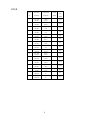 9
9
-
 10
10
-
 11
11
-
 12
12
-
 13
13
-
 14
14
-
 15
15
-
 16
16
-
 17
17
-
 18
18
-
 19
19
-
 20
20
-
 21
21
-
 22
22
-
 23
23
-
 24
24
-
 25
25
-
 26
26
-
 27
27
-
 28
28
-
 29
29
-
 30
30
-
 31
31
-
 32
32
-
 33
33
-
 34
34
-
 35
35
-
 36
36
-
 37
37
-
 38
38
-
 39
39
-
 40
40
-
 41
41
-
 42
42
-
 43
43
-
 44
44
-
 45
45
-
 46
46
-
 47
47
-
 48
48
-
 49
49
-
 50
50
-
 51
51
-
 52
52
-
 53
53
-
 54
54
-
 55
55
-
 56
56
-
 57
57
-
 58
58
-
 59
59
-
 60
60
-
 61
61
-
 62
62
-
 63
63
-
 64
64
-
 65
65
-
 66
66
-
 67
67
-
 68
68
Ask a question and I''ll find the answer in the document
Finding information in a document is now easier with AI
Related papers
Other documents
-
Pyle LMD7 Owner's manual
-
 Winbook LC32D User manual
Winbook LC32D User manual
-
 Winbook LC30D User manual
Winbook LC30D User manual
-
 Lucoms L710M User manual
Lucoms L710M User manual
-
Maxent MX-27X1 Owner's manual
-
 Ambery LCDT6 Operating instructions
Ambery LCDT6 Operating instructions
-
Westinghouse SK-26H240S User manual
-
Westinghouse SK-40H520S User manual
-
Westinghouse SK-26H540S User manual
-
JVC AV-25MXP6/V User manual