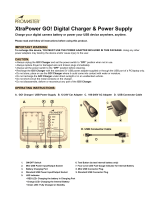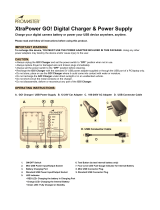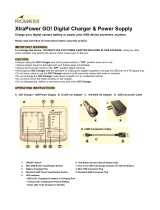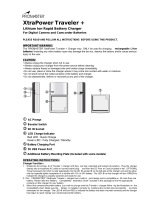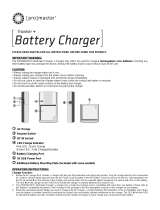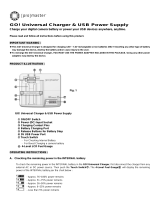Page is loading ...

XtraPower GO! Digital Charger & Power Supply
Charge your digital camera battery or power your USB device anywhere, anytime.
Please read and follow all instructions before using this product.
IMPORTANT WARNING:
To recharge this device, YOU MUST USE THE POWER ADAPTER INCLUDED IN THIS PACKAGE. Using any other
power adapters may destroy the device and/or cause injury to the user.
CAUTION:
• Always unplug the GO! Charger and set the power switch to “OFF” position when not in use.
• Always replace frayed or damaged wire and broken plugs immediately.
• Always set the power switch to the “OFF” position before cleaning.
• Recharge the GO! Charger with the standard 5V USB power adapter supplied or through the USB port of a PC/laptop only.
• Do not store, place or use the GO! Charger where it could come into contact with water or moisture.
• Do not recharge the GO! Charger under direct sunlight or in an unattended vehicle.
• Do not short-circuit the metal contacts on the charger.
• Do not disassemble, deform or reconstruct any part of the GO! Charger.
OPERATING INSTRUCTIONS:
A. GO! Charger / USB Power Supply B. 12-24V Car Adapter C. 100-240V AC Adapter D. USB Connector Cable
1. ON/OFF Switch 6. Test Button (to test internal battery only)
2. Mini USB Power Input/Output Socket 7. Four-Level LED Fuel Gauge Indicator for Internal Battery
3. Battery Charging Port 8. Mini USB Connector Plug
4. Standard USB Power Input/Output Socket 9. Standard USB Connector Plug
5. LED Indicator
• RED LED: Charging the battery in Charging Port
• Orange LED: Charging the Internal Battery
• Green LED: Fully Charged or Standby

OPERATING INSTRUCTIONS (cont’d):
To charge your batteries using the AC adapter, DC car cord or a Computer USB socket:
1. Set the switch
1 at the rear end of the GO! Charger to the “OFF” Position.
2. Insert the standard USB plug
9 into the AC adapter, DC car cord or PC/Laptop USB socket
4 using the USB
connector cable included with your charger. Plug the AC adapter into the wall outlet or the 12-24V car adapter into
a car cigarette receptacle. The Standby LED
5 will turn GREEN, indicating that the unit is ready for use.
(See
Fig 1.)
3. Insert the battery with correct polarity into the charging port. The LED
5 will turn RED to indicate charging has
begun. (Refer to the battery compatibility chart included on a separate sheet.)
4. When the battery
3 is fully charged, the charger will automatically reset to trickle charge mode. At the same time,
the LED
5 on the device will turn ORANGE indicating that the internal battery is charging.
5. When both the battery in the charging port
3 and internal battery are fully charged, the LED
5 will turn GREEN.
6. When charging your battery through a PC or laptop USB port, you can still upload or download through any device
connected to the USB socket
4.
7. Please remove the battery after it is fully charged. While it is safe to leave the battery in the charger, do not leave
the battery in the charger for extended periods of time.
You may use the GO! Charger USB socket
4 to charge or power any compatible Cellular Phone, Digital Camera, MP3,
MP4 or PDA, etc. by connecting the USB cable included in the package. (See photo below.)
Using the GO! Charger without an external power connection:
When using your GO! Charger without an external power connection, make sure to set the switch on the rear end of the unit
to the “ON” position. The LED will turn GREEN to indicate that the cordless charging function is activated. Place the battery
into the battery charging port
3 with the correct polarity. The LED
5 will turn GREEN when the battery is fully charged.
Fi
g
1

IMPORTANT:
1. Make sure to set the switch to the “OFF" position when not using the cordless function.
2. The test button
6 indicates the remaining power of the internal battery (see the graph below).
3. The battery, AC adapter and charger will get warm during charging. This is normal.
4. Always insert the battery into the charger with the correct polarity.
5.
Always keep metal contacts on both charger and battery clean by wiping the surfaces with a dry, soft and clean cloth.
6.
All batteries will naturally discharge themselves even if they are not in use. To prolong their service life, it is
recommended that you do not let a battery sit idle for more than two months without recharging. Recharge your batteries
before you plan to use them.
7. Remove your batteries from the device (digital camera, music player or other portable electronic device after use. These
devices will continue to drain a small current from your battery even if they are turned off.
TROUBLE SHOOTING:
If the RED (charge) LED indicator does NOT light up when the charger is plugged into a power source and the
batteries have been inserted:
• The battery may not be properly inserted. Unplug the charger from power source and check to make certain the batteries
are seated properly.
• Check and make sure metal contacts on both charger and battery are clean.
If the battery takes a much shorter time to reach full charge:
• There may still be some power left in the battery prior to being charged.
• The battery is getting old and should be replaced.
If the battery is providing a much shorter operating time after being fully charged,
• The battery may have sat idle without being charged for too long.
• The battery is worn out and about to reach the end of its service life. All rechargeable batteries will eventually wear out
after being used for a certain number of cycles.
LIMITED WARRANTY:
This product carries a full one-year warranty from the date of purchase, against defects in materials and workmanship. This
warranty does not cover damage resulting from accidents, misuse, unauthorized repair/alterations to the product or failure to
follow operating instructions. If the product should become defective within the warranty period and under above mentioned
conditions, please return it to the store you originally purchased it from with proof of purchase, for repair or replacement free
of charge.
Made in Taiwan

PROMASTER PNFC-10
PROMASTER PNP-20, PKLIC-7002, PNP-60, PNP-120, PNFC-10
PROMASTER PKLIC-7002
PROMASTER PNP-20, PNP-60, PNP-120
The charger may fail to work properly if these
instructions are not followed.
/