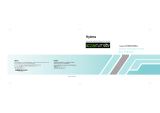Page is loading ...

Rhein Tech Laboratories Client: M/A-COM, Inc.
360 Herndon Parkway Model: P5400 UHF-L Portable Radio
Suite 1400 ID’s: OWDTR-0045-E/3636B-0045
Herndon, VA 20170 Standards: Part 90/RSS-119
http://www.rheintech.com Report #: 2007147
44 of 64
Appendix J: User Manual
Please refer to the following pages for the operator’s manual and the product safety manual.

Operator’s Manual
MM-012099-001
Rev. p1, Jul/07
M/A-COM
P5400 Series
Portable Radio

MM-012099-001
2
MANUAL REVISION HISTORY
REV DATE REASON FOR REVISION
- Jul/07 Initial release.
M/A-COM Technical Publications would particularly appreciate feedback on any errors found in this document and suggestions on how
the document could be improved. Submit your comments and suggestions to:
Tyco Electronics Wireless Systems Segment
M/A-COM, Inc. Fax your comments to: 1-434-455-6851
Technical Publications or
Lynchburg, VA 24501
ACKNOWLEDGEMENTS
The software contained in this device is copyrighted by M/A-COM, Inc. Unpublished rights are reserved under the copyright laws of the
United States.
This device is made under license under one or more of the following U.S. Patents: 4,590,473; 4,636,791; 5,148,482; 5,185,796; 5,271,017;
5,377,229; 4,716,407; 4,972,460; 5,502,767; 5,146,497; 5,164,986; 5,185,795.
CREDITS!
EDACS are registered trademarks of M/A-COM, Inc.
TORX is a registered trademark of CAMCAR division of TEXTRON, Inc.
All other product and brand names are trademarks, registered trademarks, or service marks of their respective holders.
NOTICE!
This manual covers M/A-COM products manufactured and sold by M/A-COM, Inc.
This product conforms to the European Union WEEE Directive 2002/96/EC. Do not dispose of this product in a public
landfill. Take it to a recycling center at the end of its life.
The voice coding technology embodied in this product is protected by intellectual property rights including patent rights, copyrights, and
trade secrets of Digital Voice Systems, Inc. The user of this technology is explicitly prohibited from attempting to decompile, reverse
engineer, or disassemble the Object Code, or in any other way convert the Object Code into human-readable form.
Repairs to this equipment should be made only by an authorized service technician or facility designated by the supplier. Any repairs,
alterations, or substitution of recommended parts made by the user to this equipment not approved by the manufacturer could void the
user’s authority to operate the equipment in addition to the manufacturer’s warranty.
This manual is published by M/A-COM, Inc., without any warranty. Improvements and changes to this manual necessitated by typographical errors,
inaccuracies of current information, or improvements to programs and/or equipment, may be made by M/A-COM, Inc., at any time and without notice.
Such changes will be incorporated into new editions of this manual. No part of this manual may be reproduced or transmitted in any form or by any means,
electronic or mechanical, including photocopying and recording, for any purpose, without the express written permission of M/A-COM, Inc.
Copyright
©
2007 M/A-COM, Inc. All rights reserved.

MM-012099-001
3
TABLE OF CONTENTS
Page
1 SAFETY CONVENTIONS..................................................................................................................10
2 SAFETY TRAINING INFORMATION ..............................................................................................8
2.1 RF EXPOSURE GUIDELINES...................................................................................................8
2.2 ELECTROMAGNETIC INTERFERENCE/COMPATIBILITY...............................................12
3 OPERATING TIPS..............................................................................................................................13
3.1 EFFICIENT RADIO OPERATION...........................................................................................13
3.1.1 Antenna Care and Replacement.....................................................................................13
3.1.2 Electronic Devices.........................................................................................................13
3.1.3 Aircraft...........................................................................................................................14
3.1.4 Electric Blasting Caps ...................................................................................................14
3.1.5 Potentially Explosive Atmospheres...............................................................................14
4 BATTERIES .........................................................................................................................................15
4.1 CONDITIONING BATTERY PACKS......................................................................................15
4.1.1 Conditioning NiMH Battery Packs................................................................................15
4.1.2 Conditioning NiCD Battery Packs.................................................................................15
4.1.3 Additional Information..................................................................................................16
4.2 CHARGING BATTERY PACKS..............................................................................................16
4.2.1 Charging Guidelines......................................................................................................16
4.3 BATTERY PACK USAGE........................................................................................................16
4.3.1 Usage Guidelines...........................................................................................................16
4.4 CHANGING THE BATTERY PACK.......................................................................................17
4.4.1 Removing the Battery Pack...........................................................................................17
4.4.2 Attaching the Battery Pack............................................................................................18
4.5 BATTERY DISPOSAL..............................................................................................................18
5 INTRODUCTION ................................................................................................................................20
5.1 WATER RESISTANCE.............................................................................................................20
6 OPTIONS AND ACCESSORIES .......................................................................................................21
7 USER INTERFACE.............................................................................................................................23
7.1 CONTROLS...............................................................................................................................24
7.1.1 Buttons and Knobs.........................................................................................................24
7.1.2 Keypad...........................................................................................................................26
7.1.3 Display...........................................................................................................................28
7.1.4 Tri-Color LED...............................................................................................................30
7.2 UNIVERSAL DEVICE CONNECTOR.....................................................................................30
8 EDACS OPERATION..........................................................................................................................32
8.1 TURNING ON THE RADIO.....................................................................................................32
8.2 CONTROLS...............................................................................................................................32
8.2.1 Buttons and Knobs.........................................................................................................32
8.2.2 Keypad...........................................................................................................................33
8.3 DISPLAY ...................................................................................................................................35
8.4 RADIO STATUS ICONS...........................................................................................................36
8.5 TRI-COLOR LED......................................................................................................................37
8.6 STATUS MESSAGES ...............................................................................................................37
8.7 ERROR MESSAGES.................................................................................................................38

MM-012099-001
4
TABLE OF CONTENTS
Page
8.8 ALERT TONES..........................................................................................................................39
8.9 SYSTEM SELECTION..............................................................................................................39
8.10 GROUP/CHANNEL SELECTION............................................................................................40
8.11 MODIFY SCAN LIST ...............................................................................................................40
8.11.1 P5470 Model..................................................................................................................40
8.11.2 P5450 Model..................................................................................................................40
8.12 BACKLIGHT ON/OFF..............................................................................................................41
8.13 CONTRAST ADJUST ...............................................................................................................41
8.14 DECLARING AN EMERGENCY.............................................................................................41
8.15 LOCKING/UNLOCKING KEYPAD ........................................................................................41
8.16 HIGH/LOW POWER ADJUSTMENT......................................................................................41
8.16.1 Using the Menu Button..................................................................................................42
8.16.2 Using the Pre-Programmed Option Button....................................................................42
8.17 MENU ........................................................................................................................................42
8.17.1 Menu Item Selection Process.........................................................................................42
8.18 DIGITAL VOICE OPERATION ...............................................................................................45
8.18.1 Clear Mode ....................................................................................................................45
8.18.2 Digital Mode..................................................................................................................45
8.18.3 Private Mode..................................................................................................................46
8.18.4 Private Operation...........................................................................................................47
8.19 SCANNING TRUNKED GROUPS...........................................................................................48
8.19.1 Turning Scan On and Off ..............................................................................................48
8.19.2 Adding Groups to a Scan List........................................................................................48
8.19.3 Deleting Groups from a Scan List .................................................................................50
8.19.4 Nuisance Delete.............................................................................................................50
8.20 SCANNING TRUNKED SYSTEMS.........................................................................................50
8.20.1 Wide Area System Scanning.........................................................................................51
8.20.2 Priority System Scan......................................................................................................51
8.20.3 ProScan..........................................................................................................................51
8.21 EMERGENCY OPERATION....................................................................................................51
8.21.1 Receiving an Emergency Call .......................................................................................52
8.21.2 Declaring an Emergency Call........................................................................................52
8.22 INDIVIDUAL CALLS...............................................................................................................52
8.22.1 Receiving and Responding to an Individual Call ..........................................................52
8.22.2 Sending an Individual Call ............................................................................................53
8.22.3 Call Storage Lists...........................................................................................................54
8.23 TELEPHONE INTERCONNECT CALLS................................................................................54
8.23.1 Receiving a Telephone Interconnect Call......................................................................54
8.23.2 Sending a Telephone Interconnect Call.........................................................................55
8.23.3 Dual-Tone Multi-Frequency: Overdial/Conventional Mode.........................................55
8.24 PROGRAMMABLE ENTRIES.................................................................................................57
8.24.1 Pre-Storing Individual and Telephone Interconnect Calls from the Keypad.................57
8.25 STATUS/MESSAGE OPERATION..........................................................................................57
8.25.1 Status Operation ............................................................................................................58
8.25.2 Message Operation ........................................................................................................58
8.26 DYNAMIC REGROUP OPERATION......................................................................................58
8.26.1 Emergency Operation....................................................................................................59
8.27 MACRO KEY OPERATION.....................................................................................................59

MM-012099-001
5
TABLE OF CONTENTS
Page
8.28 PORTABLE DATA....................................................................................................................59
8.28.1 Displays.........................................................................................................................59
8.28.2 DATA OFF Operation...................................................................................................60
8.28.3 DATA ON Operation ....................................................................................................60
8.28.4 Exiting Data Cells..........................................................................................................60
8.28.5 Scan Lockout Mode.......................................................................................................60
8.28.6 Data Lockout Mode.......................................................................................................61
9 CONVENTIONAL OPERATION......................................................................................................64
9.1 CONTROLS...............................................................................................................................64
9.1.1 Buttons and Knobs.........................................................................................................64
9.1.2 Keypad...........................................................................................................................65
9.2 DISPLAY ...................................................................................................................................67
9.2.1 Radio Status Icons.........................................................................................................67
9.3 TRI-COLOR LED......................................................................................................................68
9.4 STATUS MESSAGES ...............................................................................................................69
9.4.1 Error Messages ..............................................................................................................69
9.5 ALERT TONES .........................................................................................................................69
9.6 TURNING ON THE RADIO.....................................................................................................69
9.7 SYSTEM SELECTION..............................................................................................................70
9.8 GROUP/CHANNEL SELECTION............................................................................................70
9.9 MODIFY SCAN LIST ...............................................................................................................71
9.9.1 P5470 Model..................................................................................................................71
9.9.2 P5450 Model..................................................................................................................71
9.10 NUISANCE DELETE................................................................................................................71
9.11 BACKLIGHT ON/OFF..............................................................................................................71
9.12 CONTRAST ADJUST ...............................................................................................................72
9.13 DECLARING AN EMERGENCY.............................................................................................72
9.14 LOCKING/UNLOCKING KEYPAD ........................................................................................72
9.15 HIGH/LOW POWER ADJUSTMENT......................................................................................72
9.16 MENU ........................................................................................................................................73
9.16.1 Menu Item Selection Process.........................................................................................73
9.17 DIGITAL VOICE OPERATION ...............................................................................................76
9.17.1 Clear Mode....................................................................................................................76
9.17.2 Digital Mode..................................................................................................................76
9.18 RECEIVING A CALL ...............................................................................................................77
9.19 SENDING A CALL ...................................................................................................................77
10 P25 OPERATION.................................................................................................................................80
10.1 TURNING ON THE RADIO.....................................................................................................80
10.2 CONTROLS...............................................................................................................................80
10.2.1 Buttons and Knobs.........................................................................................................80
10.2.2 Keypad...........................................................................................................................81
10.3 DISPLAY ...................................................................................................................................83
10.4 RADIO STATUS ICONS...........................................................................................................84
10.5 TRI-COLOR LED......................................................................................................................85
10.6 STATUS MESSAGES ...............................................................................................................85
10.6.1 Error Messages ..............................................................................................................86
10.7 ALERT TONES .........................................................................................................................87

MM-012099-001
6
TABLE OF CONTENTS
Page
10.8 SYSTEM SELECTION..............................................................................................................87
10.9 GROUP/CHANNEL SELECTION............................................................................................88
10.10 MODIFY SCAN LIST ...............................................................................................................88
10.10.1 P5470 Model..................................................................................................................88
10.10.2 P5450 Model..................................................................................................................88
10.11 BACKLIGHT ON/OFF..............................................................................................................89
10.12 CONTRAST ADJUST ...............................................................................................................89
10.13 DECLARING AN EMERGENCY.............................................................................................89
10.14 LOCKING/UNLOCKING KEYPAD ........................................................................................89
10.15 HIGH/LOW POWER ADJUSTMENT......................................................................................89
10.15.1 Using the Menu Button..................................................................................................90
10.15.2 Using the Pre-Programmed Option Button....................................................................90
10.16 MENU ........................................................................................................................................90
10.16.1 Menu Item Selection Process.........................................................................................90
10.17 DIGITAL VOICE OPERATION ...............................................................................................93
10.17.1 Clear Mode....................................................................................................................93
10.17.2 Digital Mode..................................................................................................................93
10.17.3 Private Mode..................................................................................................................94
10.17.4 Private Operation...........................................................................................................95
10.18 SCANNING TRUNKED GROUPS...........................................................................................96
10.18.1 Turning Scan On and Off ..............................................................................................96
10.18.2 Adding Groups to a Scan List........................................................................................96
10.18.3 Deleting Groups from a Scan List.................................................................................98
10.18.4 Nuisance Delete.............................................................................................................98
10.19 SCANNING TRUNKED SYSTEMS.........................................................................................98
10.19.1 Wide Area System Scanning.........................................................................................99
10.19.2 Priority System Scan......................................................................................................99
10.19.3 ProScan..........................................................................................................................99
10.20 EMERGENCY OPERATION....................................................................................................99
10.20.1 Receiving an Emergency Call .....................................................................................100
10.20.2 Declaring an Emergency Call......................................................................................100
10.21 INDIVIDUAL CALLS.............................................................................................................100
10.21.1 Receiving and Responding to an Individual Call ........................................................100
10.21.2 Sending an Individual Call ..........................................................................................101
10.21.3 Call Storage Lists.........................................................................................................102
10.22 TELEPHONE INTERCONNECT CALLS..............................................................................102
10.22.1 Receiving a Telephone Interconnect Call....................................................................102
10.22.2 Sending a Telephone Interconnect Call.......................................................................103
10.22.3 Dual-Tone Multi-Frequency: Overdial/Conventional Mode.......................................103
10.23 PROGRAMMABLE ENTRIES...............................................................................................105
10.23.1 Pre-Storing Individual and Telephone Interconnect Calls from the Keypad...............105
10.24 STATUS/MESSAGE OPERATION........................................................................................105
10.24.1 Status Operation ..........................................................................................................106
10.24.2 Message Operation ......................................................................................................106
10.25 DYNAMIC REGROUP OPERATION....................................................................................106
10.25.1 Emergency Operation..................................................................................................107
10.26 MACRO KEY OPERATION...................................................................................................107
10.27 PORTABLE DATA..................................................................................................................107

MM-012099-001
7
TABLE OF CONTENTS
Page
10.27.1 Displays.......................................................................................................................107
10.27.2 DATA OFF Operation.................................................................................................108
10.27.3 DATA ON Operation ..................................................................................................108
10.27.4 Exiting Data Calls........................................................................................................108
10.27.5 Scan Lockout Mode.....................................................................................................108
10.27.6 Data Lockout Mode.....................................................................................................109
10.28 GROUP CALLS IN P25 MODE..............................................................................................109
10.28.1 Transmitting a Group Call...........................................................................................109
10.28.2 Receiving a Group Call ...............................................................................................109
10.29 INDIVIDUAL CALLS IN P25 MODE....................................................................................109
10.29.1 Transmitting an Individual Call...................................................................................109
10.29.2 Receiving an Individual Call.......................................................................................109
10.30 EMERGENCY GROUP CALLS IN P25 MODE....................................................................110
10.30.1 Declaring an Emergency Group Call...........................................................................110
10.30.2 Receiving an Emergency Group Call..........................................................................110
11 TECHNICAL ASSISTANCE............................................................................................................112
12 BASIC TROUBLESHOOTING........................................................................................................113
FIGURES
Figure 4-1: Removing the Battery Pack.........................................................................................................17
Figure 4-2: Attaching the Battery Pack..........................................................................................................18
Figure 7-1: P5400 Portable Radio..................................................................................................................23
Figure 7-2: Top View.....................................................................................................................................24
Figure 7-3: Side View....................................................................................................................................24
Figure 7-4: P5450 “Scan” Radio Front Panel................................................................................................26
Figure 7-5: P5470 “System” Model Front Panel ...........................................................................................26
Figure 7-6: Sample Display EDACS Mode...................................................................................................28
Figure 7-7: Full Cycle Battery Charge Indicator ...........................................................................................29
Figure 7-8: Tri-Color LED.............................................................................................................................30
Figure 8-1: P5450 “Scan” Radio Front Panel................................................................................................33
Figure 8-2: P5470 “System” Radio Front Panel............................................................................................34
Figure 8-3: Radio Display in EDACS Mode.................................................................................................35
Figure 8-4: Full Cycle Battery Charge Indicator ...........................................................................................37
Figure 8-5: Tri-Color LED.............................................................................................................................37
Figure 8-6: Menu Display..............................................................................................................................42
Figure 8-7: Backlight Menu Item Selection Parameter..................................................................................43
Figure 8-8: Backlight Menu Display .............................................................................................................43
Figure 8-9: System Encryption Key Display.................................................................................................46
Figure 8-10: Group/Channel Encryption Key Display ..................................................................................47
Figure 8-11: Calls Received Lists..................................................................................................................53
Figure 8-12: WHC Individual Call Display...................................................................................................53
Figure 8-13: Calls Received and Personality Lists........................................................................................54
Figure 9-1: P5450 “Scan” Radio Front Panel................................................................................................65
Figure 9-2: P5470 “System” Radio Front Panel............................................................................................66
Figure 9-3: Radio Display..............................................................................................................................67
Figure 9-4: Battery Charge Icons (Full Cycle) ..............................................................................................68
Figure 9-5: Tri-Color LED.............................................................................................................................68

MM-012099-001
8
TABLE OF CONTENTS
Page
Figure 9-6: Menu Display..............................................................................................................................73
Figure 9-7: Backlight Menu Item Parameter .................................................................................................73
Figure 9-8: Backlight Menu Display..............................................................................................................74
Figure 10-1: P5450 “Scan” Radio Front Panel..............................................................................................81
Figure 10-2: P5470 “System” Radio Front Panel..........................................................................................82
Figure 10-3: Radio Display............................................................................................................................83
Figure 10-4: Full Cycle Battery Charge Indicator .........................................................................................85
Figure 10-5: Tri-Color LED...........................................................................................................................85
Figure 10-6: Menu Display............................................................................................................................90
Figure 10-7: Backlight Menu Item Selection Parameter................................................................................91
Figure 10-8: Backlight Menu Display............................................................................................................91
Figure 10-9: System Encryption Key Display...............................................................................................94
Figure 10-10: Group/Channel Encryption Key Display ................................................................................95
Figure 10-11: Calls Received Lists..............................................................................................................101
Figure 10-12: WHC Individual Call Display...............................................................................................101
Figure 10-13: Calls Received and Personality Lists ....................................................................................102
TABLES
Table 2-1: RF Exposure Compliance Testing Distances ...............................................................................12
Table 6-1: Options and Accessories...............................................................................................................21
Table 7-1: P5400 Front Keypad Functions....................................................................................................27
Table 7-2: Status Icons Descriptions..............................................................................................................28
Table 8-1: P5400 Keypad Functions..............................................................................................................33
Table 8-2: Display Descriptions ....................................................................................................................36
Table 8-3: Alert Tones...................................................................................................................................39
Table 8-4: Menu Item Information ................................................................................................................43
Table 8-5: Information Display......................................................................................................................45
Table 8-6: Transmit/Receive Mode Compatibility for Digital Voice Operation...........................................48
Table 9-1: Display Descriptions ....................................................................................................................67
Table 9-2: Alert Tones...................................................................................................................................69
Table 9-3: Menu Item Information ................................................................................................................75
Table 9-4: Information Display......................................................................................................................76
Table 9-5: Transmit/Receive Mode Compatibility for Digital Voice Operation...........................................77
Table 10-1: P5400 Keypad Functions............................................................................................................81
Table 10-2: Display Descriptions ..................................................................................................................84
Table 10-3: Alert Tones.................................................................................................................................87
Table 10-4: Menu Item Information ..............................................................................................................91
Table 10-5: Information Display....................................................................................................................93
Table 10-6: Transmit/Receive Mode Compatibility for Digital Voice Operation.........................................96
Table 12-1: Troubleshooting........................................................................................................................113

MM-012099-001
9
SAFETY SECTION

MM-012099-001
10
1 SAFETY CONVENTIONS
The following conventions are used throughout this manual to alert the user to general safety precautions
that must be observed during all phases of operation, service, and repair of this product. Failure to comply
with these precautions or with specific warning elsewhere in this manual violates safety standards of
design, manufacture, and intended use of the product. M/A-COM, Inc. assumes no liability for the
customer’s failure to comply with these standards.
The WARNING symbol calls attention to a procedure, practice, or the like, which, if
not correctly performed or adhered to, could result in personal injury. Do not
proceed beyond a WARNING symbol until the conditions identified are fully
understood or met.
CAUTION
The CAUTION symbol calls attention to an operating procedure, practice, or the like,
which, if not performed correctly or adhered to, could result in damage to the equipment
or severely degrade the equipment performance.
The NOTE symbol calls attention to supplemental information, which may improve
system performance or clarify a process or procedure.
The ESD symbol calls attention to procedures, practices, or the like, which could expose
equipment to the effects of Electro-Static Discharge. Proper precautions must be taken to
prevent ESD when handling circuit modules.
WARNING - The electrical hazard symbol indicates there is an electrical hazard
present.

MM-012099-001
11
2 SAFETY TRAINING INFORMATION
The M/A-COM P5400 portable radio generates RF electromagnetic energy during
transmit mode. This radio is designed for and classified as “Occupational Use
Only,” meaning it must be used only during the course of employment by
individuals aware of the hazards and the ways to minimize such hazards. This radio
is NOT intended for use by the “General Population” in an uncontrolled
environment.
The P5400 portable radio has been tested and complies with the FCC RF exposure limits for
“Occupational Use Only.” In addition, this M/A-COM radio complies with the following Standards and
Guidelines with regard to RF energy and electromagnetic energy levels and evaluation of such levels for
exposure to humans:
• FCC OET Bulletin 65 Edition 97-01 Supplement C, Evaluating Compliance with FCC Guidelines for
Human Exposure to Radio Frequency Electromagnetic Fields.
• American National Standards Institute (C95.1 – 1992), IEEE Standard for Safety Levels with Respect
to Human Exposure to Radio Frequency Electromagnetic Fields, 3 kHz to 300 GHz.
• American National Standards Institute (C95.3 – 1992), IEEE Recommended Practice for the
Measurement of Potentially Hazardous Electromagnetic Fields – RF and Microwave.
2.1 RF EXPOSURE GUIDELINES
CAUTION
To ensure that exposure to RF electromagnetic energy is within the FCC allowable
limits for occupational use, always adhere to the following guidelines:
• DO NOT operate the radio without a proper antenna attached, as this may damage the radio and may
also cause the FCC RF exposure limits to be exceeded. A proper antenna is the antenna supplied with
this radio by M/A-COM or an antenna specifically authorized by M/A-COM for use with this radio.
(Refer to Table 6-1.)
• DO NOT transmit for more than 50% of total radio use time (“50% duty cycle”). Transmitting more
than 50% of the time can cause FCC RF exposure compliance requirements to be exceeded. The radio
is transmitting when the “TX” indicator appears in the display. The radio will transmit by pressing the
“PTT” (Push-To-Talk) button.
• Always transmit using low power when possible. In addition to conserving battery charge, low power
can reduce RF exposure.
• ALWAYS use M/A-COM authorized accessories (antennas, batteries, belt clips, speaker/mics, etc).
Use of unauthorized accessories may cause the FCC Occupational/Controlled Exposure RF
compliance requirements to be exceeded. (Refer to Table 2-1.)

MM-012099-001
12
• As noted in Table 2-1, ALWAYS keep the device and its antenna AT LEAST 1.1 cm (0.43 inches)
from the body and at least 2.5 cm (1.0 inch) from the face when transmitting to ensure FCC RF
exposure compliance requirements are not exceeded. However, to provide the best sound quality to
the recipients of your transmission, M/A-COM recommends you hold the microphone at least 5 cm (2
inches) from mouth, and slightly off to one side.
Table 2-1: RF Exposure Compliance Testing Distances
TESTED DISTANCES
(worst case scenario)
RADIO FREQUENCY
Body Face
378-430 MHz 1.1 cm 2.5 cm
The information in this section provides the information needed to make the user aware of RF exposure,
and what to do to assure that this radio operates within the FCC RF exposure limits of this radio.
2.2 ELECTROMAGNETIC INTERFERENCE/COMPATIBILITY
During transmissions, this M/A-COM radio generates RF energy that can possibly cause interference with
other devices or systems. To avoid such interference, turn off the radio in areas where signs are posted to
do so. DO NOT operate the transmitter in areas that are sensitive to electromagnetic radiation such as
hospitals, aircraft, and blasting sites.

MM-012099-001
13
3 OPERATING TIPS
Antenna location and condition are important when operating a portable radio. Operating the radio in low
lying areas or terrain, under power lines or bridges, inside of a vehicle or in a metal framed building can
severely reduce the range of the unit. Mountains can also reduce the range of the unit.
In areas where transmission or reception is poor, some improvement may be obtained by ensuring that the
antenna is vertical. Moving a few yards in another direction or moving to a higher elevation may also
improve communications. Vehicular operation can be aided with the use of an externally mounted
antenna.
Battery condition is another important factor in the trouble free operation of a portable radio. Always
properly charge the batteries.
3.1 EFFICIENT RADIO OPERATION
For optimum audio clarity at the receiving radio(s), hold the portable radio approximately two inches
from your mouth and speak into the microphone at a normal voice level.
Keep the antenna in a vertical position when receiving or transmitting a message.
Do not hold the antenna when receiving a message and, especially, do not hold when transmitting a
message.
Do NOT hold onto the antenna when the radio is powered on!
3.1.1 Antenna Care and Replacement
Do not use the portable radio with a damaged or missing antenna. A minor burn
may result if a damaged antenna comes into contact with the skin. Replace a
damaged antenna immediately. Operating a portable radio with the antenna missing
could cause personal injury, damage the radio, and may violate FCC regulations.
Use only the supplied or approved antenna. Unauthorized antennas, modifications,
or attachments could cause damage to the radio unit and may violate FCC
regulations. (Refer to Table 6-1.)
3.1.2 Electronic Devices
CAUTION
RF energy from portable radios may affect some electronic equipment. Most modern
electronic equipment in cars, hospitals, homes, etc. is shielded from RF energy. However,
in areas in which you are instructed to turn off two-way radio equipment, always observe
the rules. If in doubt, turn it off!

MM-012099-001
14
3.1.3 Aircraft
• Always turn off a portable radio before boarding any aircraft!
• Use it on the ground only with crew permission.
• DO NOT use while in-flight!!
3.1.4 Electric Blasting Caps
To prevent accidental detonation of electric blasting caps, DO NOT use two-way
radios within 1000 feet of blasting operations. Always obey the "Turn Off Two-Way
Radios" signs posted where electric blasting caps are being used. (OSHA Standard:
1926.900)
3.1.5 Potentially Explosive Atmospheres
Areas with potentially explosive atmospheres are often, but not always, clearly
marked. These may be fuelling areas, such as gas stations, fuel or chemical transfer or
storage facilities, and areas where the air contains chemicals or particles, such as
grain, dust, or metal powders.
Sparks in such areas could cause an explosion or fire resulting in bodily injury or even
death.
Turn OFF two-way radios when in any area with a potentially explosive atmosphere.
It is rare, but not impossible that a radio or its accessories could generate sparks.

MM-012099-001
15
4 BATTERIES
The P5400 series portable radios use rechargeable, recyclable Nickel Cadmium (NiCd), Nickel Metal
Hydride (NiMH), or Lithium Ion (Li Ion) batteries. Please follow the directions below to maximize the
useful life of each type of battery.
Do not disassemble or modify Lithium Ion battery packs. The Lithium Ion battery packs
are equipped with built-in safety and protection features. Should these features be
disabled or tampered with in any way, the battery pack can leak acid, overheat, emit
smoke, burst, and/or, ignite.
If the battery is ruptured or is leaking electrolyte that results in skin or eye contact with
the electrolyte, immediately flush the affected area with water. If the battery electrolyte
gets in the eyes, flush with water for 15 minutes and consult a physician immediately.
4.1 CONDITIONING BATTERY PACKS
4.1.1 Conditioning NiMH Battery Packs
Condition a new NiMH battery before putting into use. This also applies to rechargeable NiMH batteries
that have been stored for long periods (weeks, months, or longer). Conditioning requires fully charging
and fully discharging the battery three (3) times using the tri-chemistry charger. The first time the battery
is put into the charger, this unit will condition Nickel-based battery packs by automatically charging and
discharging (cycling) the battery. Refer to the appropriate charger manual for details.
CAUTION
Failure to properly condition NiMH battery packs before initial use will result in
shortened performance by the battery.
4.1.2 Conditioning NiCD Battery Packs
A new NiCD battery does not require conditioning before use. However, M/A-COM recommends
periodically conditioning NiCD batteries to avoid the memory effect which results when a NiCD battery
is repeatedly charged and not fully discharged, further resulting in a lower voltage and a lower capacity.
Fortunately, both nominal voltage and capacity are restored through battery conditioning.
Conditioning requires fully charging and fully discharging the battery three (3) times using the tri-
chemistry charger. The first time the battery is put into the charger, this unit will condition Nickel-based
battery packs by automatically charging and discharging (cycling) the battery. Refer to the appropriate
charger manual for details.

MM-012099-001
16
CAUTION
Always use M/A-COM authorized chargers and conditioners. Use of unauthorized
chargers and conditioners may void the warranty.
4.1.3 Additional Information
For more information regarding the proper care of portable radio batteries or establishing a battery
maintenance program, refer to ECR-7367 which may be ordered by calling toll free 1-800-368-3277, then
select option 7.
4.2 CHARGING BATTERY PACKS
Battery chargers are available from M/A-COM with nominal charge times. Combinations include single
and multi-position charge units.
M/A-COM chargers are specifically designed for charging nickel-based and lithium ion battery packs.
The chargers are chemistry-specific for the battery packs and automatically adjust the charging profiles
accordingly. Refer to the appropriate charger manual for specific operating instructions.
4.2.1 Charging Guidelines
Observe the following guidelines when charging a battery pack:
• Avoid high temperature during charging.
• Discontinue use if the charger is overheating.
• Only charge M/A-COM battery packs using a charger approved for use by M/A-COM.
• Do not leave batteries in the charger indefinitely. For best results leave the battery in the charger for
two to six hours after the Green Ready LED comes on. Then place the battery pack into service and
fully discharge (as indicated by the radio low battery warning) before re-charging.
If any faults are encountered while charging the battery pack, consult the charger’s manual to determine
the cause and possible corrective action.
4.3 BATTERY PACK USAGE
Both Nickel-based and Lithium ion batteries vary in capacity and life cycle. For instance, NiCd batteries
have a longer life cycle than NiMH batteries whereas NiMH batteries have a larger capacity. However,
both Nickel-based and Lithium ion type batteries require basic usage guidelines be followed in order to
optimize the battery runtime or shift life.
4.3.1 Usage Guidelines
The following guidelines will help optimize the battery runtime or shift life:
• Ensure Nickle-based battery packs are fully discharged (as indicated by the radio low battery
warning) before re-charging. Full discharge is not required for Lithium Ion battery packs.
• Periodically condition Nickel-based battery packs. The frequency should be determined based on
usage patterns (refer to ECR-7367). If the battery is fully discharged (to radio Low Battery warning)
during routine use, the frequency of conditioning may be reduced. Lithium Ion batteries do not suffer
from memory-effect and therefore do not require conditioning.

MM-012099-001
17
Do not leave any M/A-COM rechargeable batteries in a charger for more than a few days.
4.4 CHANGING THE BATTERY PACK
4.4.1 Removing the Battery Pack
Make sure the power to the radio is turned OFF.
CAUTION
Although the P5400 has been designed to tolerate changing the battery pack without
turning power off, M/A-COM, Inc. recommends turning the radio off before changing
battery packs to ensure safety and best operation.
1. Press or pull both latches on either side of the battery pack toward the bottom of the radio
simultaneously.
2. Pull the battery away from the radio.
3. Remove the battery pack from the radio.
Figure 4-1: Removing the Battery Pack

MM-012099-001
18
4.4.2 Attaching the Battery Pack
Make sure the power to the radio is turned OFF.
1. Align the tabs at each side on the bottom of the battery pack with the slots at the bottom of the battery
cavity .
2. Push the top of the battery pack down until the latches click to attach the battery to the radio.
3. Tug gently to verify that the latches are secure and the battery pack is properly attached to the radio.
Figure 4-2: Attaching the Battery Pack
4.5 BATTERY DISPOSAL
CAUTION
In no instance should a battery be incinerated. Disposing of a battery by burning will
cause an explosion.
RECHARGEABLE BATTERY PACK DISPOSAL – The product you have
purchased contains a rechargeable battery. The battery is recyclable. At the end of its
useful life, under various state and local laws, it may be illegal to dispose of this
battery into the municipal waste stream. Check with your local solid waste officials for
details in your area for recycling options or proper disposal. Canadian and U.S. users
may call Toll Free 1-800-8-BATTERY
®
for information and/or procedures for
returning rechargeable batteries in your locality.

MM-012099-001
19
PRODUCT INFORMATION
/