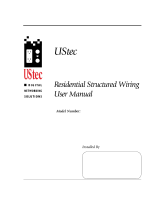Page is loading ...

ADTEL
®
DigADTEL
®
IP Installation Instructions
For Technical Assistance Please Call 1-800-661-9999
DigADTEL
®
IP ON HOLD ANNOUNCER
The DigADTEL
®
IP is a high quality digital on-hold announcer. It is designed to be attached to a 10BASE-T Ethernet
network to receive audio production updates via the Internet. These instructions will provide a detailed, illustrated guide on
how to properly attach and troubleshoot the DigADTEL
®
IP.
These instructions contain the following sections:
1.0 Package Contents
2.0 Hookup Instructions
2.1 Verify Hookup
3.0 Hookup Complete
4.0 Troubleshooting
1.0 Package Contents
Once you receive your DigADTEL
®
IP audio announcer, check the packaging to ensure that all of the following
items are enclosed:
DigADTEL
®
IP Audio Announcer
• This is the audio announcer itself.
3.5mm mini-plug to bare wire audio cable
• This cable is designed for new installations only. One end plugs into one of
the AUDIO OUT ports of the DigADTEL
®
IP unit and the other is
punched down to a telephone termination block.
Category-5 patch cable
• This cable is used to provide a 10BASE-T Ethernet connection between the
DigADTEL
®
IP unit and a piece of network equipment (i.e. a switch, hub,
router, etc.)
RCA to 3.5mm adaptor
• This adaptor is to be used in existing installations. It converts an RCA style
connection to a 3.5mm connection. The DigADTEL
®
IP unit will only
accept a 3.5mm connection.
Power Adaptor
• This is the AC adaptor. It converts standard 120VAC current to the 12V that
the DigADTEL
®
IP unit requires.

ADTEL
®
DigADTEL
®
IP Installation Instructions
For Technical Assistance Please Call 1-800-661-9999
2.0 Hookup Instructions
These instructions will help you ensure that your DigADTEL
®
IP unit is properly connected to all of the necessary
equipment. Please refer to the pictures in the Package Contents section to make sure you are connecting the correct
wires.
Please follow these instructions in the order provided. This is important!
1. Locate the DigADTEL
®
IP unit in an area near your telephone system and network
equipment. The unit must be installed in an area within 6 feet of the telephone
system and 6 feet within available network equipment. These limits are set be the
length of the enclosed patch cables. If you have access to longer cables, you may
position the DigADTEL
®
IP unit at your own discretion.
2. Connect one end of the supplied CAT5 patch cable to the Ethernet Port of the
DigADTEL
®
IP unit.
3. Connect the other end of the patch cable to a network switch or patch panel:
Note: The port that you use on the Patch Panel or Network Switch must be active!
4. Plug the power supply block into a live wall outlet or power bar.
5. Plug the small power, round power connection into the DigADTEL
®
IP unit.
6. Verify that the unit is powered on by checking the LED lights on the front of the unit.
The bottom LED should be green when the unit is on.
7. Attach the 3.5mm end of audio cable to the 8Ω or 600Ω AUDIO OUT port on the
DigADTEL
®
IP unit and punch down the bare wires to a telephone termination
block. Otherwise, use an existing audio cable.
Note: You may need to use the RCA-to-3.5mm adaptor!
DigADTEL
®
IP unit
CAT5 Patch Cable
Network Patch Panel
Network Switch
Power Adaptor
RCA-to-3.5mm adaptor

ADTEL
®
DigADTEL
®
IP Installation Instructions
For Technical Assistance Please Call 1-800-661-9999
2.1 Verify Hookup
Now that you have completed the hookup section, please refer to this picture to ensure that you have properly
connected all of the cables:
When the unit is powered on, you should see a green light on
the bottom. This light will be labeled either PWR or 4.
Also, when the unit is properly connected to a live
Ethernet jack, you should see lights directly above
and directly below the CAT5 patch cable
The RED LED indicates that data is being transmitted or
received. When the unit is working, this light will blink.
The GREEN LED indicates an active link. When the unit is
working, this light will stay on solid.
•
CAT5 patch cable
plugged into Ethernet
port
• 3.5mm audio cable
plugged into 8Ω
AUDIO OUT port
• 12V power adaptor
cable plugged into
power port

ADTEL
®
DigADTEL
®
IP Installation Instructions
For Technical Assistance Please Call 1-800-661-9999
3.0 Hookup Complete
At this stage, the unit should be properly hooked up to the following components:
• Ethernet network switch or patch panel
• Power
• Audio
Once the unit is properly attached to an Ethernet network and power is applied, it will automatically attempt to
download an audio production from the ADTEL
®
servers. To do this, your network must supply the following
services:
• DHCP (Dynamic Host Control Protocol). The DigADTEL
®
IP unit requires a DHCP server to obtain an
IP address. There is no way to manually assign an IP address directly to the unit. If your network does not
have DHCP support, you cannot use the DigADTEL
®
IP.
• Access to http://dl.adtel.com
. The DigADTEL
®
IP unit downloads its productions from a web server
called dl.adtel.com. You must make sure that the unit can access this website. Please check your
firewalls, proxy servers and web traffic control services to ensure that this website is accessible.
If the unit is able to properly access the ADTEL
®
servers, it will begin to download its latest audio production.
This process usually takes approximately 5 or 6 minutes. Please wait at least this long before trying to diagnose any
problems.
After the unit has finished downloading it will begin to play the audio out of the 8Ω and 600Ω audio ports. If you
have properly attached your telephone system’s Music On Hold audio cable, people will hear the music and
messages when they are placed on hold.

ADTEL
®
DigADTEL
®
IP Installation Instructions
For Technical Assistance Please Call 1-800-661-9999
4.0 Troubleshooting
This section helps you deal with any potential technical problems you may encounter with the DigADTEL
®
IP
units. If none of these situations apply to you, or if you need additional assistance, please do not hesitate to contact
ADTEL
®
directly at 1-800-661-9999.
I do not see any lights on the front or side of the DigADTEL
®
IP unit.
• Please check that the power adaptor is plugged into a live 120VAC wall outlet or power bar outlet. Ensure
that the power connection is seated firmly in the DigADTEL
®
IP unit. If necessary, disconnect the
power and re-apply. If the unit still does not power up, please contact ADTEL
®
Technical Support.
My DigADTEL machine is not playing any music or messages!
• This problem may occur in a few different scenarios:
a) The audio cable is not plugged in properly or is plugged into the wrong port.
b) The audio cable is not properly attached to the telephone system.
c) The telephone system’s Music On Hold feature is not active.
d) The unit does not have any music and is currently downloading new messages.
e) There is a technical problem with the unit.
a) Check to make sure the audio cable is seated completely in the 8Ω or 600Ω ports. Otherwise, try
switching between the 8Ω and 600Ω ports and check for music again.
b) Make sure that the audio cable is properly attached to the telephone system. Most telephone systems
require the Music On Hold audio cable to be punched down to a telephone termination block. A
qualified telephone technician will need to do this if you have never had Music On Hold installed
before.
c) Sometimes your phone system may need to be programmed to enable the Music On Hold functions. A
qualified telephone technician will need to make the proper adjustments if you have never had Music
On Hold service before.
d) The unit may simply be downloading music. It can take up to 10 minutes for the unit to properly
download its audio production. Please give the machine some time and try again.
e) It is possible the machine is not working due to a technical problem. Please contact ADTEL
®
Technical Support.
I’ve checked everything and waited 10 minutes, but my machine still won’t play my messages.
• In some situations, the unit will get stuck and will not boot up completely. Most of the time, a simple
reboot will fix the problem. Try rebooting the unit by performing the following procedure:
1. Unplug the power to the unit.
2. Make sure the Ethernet cable is properly attached.
3. Wait approximately 10 seconds.
4. Re-attach the power cable.
If you encounter any other problems, or if none of the above information helps, please contact ADTEL
®
Technical
Support. You may contact us via the following methods:
Phone: 1-800-661-9999
Email: [email protected]

120VAC
Dig
®
IP
Installation Wiring Diagram
Music On Hold
8
or 600
For questions regarding installation,
please call toll free 1-800-661-9999
ADSL or Cable
Modem
Internet Router
*(Optional)
Ethernet Switch
*(Optional)
CAT5 Patch Cord
INTERNET
Telephone System
(KSU or PBX)
12 VDC
* The Internet Router and/or Ethernet Switch are optional devices. The
Dig
®
IP audio announcer can also be directly connected to your
ADSL/Cable modem.
/