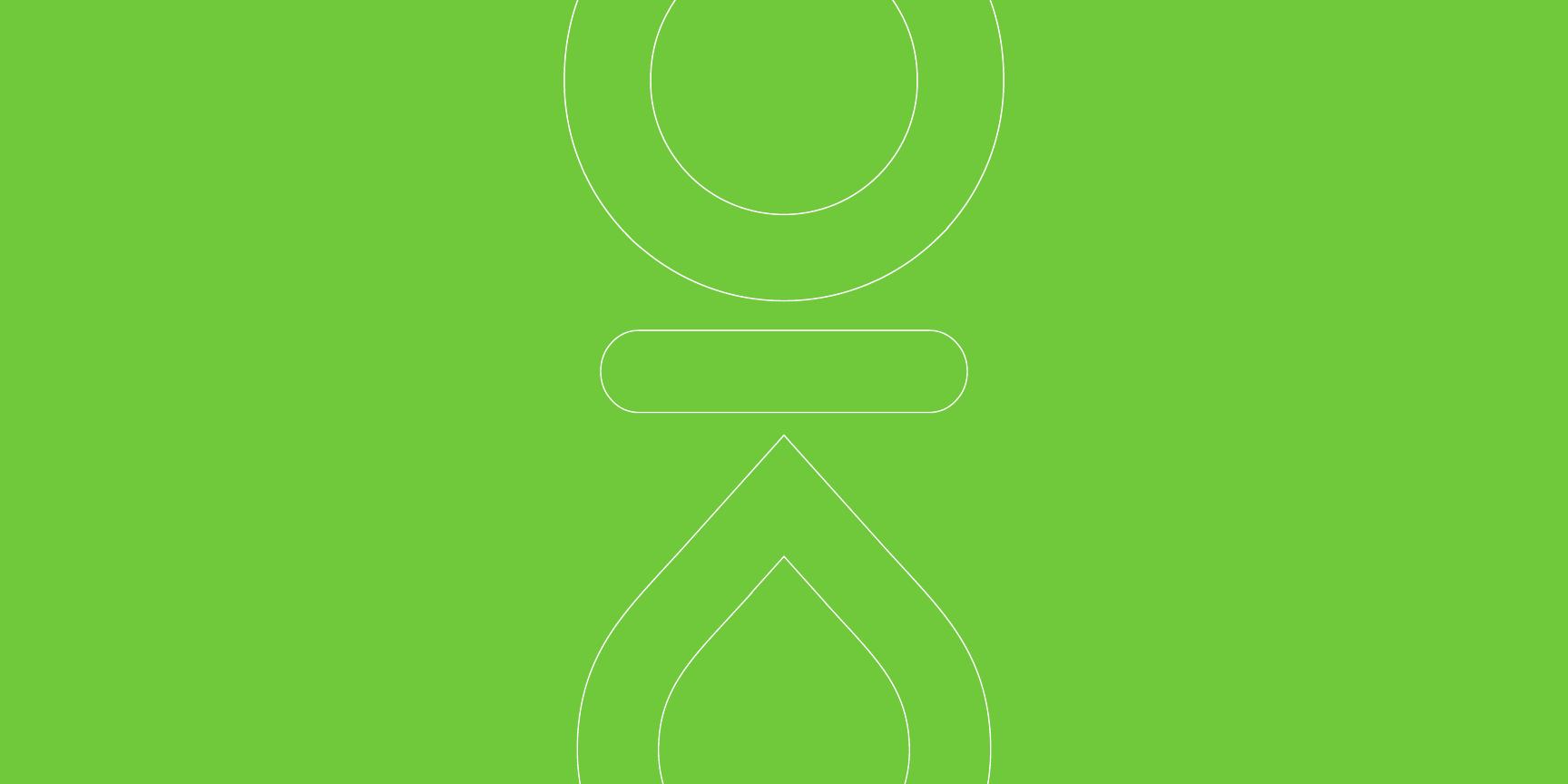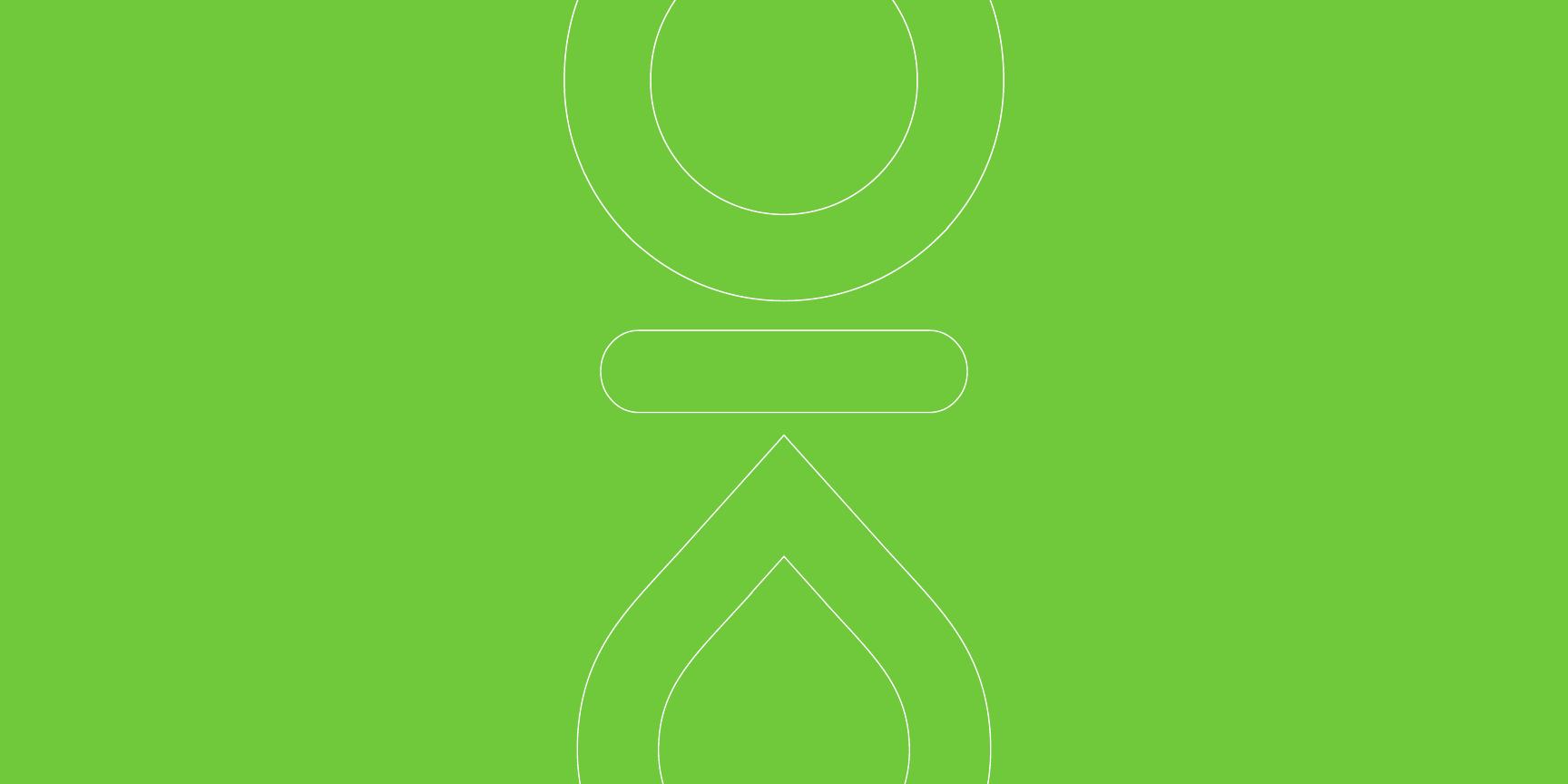
2 3
Why Flo?
Millions of homeowners are affected by water damage
every year, often resulting in catastrophic nancial,
health and emotional costs.
With our home plumbing systems becoming more
outdated and our most precious natural resource
dwindling, controlling and monitoring our water
has become critical.
Our planet’s water supply is shrinking, drought conditions
worsening and water becoming more expensive.
In our homes, 13% of our water is lost due to leaks*.
That’s trillions of gallons of water every year. That’s
a lot of wasted water, and it’s causing billions of dollars
of damage to our homes.
What if homeowners had complete transparency to their
home water usage and the ability to detect even the
slowest and smallest of leaks before they result in
flooding, lost valuables, mold, relocation and costly repairs?
Meet Flo.
* Residential End Uses of Water, Version 2:
Executive Report, Water Research Foundation, 2016.