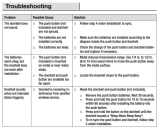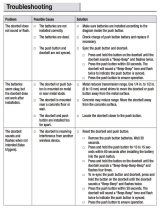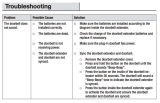Page is loading ...

DIC-23112
MANUAL

Installation
We recommend for the Wi-Fi doorbell to be set-up indoors and tested before final fitting.
Please follow the steps included in this guide to get the product up and running.
Doorbell setup
To use the recording feature, it is recommended to install the SD card before installation. This can be
done later but will involve removing and re-fitting some cables.
1. Remove the 3x securing screws located on the back of the doorbell and also remove the
rubber seal.
2. Slide the doorbell up and out of the aluminium case.

3. On the side of the doorbell is the SD card slot. Remove the rubber seal and insert the SD
card, then push the rubber seal back into place.
4. Slide the doorbell back into its aluminium case and replace the 3x securing screws.
5. Push the power cable through the hole of the rubber seal.
6. Connect the power cable to the V+ and V- connections at the back of the doorbell.
7. Connect the red wire to the V+ terminal. Connect the black wire to the V- terminal.
Don’t replace rubber seal yet. Plug in the power supply and connect it to the power cable, then
switch the socket on.
8. After around 30 seconds, the red and green LED’s will begin to light up on the back
9. of the doorbell. If this does not happen, please ensure the power cable and the power supply
are all connected correctly and the plug socket is turned on. Push the rubber seal back into
place

Wall Mounting
1. Now the doorbell is working, test it in your ideal location making sure you are happy with the
view from the camera.
2. Using the wall fixing base as a template, mark and drill 2 x holes using a 6mm drill bit.
3. Secure the wall fixing base to the wall using the wall plugs and screws provided.
4. Drill a hole to allow the power cable to go through the wall.
5. Feed the cable through the wall.
6. Put the doorbell onto the backplate and slide down into position.

Smartwares View App Set-up (iOS)
1. Download the Smartwares View App and install it.
You must allow notifications to receive Alerts on your device!
2. Open the Smartwares View App and touch the plus icon on the screen to begin set-up.
3. Type a name for your doorbell under system name.
4. Click the QR code under DID and click “Allow” to open the camera on your phone.
5. Point the camera at the QR code label on the back of the doorbell to scan it. This will
automatically fill the ‘DID’ field.
6. Now enter the default Security code 123456 and click ‘OK’.

7. On Wi-Fi setup click SET-UP.
8. Ensure your doorbell is still flashing blue and white and then click “Next”. If it is not flashing
blue and white, then press the power button twice to turn it back on.
9. Go to your phone Wi-Fi settings and select your required network from the list, then return to
the app to enter the password for the network.
If your phone only has one Wi-Fi network stored then this will already be shown. Enter the
password for the network.
10. Click “Next” in the app until you are prompted to connect to the RVDP Wi-Fi. Go to your
phone Wi-Fi settings and select the RVDP-xxxx network from the list, then enter the password
12345678.
11. Return to the Smartwares View app and click “Next”. Allow a few minutes for the phone to
complete the set-up.
12. Once connected, the doorbell will ring.

Smartwares View App Set-up (Android)
6. Download the Smartwares View App and install it.
7. Open the Smartwares View App and touch the plus icon on the screen to begin set-up.
8. Type a name for your doorbell under system name.
9. Click the “Scan DID Label” and allow the app access to your camera on your phone.
10. Point the camera at the barcode label on the back of the doorbell to scan it. This will
automatically fill the ‘DID’ field.
11. Now enter the default Security code 123456 and click ‘Save’.

12. On Wi-Fi set-up click SET-UP.
13. You will be prompted to turn off your mobile data. This is to force the device to connect to the
Wi-Fi of the doorbell. You can turn this back on after set-up. Return to the app and click
“Start”, your device will connect to the doorbell.
14. Click the magnifying glass in the wireless network box to search for nearby Wi-Fi networks.
15. Click the network you want to connect the doorbell to and type the network password.
16. Once connected, the doorbell will ring.
17. Click “Ok” and you will be prompted to change the default password. Choose something
memorable and secure.
Testing
18. Replace the front cover and charger port cover.
19. Exit the App using the back/home button on your phone/tablet.
20. Press the main button on the front of the doorbell to test.
21. You phone will ring and the item is set-up.
22. The main button will flash white when connected and will stop flashing after a short time. To
end the call, press the back/home button on your phone/tablet

Smartwares View app overview
Start screen
The start screen offers you an overview of your Smartwares Wi-fi video doorbell and other compatible
Smartwares cameras you may have installed. From this screen you have access to different
functions:
• List of all registered cameras. You can
quickly access your camera of choice in
the list, even when multiple cameras are
registered, by scrolling the list up or down.
• Tap the screenshot to enter a live view of
your camera.
• The connection status (connected or
disconnected) is indicated for each camera
in the list.
Add a Wi-Fi video doorbell (or other compatible Smartwares camera).
Settings: View your video doorbell information, access advanced settings, remove a video
doorbell or camera from the app and view your recordings from the event list.
Refresh : Refresh the connections of all the cameras in the list.
Information : Access camera/app firmware version information, and set up a PIN lock for the
app.
Note: The screenshots in this manual may look slightly different from the app you are using.
This is because there are different versions of the app for iOS and Android, and because
the app is updated regularly.

Adding a video doorbell
Tap to add a video doorbell or other compatible Smartwares camera.
Advanced Settings
Tap . The additional setup selection icons will appear. Now tap to access the
advanced settings. Tap again to exit.
Device settings: Change the device name, reset the Wi-Fi settings and access the
advanced settings section.
Delete the device : Remove the device from your app.
Event list: View and play back the list of events for the selected video doorbell or
compatible Smartwares camera.
Note:
If the device is in power saving mode, you will not be able to access the advanced settings.
Wake the device first by going to live view mode. Now you will be able to access the advanced
settings menu.

Setup PIN Lock
If you choose to enable the PIN lock function, you are required to enter the PIN code every time
when launching the app.
1. Select "Enable lock when starting" and enter your PIN code.
2. Confirm the PIN code entered.
(iOS) (Android)
Notifications
For iOS
If you want to enable/disable notifications, please follow the steps below:
1. Launch Settings from your Home screen.
2. Tap “ Notifications”.
3. Scroll down to find the Smartwares View app and tap on it.
4. Adjust the notification settings, such as On/Off, Sounds, banners, etc.
Note:
If you forget the PIN code, please delete and reinstall the app.
Note:
It takes time for the changes to take effect in iOS.

For Android
If you want to enable/disable notifications, please follow the steps below.
Video hardware acceleration
Turn video hardware acceleration on for faster performance. Please turn this off if you experience
any graphical glitches.
About app/API version info
Tap “about” to check the app version.
(iOS) (Android)
Note:
The internet connection and wireless network speed may influence the performance of the
push notification service.

Live view page
Microphone on/off
Tap once to speak with
a visitor, tap again to mute.
Phone mode
Tap once to switch from hands-free talking mode to phone
mode, tap again to switch back to hands-free mode. In phone
mode, you can hold your phone up to your ear when talking to a
visitor.
Snapshot
Tap to take a snapshot. Snapshots are saved to your mobile
device.
Mute
Tap once to mute the audio coming from the door unit. Tap
again to resume.
Record
Tap to start a recording. The recorded files are stored in the
MicroSD card inside the door unit.
Start/Stop live
video
When internet connection speed is low, it can cause delays in
communication with the visitor, Tap this icon once to stop
the video transmission to free up more bandwidth for audio.
Door unlock
Trigger
Tap this icon once and enter the admin password to remotely
open the door for a visitor (Smartwares DB5005 or DB5005L
required).

Phone mode with two-way talk
Phone mode with
one-way audio
Hands-free Mode
Hands-free mode
with two-way talk

Event video playback
The recorded video is automatically saved to the memory card. You can access the files for playback.
Tap on the main page.
Tap
and the date/time filter will appear. You can define the period to display all available recorded
files for playback.
All available events will be stored on the MicroSD card. The number of available events
will depend on the memory card storage capacity. When you have reached maximum
storage capacity the camera will begin to overwrite by removing the oldest event(s).
Please backup the files periodically if necessary.

For playback, select the file from the local or the event section. During the playback you can tap the pause
button to pause/resume the playback. The local network conditions may cause improper video playback,
resulting in a black screen. If this happens please leave the playback mode and try again later when the
internet conditions have improved. We strongly suggest using a good Wi-Fi connection for better
performance playback.
Tap once for playback,
press and hold to
download the file to
mobile device.
The app layout may vary depending on the display panel size of your smart-device. Please check the
release notes in the App Store/Google Play for more details.
Download
If you want to keep a particular event file on you mobile device, tap and hold the event file and a pop-
up will appear, indicating the progress of your download.
Note:
While a user is downloading the event file, the camera's recording and live-view
function will not be available for other users.

Delete
Select the file(s) and tap the delete icon. It’s possible to delete multiple files at once.
Check the video clip
Then tap the trash can icon
Answering a call
A pop-up like you see on the left will appear on your mobile
device when a visitor presses the doorbell button on you video
doorbell.
•
Tap “Ignore” to ignore the call.
•
Tap “Accept” to answer the call.

Advanced settings
This chapter explains the advanced settings for the administrator. The administrator is the one who
owns the administration password and has full control over the Wi-Fi video doorbell. The
administrator can access all functions and settings, while normal users can only receive the
surveillance images for live view, capture video recordings and cannot manage the camera settings.
Admin Password The security code required to edit the advanced settings
Device Security Code Setup/change the password for remote access
Time Zone
Select your time zone
Daylight saving
Turn this on to adjust the time for daylight saving
Wi-Fi
Choose a Wi-Fi network to connect to
Time stamp
Enable a time stamp in your recordings
E-mail Alert
Enable email alerts
E-mail
Fill in your email address and server settings
Video Quality
Select the video quality
Environment mode Choose between 50 or 60 Hz indoor or outdoor
Low Light Enhancement
Adjust the picture quality for darker environments
Sensitivity detect mode Turn motion detection on or off
Notify Enable Activate/deactivate push notifications for the device
Camera name Change the camera name
SDcard format Format the MicroSD card
SDcard Overwrite Activate/deactivate the data storage overwrite function for the device
Adjust Melody Volume Select the doorbell melody volume
Change Melody type Select the doorbell melody
Door chime melody Change the melody of your chime (sold separately)
Outdoor bell enable
Local Doorbell Choose between 1, 3 or 5 seconds or mute the doorbell
Unlock Duration lock 1 Choose between 1, 3 or 5 seconds
Device Information Check the model and firmware information

Admin password
The Admin Password is a specific security code for the administrator to edit the advanced settings.
The default admin password is 123456.
This function allows you to change the default admin password into your personal admin password.
For the protection of your system configuration, you need to enter the admin password when
changing the advanced settings. We strongly suggest that you change the admin password
periodically.
Device security code
This section allows you to setup the security code, limiting who can access to the device form a
remote location.
The default security code is 123456. Follow the app instructions to revise the security code. For
security reasons a strong password is required, with 8 or more characters. At least one uppercase
letter, at least one lowercase letter, and at least one number are also required.
Time zone
Select the correct time zone for your region
Daylight saving
Turn this on to adjust the internal time of your video doorbell for daylight saving.
Wi-Fi setting
Select the Wi-Fi network you want to connect your video doorbell to.
Time stamp
Enable or disable a time stamp in your recordings
Email alerts
Enable email alerts for your Wi-fi doorbell
Email
Fill in your email address and server settings
Video quality
Set the preferred quality. Choose a lower quality if you have a bad connection
Note: If you forget the admin password, press and hold the reset button on the bottom of
the device for 5 seconds to restore the device to factory default settings, and configure your
device from the start.
Note: If you forget the device security code, press and hold the reset button for 5 seconds
to reset the system to factory default settings. You should configure the device from the start
again.

Environment mode
Choose between 50 or 60 Hz, depending on your region. If you are in Europe, you should select
50Hz.
Low Light Enhancement
Adjust the picture quality for darker environments
Notify enable
By disabling notifications here all users will not be able to receive push notifications on their mobile
device, even if they have push notifications enabled.
Camera name
Change the name you have set for your video doorbell.
SD card format
Use this function to completely reformat your SD card. Please be aware you will lose all your
recordings
SD card overwrite
This function will overwrite the old files when the MicroSD card is full. Turning on this function will
enable the system to start overwriting oldest files when the available memory card capacity is not
sufficient. This ensures the most recent video recordings can be saved so that you won’t miss any
important footage.
iOS Android
Ringtone
This section allows you to select a melody for your video doorbell. There are five different melodies
/