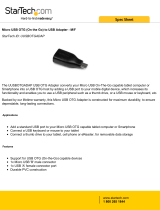Renkforce 3 Port OTG-Hub mit SD-Kartenleser Owner's manual
- Category
- Mice
- Type
- Owner's manual
This manual is also suitable for
Page is loading ...

Maintenance and Cleaning
The product is maintenance-free. Maintenance or repair work may be performed only
by qualified personnel or a specialised repair shop. The product contains no parts that
require servicing. Therefore, do not open it.
To clean the outside of the product, a dry, soft and clean cloth is sufficient.
Dust can easily be removed using a clean, long-haired brush and a vacuum cleaner.
Do not use abrasive cleaning agents, cleaning alcohol or other chemical
solutions, since these could damage the casing or even impair operation.
Disposal
Electrical and electronic equipment does not belong in the regular house-
hold waste.
Dispose of the waste product in accordance with the applicable legal regu-
lations.
Technical Data
Power supply ...................................... via USB
Operating voltage............................... 5 V/DC
Power consumption........................... max. 500 mA
Supported operating system ............ at least Android 4.x
Supported file system........................ FAT32
Connections ........................................ 1 USB2.0 (Micro plug), 3 USB2.0 (USB hub), 1 SD
card slot, 1 Micro SD card slot (SD, SDHC, SDXC)
(with Android limited to max. 32 GB)
Dimensions (W x H x D)..................... 72 x 20 x 22 mm
Cable length ........................................ 145 mm (without plug)
Weight .................................................. 22.3 g
G
Operating Instructions
3 port OTG hub with SD card reader
Item no. 1195431
Intended Use
The device is intended for the connection to an Android smartphone or tablet which
supports OTG. It is used to read out or write to memory cards or USB sticks under
Android. In addition, a mouse or keyboard for operation can be connected.
The permanently mounted Micro USB cable is used for connection and voltage supply.
Due to the restriction of Android, the product supports a maximum memory size of 32
GB.
Read these operating instructions completely and carefully. They contain a lot of im-
portant information about operation and use. Observe all safety instructions!
Package contents
• OTG hub
• Operating instructions
Safety Instructions
Damages due to failure to follow these operating instructions will void the
warranty. We do not assume any liability for any resulting damage!
We do not assume any liability for material and personal damage caused by
improper use or non-compliance with the safety instructions. The warranty
will be void in such cases!
Dear customer,
The following hazard information and safety instructions are intended not
only to protect your health but also to protect your device. Please read the
following points carefully:
• The product is only suitable for dry, enclosed indoor areas. Do not expose
the product to direct sunlight, heat, cold, humidity or moisture; otherwise
it may be damaged.
• Handle the product with care, it can be damaged by impacts, blows, or
accidental falls, even from a low height.
• Do not leave packaging material carelessly lying around, since it could
become a dangerous plaything for children.
Connection and Operation
• First connect the OTG hub to the Micro USB port on your Android device. The green
LED should light up briefly while connecting the product.
• Now you can connect a mouse, keyboard or USB stick or insert a memory card.
Once a device is connected to the hub or a card inserted, the LED lights up green.
• Android automatically detects the memory or the device. A mouse or keyboard can
be used immediately. With a memory card or memory stick the file browser will open
automatically.
• It is also possible to combine devices and storage media. However, this is restricted
due to the maximum current provided by your smartphone or tablet.
• Prior to removing a device, USB stick or memory card from the hub, you should dis-
able or disconnect it from the operating system. Otherwise, your data or the storage
medium itself might be damaged.
This is a publication by Conrad Electronic SE, Klaus-Conrad-Str. 1, D-92240 Hirschau (www.conrad.com).
All rights including translation reserved. Reproduction by any method, e.g. photocopy, microfilming, or the capture in electronic data
processing systems require the prior written approval by the editor. Reprinting, also in part, is prohibited. This publication represent
the technical status at the time of printing.
© Copyright 2014 by Conrad Electronic SE.
Page is loading ...
Page is loading ...
-
 1
1
-
 2
2
-
 3
3
-
 4
4
Renkforce 3 Port OTG-Hub mit SD-Kartenleser Owner's manual
- Category
- Mice
- Type
- Owner's manual
- This manual is also suitable for
Ask a question and I''ll find the answer in the document
Finding information in a document is now easier with AI
in other languages
Related papers
-
Renkforce CA2 USB smartphone/table card reader Owner's manual
-
Renkforce ST-OPM890 Owner's manual
-
Renkforce ST-OPM890 Owner's manual
-
Renkforce 4 ports USB 2.0 hub Owner's manual
-
Renkforce External memory card readerUSB 2.0, Micro USB 2.0+ OTG function Owner's manual
-
Renkforce USB 2.0Active Cable extension[1x USB 2.0 connector A - 1x USB 2.0 port A]10.00 mBlackgold plated connectors Owner's manual
-
Renkforce OTG302 Owner's manual
-
Renkforce CR33e-S External memory card reader USB 3.0 Owner's manual
-
Renkforce HYD-7011 Owner's manual
-
Renkforce 4 ports USB 2.0 hub Owner's manual
Other documents
-
Conrad 1170773 Operating Instructions Manual
-
VOLTCRAFT 1783918 Operating Instructions Manual
-
VOLTCRAFT CPS-2400 Operating instructions
-
Sygonix 2525882 User manual
-
Akasa 64 99 83 Operating Instructions Manual
-
VOLTCRAFT 1070D Operating Instructions Manual
-
VOLTCRAFT PB-17 Operating Instructions Manual
-
VOLTCRAFT PB-15 Operating Instructions Manual
-
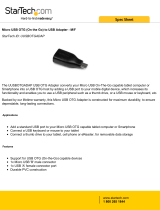 StarTech.com UUSBOTGADAP Datasheet
StarTech.com UUSBOTGADAP Datasheet
-
InLine 66778 Datasheet