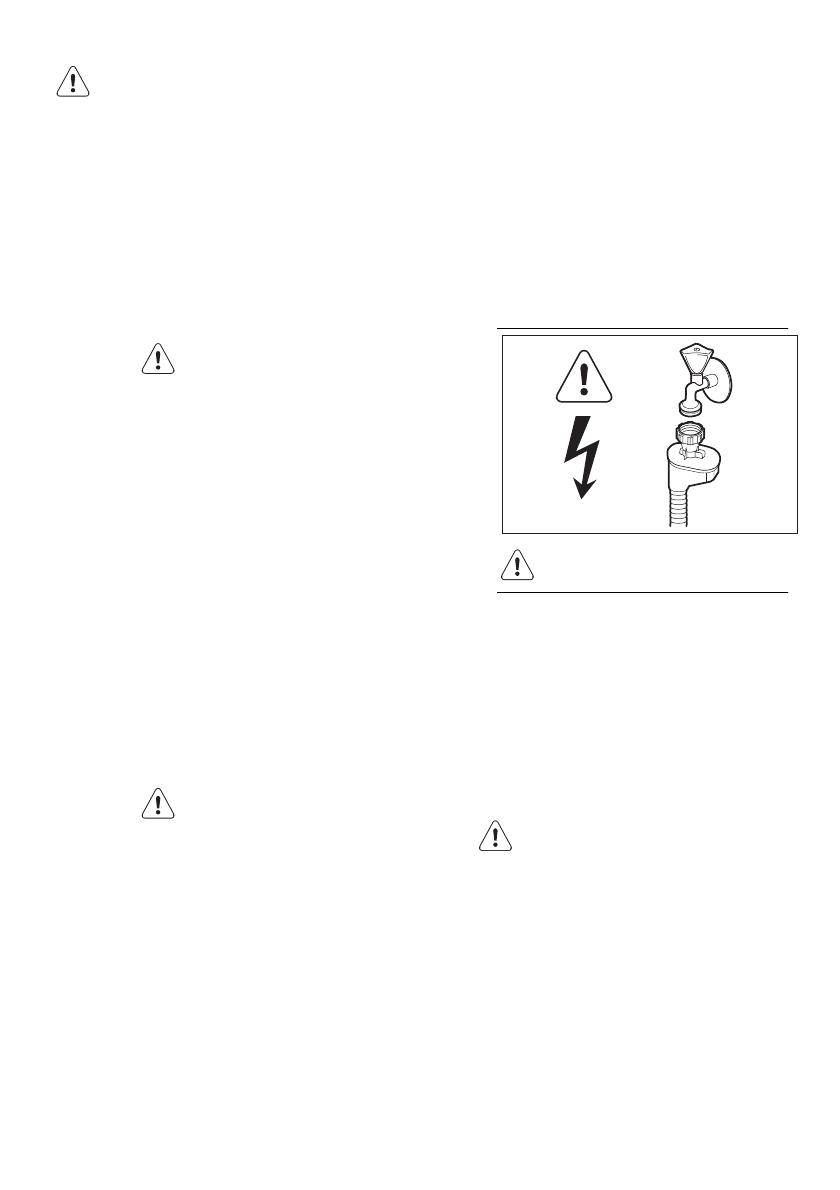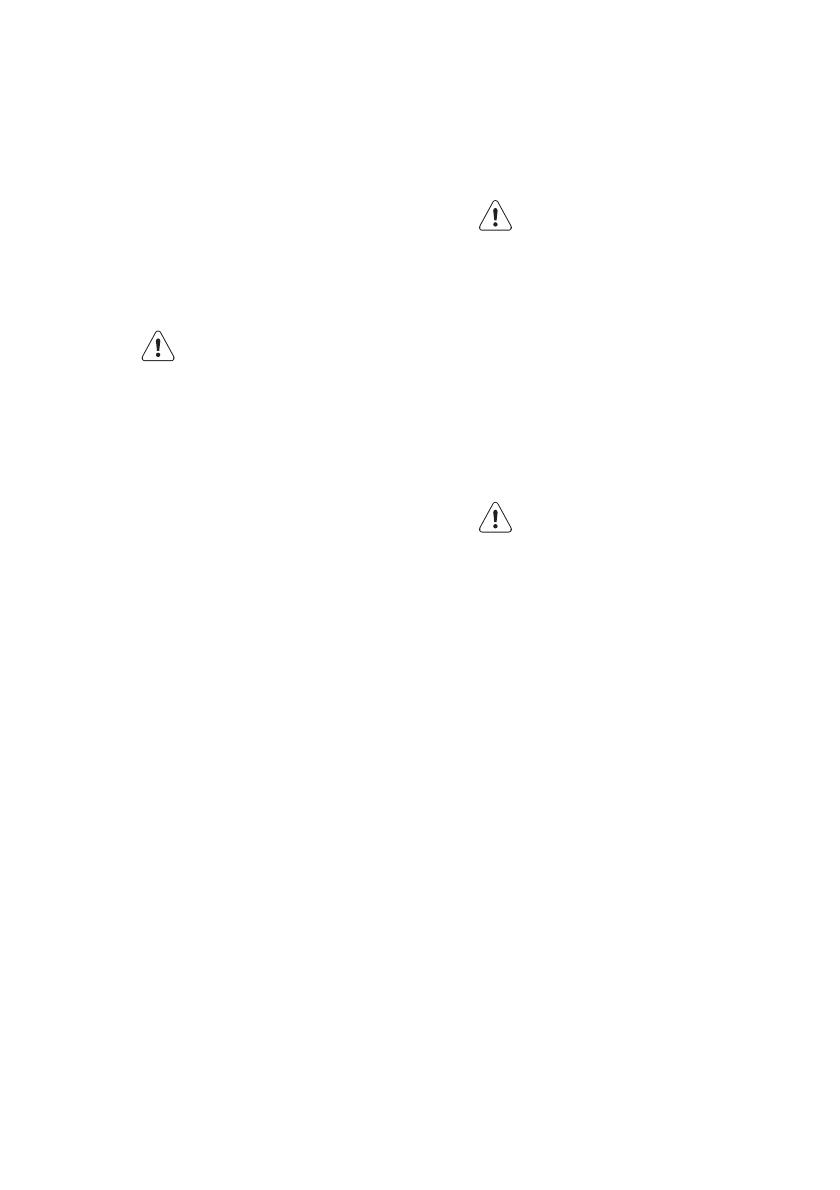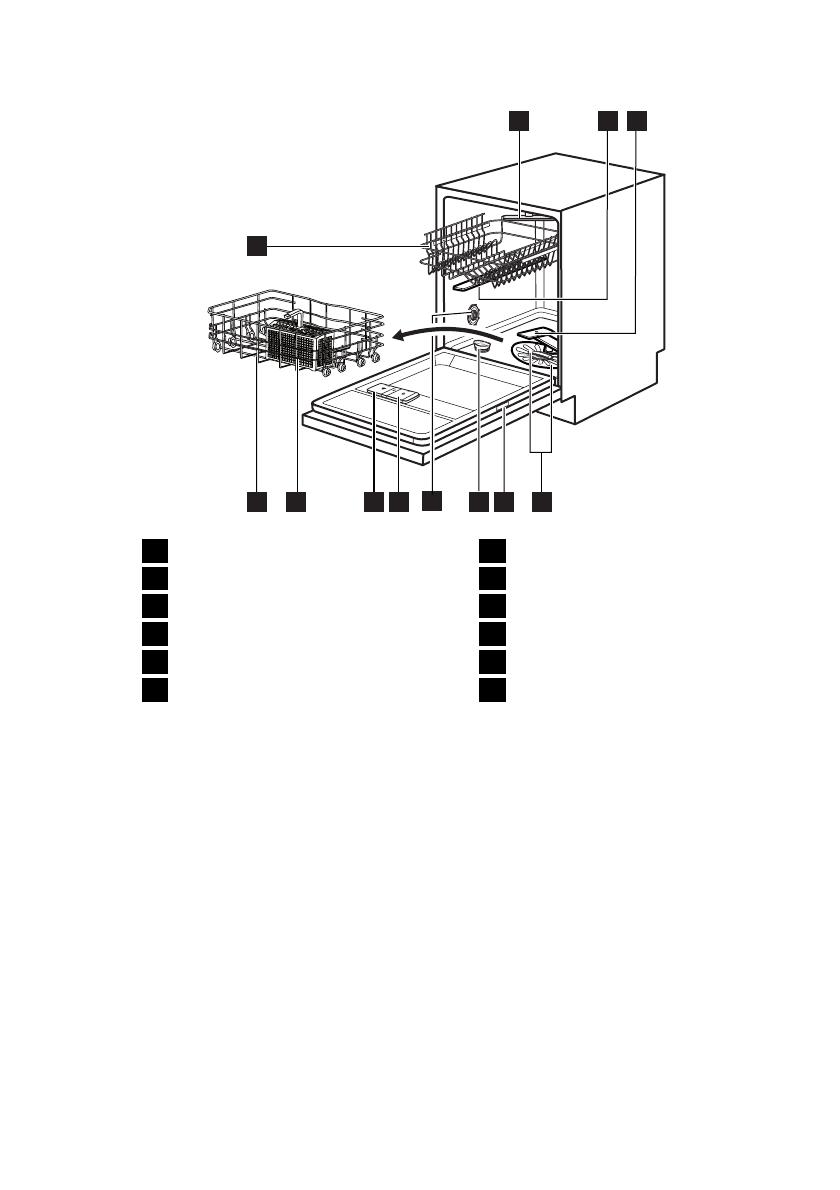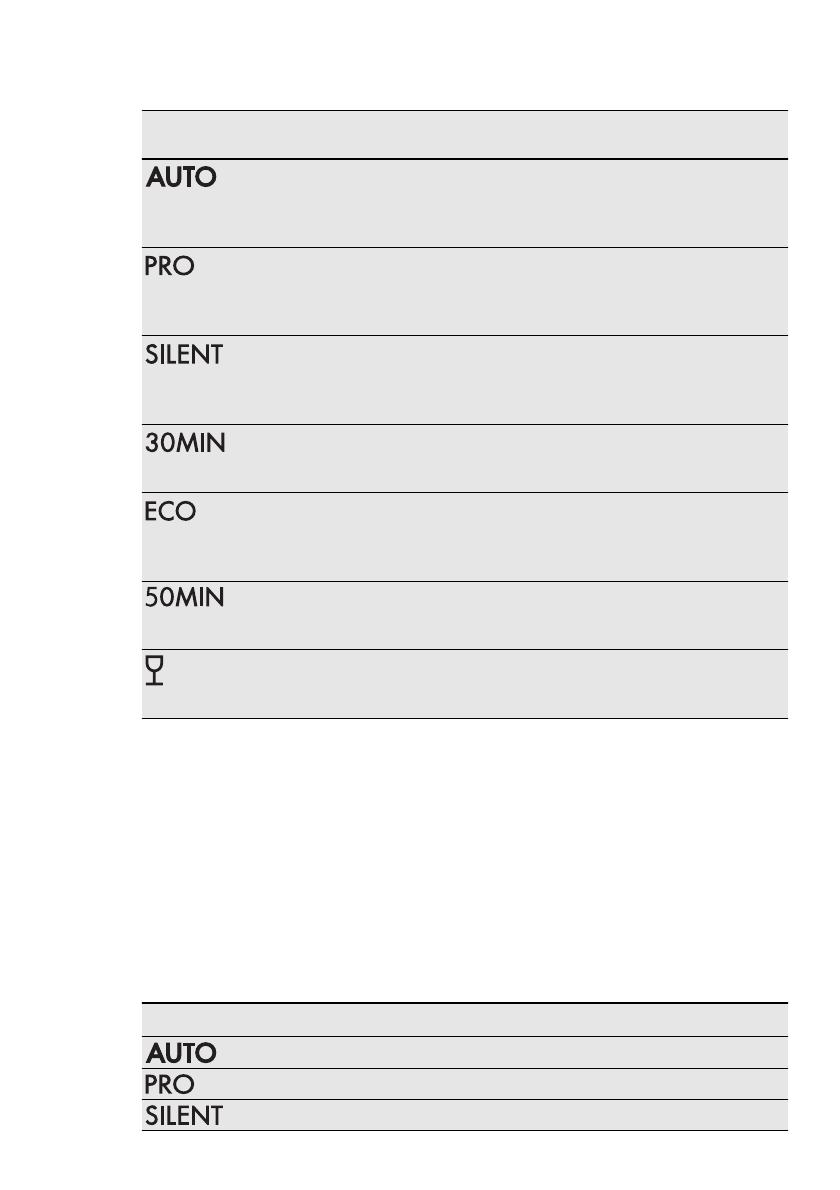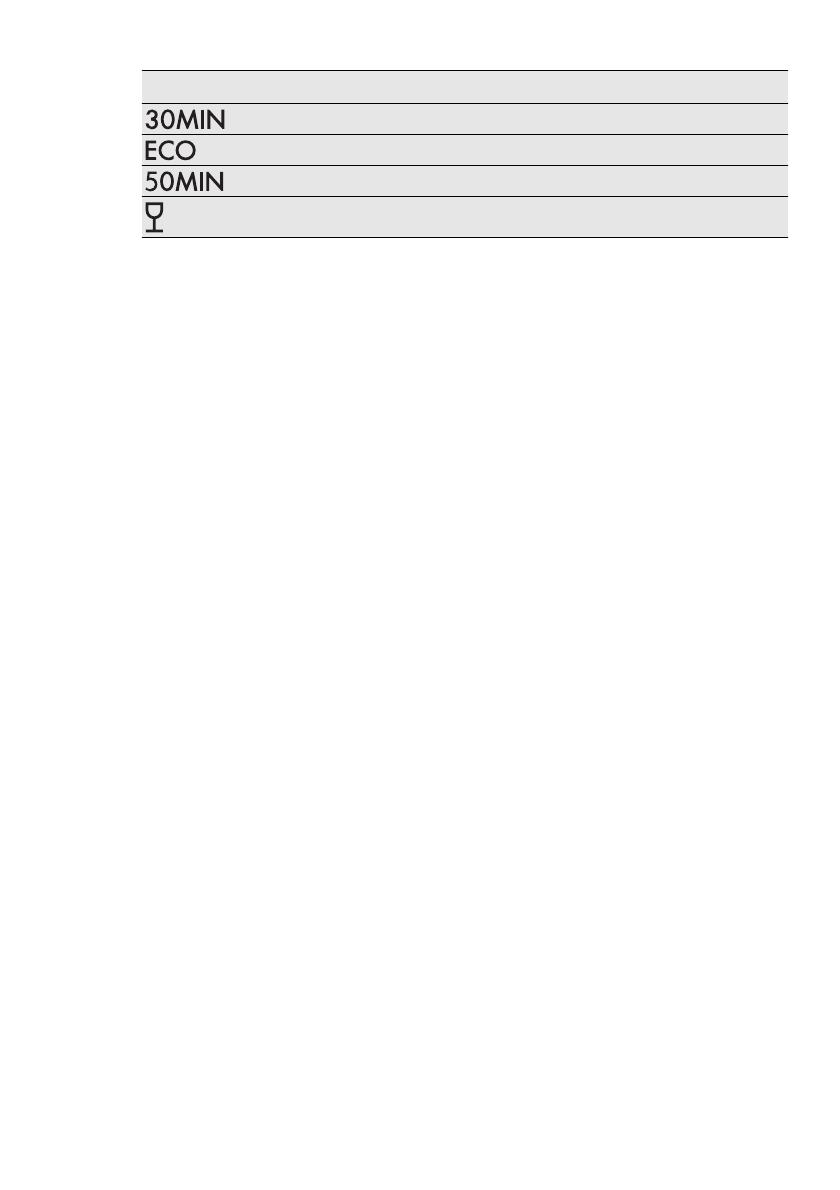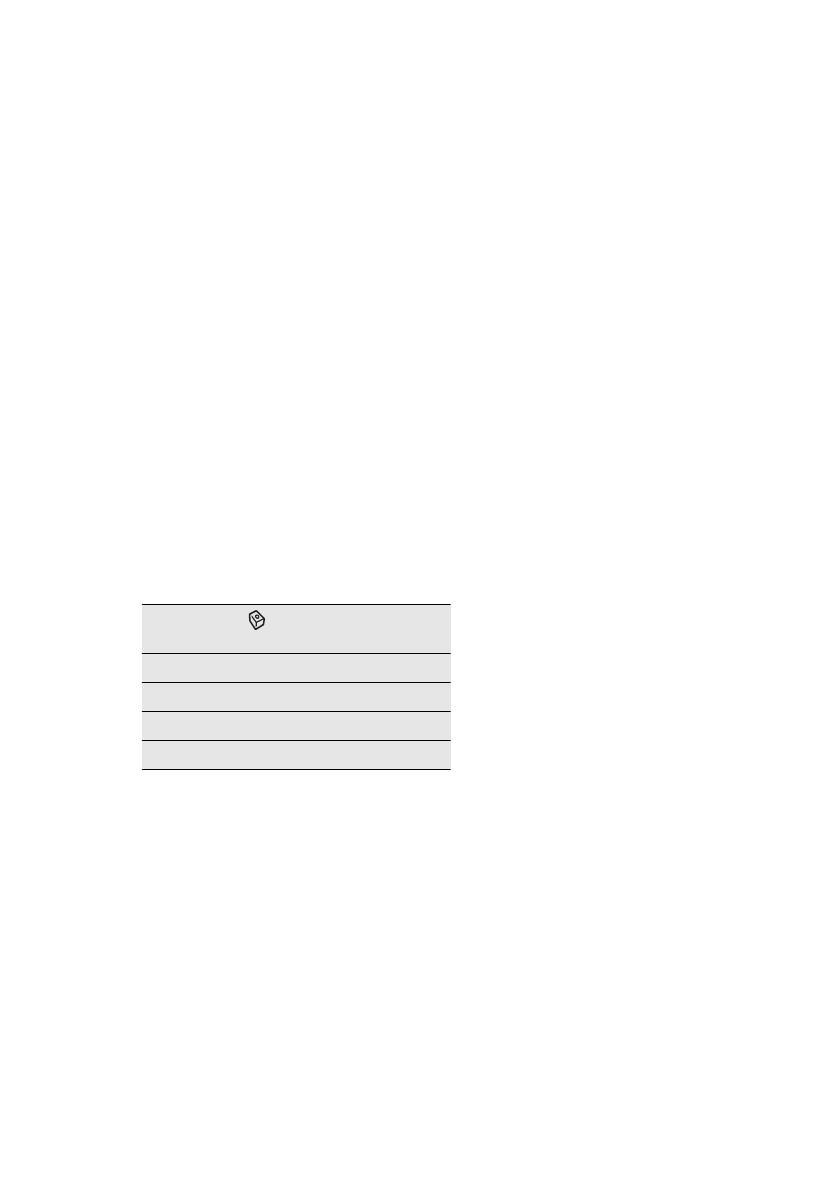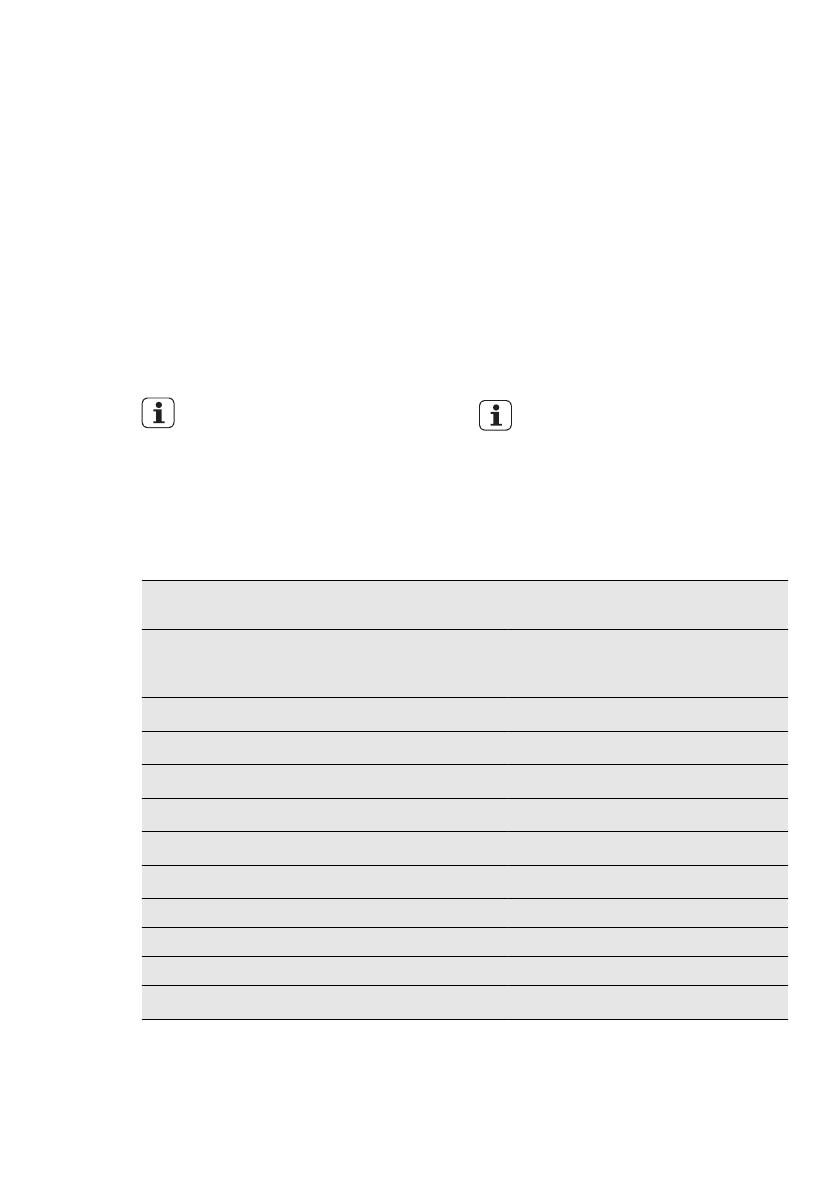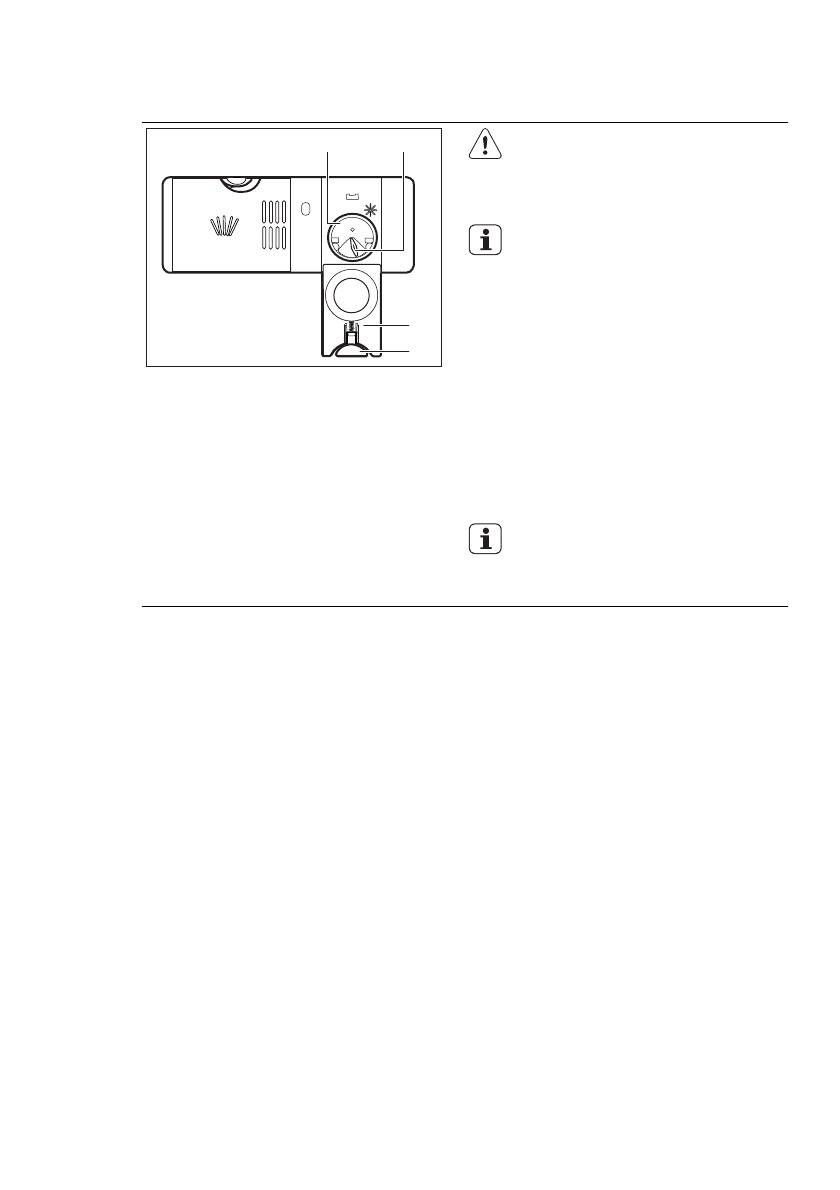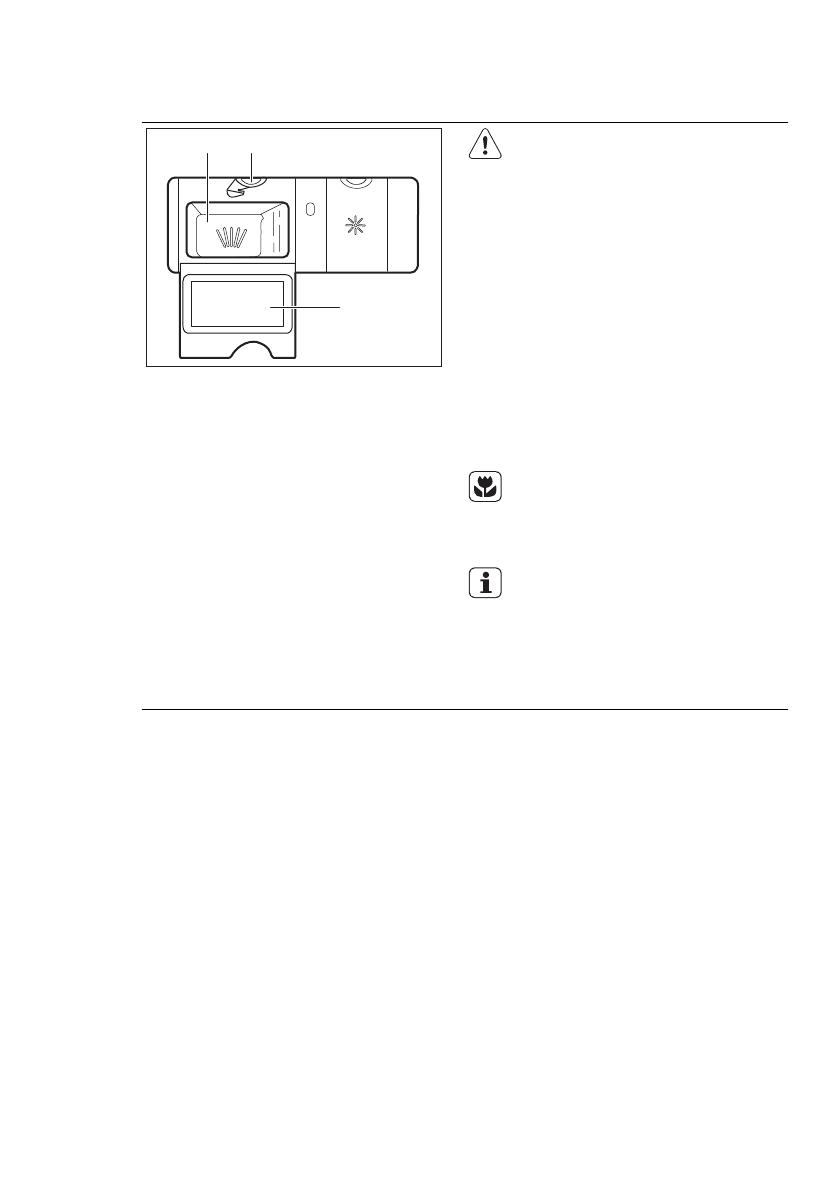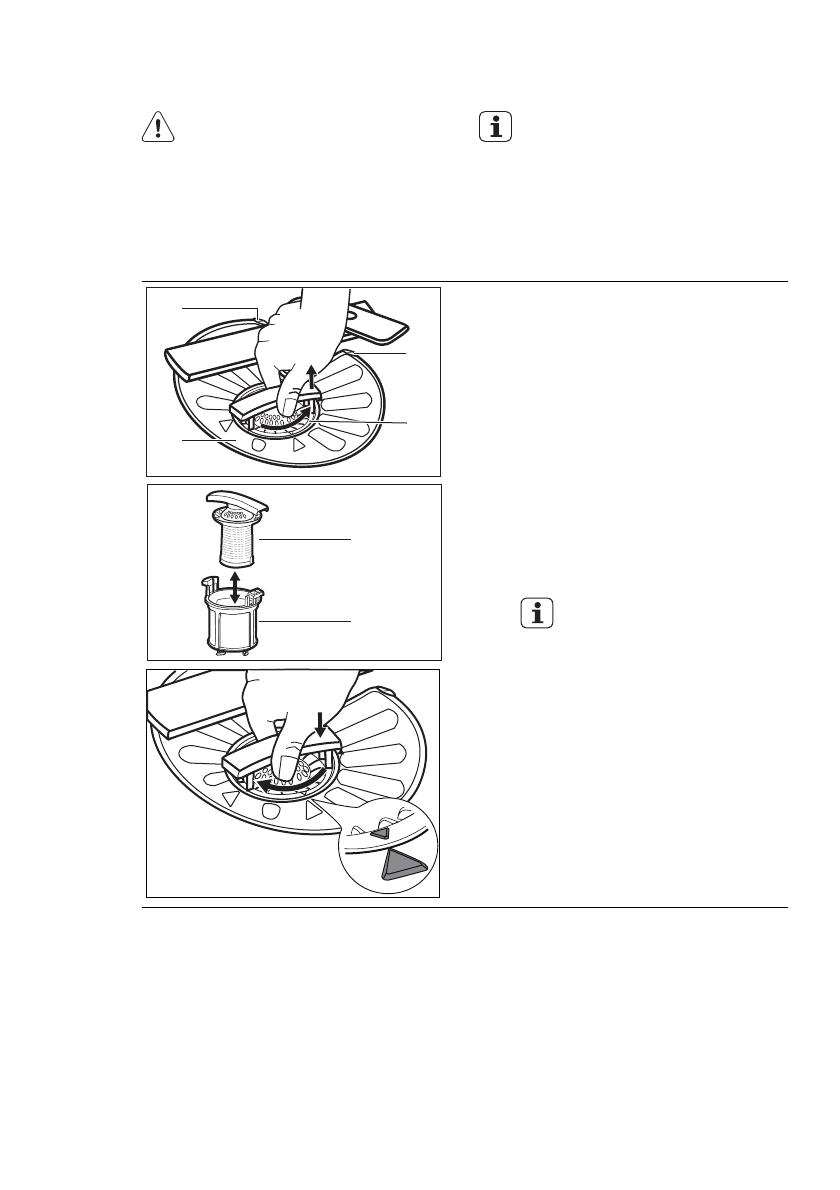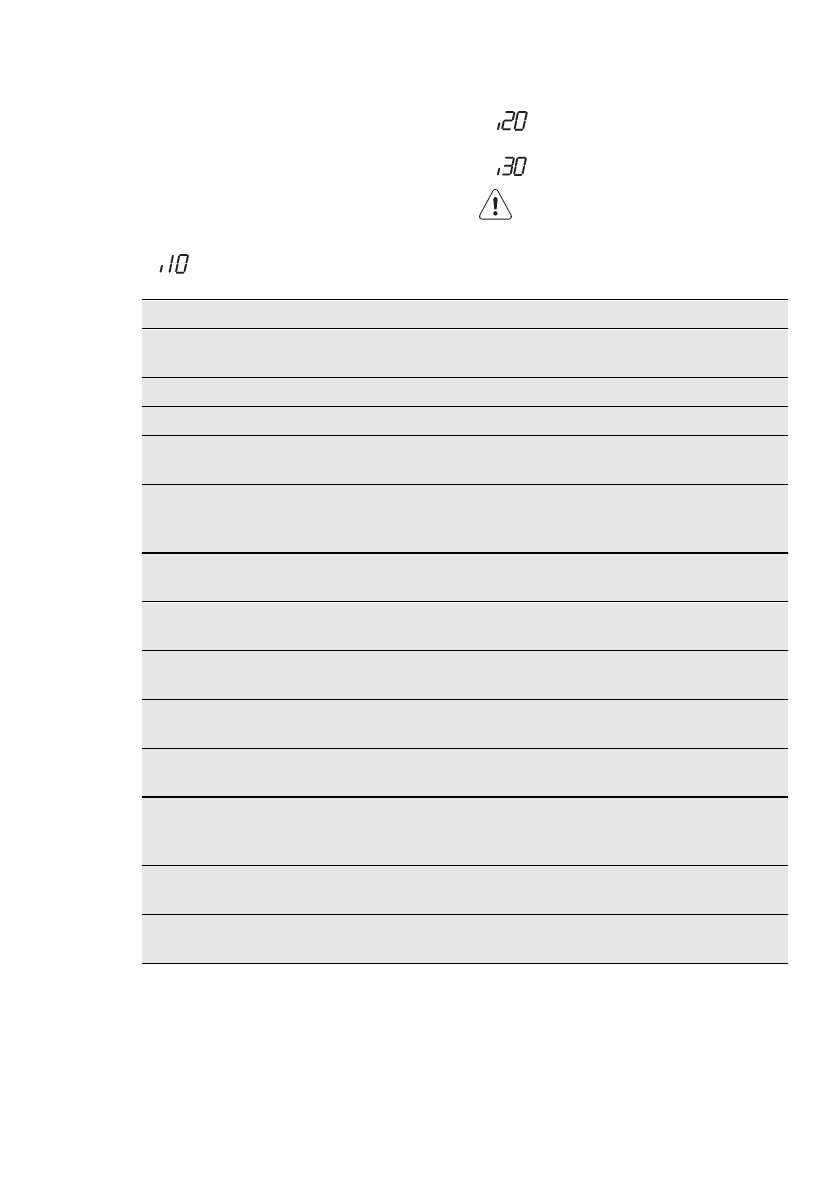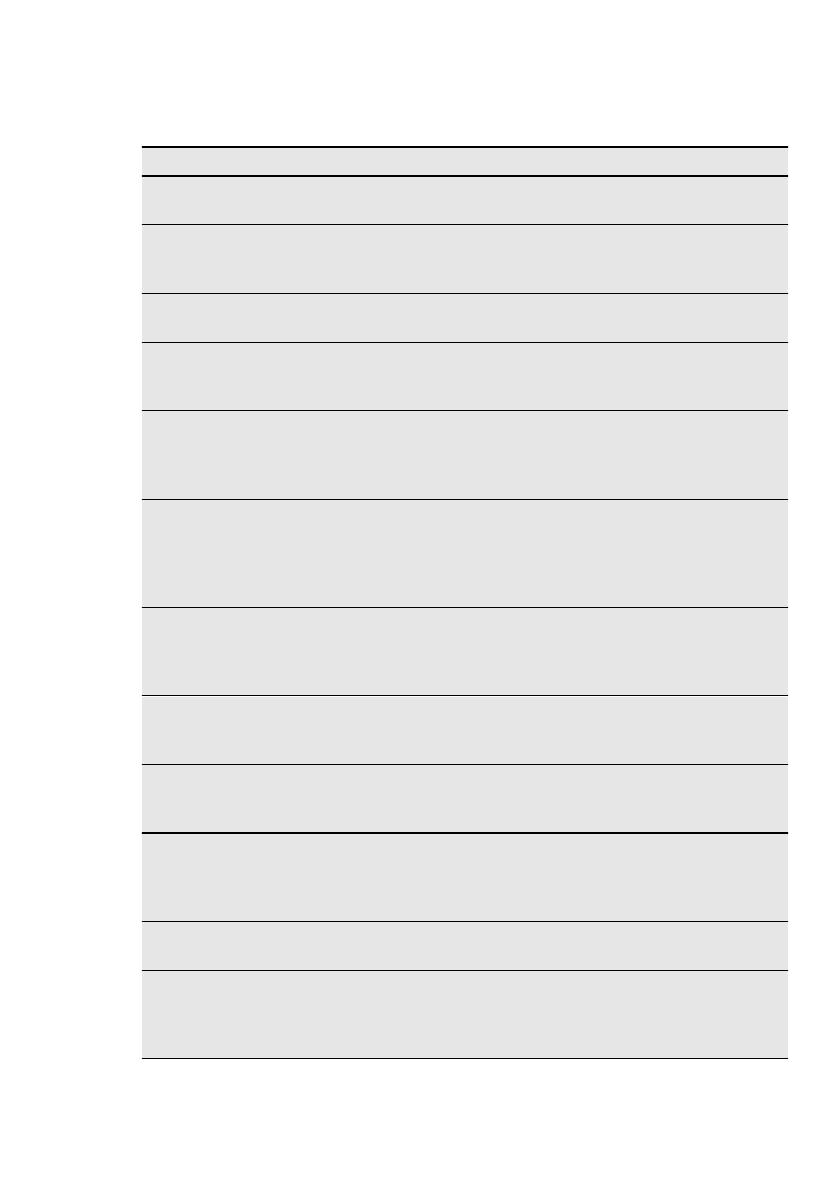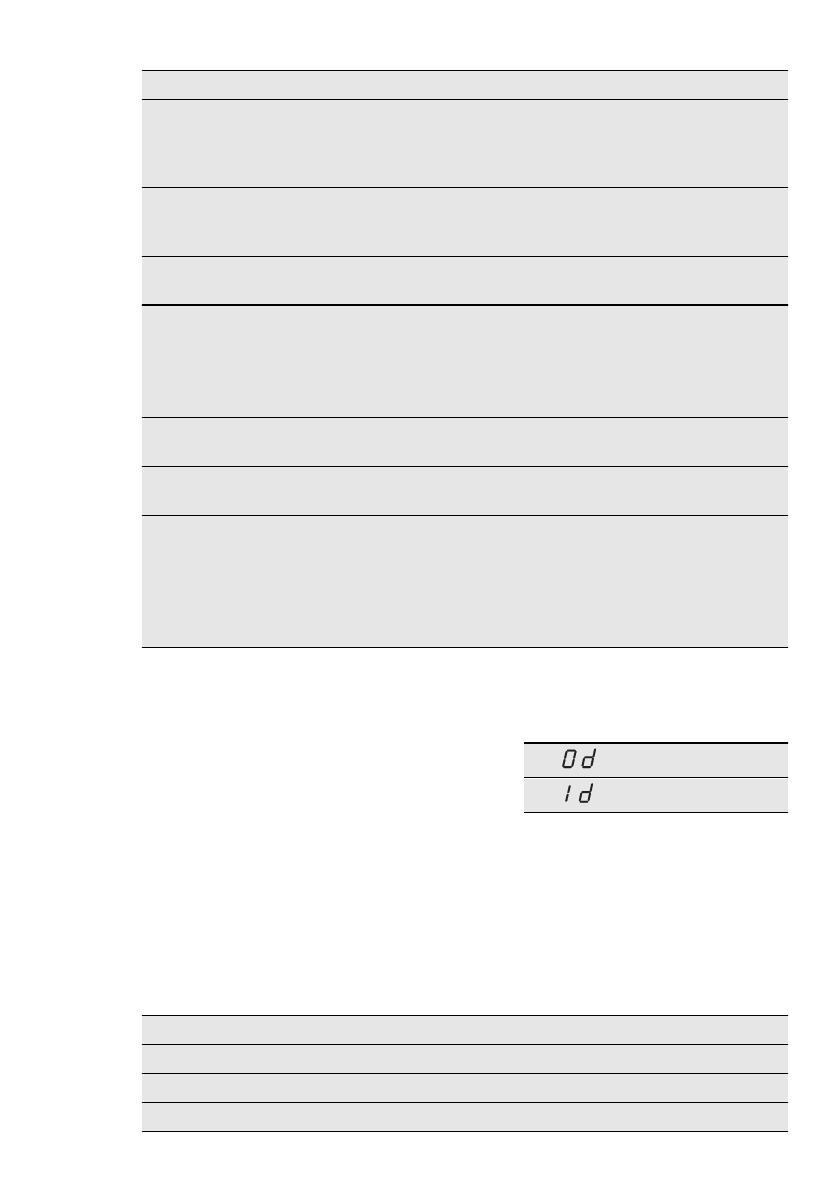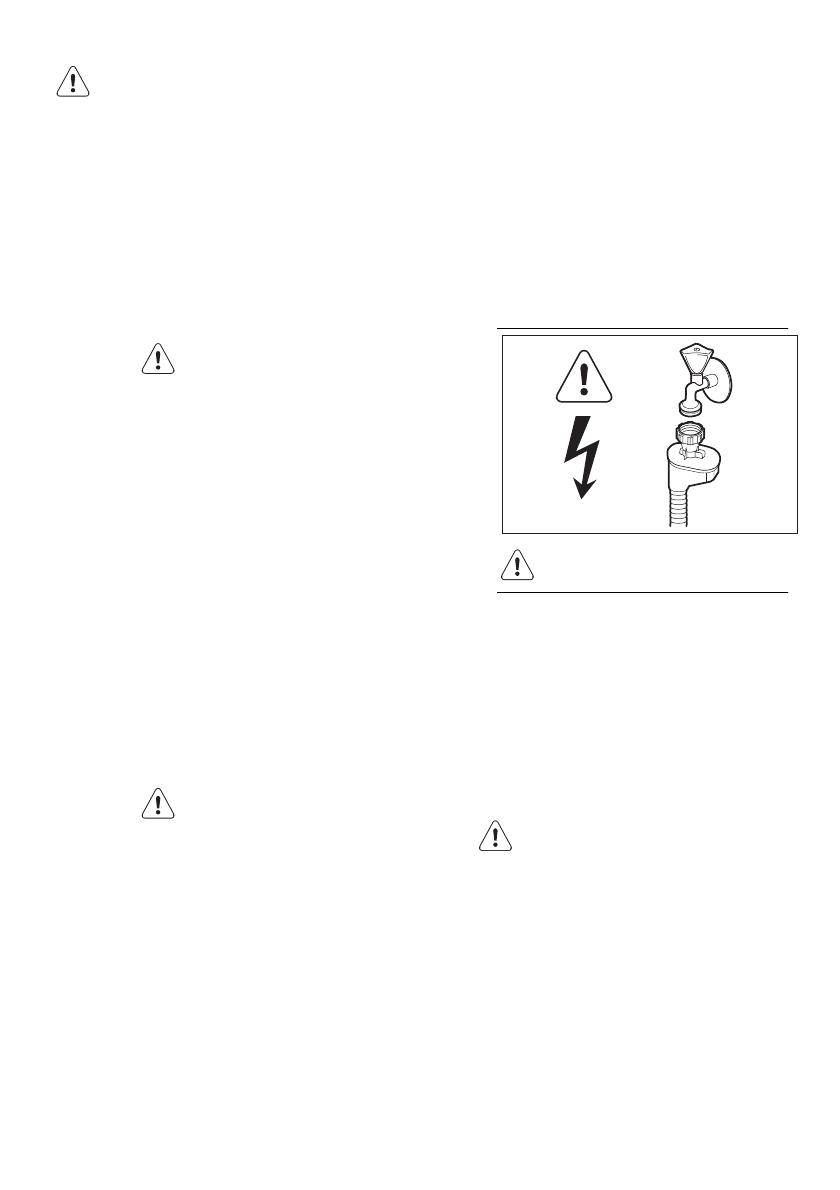
SAFETY INFORMATION
Before the installation and use of the
appliance, carefully read the supplied
instructions. The manufacturer is not re-
sponsible if an incorrect installation and
use causes injuries and damages. Al-
ways keep the instructions with the ap-
pliance for future reference.
CHILDREN AND VULNERABLE
PEOPLE SAFETY
WARNING!
Risk of suffocation, injury or per-
manent disability.
• Do not let persons, children inclu-
ded, with reduced physical sensory,
reduced mental functions or lack of
experience and knowledge use the
appliance. They must have supervi-
sion or instruction for the operation
of the appliance by a person who is
responsible for their safety. Do not
let children play with the appliance.
• Keep all packaging away from chil-
dren.
• Keep all detergents away from chil-
dren.
• Keep children and pets away from
the appliance door when it is open.
INSTALLATION
WARNING!
This appliance must be installed
by a qualified or competent per-
son.
• Remove all the packaging.
• Do not install or use a damaged ap-
pliance.
• Do not install or use the appliance
where the temperature is less than 0
°C.
• Obey the installation instruction sup-
plied with the appliance.
• Make sure that the appliance is in-
stalled below and adjacent to safe
structures.
Water connection
• Make sure not to cause damage to
the water hoses.
• Before you connect the appliance to
new pipes or pipes not used for a
long time, let the water flow until it is
clean.
• The first time you use the appliance,
make sure that there is no leakage.
•
WARNING!
Dangerous voltage.
The water inlet hose has a safety
valve and a sheath with an inner
mains cable.
• If the water inlet hose is damaged,
immediately disconnect the mains
plug from the mains socket. Contact
Service to replace the water inlet
hose.
Electrical connection
WARNING!
Risk of fire and electrical shock.
• The appliance must be earthed.
• Make sure that the electrical informa-
tion on the rating plate agrees with
the power supply. If not, contact an
electrician.
• Always use a correctly installed
shockproof socket.
• Do not use multi-plug adapters and
extension cables.
• Make sure not to cause damage to
the mains plug and to the mains ca-
24