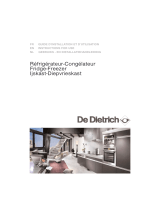32
This appliance is intended for domestic use only. It has been designed for preserving and freezing
food.
The following instructions are for your own safety and should be observed without
fail. We can neither be held responsible, nor uphold the guarantee in case of failu-
re to observe these recommendations, which may lead to material damage or phy-
sical injury.
Your appliance must be installed, fixed if ne-
cessary and used in compliance with the ins-
tructions in this operating and installation
instructions manual in order to avoid any da-
mage and/or danger due to any lack of stabi-
lity or faulty installation.
If the appliance has been delivered to
your home in a horizontal position,
stand it upright and then wait 2 hours
before plugging it in. A small amount of
oil may have flowed into the refrigera-
tion circuit, and you must allow time for
this to flow back towards the motor be-
fore connecting the appliance. Failure
to do so may damage the appliance.
If you appliance is fitted with castors, please
remember that they are only designed to as-
sist in small movements. Do not use them for
longer journeys.
Carry out an initial cleaning operation (see
the section on "Installing your appliance") be-
fore connecting your appliance to the electri-
cal supply. Disconnect your appliance prior to
performing any maintenance operation.
Grasp the plug directly, instead of pulling on
the power cable.
Do not place bottles or jars containing liquids
in the freezer unless they are only two-thirds
full: freezing causes liquids to expand, which
can cause the container to explode.
Do not use any other method than those we
recommend in this manual for speeding up
defrosting.
Do not use electrical equipment inside com-
partments designed for preserving frozen
food unless the manufacturer recommends
otherwise. Do not let children play with the
appliance and keep your pets well away from
it. Worn out appliances must be rendered
unusable. Unplug and cut the electric cable
flush with the appliance. Render the door
catch unusable or, better still, remove the
door, so as to ensure that no child or animal
risks being shut inside whilst playing. If a pro-
blem arises that you are unable to resolve
using the advice given (see the "Noise, incon-
veniences, minor breakdowns" section),
please contact an official after-sales service
or a qualified professional.
Your appliance's refrigeration circuit
is filled with isobutane refrigerant
(R600a), a natural, non-polluting gas
that is, however, inflammable. Ensure
that none of the components in your
appliance's refrigeration circuit have
been damaged during transport or ins-
tallation. If you detect any damage,
keep your appliance away from flames
or any type of source of heat or com-
bustion and ventilate it location.
Safety instructions
EN