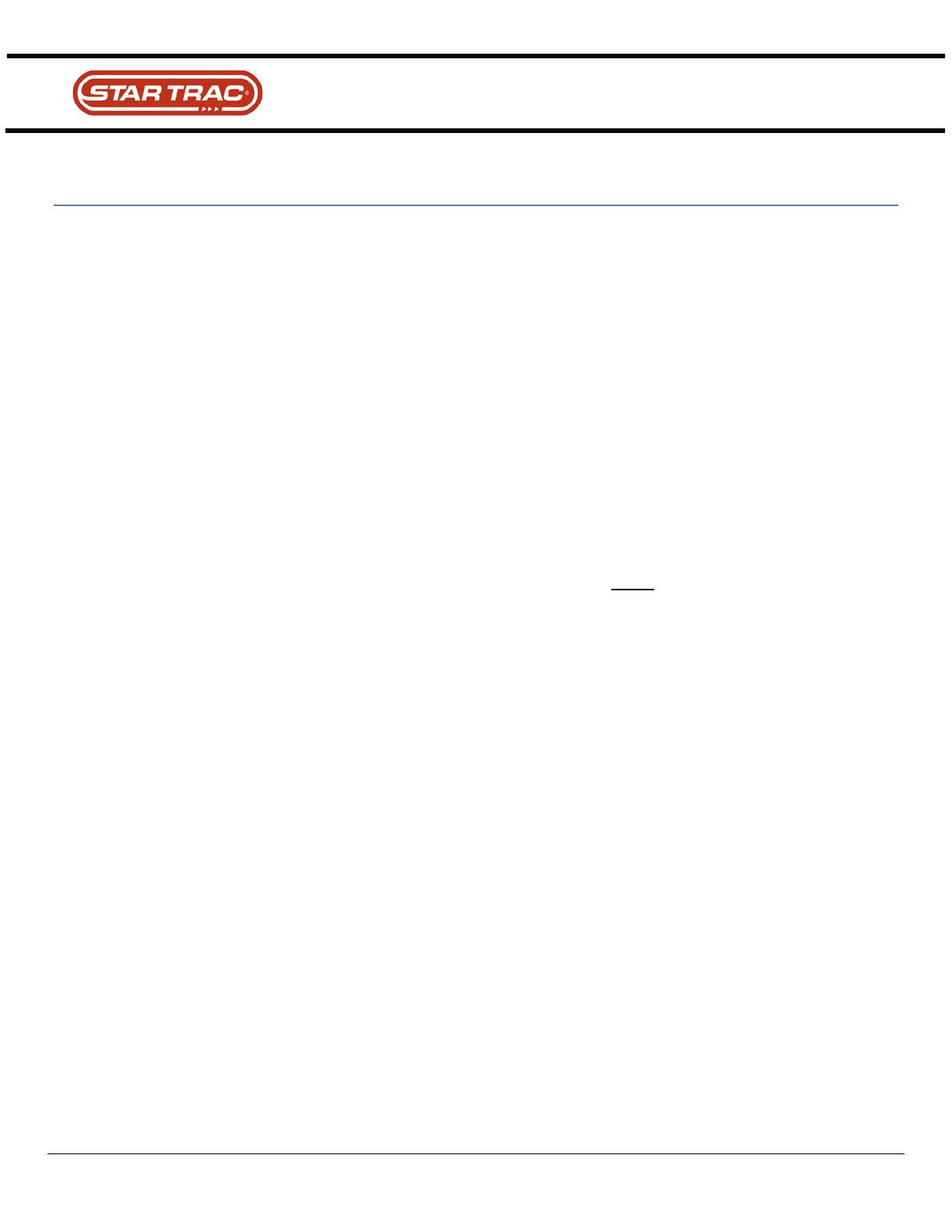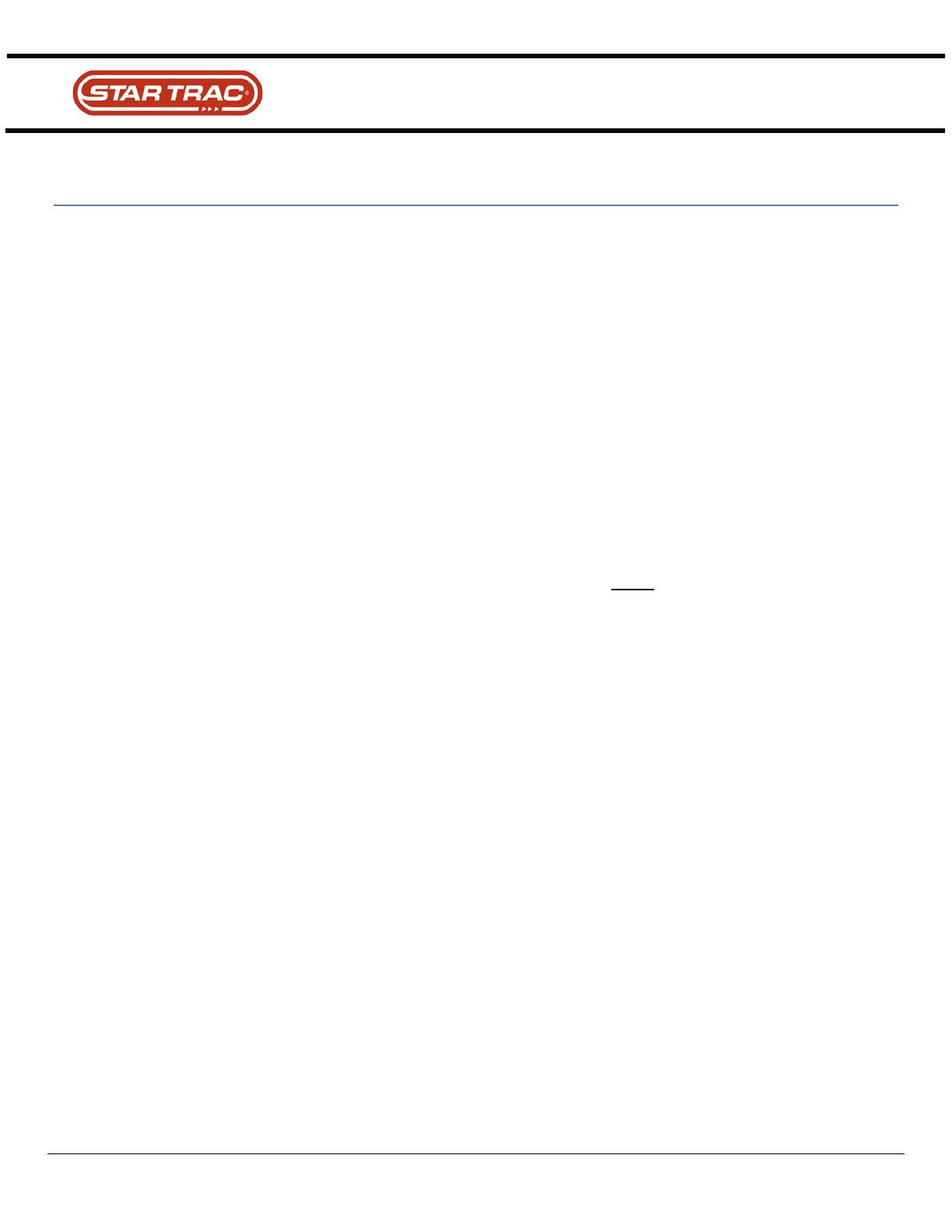
Assembly & Setup
Star Trac Stepper E-ST Installation Checklist
Use the checklist below to ensure proper installation of Star Trac Stepper
Verify all parts and hardware are accounted for prior to assembly
Verify the battery voltage of the unit to be a minimum of 6.2 volts
Ensure all internal cabling is free from pinch points when installing through the neck of the unit
Pair the correct console to the unit ( the keypad is different from other BCS consoles)
Make sure the internal console cables are free from any pinch points after the console has been
secured to the rear console shroud
Initialize the unit upon completion of installation of the console – NOTE the unit will not power back up
once initialized but the maintenance mode can be accessed by engaging the steps and pressing 0+2+ok
simultaneously then setting the correct model in the display “stepper”
Set the unit to the proper model (though the keypad is different, it is still necessary to set the model)
Verify the default setting are correct – weight 155, time 99, csafe off,
Engage the heart rate test in the maintenance mode for both hand grips and polar (test polar using a
polar strap and during a program
Verify the unit has the proper pedal fall and resistance when engaged in a program.
Make sure all bolts have been tightened to the proper torque values as outlined in the installation
manual
Make sure the arms on the unit are stable and have no lateral movement in them
Adjust the levelling feet to eliminate wobble
Visually inspect the unit for any cosmetic blemishes
STAR TRAC FITNESS 0 of 1 637-XXXX