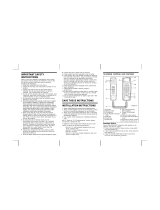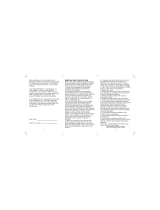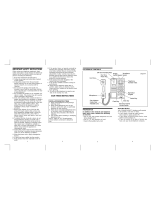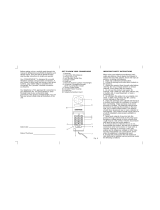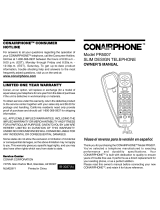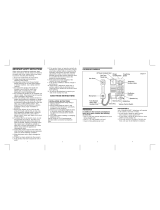Conairphone SW9280 Owner's manual
- Category
- Answering machines
- Type
- Owner's manual

IMPORTANT SAFETY INSTRUCTIONS
When using your telephone equipment, basic safety
precautions should always be followed to reduce risk of
fire, electric shock and injury to persons including the
following:
1. Read and understand all instructions.
2. Follow all warnings and instructions marked on the
product.
3. Unplug this product from the wall outlet before
cleaning. Do not use liquid cleaners or aerosol
cleaners. Use a damp cloth for cleaning.
4. Do not use this product near water, for example, near
a bath tub, wash bowl, kitchen sink, or laundry tub, in a
wet basement or near a swimming pool.
5. Do not place this product on an unstable cart, stand,
or table. The product may fall causing serious
damage to the product.
6. Slots and openings in the cabinet and the back or
bottom are provided for ventilation to protect from
overheating. These openings must not be blocked by
placing the product on the bed, sofa, rug, or other
similar surfaces. This product should not be placed in
a built-in installation unless proper ventilation is
provided.
7. Never push objects of any kind into this product
through cabinet slots as they may touch dangerous
voltage points or short out parts that could result in the
risk of fire or electric shock. Never spill liquid of any
kind on the product.
8. To reduce the risk of electric shock, do not disas
semble this product, but take it to a qualified
serviceman when service or repair is required. Opening
or removing covers may expose you to dangerous
voltages or other risks. Incorrect reassembly can
cause electric shock when the appliance is subse
quently used.
9. Unplug this product from the wall outlet and refer
servicing to qualified service personnel under any of
the following conditions:
A. When the power cord or plug is damaged or frayed.
B.If liquid has been spilled into the product.
C.If the product has been exposed to rain or water.
D.If the product does not operate normally by following
theoperating instructions. Adjust only those controls
that are covered by the operating instructions.
Improper adjustment of other controls may result in
damage and will often require extensive work by a
qualified technician to restore the product to normal
operation.
E.If the product has been dropped or the cabinet has
been damaged.
F. If the product exhibits a distinct change in
performance.
10.Avoid using a telephone (other than a cordless type)
during an electrical storm. There may be a remote
risk of electric shock from lightning.
11.Do not use the telephone to report a gas leak in the
vicinity of the leak.
SAVE THESE INSTRUCTIONS
INSTALLATION INSTRUCTIONS
1. Never install telephone wiring during a
lightning storm.
2. Never install telephone jacks in wet
locations unless the jack is specifically
designed for wet locations.
3. Never touch uninsulated telephone wires
or terminals unless the telephone line
has been disconnected at the network
interface.
4. Use caution when installing or modifying
telephone lines.
NOTE: Refer to “FCC Requirements”
section before connection to telephone
line.
GET TO KNOW YOUR CONAIRPHONE
TM
This Carton Contains
• Large Ear Piece Receiver Bracket
• Small Ear Piece Receiver Bracket
• Earset Cord Clip
• Belt Clip
• One 25 ft. line cord with Microphone
• Owner’s Manual / Warranty Information
1. Redial Key
2. Flash Key
3. On/Off Switch with
In-Use Indicator
4. Receiver Volume Hi/Low
Switch
5. Tone/Pulse Switch
6. 25 ft. Modular Cord
7. Earset
8. Microphone/Microphone
cap
9. Stand and Post
1 2
3
Diagram A

IMPORTANT NOTICE
Your CONAIRPHONE
TM
will operate on either true tone or
rotary systems.
1. If your home is wired for rotary service, move the
Tone/Pulse switch to Pulse position (P).
2. If your home is wired for Tone service, move the
switch to the Tone position (T).
3. If you are unsure which type of service you have,
position Tone/Pulse switch to Tone (T). If dialing can
not be done, set to Pulse (P).
INSTALLATION
Line Cord Connection
With modular jack telephone system connect the
straight telephone line cord to the modular jack located
at the back of the base. Insert the other end of cord into
a modular wall jack. Make sure all plugs snap firmly in
place (see Diagram B).
Diagram B
With a four prong style jack, simply use a plug in
modular adapter (see Diagram C).
Diagram C
Earset Cord Connection
Insert the earset plug (A)
into the jack on the unit (B)
(see Diagram D).
Diagram D
EARSET
The earset can be used on either the left
or right ear. Adjust the swivel cap (B) so
that the earset is compatible to either
the right or left ear. For an ideal fit on
virtually any ear, the SW9280 comes with
two different sized receiver brackets.
The larger receiver bracket is already
installed on the earset. To use the smaller receiver
bracket, twist off the larger receiver bracket by turning
counterclockwise. Replace with the smaller receiver
bracket by turning clockwise. Rotate the microphone
boom (A) so that the microphone cap (C) is pointed
towards the mouth. For servicing or replacement, please
contact us for a suitable earset.
Receiving a Phone Call
1. When your phone rings, slide the On/Off switch to the
On position. The On/Off switch LED turns On.
2. To disconnect the line, slide the On/Off switch to the
Off position. The On/Off switch LED turns Off.
Dialing a Call
NOTE: Before dialing, make sure the Tone/Pulse switch
is correctly positioned for your type of service. Your
Conairphone
TM
(in pulse setting) uses electronic pulses
to simulate dialing. You might hear pulsing for a second
or two after the last button has been pressed.
KEY FEATURES
The SW9280 includes an earset cord clip for added
convenience!
To use the earset cord
clip, put on the earset.
Slide the clip onto clothing
with the cord holder facing
out. Place the cord over
the holder and press
down to secure.
BELT CLIP
Convenient belt clip for mobility and comfort.
LAST NUMBER REDIAL
Your CONAIRPHONE
TM
remembers the last number
dialed. If the number you dial is busy or not being
answered, hang up. To automatically redial the last
number, press the REDIAL button.
NOTE: You can redial the same number as many times
as needed. However, once you dial another number, the
previous number is erased.
FLASH
The FLASH key can be used to retrieve a new dial tone
after ending a call.
NOTE: The FLASH button is also a useful feature for
special telephone service such as call waiting and three
party calling. Press briefly, release, and perform the
custom call procedure. After you have used the FLASH
function, and you wish to use the REDIAL function, you
must reset the unit before the redial function can be
used. Reset the telephone by turning the On/Off switch
to the Off position and then to the On position.
RECEIVER VOLUME CONTROL
The Receiver Volume Control is located on the side of
the phone. This control allows you to adjust your
receiver volume from normal to high for a more
comfortable listening level.
4 5
6

The REN is useful to determine the quantity of devices
you may connect to your telephone line and still have all
of those devices ring when your telephone number is
called. In most, but not all areas, the sum of the RENs of
all devices connected to one line should not exceed five
(5.0). To be certain of the number of devices you may
connect to your line, as determined by the REN, you
should contact your local telephone company to
determine the maximum REN for your calling area.
If your telephone equipment causes harm to the
telephone network, the telephone company may
discontinue your service temporarily. If possible, they
will notify you in advance. But if advance notice isn’t
practical, you will be notified as soon as possible. You
will be informed of your right to file a complaint with the
FCC.
Your telephone company may make changes in its
facilities, equipment, operations, or procedures that
could affect the proper functioning of your equipment. If
they do, you will be notified in advance to give you an
opportunity to maintain uninterrupted telephone service.
If you experience trouble with this telephone equipment
the telephone company may ask that you disconnect this
equipment from the network until the problem has been
corrected or until you are sure that the equipment is not
malfunctioning.
This equipment may not be used on coin service
provided by the telephone company. Connection to party
lines is subject to state tariffs.
This equipment is hearing aid compatible.
Warning: Changes or modifications to this unit not
expressly approved by the party responsible for
compliance could void the user’s authority to operate the
equipment.
ADDITIONAL INFORMATION
A. When your CONAIRPHONE
TM
is not in use, make
sure the handset is engaged into the base unit.
B. Avoid rough handling, areas with excessive moisture,
heavy dust or extreme temperature.
C. To clean, use a mild detergent and slightly damp
cloth, never use strong solvents or abrasives.
D. Connecting this telephone to a coin operated
telephone or a party line is prohibited by law.
E. If it is determined that your telephone is
malfunctioning, the FCC requires that it be discon
nected from the modular outlet until the problem has
been corrected.
SERVICE
According to FCC regulations this equipment which has
been certified and registered by the FCC, may only be
repaired by authorized person or the FCC certification
may be voided. Should you encounter any problems,
please call the Conairphone toll-free Customer Hotline
for assistance: 1-800-366-0937, Monday-Friday
between the hours of 8:30 am - 9:00 pm (EST) and
Saturday 8:30 am - 12:30 pm (EST). You can also visit
our website www.conairphone.com
ONE YEAR LIMITED WARRANTY
This Conairphone
TM
telephone is warranted to the
original purchaser to be free from defects in materials
and workmanship under normal installation, use, and
service for a period of one (1) year from the date of
purchase as shown on the purchaser’s receipt.
The obligation of Conairphone
TM
Retail Sales under this
warranty shall be limited to repair or replacement (at our
option) during the warranty period of any part which
proves defective in material or workmanship under
normal installation, use, and service. Products returned
to us or to an Authorized Service Center must be
accompanied by a copy of the purchase receipt. In the
absence of such purchase receipt, the warranty period
shall be one (1) year from the date of manufacture. To
obtain service under this warranty, return the defective
product to the service together with your sales slip and
$5.00 for postage and handling. (California residents
need only provide proof of purchase).
This warranty shall be invalid if the product is damaged
as a result of defacement, misuse, abuse, neglect,
accident, destruction or alteration of the serial number,
improper electrical voltages or currents, repair alteration
or maintenance by any person or party other than our
own service facility or an authorized Service Center, or
any use violative of instructions furnished by us.
7 8 9
TROUBLE SHOOTING GUIDE
Problem: No dial tone
• Check all modular plugs to be sure they have clicked
into place.
• Are cords damaged in any way?
• Try another phone jack. If your CONAIRPHONE
TM
works
on another jack, there may be a problem with your
wiring.
Problem: I hear my phone dialing, but I can not get past the
dial tone.
• Check the tone/pulse switch. If positioned in Tone (T)
mode, switch to Pulse (P). You may have pulse dialing
service.
Problem: Phone doesn’t ring.
• How many extensions are connected to your line? If
more than five telephones are installed on the same
line, you may need to contact your local telephone
company to determine the maximum number of
extensions for your calling area.
Problem: The sound volume is too low.
• Is another extension off hook? If so, hang up extension.
HEARING AID COMPATIBILITY
Your CONAIRPHONE
TM
telephone is compatible with
inductively coupled hearing aids.
FCC WANTS YOU TO KNOW
This equipment complies with part 68 of the FCC rules
ACTA technical requirements. On the bottom of the base
of this equipment is a label that contains, among other
information, the FCC Registration Number and Ringer
Equivalence Number (REN) for this equipment. You
must, upon request, provide this information to your
telephone company.
The USOC number of the registration jack for the
equipment is RJ11C.
The FCC compliant telephone cord and modular plug is
provided with this equipment. This equipment is
designed to be connected to the telephone network or
premises wiring using a compatible modular jack which
is TIA/EIA-IS-968 compliant.

This warranty is also rendered invalid if this product is
removed from the country in which it was purchased, if it
is used in a country in which it is not registered for use,
and/or if it is used in a country for which it was not
designed. Due to variations in telephone systems and
communications laws, this product may be illegal for
use in some countries. Conairphone
TM
assumes no
responsibility for damages or penalties incurred
resulting from the use of this product in a manner or
location other than that for which it is intended.
This one-year limited warranty is in lieu of all other
expressed warranties, obligations or liabilities.
ANY IMPLIED WARRANTIES, OBLIGATIONS, OR
LIABILITIES, INCLUDING BUT NOT LIMITED TO THE
IMPLIED WARRANTIES OF MERCHANTABILITY AND
FITNESS FOR A PARTICULAR PURPOSE, SHALL BE
LIMITED IN DURATION TO THE ONE-YEAR DURATION
OF THIS WRITTEN LIMITED WARRANTY. SOME STATES
DO NOT ALLOW LIMITATIONS ON HOW LONG AN
IMPLIED WARRANTY LASTS, SO THE ABOVE LIMITA-
TIONS MAY NOT APPLY TO YOU.
IN NO EVENT SHALL WE BE LIABLE FOR ANY
SPECIAL, INCIDENTAL OR CONSEQUENTIAL
DAMAGES FOR BREACH OF THIS OR ANY OTHER
WARRANTY, EXPRESSED OR IMPLIED, WHATSOEVER.
Some states do not allow the exclusion or limitation of
special, incidental or consequential damages, so the
above limitation or exclusion may not apply to you. This
warranty gives you specific legal rights, and you may
also have other rights which may vary from state to state.
Service Center
CONAIR CORPORATION
7475 N. Glen Harbor Blvd.,
Glendale, AZ 85307
10
INSTRUCCIONES IMPORTANTES DE SEGURIDAD
Siempre que use su equipo telefónico, siga las reglas
básicas de sequridad para reducir el riesgo de fuego,
electrocución y lesiones a personas, incluyendo lo
siguiente:
1. Lea y entienda todas las instrucciones.
2. Siga todos los avisos e instrucciones indicados en el
aparato.
3. Desconecte este aparato del enchufe de la pared
antes de limpiarlo. No use limpiadores líquidos o en
aerosól. Use un trapo húmedo para limpiarlo.
4. No use este aparato cerca del agua, por ejemplo,
cercade una tina, lavabo, fregadero, o lavadero, en un
sótano mojado o cerca de una piscina.
5. No coloque este aparato en un carrito, base o mesa
inestable. El aparato puede caerse y sufrir serios
daños.
6. Las ranuras y aberturas en la cubierta y en la parte
trasera o inferior son para ventilación, como
portección contra el sobrecalentamiento. Estas
aberturas no deben de obstruirse o taparse. Estas
aberturas nunca deben de obstruirse al colocar el
aparato en la cama, sofá, alfombra, u otra superficie
similar. Nunca debe de colocarse este aparato cerca
o encima de un radiador, calentador o registro de
calor. Este aparato no debe de colocarse en una
instalación empotrada a menos de que cuente con
adecuada ventilación.
7. Nunca introduzca objetos de cualquier tipo a este
aparato por las ranuras de la cubierta, puesto que
posrían tocar puntos peligrosos de voltaje o hacer
cortocircuito resultando en un riesgo de fuego o
electrocución. Evite el derramar cualquier clase de
líquido en el aparato.
8. Para reducir el riesgo de electrocución, no trate de
desarmar el aparato; llévelo a un centro de servicio
autorizado cuando sea necesario proporcionarle
servicio o reparaciones. El abrir o quitar las cubiertas
podrá exponerle a voltajes peligrosos u otros
riesgos. El volver a armar incorrectamente el aparato
podrá causar electrocución al usar nuevamente el
aparato.
9. Cuando se presente alguno de los siguientes
problemas, desconecte el aparato del enchufe de la
pared y consulte con una persona calificada para que
le proporcione servicio:
A. Si el cable eléctrico o el enchufe está dañado o
deshilachado.
B. Si se ha derramado algún líquido en el aparato.
C.Si se aparato ha sido expuesto a la lluvia o al agua.
D.Si el aparato no funciona normalmente después de
seguir las instrucciones de operación. Ajuste
solamente aquellos controles indicados en las
instrucciones de operación, puesto que el ajustar
incorrectamente otros controles podrá causar danos
y muchas veces podrá requerir de mayor servicio de
parte de un técnico calificado para que el aparato
funcione normalmente.
E.Si el aparato se ha caído o si la cubierta se ha
dañado.
F. Si el aparato muestra un cambio distinto en su
operación.
10. Evite usar un teléfono (a menos de que sea un
teléfono inalámbrico) durante una tormenta
eléctrica. Puede existir la remota posibilidad de
electrocución a causa de un relámpago.
11. Nunca use el teléfono para reportar una fuga de
gas si el teléfono está cerca de la fuga.
GUARDE ESTAS INSTRUCCIONES
INSTRUCCIONES PARA LA INSTALACIÓN
1. Nunca instale cable telefónico durante
una tormenta eléctrica.
2. Nunca instale enchufes telefónicos en
lugares mojados a menos de que el
enchufe esté diseñado específicamente
para dichos lugares.
3. Nunca toque cable telefónico o las
terminales sin aislamiento a menos de
que la línea telefónica haya sido
desconectada en la red de
interconexiones.
4. Tenga cuidado al instalar o modificar
cualquier línea telefónica.
11
12
Page is loading ...
Page is loading ...
Page is loading ...

HANDS FREE HEADSET TELEPHONE
MODEL SW9280
OWNER’S MANUAL
Véase el reverso para
la versión en español.
Thank you for purchasing
the CONAIRPHONE
TM
Model SW9280. You’ve
ected a telephone
manufactured to exacting
performance and durability
specifications. Your
CONAIRPHONE
TM
is built
with dedication to quality to
ensure trouble free use. It performs as a direct
replacement for your existing phone, or a perfect
addition.
Before setting up the unit, carefully read through this
manual to familiarize yourself with the features and
save for future reference. Then follow the easy
step-by-step instructions to install and operate.
Your CONAIRPHONE
TM
is designed for use with
telephone systems using modular connections. If your
home or office uses four prong or hard wired systems,
your retailer may offer “do it yourself” modular
conversion accessories.
Your telephone is FCC approved for connection to your
telephone line. For future reference, enter the date code
of your unit and the date purchased in the spaces
provided below. You can find your phone’s date code at
the bottom of the unit.
Date Code :
Date of Purchase :
-
 1
1
-
 2
2
-
 3
3
-
 4
4
-
 5
5
-
 6
6
-
 7
7
-
 8
8
Conairphone SW9280 Owner's manual
- Category
- Answering machines
- Type
- Owner's manual
Ask a question and I''ll find the answer in the document
Finding information in a document is now easier with AI
in other languages
Related papers
-
 Conairphone SW9260 Owner's manual
Conairphone SW9260 Owner's manual
-
 Conairphone SW620 Owner's manual
Conairphone SW620 Owner's manual
-
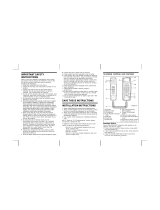 Conairphone SW224 Owner's manual
Conairphone SW224 Owner's manual
-
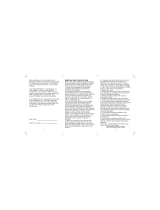 Conairphone SW114 Owner's manual
Conairphone SW114 Owner's manual
-
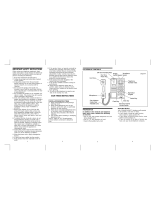 Conairphone SW3104 Owner's manual
Conairphone SW3104 Owner's manual
-
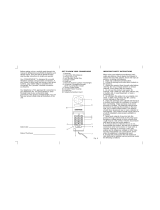 Conairphone SW112 Owner's manual
Conairphone SW112 Owner's manual
-
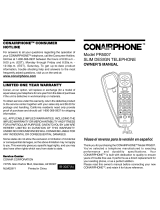 Conairphone PR5007 Owner's manual
Conairphone PR5007 Owner's manual
-
 Conairphone FX2000 Owner's manual
Conairphone FX2000 Owner's manual
-
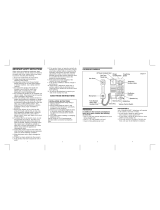 Conairphone SW3414 Owner's manual
Conairphone SW3414 Owner's manual
-
 Conairphone SW322 Owner's manual
Conairphone SW322 Owner's manual