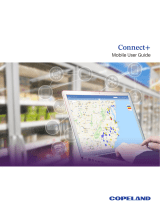Garmin GDU
™
37X Pilot’s Guide
190-01054-00 Rev. F
ii
Table of Contents
Cities & Roads ................................................................................................................... 53
Airspace ............................................................................................................................. 54
Airways .............................................................................................................................. 54
2.5 Waypoints ......................................................................................................................... 58
Nearest Information ........................................................................................................... 62
Weather Information (Optional) .......................................................................................... 64
Intersections ...................................................................................................................... 65
NDBs ................................................................................................................................. 66
VORs ................................................................................................................................. 67
User Waypoints .................................................................................................................. 68
2.6 Airspace ............................................................................................................................. 72
Airspace Alert Messages ..................................................................................................... 72
2.7 Direct-to Navigation ....................................................................................................... 74
SECTION 3 FLIGHT PLANNING ............................................................................................. 77
3.1 Introduction ...................................................................................................................... 77
Flight Plan Data Fields ........................................................................................................ 77
Manually Switching Between Internal and External Flight Plan Sources ................................ 78
Failure of the External GPS Navigation Source ..................................................................... 79
3.2 Flight Plan Creation ........................................................................................................ 80
3.3 Flight Plan Storage ......................................................................................................... 83
3.4 Flight Plan Activation ..................................................................................................... 85
Adding Waypoints to an Existing Flight Plan ........................................................................ 86
Editing Speed, Fuel Flow, and Flight Plan Name .................................................................. 88
Copying Flight Plans ........................................................................................................... 90
Deleting Flight Plans .......................................................................................................... 91
Inverting a Flight Plan ........................................................................................................ 93
Importing/Exporting Flight Plans ......................................................................................... 93
3.5 Approaches (Without External Navigator configured) ........................................... 94
Selecting an Approach ........................................................................................................ 95
Activating Vectors-to-Final .................................................................................................. 98
3.6 Trip Planning ..................................................................................................................... 99
SECTION 4 HAZARD AVOIDANCE ...................................................................................... 101
4.1 Weather Information .................................................................................................... 101
SiriusXM Weather (Optional) (GDU 375 only) .................................................................... 103
Using SiriusXM Weather Products ..................................................................................... 116
Data Link weather (FIS-B) (370 or 375) ............................................................................. 121
4.2 Terrain .............................................................................................................................. 137
Terrain Information ........................................................................................................... 138
Obstacle Information ........................................................................................................ 138
Terrain and Obstacle Color Code....................................................................................... 139
Terrain Alerts & Setup ....................................................................................................... 139