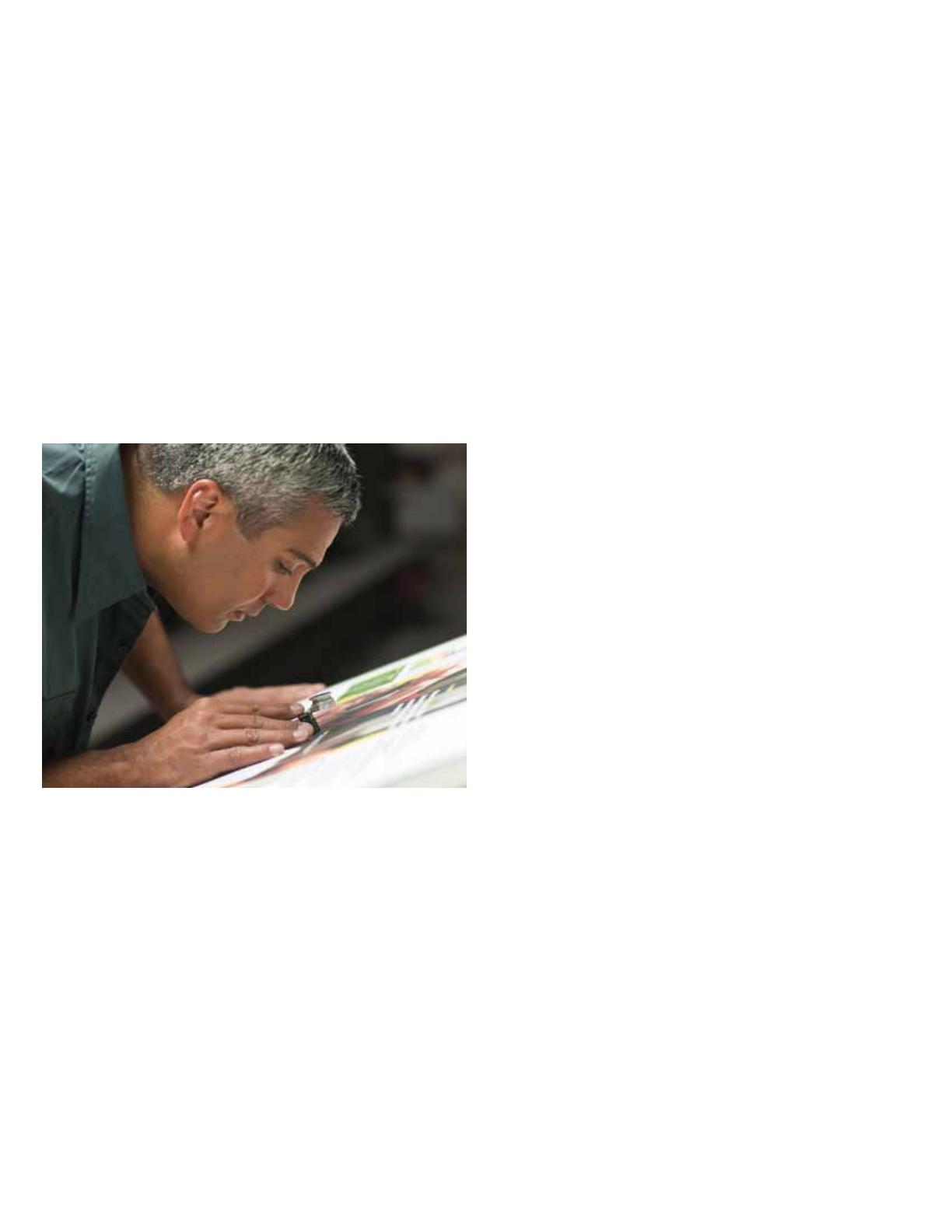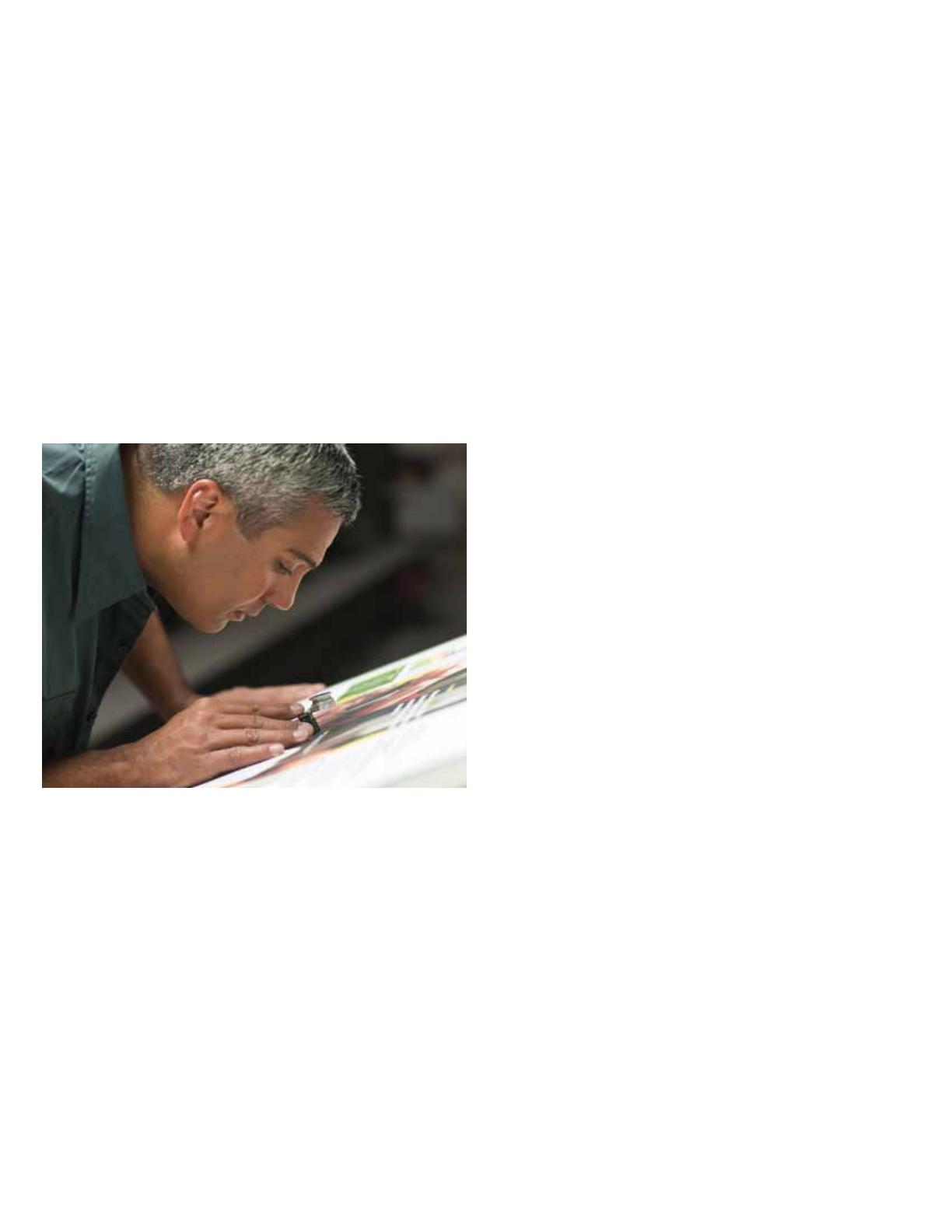
2
Consistent color across multiple printers
and sites. Simple!
** International Color Consortium
®
** IDEAlliance (International Digital Enterprise Alliance) advances core technology to develop standards
and best practices to enhance efficiency and speed information across the end-to-end digital media
supply chain digitally and in print.
Xerox
®
MatchAssure is an advanced solution that was specifically
developed for environments with extremely rigorous color consistency
requirements. If you’re trying to get color consistency across all of your
digital presses, you’re probably already managing your shop to a print
specification such as Fogra or GRACoL
®
. With Xerox
®
MatchAssure, we
can help you achieve even higher accuracy for even greater consistency
with less effort and time invested.
MatchAssure is the ideal solution enabling you to deliver simple, fast,
consistent color to meet the most demanding standards on a single
printer, over a fleet of printers and across multiple locations. Xerox
®
MatchAssure bundles software loaded on a PC with an attached X-Rite
®
spectrophotometer to produce a highly accurate Destination Profile for
each digital press.
Whether you’re a graphic communications company or in-plant, you know
that having a color management system that allows you to adhere to a
desired industry standard is critical to the customers you serve. Producing the
“right” color is as important as the ability to produce the “same” color over time and
across multiple printers.
Match Color Standards with Ease
The MatchAssure software uses the latest innovations in Xerox
®
color
profiling technology and extends them into an independent color
profiling solution. It features Xerox
®
advanced software algorithms for
profile construction. This leading edge software delivers exceptional
accuracy from a single scanning of printed targets, so there’s no need
for iterative print and scan steps.
One scan is sufficient because the software iterates on the data
collected to create a highly accurate ICC* compliant Destination
Profile. You only need to scan one target from each individual printer
to produce a printer-specific profile. This means less time spent
submitting, printing and scanning targets and less disruption to your
production schedule.
Expanded Capabilities for Mixed Printer and
Print Server Environments
Xerox
®
MatchAssure delivers accurate color in the most challenging
environments including those with a diverse printer and print
server mix.
MatchAssure utilizes a large set of color patches to deliver increased
accuracy, and it requires only three sheets of paper. By using a
single spectrophotometer for all printers, MatchAssure eliminates
manufacturing differences that result in measurement variation
between spectrophotometers scanning the same patch. If you were
to use one device to scan the patches for constructing the profile and
a different device to scan a print specification target printed with the
profile, the variation between the devices could be enough so that the
printed output falls short of the desired CMYK standard.
Xerox has been awarded IDEAlliance
®
** Digital Press Certification and
FograCert Validation Printing System certification on many Xerox
®
production color digital presses, so you know your printer can meet
these print specifications. MatchAssure provides an even higher
level of profiling accuracy that will render color with an even tighter
tolerance to the desired specification on any mix of supported printers.
Customers can inspect their CMYK accuracy with a display of a
profile’s deltaE accuracy to the GRACoL or Fogra standard.