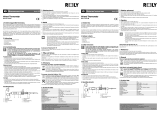Page is loading ...

OPERATING INSTRUCTIONS
°
Version 11/09
Electronic Puncture Thermometer DET3R
Item-No. 12 32 20
1. Functions
• Present temperature, MAX/MIN/HOLD
• T 90 Measuring time approx. 8 s
• Automatic shutdown with permanent measuring function
• Puncture probe 105 mm • watertight, can be calibrated • For home, profession and hobby,
also for food according to HACCP • With plastic casing and clip • Battery provided
2. Keys
1 ON/OFF button
2 MAX/MIN/HOLD button
3 °C/°F button
3. Housing
4 Battery compartment
5 Plastic casing
6 Clip
4. Operation
• Remove the protection foil from the display.
• Open the battery compartment by turning the lid counter clockwise using a coin (direction of
arrow: OPEN).
• Insert the button cell battery (LR 44) with the „+“ pole up.
• Close the battery compartment. (Direction of arrow: CLOSE).
• All segments are shown briefly.
• The device is now ready for use.
• The display shows the actual measured temperature.
• The sensor is at the tip of the probe.
• Press the button MAX/MIN/HOLD in normal mode.
• HOLD will appear on the display.
• The measured temperature is being stored.
• Press the button MAX/MIN/HOLD three times to return to the normal operating mode.
4.1 MAX/MIN function
• Press the button MAX/MIN/HOLD twice in the normal mode and the maximum temperature
measured since the last reset (MAX) is shown.
• Press the button MAX/MIN/HOLD again and the minimum temperature measured since the
last reset (MIN) is shown.
• Press the button MAX/MIN/HOLD again to return to the normal operating mode.
• If the temperature is rising or falling in Max./Min.-operating mode respectively deviating from
the shown value a dynamic update will occur.
• To delete the stored values of maximum and minimum temperature, you have to hold the but-
ton MAX/MIN/HOLD for 3 seconds in the respective mode, while MAX or MIN is displayed.
• „—-“ will appear on the display.
• Press the button MAX/MIN/HOLD to return to the normal operating mode.
4.2 Shutdown
• Press the ON/OFF key for 2 seconds.
• OFF flashes on the display.
• The device switches off.
• If not in use, the device turns off after approx. 10 minutes.
4.3 Conversion switch °C/°F
• Use a pointy item to press the gray button in the opening on the back of the device in order
to change between °C (Celsius) and °F (Fahrenheit) as measuring unit for the temperature.
4.4 Long term measurements
• Press the button MAX/MIN/HOLD in normal mode for 3 seconds.
• X appears in the display.
• The automatic shutdown function is deactivated.
• If you press the button MAX/MIN/HOLD the automatic shutdown function will be reactivated.
5. Calibration
• Press the ON/OFF key.
• Insert the measuring probe of the device for about 3 minutes into a vessel with ice water until
the temperature no longer changes (±2°C).
• Production of ice water: Fill a thermos flask completely with crushed ice. Afterwards, fill up the
thermos flask with cold water in such a way that no air is trapped. After approx. 30 minutes,
the ice water temperature reaches 0°C (+0.1°C) in the thermos flask. Depending on the qual-
ity of thermos flask, the temperature will remain constant for up to 24 hours.
• Observe the probe to be immersed by at least two third of its length.
• Keep pressing the button °C/°F (approx. 3 s) in order to open the calibration mode.
• CAL will appear on the display.
• Wait until the temperature displayed shows 0°C (±0,5°C).
• Keep pressing the button °C/°F until 0°C appears on the display.
• The device is now calibrated.
• By releasing the °C/°F button, you return to the normal mode.
6. Replacing the battery
• Replace the battery if the battery symbol appears.
• Use alkaline batteries. Ensure that the batteries to be inserted have the correct polarity. Weak
batteries should be replaced as soon as possible in order to avoid leaking of the battery.
Batteries contain harmful acids. When handling leaked batteries, use protective gloves and
goggles!
7. Maintenance
• Store the device in a dry place.
• Do not expose the product to high temperature and strong vibrations.
• The device should only be cleaned with a soft, slightly damp cloth. Do not use an abrasive
agent or solvents!
• If the device does not work faultlessly, replace the battery.
8. Intended Use, Disclaimer, Safety Notes
• The device is not a toy. Keep it out of the reach of children.
• This device is not intended to be used for medical purpose or for public information.
• The technical data of this device can be altered without prior notice.
• Improper handling or unauthorised opening of the device will void the warranty.
9. Disposal
a) In general
Please dispose of the device when it is no longer of use, according to the current
statutory requirements.
b) Batteries and rechargeable batteries
As a consumer, you are required (Battery Ordinance) to responsibly dispose of all used bat-
teries and rechargeable batteries; it is forbidden to throw them away in household waste!
Contaminated batteries/rechargeable batteries are labelled with these symbols to
indicate that disposal in household waste is forbidden. The designations for the
heavy metals involved are: Cd = Cadmium, Hg = Mercury, Pb = Lead.
You can return used batteries, rechargeable batteries and button cells free of
charge to any authorised disposal station in your area, in our stores or in any oth-
er store where batteries/rechargeable batteries/button cells are sold!
Thus, you fulfil the legal requirements and contribute to protecting the environment!
10. Technical Data
Measuring range: -40°C to +250°C (-40°F to 482° F)
Operating temperature: -20°C to +50°C (-4°F to 122° F)
Accuracy : ±0,5°C at -10°C…100°C (14°F…212°F),otherwise ±1,0°C
Battery: LR 44 button cell
Shutdown function: automatically after 10 minutes
®
Impressum /legal notice in our operating instructions
These operating instructions are a publication by Voltcraft
®
, Lindenweg 15, D-92242 Hirschau/Germany, Phone +49 180/586 582 7 (www.voltcraft.de).
All rights including translation reserved. Reproduction by any method, e.g. photocopy, microfilming, or the capture in electronic data processing
systems require the prior written approval by the editor. Reprinting, also in part, is prohibited.
These operating instructions represent the technical status at the time of printing. Changes in technology and equipment reserved.
© Copyright 2009 by Voltcraft
®
햲
햳
햶 햵 햷 햴
/