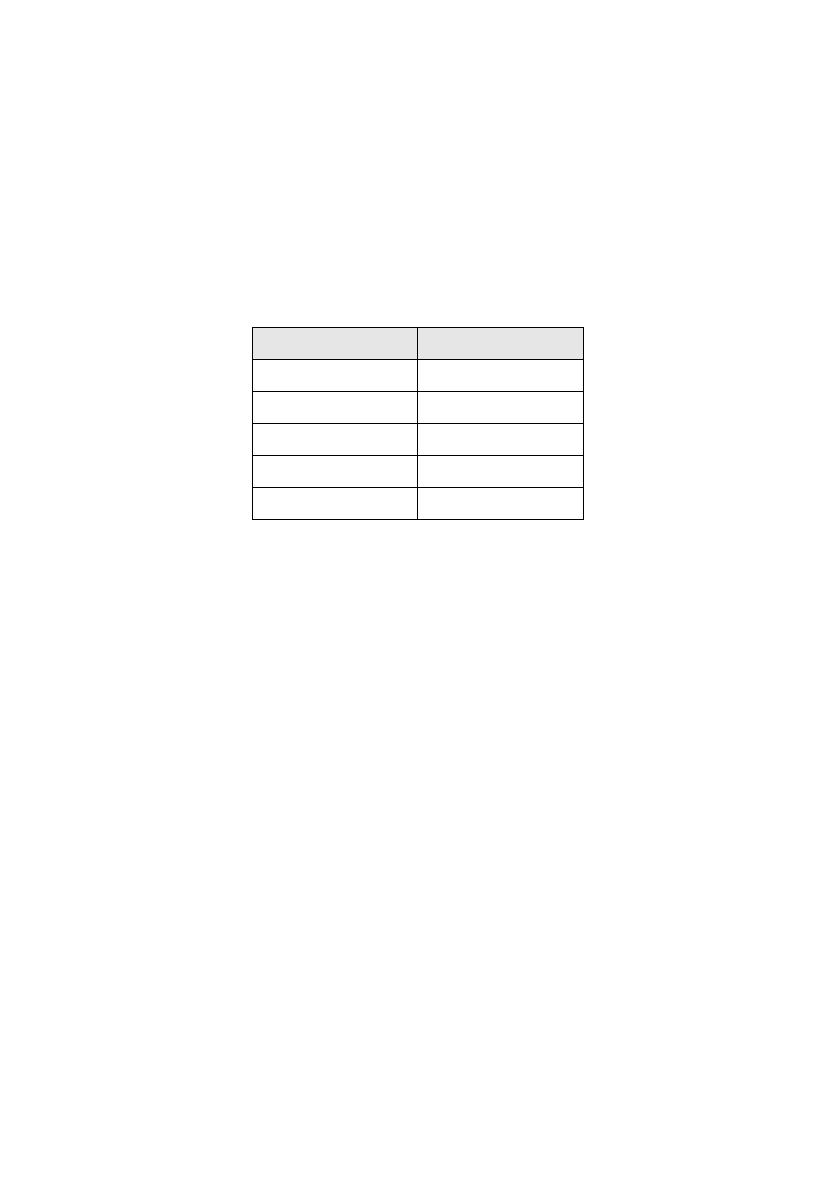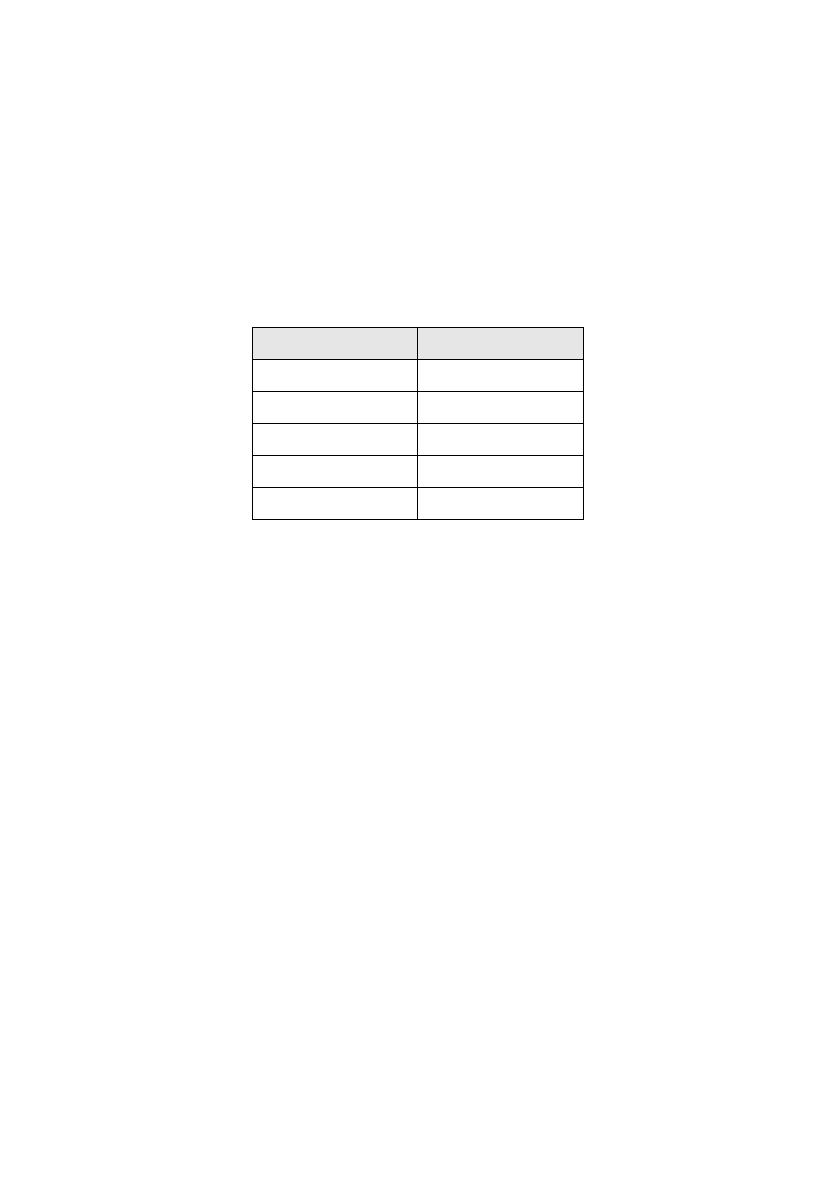
Atualizações para o Manual do usuário
para os projetores PowerLite
®
Pro Cinema 7100 e
Pro Cinema 7500 UB
Modo de cor
Os nomes das opções disponíveis na configuração Modo de cor listados no seu
manual mudaram. Apesar de os nomes serem diferentes, as configurações
funcionam como descrito no manual.
Isolamento de cor
Se estiver usando um DVD de calibração de cor disponível no comércio, você
pode exibir um padrão de teste da barra de cores e filtrar cores na imagem
apertando o botão
Pattern. Selecione uma das opções de Isolamento de cor
para a cor que deseja filtrar (R/G/B).
Deslocamento da lente (somente para o PowerLite Pro Cinema 7100)
A informação sobre o deslocamento vertical da lente para o PowerLite Pro
Cinema 7100 está incorreta. Apesar de ser possível deslocar a imagem em até 96%
da altura da imagem, pode-se deslocá-la em apenas 85% para baixo.
Wide anamórfico (somente para o PowerLite Pro Cinema 7500 UB)
Se estiver usando uma lente opcional anamórfica, aperte o botão Aspect e
selecione
Wide anamórfico. Isso permite que você exiba imagens gravadas
em aspecto 2.35:1 usando a ferramenta de escala do projetor.
Expansão para 4-4 (somente para o PowerLite Pro Cinema 7500 UB)
As configurações Progressivo e Interpol. de quadros não podem ser usadas
quando a opção
Expansão para 4-4 estiver ativada.
Nome antigo Novo nome
Dinâmico Vivido
Sala de estar Dia do cinema
Teatro Noite do cinema
Teatro Preto 1 HD
Teatro Preto 2 Tela de prata