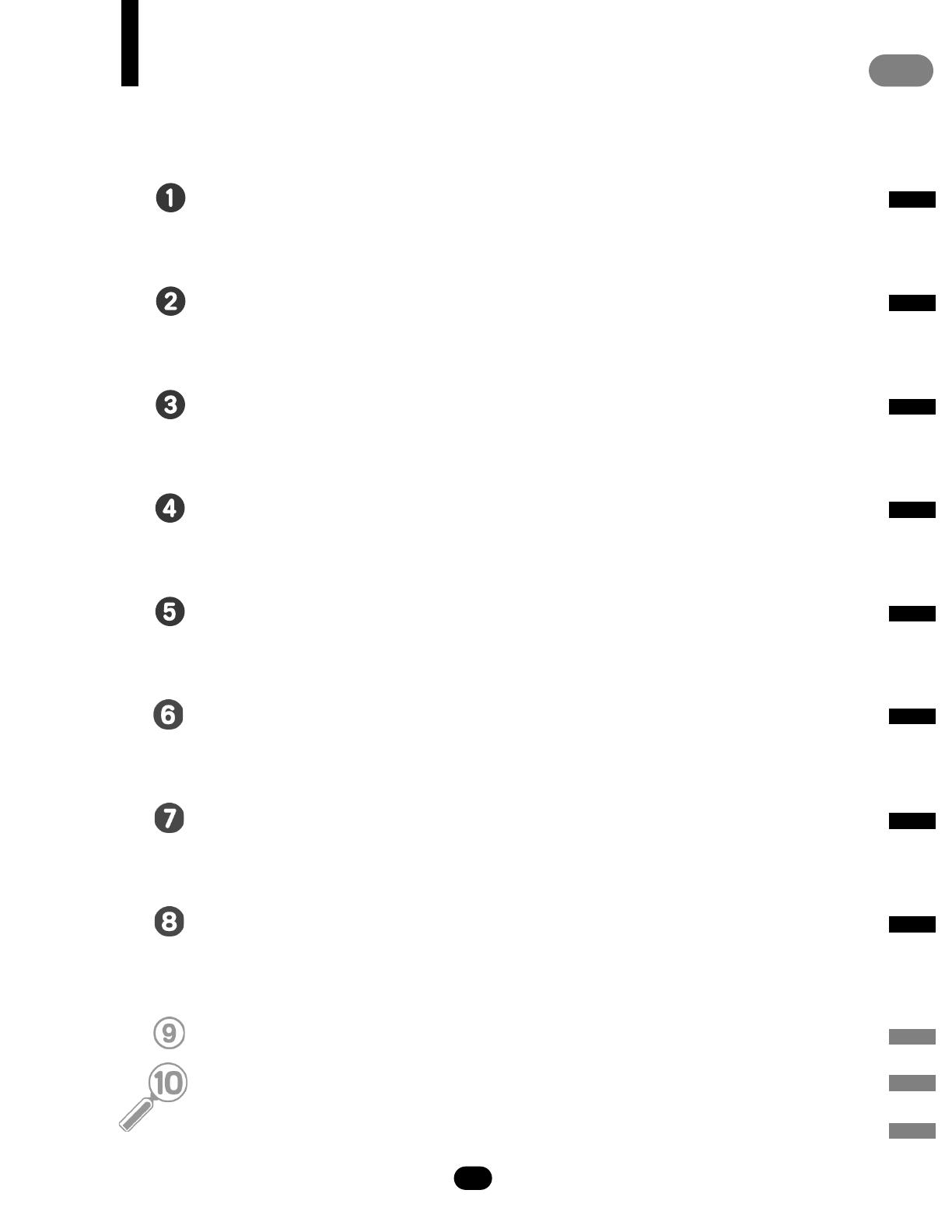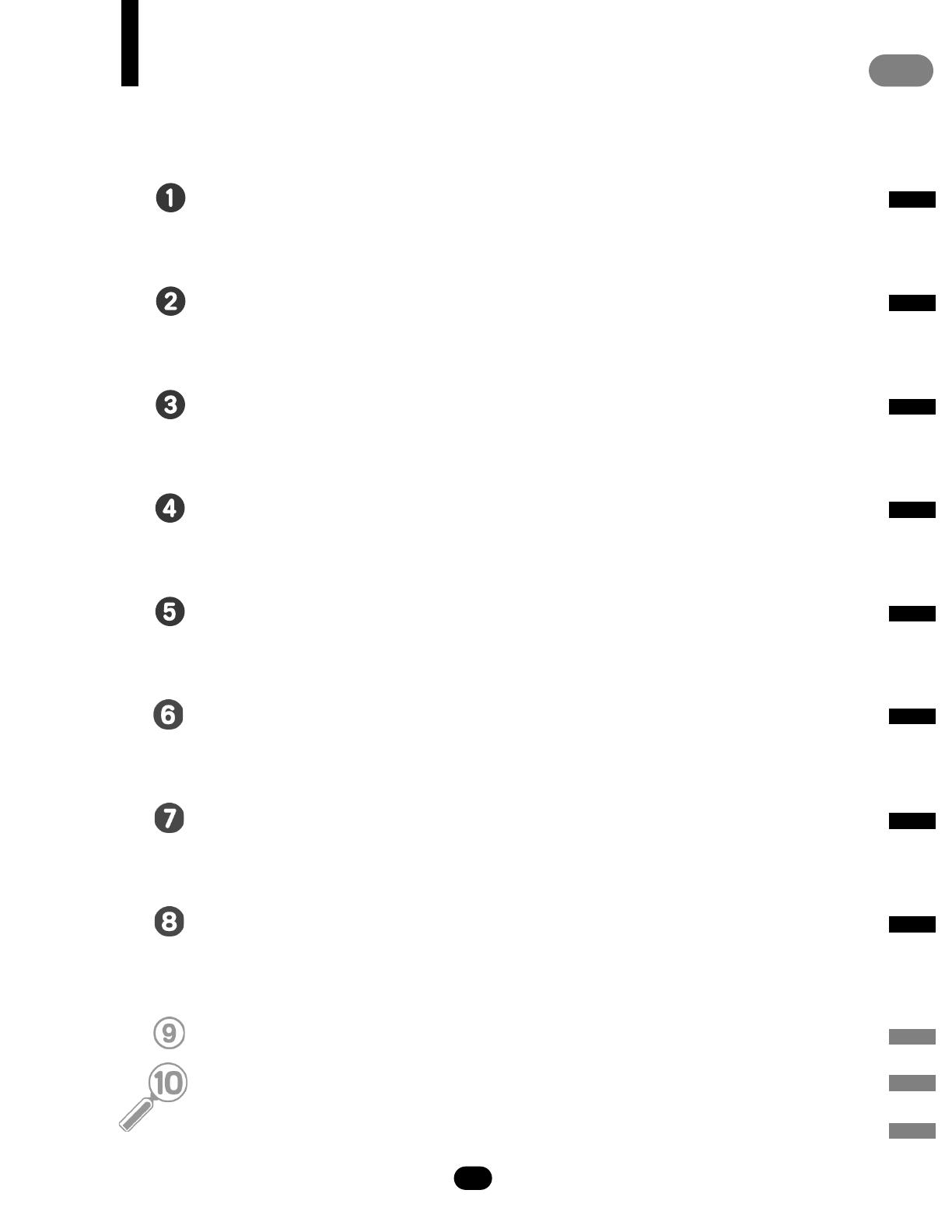
UK
3
Contents
Your telephone ............................................................................ p. 5
Principles of utilisation, using your telephone, cleaning your
telephone, installing the battery in the telephone.
Accessories .................................................................................. p. 13
Charger/holders, spare battery, using the commercial battery
holder, carrying bag.
Using your telephone............................................................... p. 19
Making an outside call, making an internal call, calling an internal
correspondent by name.
Handling several calls............................................................. p. 27
A second call while a call is in progress, receiving a second
call while a call is in progress.
Group operation ......................................................................... p. 33
Answering a general bell, call pick-up,
hunting groups.
While you are away - When you return.......................... p. 37
Selecting calls to be diverted, diverting calls to another number,
diverting calls to a recorded message.
Customizing and adjusting your telephone.................. p. 43
Adjusting your telephone, programming your personal code,
selecting your ringer tune, selecting receiver sound volume..
Using your telephone in GAP mode................................. p. 49
Registering the telephone, customizing your telephone,
programming your personal directory, using your telephone.
Glossary ......................................................................................... p. 57
Index ................................................................................................ p. 59