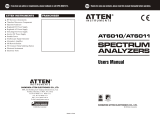Page is loading ...

INSTRUCTION
Part
No
.
070-1735-00
MANUAL
Product
Group
26
TR
502
TRACKING
GENERATOR
~ron~~
coMnnirreo
ro
ExcFi_~Ervce

TE
K
MANUAL
T
~
ON
First
Printing
NOV
1975
Revised
AUG
1984
TR
502
Part
No
._
.070-1735-00
Product
Group
26
TRACKING
GENERATOR
Please
Check
for
CHANGE
lNFORMATlON
at
the
Rear
of
This
Manual
'Tronix®

Copyright
©
1975
Tektronix,
Inc
.
All
rights
reserved
.
Contents
of
this
publication
may
not
be
reproduced
in
any
form
without
the
written
permission
of
Tektronix,
I
nc
.
Products
of
Tektronix,
Inc
.
and
its
subsidiaries
are
covered
by
U
.S
.
and
foreign
patents
and/or
pending
patents
.
TEKTRONIX,
TEK,
SCOPE-MOBILE,
and
are
registered
trademarks
of
Tektronix,
Inc
.
TELEQUIP-
MENT
is
a
registered
trademark
of
Tektronix
U
.K
.
Limited
.
Printed
in
U
.S
.A
.
Specification
and
price
change
privileges
are
reserved
.

SECTION
5
CIRCUIT
DESCRIPTION
TABLE
OF
CONTENTS
SECTION
8
ELECTRICAL
PARTS
LIST
Block
Diagram
Description
5-~
SECTION
9
DIAGRAMSandCIRCUIT
Detailed
Circuit
Description
5-1
RF
and
Microwave
Circuits
5-1
BOARD
ILLUSTRATIONS
Bias
Circuitry
and
Leveling
Loop
5-2
Phase
Lock
Loop
5-3
SECTION
10
MECHANICAL
PARTS
LIST
Operational
Logic
5-4
Power
Supply
Regulators
5-4
CHANGE
INFORMATION
TR
502
SECTION
1
GENERAL
INFORMATION
Page
SECTION
6
MAINTENANCE
Page
AND
SPECIFICATIONS
INSTRUCTIONS
Introduction
1-1
Preventive
Maintenance
6-1
Description
1-1
Cleaning
6-1
ELECTRICALCHARACTERISTICS
1-2
Lubrication
6-1
ENVIRONMENTAL
Visual
Inspection
6-1
CHARACTERISTICS
1-2
Transistor
and
IC
Checks
6-1
ACCESSORIES
1-2
Performance
Checks
and
INSTALLATION
1-2
Recalibration
Schedule
6-1
REPACKAGINGFOR
SHIPMENT
1-3
Troubleshooting
6-2
SECTION
2
OPERATING
INSTRUCTIONS
Troubleshooting
Aids
6-2
Diagrams
6-2
Introduction
2-1
Circuit
Board
Illustrations
6-2
About
the
Tracking
Generator
2-1
Wiring
Color
Code
6-2
Function
of
the Front Panel
Connectors
6-2
Controls
and
Connectors
2-1
Capacitor
Marking
6-2
Operational
Check
2-1
Diode
Code
6-2
SECTION
3
PERFORMANCE
CHECK
Transistor
and
Integrated
Circuit
(IC)
Electrode
Introduction
3-1
Configuration
6-2
Preliminary
Preparation
3-1
Finding
Faulty
Semiconductors
6-2
Check
Frequency
Range
3-1
Diode
Checks
6-3
Check
RF
OUT
Amplitude
Range
3-1
IC
Checks
6-4
Check
Flatness
3-1
General
Troubleshooting
Performance
Checks
Which
Techniques
6-4
Require
Test
Equipment
3-1
Corrective
Maintenance
6-5
Equipment
Required
3-1
Obtaining
Replacement
Parts
6-5
Check
Amplitude
Range
3-1
Parts
Repair
and
Exchange
Check
Output
Flatness
3-1
Program
6-5
Check
Auxiliary
Output
Power
3-2
Soldering
Technique
6-5
Check
Residual
FM
3-2
Transistor
and
IC
Replacement
6-5
Check
for
Spurious
Signals
3-2
Replacing
Square
Pins
for
the
Multipin
Connectors
6-6
SECTION
4
CALIBRATION
PROCEDURE
Interconnecting
Cable
and
Pin
Complete
or
Partial
Calibration
4-1
Replacement
6-6
Adjustment
and
Test
Point
Replacing
Assemblies
6-6
Locations
4-1
Replacing
Microwave
History
Information
4-~
Assemblies
6-6
Equipment
Required
q-1
Replacing
the 2
.2
GHz
Four
Cavity
Filter
or
Mixer
Preliminary
Preparation
4-1
Assemblies
6-7
52
.5
MHz
Oscillator
Mode
Adjust
4-2
Adjusting
the
Normalizing
Attenuator
4-3
SECTION
7
OPTIONS
and
MODIFICATIONS
Output
Level
Calibration
4-3
Sweep
Trigger
Level
Adjustment
4-3

Fig
.
1-1
.
TR
502
Tracking
Generator
.

Introduction
Section
7-Options
and
Modifications
:
Provides data
The
abbreviations,
graphic
symbols,
and
logic
sym-
on
production
options
available
.
bology
used
in
the
text
and
diagrams
of
this
manual
are
in
accord
and
based
on
ANSI
Y1
.1-1972,
ANSI
Y32
.2-1970,
and
ANSI
Y32
.14-1973
(American
National
Standard
Section
8-Electrical
Parts
List
:
Provides
information
Institute,
345
East
47
Street
;
New
York,
N
.Y
.
10017)
.
necessary
to
order replaceable
parts
and
assemblies
related
to
the
electrical
functions
of
the
instrument
.
Change
information
has
been
integrated
into
the
manual
by
goldenrod
insert
pages
at
the
back
of
the
manual
and
page
revision
.
Original
pages
are
identified
by
the
symbol
@
and
revised
pages
are
identified
by
a
revision
date
in
the
lower
inside
corner
of
the
page
.
If
the
serial
number
of
your
instrument
is
lower
than the
one
on
the
title
page,
the
manual
contains
revisions
that
may
not
apply
to
your
instrument
.
History
or
backlog
information
all
previously applicable
to
produced
products
with
the
updated
data
is
integrated
when
the
page
or
diagram
is
revised
.
The
fol
lowing
describes
the
sections
and
informa-
tion
provided
in
this
manual
.
Section
1-General
Information
and
Specifications
:
Contains
instrument
description,
electrical
specifications,
environmental
characteristics,
accessories,
installation,
and
repackaging
for
shipment
instructions
.
Section
2-Operating
Instructions
:
Information
relative
to
operating
and
checking
the
instrument operation
.
Section
3-Performance
Check
:
Procedure
to
check
the
operational
performance
and
electrical
specifications
of
the instrument
.
Two-part
section
provides
an
incoming
inspection
type
check
and
a
detailed
electrical
perfor-
mance
verification
.
Section 4-Calibration
Procedure
:
Describes
test
description
equipment
setup
and
adjustment
procedures
required
to
The
TR
502
Tracking
Generator
operates
with
the
7L13
calibrate
the
instrument
.
or
7L12
Spectrum
Analyzer
to
provide
a
calibrated
rt
signal
for
swept
frequency
applications
from
100
kHz
to
1
.8
GHz
.
Section
5-Circuit
Description
:
Provides
basic
and
The
output
frequency
of
the
TR
502 can
be
adjusted
to
general
circuit
analysis
that
may
be
useful
when
servicing
track
the
spectrum
analyzer
frequency
within
10
Hz
.
The
or
operating
the
instrument
.
TR
502,
a two-wide
unit
compatible
with
the
TM
500
Modu-
lar
Series
instruments,
is
normally
used
with
the
TM
503
(Option
07)
Power
Module
.
This
permits
the
optional
use
of
Section
6-Maintenance
Instructions
:
Describes
a
digital
counter
such as the
DC
508A
with
Option
07
.
A
routine
and
corrective
maintenance
procedures
with
bright
dot,
on the
spectrum
display,
identifies
the
frequency
detailed
instructions
for
replacing
assemblies,
sub-
location
on
the
sweep
that
is
indicated
by thecounter
.
High-
assemblies,
and
individual
components
.
An
exploded
er
range
counters
to
1
.8
GHz
can
be
used
by
connecting
drawing
is
part
of
Section 10
.
their
input
to
the
TR
502
AUX
RF
OUT
connector
.
REV
DEC
1981
GENERAL
INFORMATION
AND
SPECIFICATIONS
Section
1-TR
502
Section
9-Diagrams
:
Provides
functional
block
diagram
and
detailed
circuit
schematics
.
Located
adja-
cent
to
the
diagram
(usually
on
the
back
of
the
preceding
diagram)
are
pictorial
layout
drawings
which
show
sub-
assembly
and
component
locations
.
Voltage
and
signal
level
information,
if
applicable,
is
included
to
aid
in
troubleshooting
.
Section
10-Mechanical
Parts
List,
Exploded
Drawings
and
Accessories
:
Provides
information
necessary
to
order
replaceable
mechanical
parts
.
The
Parts
List
is
cross-
referenced
to
the
Electrical
Parts
List
when
appropriate
.
Exploded
drawing
shows
sequence
of
assembly
and
identifies
assemblies
.
Changes
and
Corrections
:
Provides updating
informa-
tion
for
the
manual
in
the
form
of
inserts
.
These
inserts
are
incorporated
into
the
manual
text
and
diagrams
when
the
manual
is
updated
.

General
Information
and
Specifications-TR
502
The
following
characteristics
and
features
apply
to
the
TR
502
and
TR
502/7L13
Spectrum
Analyzer
system
.
They
are
applicable
over the
environmental
specification
limits
for
the
TM
500-
and
7000-Series
mainframes
.
Frequency
Range
:
The
TR
502
tracks
the
7L13
tuned
input
frequency from
100
kHz
to
1
.8
GHz
.
Output
Level
:
Two
coaxial cables,
50
f2
Maximum
Out-
0
dBm
±0
.5
dB
.
put
Position
28
.5
inches
Logic
Interface
Cable
(0
dBm)
:
Adapter,
"N
male
to
BNC
female"
Range
:
0
to
-59
dBm
in
10
dB
and
1
dB
Adapter,
SMA
Male
to
steps
.
BNC
Female
Retainer
Plug-in
Relative
Level
±0
.2
dB/1
dB
step
to
a
maximum
Manual,
Instruction
Accuracy
:
of
±2
.0
dB
.
A
front
panel
control
provides
an
additional
2
dB
of
Optional
Accessories
attenuation
.
10
dB
attenuator
Output
Impedance
:
50
S2
nominal,
VSWR
is
2
:1
or
less
to
1
.8
GHz
.
Flatness
:
ELECTRICAL
CHARACTERISTICS
TR
502
:
Within
±0
.65
dB,
from
100
kHz
to
1
.8
GHz
.
TR
502/7L13
Within
±1
.65
dB, from 100
kHz
to
System
:
1
.3
GHz
and
within
±2
dB
to
1
.8
GHz
.
Dynamic
Range
:
TR
502/7L13
110
dB
or
more
.
System
:
Residual
FM
(peak
to
peak)
:
Installation
TR
502
:
1
Hz
or
less
.
This instrument
may
be
shipped
installed
in
the
TR
502/7L13
:
10
Hz
or
less
.
TM
500-Series
Power
Module
and
ready
for
use
as a
bench
instrument,
or
it
may
be
shipped
as an
individual
Auxiliary
Output
:
0
.1
V
rms
minimum,
into
50
i2load
.
unit
.
The
instrument
is
held
in
the
mainframe
by
means
of
a
mounting
screw
and
shoulder
washer
through
an
Spurious
Output
:
existing
hole
in
a
bottom
cross-member
.
The
retainer
screw
threads
into
a bracket
that
is
mounted
on
the
back
Harmonic
20
dB
or
more
below
the
carrier
.
of
the
TR
502
.
(See
list
of
accessories
on
ACCESSORIES
Content
:
tab
page
at
the
back
of
this
manual
.)
Removethis
screw
to
Non-Harmonic
40
dB
or
more
below
the
carrier
.
free
the
TR
502
from
the
mainframe
.
If
shipped
as
an
Content
:
individual
unit,
install
the bracket
assembly
by
removing
the
two
center
screws
at
the
rear of
the
TR
502
and
use
ENVIRONMENTAL
CHARACTERISTICS
them
to
mount
the
bracket
;
install
the
TR
502
into
the
TM
500
Power
Module
as
illustrated
in
Fig
.
1-2
.
After
installation,
connect
the
TM
500
to
a
suitable
power
This
instrument
will
meet
the
electrical
characteristics
source
and
proceed
as
directed
in
the
Operating
Instruc-
over the
environmental
limits
of
the
TM
500-Series
Test
tions
section
of
this
manual
.
and
Measurement
System
Power
Module
.
Complete
details
on
test
procedure, including
failure
criteria,
etc
.,
can
be
obtained
from
Tektronix,
Inc
.
Contact
your
local
Tektronix
Field
Office
or
representative
.
Operating
and
Storage
Requirements
:
Operating
Temperature
Range
:
0°C
to
+55°C
.
Storage
Temperature
Range
:
-54°C
to
+75°C
.
ACCESSORIES
StandardAccessories
Refer
to
the
Replaceable
Mechanical
Parts
Section
for
part
numbers
of
standard
and
optional
accessories
.
Initial
Inspection
INSTALLATION
This instrument
was
inspected both
mechanically
and
electrically
before
shipment
.
It
should
be
free of
mars
or
scratches
and
electrically
meet
or
exceed
all
specifications
.
To
confirm
this,
inspect
the
instrument
for
physical
damage
incurred
in
transit
and
test
the
electrical
performance
by
following
the
Operating
Instructions
in
Section 2
and
Performance
Check
Procedure
in
Section
3
.
If
there
is
damage
or
deficiency,
contact
your
local
Tektronix
Field
Office
or
representative
.
REV
.
A,
MAY,
1978

If
the
Tektronix
instrument
is
to
be
shipped
to
a
Tektronix
Service
Center
for
service
or
replacement,
attach
a tag
showing
;
owner
(with
address)
and
the
name
of
an
individual
at
your
firm that
can
be
contacted,
plus
complete
instrument
serial
number
and
a
description
of
the
service
required
.
General
Information
and
Specifications-TR
502
Fig
.
1-2
.
Plug-in
Module
Installation/Removal
.
1735-2
REPACKAGING
FOR
SHIPMENT
2
.
Wrap
the
instrument
in
heavy
paper
orpolyethylene
sheeting
to
protect
the
finish
of the
instrument
.
Protect
the
front
panel
with
urethane
foam
or
cardboard
strips
.
3
.
Cushion
the
instrumenton
all
sides
by
tightly
packing
dunnage
or
urethane
foam
between
the carton
and
the
instrument,
allowing
three
incheson
all
sides
.
4
.
Seal
the
carton
with
shipping
tape
or
an
industrial
stapler
.
Save
and
re-use the
shipping
container
your
instru-
TABLE
1-1
ment
was
shipped
in
.
If
the
original
packaging
is
not
available or
unfit
for
use,
repackage
as
follows
:
GrossWeight
(Ib)
Carton
Test
Strength
(Ib)
10-30
275
30-120
375
1
.
Obtain
a
shipping
container
made
of
heavy
cor-
120-140
500
rugated
cardboard
or
wood
with
inside
dimensions
of
no
140-160
600
less
than
six
inches
more
than
the
instrument
dimensions
;
this
will
allow
room
for
cushioning
.
Refer
to
Table
1-1 for
If
you
have
any
questions,
contact
your
local
Tektronix
carton
test
strength
requirements
.
Field
Office
or
representative
.

Introduction
VAR
dB
:
This
control
provides
continuous
output
level
This
section
describes the
function
of
the
front
panel
adjustment
over a
range
of
2
dB
;
itaffects
both
the
RF
OUT
controls
and
connectors,
installation
of
the
TR
502
into
and
AUX
RF
OUT
levels
.
the
TM
500-Series
mainframe,
interface
connections
to
the
spectrum
analyzer
and
frequency
counter,
ad-
DOT
INTENSITY
:
This
control
sets
the
brightness
of
the
justmentsrequiredtocalibratetheTR
502
to
the
spectrum
displayed
frequency
indicating
dot
when
the
TR
502
is
analyzer,
and
how
to
use the
tracking
generator
.
used
with
a
DC
502
Option
7,
or
equivalent
frequency
counter,
and
the
TR
502/7L13
Spectrum
Analyzer
is
operating
in
the
sweep
stop
mode
.
About
the
Tracking
Generator
The
TR
502
Tracking
Generator
is
a
two
wide
plug-in
unit
for
the
TM
500-Series
(Option
7)
Power
Modules
.
It
operates with the
7L13
or
7L12 Spectrum
Analyzer
to
provide a
constant,
level-calibrated
rf
signal
source,
that
precisely
tracks
the
spectrum
analyzer
input
frequency
from
100
kHz
to
1
.8
GHz
.
Signal
output
level
is
calibrated
and
adjustable
from
0
dBm
to
-59
dBm
in
1
dB
steps
.
The
Spectrum
Analyzer/Tracking
Generator
system can
be
used
to
display
frequency
response
of
carious devices
such
as
filters,
amplifiers,
etc
.
that
are
connected
between
the
tracking
generator
RF
OUTput
and
the
spectrum
analyzer
rf
input
connector
.
When
the
TR
502
is
installed
in
a modified
three-wide
or
AUX
RF
OUT
:
A
source
of
the
output
signal
for
auxiliary
larger,
power
module,
a
frequency
counter
such
as the
test
equipment
such
as
a
frequency
counter
.
This
DC
502 can
be
connected
to
the
AUX
OUT
and
used
to
output
connector
must
be terminated
in
a
50
S2
load to
accurately
measurethefrequencyforanyfixedpositionof
maintain
flatness
.
span
.
When
the analyzer
is in
the
non-sweep
mode,
the
TR
502
output
is
a
cw
signal
and
the
counter
reads
continuously
.
If
a
DC
502
Option
7,
or
similar
counter
is
INPUT
CONNECTORS
:
used,
the
TRACKING
GEN
LOGIC
is
interfaced
with
the
7L13 Spectrum
Analyzer
so
operational
logic
from
the
1st
LO
IN
and 2nd
LO
IN
:
These
interface
to
the
TR
502
controls
the
sweep
function
of
the
spectrum
spectrum
analyzer
1
st
LO
and2nd
LO
Output
connec
analyzer
and
the
frequency
counting
of
the
counter
.
A
dot
tors
.
i
s
displayed
at
sweep
center
to
indicate
where
and
when
the
frequency
count
is
taken
.
TRACK
GEN
LOGIC
:
Interfaces
operational
logic
between
the
tracking
generator
and
the
spectrum
The
TR
502
is
installed
in
the
TM
500-Series
mainframe
analyzer
to
operate
the
system
with
a
compatible
by
aligning
the
upper
and
lowerguide
rails
with
the
plug-in
frequency
counter
.
compartment
tracks
and
pushing
the
TR
502
into
the
compartment
until
the
front
panel
is
flush
with
the
mainframe
front
panel
.
To
remove,
pull
the
release
latch
to
disengage
the
locking
mechanism
and
pull
t(~e
unit
out
.
Operational
Check
and
Calibration
See
Fig
.
1-2
.
The
TR
502
plugs
into
and
receives
its
power
from
a
TM
500-Series
mainframe
.
It
operates
with
the
7L13
or
7L12
Spectrum
Analyzer
.
The
1st
and 2nd
LO
signal
from
Function
of
the
Front
Panel
Controls
and
the
spectrum
analyzer
are
applied,
via
coaxial cables,
to
Connectors
the
1st
and 2nd
LO
INput
connectors
for
the
TR
502
.
If
the
The
following
is
a
description
of
the
controls
and
TR
502/7L13
system
is
used
with
a
DC
502
Option
7
connectors
on
the
TR
502
:
Digital
Counter, a
third
cable
interfaces
between
the
TR
502 and
7L13
Spectrum
Analyzer
to
supply
the
OUTPUT
LEVEL
:
Selects
0
dB
to
59
dB
of
attenuation
in
1
necessary
logic
data
for
the
various
counter
and
spectrum
dB
steps
of
the
calibrated
output
signal to
the
RF
OUT
;
it
analyzer operating
modes
.
This
interface
cable
is
used
has
no
effect
on
the output
level of
the
AUX
RF
OUT
.
when
a
counter
is
part of
the
system
.
REV
.
A,
MAY,
1978
OPERATING
INSTRUCTIONS
Section
2-TR
502
TRACK
ADJUST
:
Adjusts the
frequency
offset
between
the
TR
502
Tracking
Generator
output
signal
and
the
tuned
input
frequency
of
the
spectrum
analyzer
.
OUTPUT
CONNECTORS
:
RF
OUT
:
A
0
dBm
to
-61
dB,
50
S2,
signal
source
with
a
frequency,
that
tracks
the
spectrum
analyzer
.
Output
level
depends
on
the
setting
of
OUTPUT
LEVEL
and
VAR
dB
controls
.
2-7

Operating
Instructions-TR
502
1
.
Preliminary
c
.
Set the
spectrum
analyzerSpan/Divto
Max,
Resolu-
a
.
Insert
the
TR
502
in
a
TM
500
power
unit
mainframe
Lion
to
3
MHz,
Display
Mode
to 10
dB/Div,
Reference
(TM
500
Option
7)
and
the
spectrum
analyzer
(7L13)
into
a
Level
to
0
dBm,
and
switch
on
the
power
to
all
units
.
7000-Series
mainframe
.
b
.
Using
the
coaxial cables,
supplied
with
the
standard
accessories,
connect
the
1st
and
2nd
LO
Output
ports
of
the
spectrum
analyzer
to
the
1
st
and
2nd
LO
Input
ports
of
2
.
Check
Output
Level
the
TR
502,
then
connect
the
RF
OUT
to
the
RF
Input
of
the
spectrum
analyzer
.
If
a
frequency
counter
is
used,
a
.
Change
the
spectrum
analyzer
Reference
Level
to
connect
the
AUX
RFOUTput
of
the
TR
502
to
the
RF
Input
0
dBm
.
Set
the
TR
502
OUTPUT
LEVEL
and
VAR
dB
of
the
counter
.
Fig
.
2-1
illustrates
system
hookup
.
controls
for
an
output
of
0
dBm
(fully
clockwise)
.
2-2
FREQUENCY
COUNTER
AUX
RF
RF
\"
/
"
.
OUT
OUT
TRACK
GEN
RF
"
TRACK
INPUT
~1
LOGIC
IN
GEN
N-TO-BNC
ADAPTER
TR502
3mm,
SMA-TO-BNC
ADAPTER
2nd
LO
7st
LO
d
.
Set
the
OUTPUT
LEVEL
of
the
TR
502
to
-10
dBm
and
check
for
a
level
(±3 dB)
across the
spectrum
analyzer
display
(100
kHz
to
1
.8
GHz)
.
Fig
.
2-1
.
TR
502/7L13
Spectrum
Analyzer
System
with
a
FrequencyCounter
.
aooo
0000
0 0
0
1735-3A
REV
.
A,
MAY,
1978

e
.
Rotate the
VAR
dB
control
through
its
range
and
note
that
the
display
level
decreases
in
accordance
with
the
calibrated
scale
on
the
front
panel
.
Return
the
control
to
its
0
dB
position
and/or
the
spectrum
analyzer Ref
Var
control
to
Cal
.
a
.
Set the
spectrum
analyzer
Reference
Level
to
+10
dBm
and
the
Display
Mode
to
2
dB/Div
.
Set
the
TR
502
OUTPUT
LEVEL
and
VAR
dB
controls
for
an
output
of
0
dBm
(fully
clockwise)
.
b
.
Decrease
the
spectrum
analyzer Freq
Span/Div
towards
200
Hz
while
adjusting
the
TRACKING
ADJUST
control
for
minimum
frequency
offset
.
This
corresponds
to
maximum
response
on
the
display
. .
REV
.
A,
MAY,1978
NOTE
Operating
Instructions-TR
502
b
.
Decrease
the
TR
502
OUTPUT
LEVEL
to
-50
dBm
Measuring
Frequency
in
10
dB
increments
and
increase
the
spectrum
analyzer
The
TR
502
features
a
sweep-stop
operational
mode
sensitivity
in
10
dB
increments
.
Note
that
the
display
level
that
stops the
sweep
at
center
screen, centers
the
dot,
remains
constant
.
instructs
the
frequency
counter
to
take
a
frequency
measurement,
then
allows
the
sweep
to
continue
.
Gate
c
.
Return
the
TR
502
OUTPUT
LEVEL
to
0
dBm,
(count)
time
is
determined
by the
phase
lock
mode
of
the
analyzer
.
When
the
analyzer
is
phase
locked,
the
frequen-
change
the
spectrum
analyzer Freq
Span/Div
to
1
MHz
cy
count
is
accurate
to
the
nearest
10
Hz
and
when
the
and
the Display
Mode
to
2
dB/Div
.
Adjust the
spectrum
analyzer
is
not
phase
locked the
accuracy
of
the
count
is
to
analyzer
RefVar
control
or
the
TR
502
VAR
dB
control
to
the
nearest
100
kHz
.
This
sweep-stop
mode
can
be
set
the
display
at
some
graticule
division
.
switched
off
by the
DOT
INTENSITY
control
.
Logic
data,
to
stop the
spectrum
analyzer
sweep
and
operate
the
d
.
Decrease
the
TR
502
OUTPUT
LEVEL
in
1
dB
steps
counter,
is
transmitted
through
the
interconnecting
cable
between
the
TRACK
GEN
LOGIC
connectors
and
the
data
and
note
that
the
display
level
decreases
proportionately
.
lines
between
the
interface
connectors
of
the
TM
503
Return the
OUTPUT
LEVEL
and
VAR
dB
control
to
0
dBm
.
Option
7,
orother
compatible
TM
500-Series
mainframes
.
In
the
non-sweep
(Manual
or
External)
the
count
is
continuous
.
If
the
TR
502
is
used
with
a
7L12
Spectrum
Analyzer,
or
the
frequency
counter
is
not
compatible
with
the
operational
logic
of
the
TR
502,
theanalyzer
should
be
operated
in
the
non-sweep
modes
to
measure
frequency
.
3
.
Tracking
Adjust
Connect
and
operate
the
system
as
follows
:
This
control
adjusts
theTR
502outputfrequencytothe
input
frequency
of
the
spectrum
analyzer
.
1
.
Connect
the
AUX
RF
OUT
through
a 50
S2
cable
to
the
frequency
counter
Input
.
If
the
system
has
the
Tracking
Generator
Logic
feature,
connect
the
logic
interface
cable
to
the
TRACK
GEN
LOGIC
connectors
.
Note
:
TM
500-Series
mainframe
must
have
the data
lines
between
the
interface
connectors
(Option
7
for
TM
503)
.
2
.
Turn
the
power
on
and
set the
VAR
dB
control
to
zero
.
3
.
With
the
7L13
in
the
sweep
mode,
turn
the
DOT
INTENSITY
on
and
adjust
the
brightness
level
of
the
frequency
dot
.
4
.
Counter
should
now
indicate
the
frequency
of
the
dot
.
NOTE
If
the
TR
502
is
used
with
a
7L13
Spectrum
Analyzer
the
TRACKING
ADJUST
may
run
out
of
range
at
The
sweep
stop
trigger
level
of
the
TR
502should
be
high
resolution
(3
kHz
or
less)
settings
because
the
adjusted
to
match
the
7L13
center
screen
level
.
IF
in
some
early
production
7L13
units
may
deviate
a
Accuracy
of
the
dot
is
not
affected
however
.
If
ahole
small
amount
from
105
MHz
.
If
this
occurs,
notify
or
exists
between
the
sweep
stop
point
and
the
dot,
it
contact
your
local
Tektronix
Field
Office
or
can
be
removed
by
referring
to
the
Calibration
representative
to
correct
this
situation
.
section
for
adjustment
procedure
.
2-3

WARNING
THE
FOLLOWING
SERVICING
INSTRUCTIONS
AREFOR
USE
BY
QUALIFIED
PERSONNEL
ONLY
.
TO
AVOID
PERSONAL
INJURY,
DO
NOT
PERFORM
ANY
SERVICING
OTHER
THAN
THAT
CONTAINED
IN
OPERATING
INSTRUCTIONS
UNLESS
YOU
ARE
QUALIFIED
TO
DOSO
.
REFER
TO
OPERATORS
SAFETY
SUMMARY
AND
SERVICE
SAFETY
SUMMARY
PRIOR
TO
PERFORMING
ANY
SERVICE
.

3
.
Check
RF
OUT
Amplitude
Range
PERFORMANCECHECK
Introduction
d
.
Reduce
the
OUTPUT
LEVEL
from
0
dBm
to
This
section
contains
two
parts
:
An
operational
check-
-50
dBm
in
10
dB
steps
while
changing
the
spectrum
out procedure,
for
incoming
inspection
and
instrument
analyzer
Reference
Level
from
0
dBm
to
-50
dBm
.
The
familiarization
(this
requires
no
test
equipment)
.
And
a
display
level
should
return
to
the
original
reference
level
performance
check
procedure,
that
requires
test
equip-
(within
±1
.0
division)
after
each
step
.
ment
as
the
measurement
standard
to
verify
instrument
specifications
such
as output
level
and
flatness
characteristics
.
The
latter
portion
can
be
used
to deter-
4
.
Check
Flatness
mine
if
the instrument
needs
repair or
recalibration
.
a
.
Set the
spectrum
analyzer
Freq
Span/Div
to
Max
Span
with the
Resolution
control
coupled
(3
MHz)
.
Leave
the
vertical
display
at
2
dB/Div
and
the
Reference
Level
at
1
.
Preliminary
Preparation
0
dBm
.
Connect
the
TR
502
to
the
7L13
and/or
7L12Spectrum
Analyzer
and
perform
the
preliminary
front
panel
set-up
procedures
and
calibration
described
in
the
Operating
Instructions
.
c
.
Observe
the
display
flatness
.
Display
should
be
flat
(within
±1
division
or±2
dB)
over the
100
kHzto
1
.8
GHz
2
.
Check
Frequency
Range
span
(see
Fig
.
3-1)
.
Disregard the
spectrum
analyzer
0
Hz
a
.
Setthe
spectrum
analyzer
Reference
Level
to
0
dBm
response
at
the
left
edge
of
the
display
.
by
inserting
rf
attenuation
.
Set the
vertical
display
to
10 dB/Div,
the
Span/Div
to
Max
Span
with
the Resolution
coupled
(3
MHz)
and
switch
the
Phase
Lockon
.
Set
the
PERFORMANCE
CHECKS
WHICH
TR
5020UTPUTLEVELtoO
dBm
with
the
VAR
dB
control
REQUIRE
TEST
EQUIPMENT
at
0
.
Connect
the
TR
502
RF
OUT
to
the
7L13
or
7L12
RF
Input
by
means
of
a
short
50
S2
coaxial
cable
.
b
.
The
display
should
be a
horizontal
line
near
full
screen
amplitude
over the
full
1800
MHz
span
across the
screen
.
a
.
Set the
spectrum
analyzer
Center
Frequency
to
500
MHz
.
Set the Freq
Span/Div
to
5
MHz
with
the
Resolution
coupled
.
Switch
the Display
Mode
to
2
dB/Div
and
leave
the
Reference
Level
at
0
dBm
.
b
.
Reduce
the
TR
502
OUTPUT
LEVEL
setting
from
0
dBm
to
-9
dBm
in
1
dB
steps
.
Display
level
on
the
spectrum
analyzer
should
drop
by
4
.5
±1
division
(9
dB
±2
.0
dB)
.
b
.
Set the
TR
502
OUTPUT
LEVEL
to
-10
dBm
.
Introduction
The
following
procedures
check
the
amplitude
range
and
accuracy,
TR
502
output
flatness,
residual
FM,
aux-
iliary
output
level,
and
output
level
of
spurious
signals
.
Equipment
Required
Section
3-TR
502
a
.
Power
Meter
:
Measurement
range
up
to
0
dBm
.
General
MicrowaveMode1454AorHewIettPackardModel
435A
with
8482APower
Sensor
.
b
.
Test
Spectrum
Analyzer
:
Tektronix
7L13
or
7L12
.
c
.
Mainframe
for
Spectrum
Analyzer
:
Tektronix
7000-
Series
with
storage
;
such
as
7613
.
c
.
Rotate
the
VAR
dB
control
through
its
full
range
.
1~
Check
Amplitude
Range
and
Output
Flatness
The
display
level
on
the
spectrum
analyzer
should
change
a
.
Set
the
spectrum
analyzer
Center
Frequency
to
about
1
division
.
Return the
VAR
dB
control
to
its
0
dB
50
MHz
and
decrease
the Freq
Span/Div
to
0
Hz so
the
position
.
frequency
is
not
swept
.
Switch
the
Phase
Lock
on
.

Performance
Check-TR
502
b
.
Connect
the
TR
502
RF
OUT
to
the
power
meter
b
.
Connect
the
TR
502
RF
OUT
to
the
input
of
a
test
with
a
short
length
of
50
f2
coaxial
cable
.
Set the
VAR
dB
7L13
or
7L12Spectrum
Analyzer
.
Set the
test
spectrum
control
to
0
dB
and
the
OUTPUT
LEVEL
dBm
selector
to
0
.
analyzer
Reference
Level
at
0
dBm,
the Freq
Span/Div
at
The
power
meter
should
indicate
0
dBm
±0
.5
dB
.
200
Hz
with
the
Resolution
at
30
Hz
.
Adjust the
TR
502
output
frequency
with
the
spectrum
analyzer
so
its
output
is
centered
on
the
test
spectrum
analyzer
display
.
Check
c
.
Reduce
the
OUTPUT
LEVEL
dBm
in
1
dB
steps
then
the
display
for
residual
fm
.
Residual
fm
should
not
exceed
10
dB
steps
and
check
that
the
power
meter
reading
100
Hz
with
the
7L13
or
200
Hz
with
the
7L12
.
indicates
the
OUTPUT
LEVEL,
within
0
.2
dB/dB
step
to
a
maximum
of
±2
.0
dB
for
the
total
9
dB
or
50
dB
range
.
d
.
Return the
OUTPUT
LEVEL
dBm
to
0
and
check
the
OUTPUT
LEVEL
at
various
frequency
points
throughout
the
1
.8
GHz
range
.
e
.
Power
meter
should
indicate
0
dBm
±0
.5
dB
for
all
frequency
points
checked
.
4
.
Check
For
Spurious
Signals
a
.
Leave
the
TR
502/Spectrum
Analyzer
system
con-
trols
as
previously
set
in
step
3
and
set
the
test
spectrum
2
.
Check
Auxiliary
Output
Power
analyzer
controls
as
follows
:
Freq
Span/Div
to
20
MHz
a
.
Leave
the
spectrum
analyzer
controls
as
previously
with
the
Resolution
coupled,
Center
Frequency
100
MHz,
set
in
step
1
.
Connect
the
power
meter
to
the
TR
502
AUX
and
Display
Mode
of
10
dB/Div
.
RF
OUT
.
Set the
OUTPUT
LEVEL
dBm
control
to
-10
dBm
to
terminate
the
RF
OUT
connector
.
b
.
Check
the
harmonic
related
spurii
(at
100
MHz,
150
MHz,
and200
MHz)
are
at
least
20
dB
down
from
the
b
.
Tune
the
spectrum
analyzer
frequency
over
the
tracking
generator
output
level
at
50
MHz
.
100
kHz
to
1
.8
GHz
range
and
check
that
the
AUX
RF
OUT
power
is
at
least-7
dBm
(0
.1
V
rms
into
50
S2)
as
indicated
on
the
power
meter
over
the
frequency
range
.
c
.
Tune
the
test
spectrum
analyzer
frequency
up
to
1800
MHz
checking
that
all
non-harmonic
(not
multiples
of
50
MHz)
spurii
are
at
least
40
dB down
from
the
NOTE
reference
level
at
50
MHz
.
This
specification
is
the
minimum
output
level
.
Output
varies
with
VAR
d8
control
setting
.
Instru-
ment
shouldput
out-7
d8m
even
with
VAR
dB
in
the
low-power
position
.
3
.
Check
Residual
FM
(peak
to
peak)
NOTE
Use
a
Freq
Span/Div
of
500
Hz
with
a Resolution
of
300
Hz
when
checking
a
7L12/TR
502
System
.
d
.
Tune
the
TR
502/Spectrum
Analyzer
system
to
other
reference
frequencies
within the
frequency
range
and
check
to
ensure
non-harmonic
spurii
are
at
least
20
dBdown
from
the reference
.
a
.
Tune
the
spectrum
analyzer
frequency
to
50
MHz
.
This
concludes
the
performance
verification
check
for
Leave
the
Freq
Span/Div
at
0
Hz
.
the
TR
502/Spectrum
Analyzer
system
.

CALIBRATION
PROCEDURE
Section
4-TR
502
This
section
provides
adjustment
procedures
and
Equipment
Required
internal
checks
for
the
TR
502
.
After
calibration,
perform
The
equipment
that
is
required
to
recalibrate
this
the
Performance
Check
in
Section 3
to
verify
instrument
instrument
includes
the
equipment
listed
for
the
Perfor-
performance
.
The
limits,
tolerances
and
waveform
il-
mance
Check
plus
the
following
: ,
lustrations
in
this
procedure
are
aids
to
calibrate
the
instrument
and
are
not intended
as
circuit
specifications
.
DC
Voltmeter
or
0
to
50
V
range
;
Tektronix
DM
501
Multimeter
:
of
the
TM
500-Series
or
a
Triplett
Model
630-PL
.
Complete
or
Partial
Calibration
The
procedure
is
written
in
a
logical
sequence
.
If
the
Frequency
Counter
:
Frequency
range
to
60
MHz,
short
instrument
is
known
to
be
completely
out
of
calibration,
term
stability
1
part
in
10~
;
resolu-
the
sequence
should
be
followed
.
The
circuits,
including
tion
200
Hz
@
52
.5
MHz,
Tek-
the
microwave
integrated
circuits,
for
this
instrument are
tronix
7D14
for
the
7000-Series
or
very
stable
.
Complete
calibration
or
recalibration
may
a
TM
500-Series
Counter
with
Op
,
therefore
be
necessary
only
after
a
component
has
been
tion
01
.
replaced
or
the instrument
fails to
meet
performance
requirements
.
The
Performance
Check
has
been
written
to
lead
you
to
the
proper
adjustment
or
circuit
.
We
advise
Vertical
Amplifier
Sensitivity
5
mV
to
5
V
.
Bandwidth
recalibrating
only
those
circuits
that
do
not
meet
Plug-In
Unit
:
50
MHz
or
better
.
specifications
.
Turn
to
the
desired
step
and
prepare
the
instrument
for
calibration
by
referring
to
the
preceding
1X
Probe
Tektronix
P6062A
.
setup
and
controls
settings
then
adjust
or
calibrate
as
(1pp
MHz)
:
directed
.
The
2
.2
GHz
four-cavity
filter
and
mixer
adjustments
are
only
required
if
the
filteror
mixerassembly
is
replaced
.
The
adjustment
procedure
for
this
filter
is
part of
the
replacement
instructions
in
the
Maintenance
Instructions
(Section
6) of
the
manual
.
10X
Probe
Tektronix
P6062A
.
(100
MHz)
:
Plug-In
Extender
Tektronix
Part
No
.
067-0645-02
.
for
TM
500
:
Preliminary
Preparation
The
instrument
should
be
cleaned
and
inspected,
as
NOTE
described
in
the
Maintenance
section,
before
performing
a
complete
calibration
.
Instrument
calibration
should
be
performed
with
the
ambient
temperatureequal
to
the
normal
operating
Adjustment
and
Test
Locations
temperature,
after
awarmup
period,
with
power
on,
equal
to
the
warmup
requirements
for
the
7L13
or
Test
point
and
adjustment
locations
are
shown
with
or
7L12
to
stabilize
.
adjacent
to
the
written
procedure
.
These
points
and
adjustments
are
accessible
with
theoutercovers
removed
.
History
Information
The
instrument
and
manual
are
periodically
evaluated
and
updated
.
If
modifications
require
changes
to
the
calibration
procedure,
history
information
applicable
to
earlier
instruments
is
integrated
into
or
written
as
a
subpart
of
the step
.
Interaction
c
.
If
adjustment
of
the
52
.5
MHz
Mode
Adjust
is
Adjustments
that interact
with
other
circuits
are
noted
required,
remove
the
cover
plate
to
the
honeycomb
and
reference
made
to
the
affected
circuit
.
assembly
to
gain
access
to
the
mode
adjustment
.
REV
DEC
1981
a
.
Check
the
front
panel
controls
for
smooth
operation
and
proper
indexing
.
b
.
Turn
the
power
to
the
TR
502
off
.
Remove
the
TR
502
from the
TM
500
mainframe
and
connect
it
through
a
flexible
plug-in
extender
to
the
mainframe
interface
connector
.
Fig
.
4-1
illustrates
typical
setup
for
calibration
.
Turn
the
power
on
.

Calibration
Procedure-TR
502
4-
2
TM503
TUNING
TOOL
RF
OUT
D
POWER
METER
1st
LO
IN
2nd
LO
IN
Fig
.
4-1
.
Setup
for
Calibration
.
7000
SERIES
OSCILLOSCOPE
1735-4
This
adjustment
is
required
only
when
tracking
Use
a
low-capacitance
probe
to
minimize
loading
accuracy
is
out
of
specifications
or
a
frequency-
and
connect
the
ground
lead
of
the
probe
to
the
determining
component,
such
as the crystal
or
the
TR
502
chassis
.
Output
of
05208
is
approximately
IC
(0520),
has
been
replaced
.
800
mV
peak
to
peak
.
1
.
52
.5
MHz
Oscillator
Mode
Adjust
b
.
Adjust
the
Mode
Adjust
C524
(Fig
.
4-2)
so
the
a
.
Connect
a
frequency
counter,
through
a 1X
probe,
52
.5
MHz
oscillator
starts
at
any
position
of
the
to
receptacle
K
or
W520
;
and
the
Input
to
a
vertical
TRACKING
ADJUST
control
as the
power
is
turned
off
amplifier,
through
a
10X
probe,
to
receptacle
K
or
W250
and
on
.
(Power
should
be
off
long
enough
for
the
supply
(Fig
.
4-2)
.
voltage
to
decay
before
switching
back
on
.)

Fig
.
4-2
.
Location
of
receptacle
K,
w520,
and
C524
.
c
.
Check
the
frequency
range
of
the
TRACKING
ADJUST
and
if
necessary,
adjust
0524
(Mode
Adjust)
so
the
range
is
at
least
±1
.0
kHz
either
side
of
52
.5
MHz
.
d
.
Replace
the
honeycomb
cover then
check
the
TRACKING
ADJUST
range
to
ensure
that
the
tracking
accuracy
is
such
that
it
tracks the
7L13
or
7L12
input
frequency
at
the
lowest
resolution
bandwidth
settings
(30
Hz
for
7L13,
300
Hz
for
7L12)
.
2
.
Adjustthe
Normalizing
Attenuator
NOTE
The
range
of
this
adjustment
is
broad
.
It
should
only
require
adjustment
when
fhe
2
.095
GHz
oscillafor
and
Amplitude
Control
assembly
is
replaced
or
the
flatness
is
out
of
specification
.
a
.
Set the
spectrum
analyzer
Frequency
Span/Div
to
Max
and
Time/Div
to
10
ms
.
b
.
Adjust
the
Signal
Level
Normalization
with
8215
for
1
.5
V
drop
across
R210
(Fig
.
4-3)
.
3
.
Output
Level
Calibration
a
.
Apply
the
50
MHz
Calibrator
signal to
the
spectrum
analyzer
Input
and
tune
the
center
frequency
to
50
MHz
.
Reduce
the
Frequency
Span/Div
to
0
keeping
the
input
tuned
to
50
MHz
.
b
.
Remove
the
Calibrator
signal
to
the
analyzer
and
connect
a
power
meter
(such
as
HP
Model
435A)
to
the
TR
502
RF
OUT
.
REV
DEC
1981
Calibration
Procedure-TR
502
c
.
Set
the
VAR
dB
control
to
-2
and
adjust
the
Min
Output
Level
with
8225
(Fig
.4-3)
for-2
dBm
output
level
.
d
.
Set
the
VAR
dB
control
to
0
and
adjust
the
Max
Output
Level
with
R220
(Fig
.
4-3)
for
0
dBm
.
e
.
Set
the
VAR
dB
control
to
-1
and
adjust
the
VAR
dB
Linearity
with
R222
(Fig
.
4-3)
for
-1
dBm
.
f
.
Recheck
the 0
and
-1
positions
because
of
interac-
tion
.
g
.
Check
the output
level
calibration
at
-0
.5
and
-1
.5
settings of
the
VAR
dB
control
.
4
.
Sweep
TriggerLevel
Adjustment
The
Sweep
Trigger
Level
is
adjusted
to
match
the
TR
502
sweep
stop
trigger
level
to
the
7L13
center
screen
level
.
a
.
With
the
TR
502/7L13
and
compatible
frequency
counter
(DC
502
with
Option
7)
connected
as
a
system
and
the
TR
502
out
of
the
TM
500
Power
Module
compart-
ment,
on
an extender
cable,
calibrate
the
7L13
span
so the
center
of
the
display
is
accurate
(see
7L13
Operating
Instructions)
.
Fig
.
4-3
.
Location
of
Signal Level
Normalisation
Adjustment
R215,
and Output
Level
Calibration
Adjustments
R225, R220,
R222
.
4-3

Calibration
Procedure-TR
502
Fig
.
4-4
.
Location
of
Trigger
Level
Adjustment
.
b
.
Set
the
7L13
FreqeucneySpan/Div
to
Max
and
turn
the
TR
502
DOT
INTENSITY
control
clockwise
until
the
dot
is
visible
on
the
analyzer
display
.
c
.
Adjust
the
Sweep
Trigger
Level
R475
(Fig
.
4-4)
until
the
sweep
stop
point
is
next
to
the dot
(Fig
.
4-5)
.
al
*201d~
~
0~~7
art
JI
~
+~~
(B)
Sweep
stop
at center screen
.
(A)
Sweep
stop
prior
to
center screen
.
A
r
.
o
r
7
;rr
""
+
"
"
r
"
This
completes
the
calibration
procedure
for
the
'
1735-s
TR
502
.
Verify
its
operation
by
the
Performance
Check
in
Section
3
.
Fig
.
4-5
.
How
the
sweep
stop
should
align
to
the dot
position
.

CIRCUIT
DESCRIPTION
This
section
describes
the
functions
of
the
major
2
.095
GHz
oscillator
and
the
phase-lock
mixer
circuit
.
At
circuits
and
their
relationship
to
each
other
.
The
descrip-
zero
frequency
the
1st
LO
is
near 2
.095
GHz
which,
if
tion
is
general
and
is
intended as
an
aid
for the
technician
allowed
to
feed
back
to
the 2
.095
GHz
oscillator,
would
and
operator
to
facilitate
servicing
the instrument
or
disable
the
phase-lock
operation
.
The
6
dB
attenuator
operating
it
to
its
fullest
capabilities
.
The
section
starts
provides the
proper
impedance
termination
into
the
with
a block
diagram
description,
followed
with
a
more
output
mixer
to
reduce
the
effects
of
output
impedance
detailed
analysis
of
the
major
circuits
.
The
diagrams
may
characteristics
of
the
isolation
amplifier
.
contain
typical
waveforms,
voltage
data,
and
signal
levels
for
full
screen
display, to
help
understand
circuit
functions
and
aid
in
troubleshooting
.
The
conversion
loss
through
the output
mixer
is
constant
with
frequency
.
The
amplitude
level
of
the
IF
signal tracks
the
amplitude
of
the
rf
signal
with
about
6
dB
BLOCKDIAGRAM
DESCRIPTION
to
8
dB
of
loss
.
The
IF
level
is
therefore
set
by
controlling
the
rf
input
level
.
A
constant output
level
is
maintained
by
means
of
a
feedback
loop
that
controls
the
attenuation
in
The
spectrum
analyzer
(7L13
or
7L12)
up-converts
its
the
2
.095
GHz
signal
path
.
The
forward
signal
path
input
signal
frequency
to
a
1st
IF
of
2
.095
GHz,
by the
1st
through
the
attenuator
affects
the
signal
level
at
the
level
LO
(local
oscillator)
frequency, then
down-converts
this
detector
.
The
feedback
path
applies
this
level
to
the
2
.095
GHz
by the
2nd
LO
frequency
to
obtain
an
IF
of
leveling
attenuator
as a
correction
signal
so the output
105
MHz
.
The
TR
502
Tracking
Generator
reverses
this
remains
constant
over the
frequency
range
of
the
instru
sequence
to
generate an output
signal
with
a
frequency
ment
.
equal
to
the
input
frequency
to
the
spectrum
analyzer
.
For
example
:
an
input
signal
frequency
of
900
MHz
to
the
spectrum
analyzer
is
up-converted
to
2
.095
GHz
by
the
The
input
signal
from
the
1
st
LO
is
3
mW
or
more
.
This
mixing
action
with
the
1st
LO
frequency
of
2
.995
GHz
.
is
amplified
by
the
2
.1
GHz
to
3
.9
GHz
amplifier
so
the
This
signal
is
then
converted
down
to
105
MHz
by
level
into
the
LO
port
of
the output
mixer
is
between
5
mW
heterodyning
the 2
.095
GHz
with
the
2nd
LO
signal
to
10
mW
.
Harmonics
of
the
input
signal
frequencies
are
frequency
of
2
.2
GHz
.
The
TR
502
Tracking
Generator
attenuated
by the 2
.1
GHz
to
3
.9
GHz
bandpass
filter
.
Re-
converts
a
105
MHz
reference
signal
to
2
.095
GHz
by
entrant
modes
of
the
bandpass
filter
are
eliminated
by
a
using the
2nd
LO
signal
(2 .2
GHz)
in
a
phase-lock
loop
.
low-pass
filter
.
Good
termination
for
the amplifier
and
This 2
.095
GHz
is
then
mixed
with
the
1st
LO
signal
of
bandpass
filter
is
provided
by
the
two
isolators
.
Isolation
2
.995
GHz
to
generate an output
of
900
MHz
.
between
theoutput
mixer
and
the
1
st
LO
is
provided
by
the
two
isolators
and
the
amplifier
.
This
isolation
and
the
filter
prevent
signals
in
the 0
to
1
.8
GHz
and
4
.2
GHz
to
6
GHz
The
tracking
generator
2
.095
GHz
oscillator
is
phase-
range
from
getting
back
into
the
spectrum
analyzer
.
These
locked 105
MHz
below
the
spectrum
analyzer
2nd
LO
signals,
if
allowed
to
feed
back
to
the
spectrum
analyzer,
frequency
.
This
difference
frequency,
from
the
mixer,
is
would
degrade
the analyzer
sensitivity
and
cause
the
maintained
at
105
MHz
by
dividing
it
down
to
52
.5
MHz
baseline
of
the
display
to
lift
.
and
comparing
this
to
a 52
.5
MHz
crystal-controlled
oscillator
.
A
voltage
that
is
proportional
to
the
phase
difference
is
fed
back
as
an
error
signal to
keep
the
The
operational
logic
interfaces
the
TR
502
to
the
2
.095
GHz
voltage-controlled
oscillator
offset
105
MHz
spectrum
analyzer
and
an
external
digital
counter
.
This
below
the
2nd
LO
input
signal
.
logic
controls
the
sweep
function
of
the
spectrum
analyzer
and
the
frequency
counting
function
of
the
frequency
counter
for
the
various
modes
of
operation
.
The
2
.095
GHz
signal
is
passed
through
a
directional
coupler
which
couples
some
of
the signal
to
the
phase-
DETAILED
DESCRIPTION
lock loop
and
directs
the
remaining
energy
through
a
normalizing
attenuator
(which
establish
amplitude
level)
a
2
.2
GHz
low-pass
filter
(to
attenuate
harmonics
and
upper
RF
and
Microwave
Circuits
sidebands
from
the
output
mixer),
a
second
leveling
The
RF
section
consists
of
microwave
assemblies
that
attenuator,
an
isolation
amplifier,
and
a 6
dB
attenuator
include
microwave
integrated
circuits
in
metal enclosures
into
the output
mixer
.
The
isolation
amplifier
prevents
Because
repair of
these
assemblies
requires
special
energy,
from
the
output
mixer
;
feeding
back
into
the
techniques
and
equipment
we
recommend
replacing
the
Section
5-TR
502

Circuit
Description-TR
502
entire
assembly
if it
should
fail
.
The
diagrams
for
these
The
2
.095
GHz
signal
is
fed
from
the
directional
assemblies
show
only
the basic
configuration
and
il-
couplertoaPINdiodeattenuatorwiththediodeoperating
lustrate their
function
and
do
paths
between
the
external
as a
variable
resistor
.
The
circuit
is
basically
a
"T"
type
connectors
.
attenuator
with
the
resistance
of
the
diode
the
inverse
of
the
current
.
As
the
current
increases
the
diode
resistance
varies
from
open
circuit
to
about
5
S2
(current
increase
The
input
signal
from
the
spectrum
analyzer
1st
LO
is
from
0
to
about
5
mA)
.
This
variable
allows
for
the
initial
amplified
to
a
level
of
about
10
mW
by the
2
.1
GHz
to
adjustment
of
the output
level
range
.
3
.9
GHz
amplifier
.
Gain
of
the
amplifier
is
nominally
6
dB
.
Because
of
gain
characteristics,
this
amplifier
operates as
a
limiter
and
provides
a
relatively
constant output over
a
The
2
.2
GHz
low-pass
filter
attenuates
harmonics
of
wide
range
of
input
signal
levels
.
This
limiting
action
the 2
.095
GHz
frequency
in
the forward
direction,
and
provides a
constant
LO
signal
level
to
the output
mixer
higher
frequencies
(i
.e
.,
2
.2
GHz
and
higher)
that
get
when
the
TR
502
is
interfaced
with
different
spectrum
through
the
isolation
amplifier
from
the
output
mixer
.
analyzers
.
The
2
to
4
GHz
isolators
have
less
than 0
:4
dB
loss
in
the
forward
direction
and
more
than
20
dB
loss
in
the
reverse
direction
.
The
4
.5
GHz
low-pass
filter
is
a
tubular
type
filter
used
to
attenuate the
re-entrant
mode
of
the
interdigital
bandpass
filter
(third
multiple
of
its
pass-
band)
.
This
bandpass
filter
attenuates
harmonics
of
2
.1
GHz
to
3
.9
GHz
signals
that
are
generated
by
the
spectrum
analyzer
and
the
saturated
2
.1
GHz
to
3
.9
GHz
amplifier
.
This
filter
also
attenuates
any
0
to
1
.8
GHz
and
4
.2
GHzto6
GHz
signals
that
return
from
theoutput
mixer
of
the
TR
502
.
The
mixer
requires
about
5
mW
into
the
LO
port
and
a
nominal
-24
dBm
into
the
rf
port
.
The
IF
output
of
the
mixer
is
about
-30
dBm
over the
frequency
range
of
0
to
1
.8
GHz
.
The
2nd
LO
signal
from
the
spectrum
analyzer
is
applied
through
a 20
dB
attenuator,
a 2
.2
GHz
low-pass
filter,
and
a
four-cavity
bandpass
filter
to
the
mixer
.
The
2
.2
GHz
low-pass
filter
attenuates
or blocks the
re-entrant
modes
(6
.6
GHz
and
11
.0
GHz)
of
the
multi-cavity
band-
pass
filter
.
The
pass-band
of
the
filter
is
narrow
enough
to
attenuate
the 2
.095
GHz
oscillator
signal
and
prevent
this
signal
from
getting
back
into
the
spectrum
analyzer
.
Adjustment
of
the
bandpass
filter
response
is
ac-
complished
by the
four
tuning screws,
one
for
each
cavity
.
The
signal
then
passes
to
a
two-diode balanced
mixer
where
it
is
mixed
with
the 2
.095
GHz
oscillator
signal
.
The
mixer
is
adjusted
for
balance
and
coupling
.
The
105
MHz
IF
signal
from
the
mixer
is
passed
through
a
directional
coupler
and
an
all-pass
network
to
the
105
MHz
amplifier
.
The
all-pass
network
terminates
the
high
frequency
energy
that
comes
through
the
directional
coupler
.
The
leveling
attenuator
is
identical
to
the
normalizing
attenuator
.
The
isolation
amplifier
gain
is
about
7
dB
with
greater
than 20
dB
of
reverse
isolation
.
Its
output
drives
the
mixer
through
a 6
dB
attenuator
.
The
lower
conversion
frequencies
from
the
mixer
pass
through
a
3
dB
attenuator
and
low-pass
filter
to
the
wideband
amplifier
.
The
3
dB
attenuator
provides
a
wideband
(to
6
.6
GHz)
termination
for
the
mixer
.
The
low-
pass
filter
attenuates
2
.095
GHz
and
its
upper
wdeband
frequency
components
(that
come
out
of
the
mixer)
from
reaching the
wideband
amplifier
.
The
low-pass
filter
is
flat
to
1
.8
GHz
and
rolls
off
with
a
sharpnotch
at
2
.095
GHz
.
The
0
to
1
.8
GHz
signal
is
then
amplified
about
40
dB
by
the
wideband
amplifier,
then
passed
through another
1
.8
GHz
low-pass
filter
to
the
power
divider
and
level
detector
.
The
second
1
.8
GHz
low-passfilterattenuatesfrequen-
cies
above
1
.8
GHz
which
may
be
generated
by
the
amplifier
.
Harmonic
distortion
increases
as
the
signal
frequency
or
level
increases
.
The
level
detector
is
a
directional
peak
detector
that
senses
the
forward
power
but not the
reflected
or
reverse
power
.
Forward
power
i,s
independent
of
the
load
.
Power
loss
through
the
divider
to
the
RF
OUT
connector
is
about
6
dB
and
9
.5
dB
to
the
AUX
RF
OUT
connector
.
Power
at
the
AUX
RF
OUT
port
is
therefore
about
3
.5
dB
below
the
power
at
the
RF
OUT
port
.
The
output
attenuator provides
calibrated
1
dB
and
10
dB
steps
of
output
power
to
the
RF
OUT
connector
.
Bias
and
Leveling
Loop
Circuitry
The
2
.095
GHz
oscillator
uses a
resonant
micro-strip
Bias
for
the
amplifiers,
in
the
microwave
assembly
and
linein
.thecollectorofacommon-base
transistor
oscillator
the
isolation
amplifier,
is
supplied
by
five
bias supplies
to
establish
its
frequency
.
It
is
tuned
(about
20
MHz)
by
(U150,
U160,
U170,
U180,
and
U240)
on
the Bias
circuit
varying
the collector
voltage
to
change
the
collector-to-
board
.
The
bias
circuits
and
amplifier
are
connected
as a
base
capacitance
.
feedback
loop with
the
collector
load
current
of
the
/