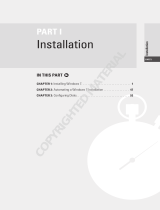Windows7 Upgrade Instructions

This Lenovo Windows7 Upgrade Disk will help customers upgrade their current operating
system to Windows7.

Windows7 Upgrade Instructions 1
Windows7 System Upgrade Notes:
1. To upgrade your operating system, you must format the current partition. This
will cause damage to the data and files saved in the partition. Be sure to backup data
and files before upgrading your operating system.
2. Upgrading your operating system may also cause applications and drivers
already installed to malfunction. Reinstall drivers from the driver disk or get the
relevant drivers and software from Lenovo service site.
Please go to:
http://consumersupport.lenovo.com
3. Users who want to use the previous operating system after upgrading to
Windows7 can use the Lenovo System Recovery Disk to roll back to the previous
operating system or contact Lenovo Customer Service for help. Rolling back to the
previous operating system may cause loss of data and files, and backup data and
files saved before roll back.
4. Users need to activate the new Windows7 operating system. Find the product key
information from the Windows7 Upgrade Disk COA label. Affix the label to the
computer after activation.

2 Windows7 Upgrade Instructions
5. Upgrading to Windows7 will disable the Rescue System. Customers may contact
Lenovo Customer Service for assistance as necessary.
Upgrade Instructions:
1) Place the Windows7 Upgrade Disk in
your computer’s optical disk drive. Find
and double click the disk icon in the
“Computer” window. The Windows7
installation window will pop up.
2) Click the “Check compatibility online”
option to check computer hardware
compatibility.

Windows7 Upgrade Instructions 3
3) Click the “Go online to get the latest
updates for installation (recommended)”
option to get important updates for
installation.
4) Read the license terms and click the “I
accept the license terms” check box.

4 Windows7 Upgrade Instructions
5) Users have the option of selecting
“Upgrade” to upgrade the current system
directly or “Custom” to install a new copy
of Windows7 to a different disk partition.
6) Choose the target installation partition
in the custom window.
Attention: To upgrade the system you
must format the target partition, which
will cause loss of data and files. Be sure
to backup data and files before
upgrading.

Windows7 Upgrade Instructions 5
7) Installation will start after the
“Capability report”. Wait for installation
to begin and perform tasks following the
instructions provided during the
installation.
Follow the instructions to finish installation. Your computer operating system will be
upgraded to Windows7 after installation.

6 Windows7 Upgrade Instructions
Activation Method:
Follow the instructions below to activate the Windows7 operating system after
installation.
Attention: Be sure to activate the new Windows7 operating system within the time
showed in the "Control panel-system and security-system” window after upgrade.
1) Open the “Control panel-system and
security-system” window and click the
activation link.

Windows7 Upgrade Instructions 7
2) Type the product key and click “next”
to activate the system.



31040977
-
 1
1
-
 2
2
-
 3
3
-
 4
4
-
 5
5
-
 6
6
-
 7
7
-
 8
8
-
 9
9
-
 10
10
-
 11
11
-
 12
12
Lenovo C305 Upgrade Instructions
- Type
- Upgrade Instructions
Ask a question and I''ll find the answer in the document
Finding information in a document is now easier with AI
Related papers
Other documents
-
HP D2Z92AV Datasheet
-
 Himedia HD600 User manual
Himedia HD600 User manual
-
Macally IEEE 1394B User manual
-
Foscam FI8918E User manual
-
Siemens SIMATIC WinCC V11 System Manual
-
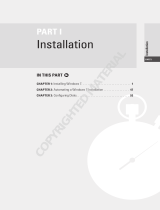 Wiley 978-0-470-65047-9 Datasheet
Wiley 978-0-470-65047-9 Datasheet
-
Foscam FI8907W User manual
-
Foscam FI8905E User manual
-
Wanscam FI8905W User manual
-
Dell Wyse 5010 Thin Clients / D10D/D10DP/D90D7 Owner's manual