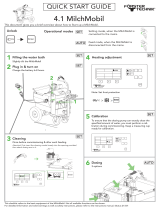Page is loading ...

71ba75750e01 07/2008
Oxi 4000
Operating instructions
Oxygen Monitor
Oxi 4000
mg/l
1
1
85
°
C
REL1
5 6
O

Oxi 4000
72
ba75750e01 07/2008
Accuracy when
going to press
The use of advanced technology and the high quality standard of our
instruments are the result of continuous development. This may result
in differences between this operating manual and your instrument.
Also, we cannot guarantee that there are absolutely no errors in this
manual. Therefore, we are sure you will understand that we cannot
accept any legal claims resulting from the data, figures or descriptions.
Copyright
© Weilheim 2008, WTW GmbH
Reprinting - even as excerpts - is only allowed with the explicit written
authorization of WTW GmbH, Weilheim.
Printed in Germany.

Oxi 4000 Contents
73
ba75750e01 07/2008
Oxi 4000 - Contents
1 Overview . . . . . . . . . . . . . . . . . . . . . . . . . . . . . . . . . . . . . . . . . . . . . . . . . . . . . . . . . . . . 75
1.1 General features . . . . . . . . . . . . . . . . . . . . . . . . . . . . . . . . . . . . . . . . . . . . . . . . . . . . . . . . 75
1.2 Outputs and interfaces . . . . . . . . . . . . . . . . . . . . . . . . . . . . . . . . . . . . . . . . . . . . . . . . . . . 76
1.2.1 Overview . . . . . . . . . . . . . . . . . . . . . . . . . . . . . . . . . . . . . . . . . . . . . . . . . . . . . . . 76
1.2.2 Freely configurable relay (RT and RT RS option) . . . . . . . . . . . . . . . . . . . . . . . . 76
1.2.3 RS 485 digital interface (RT RS option) . . . . . . . . . . . . . . . . . . . . . . . . . . . . . . . . 77
1.3 Nameplate . . . . . . . . . . . . . . . . . . . . . . . . . . . . . . . . . . . . . . . . . . . . . . . . . . . . . . . . . . . . . 77
2 Safety instructions . . . . . . . . . . . . . . . . . . . . . . . . . . . . . . . . . . . . . . . . . . . . . . . . . . . . 79
2.1 User qualification . . . . . . . . . . . . . . . . . . . . . . . . . . . . . . . . . . . . . . . . . . . . . . . . . . . . . . . . 79
2.2 Authorized use . . . . . . . . . . . . . . . . . . . . . . . . . . . . . . . . . . . . . . . . . . . . . . . . . . . . . . . . . 80
2.3 General safety instructions . . . . . . . . . . . . . . . . . . . . . . . . . . . . . . . . . . . . . . . . . . . . . . . . 80
3 Installation . . . . . . . . . . . . . . . . . . . . . . . . . . . . . . . . . . . . . . . . . . . . . . . . . . . . . . . . . . . 83
3.1 Onsite installation: General instructions . . . . . . . . . . . . . . . . . . . . . . . . . . . . . . . . . . . . . . 83
3.2 Electrical terminal strip . . . . . . . . . . . . . . . . . . . . . . . . . . . . . . . . . . . . . . . . . . . . . . . . . . . 84
3.3 Electrical connection . . . . . . . . . . . . . . . . . . . . . . . . . . . . . . . . . . . . . . . . . . . . . . . . . . . . . 85
3.3.1 General installation instructions . . . . . . . . . . . . . . . . . . . . . . . . . . . . . . . . . . . . . . 85
3.3.2 Line power connection . . . . . . . . . . . . . . . . . . . . . . . . . . . . . . . . . . . . . . . . . . . . . 86
3.3.3 Relay contacts and current outputs . . . . . . . . . . . . . . . . . . . . . . . . . . . . . . . . . . . 87
3.3.4 RS 485 digital interface (RS option) . . . . . . . . . . . . . . . . . . . . . . . . . . . . . . . . . . . 87
3.3.5 Connecting the oxygen sensor . . . . . . . . . . . . . . . . . . . . . . . . . . . . . . . . . . . . . . . 88
4 Operation . . . . . . . . . . . . . . . . . . . . . . . . . . . . . . . . . . . . . . . . . . . . . . . . . . . . . . . . . . . . 89
4.1 Display . . . . . . . . . . . . . . . . . . . . . . . . . . . . . . . . . . . . . . . . . . . . . . . . . . . . . . . . . . . . . . . 89
4.2 Operating keys . . . . . . . . . . . . . . . . . . . . . . . . . . . . . . . . . . . . . . . . . . . . . . . . . . . . . . . . . 90
4.3 Operating levels and general operating principles . . . . . . . . . . . . . . . . . . . . . . . . . . . . . . 91
4.4 Configuration . . . . . . . . . . . . . . . . . . . . . . . . . . . . . . . . . . . . . . . . . . . . . . . . . . . . . . . . . . . 92
4.4.1 Call up configuration level . . . . . . . . . . . . . . . . . . . . . . . . . . . . . . . . . . . . . . . . . . 92
4.4.2 Configuration setting table . . . . . . . . . . . . . . . . . . . . . . . . . . . . . . . . . . . . . . . . . . 93
4.5 Parameterization . . . . . . . . . . . . . . . . . . . . . . . . . . . . . . . . . . . . . . . . . . . . . . . . . . . . . . . . 97
4.5.1 Calling up the parameterization level . . . . . . . . . . . . . . . . . . . . . . . . . . . . . . . . . . 97
4.5.2 Setting table of parameterization . . . . . . . . . . . . . . . . . . . . . . . . . . . . . . . . . . . . . 98
4.6 PID controller . . . . . . . . . . . . . . . . . . . . . . . . . . . . . . . . . . . . . . . . . . . . . . . . . . . . . . . . . 104
4.7 Freely configurable relays (RT and RT RS option) . . . . . . . . . . . . . . . . . . . . . . . . . . . . . 108
4.7.1 Configuration . . . . . . . . . . . . . . . . . . . . . . . . . . . . . . . . . . . . . . . . . . . . . . . . . . . 108
4.7.2 Limit indicator . . . . . . . . . . . . . . . . . . . . . . . . . . . . . . . . . . . . . . . . . . . . . . . . . . . 109
4.7.3 Proportional control with relay . . . . . . . . . . . . . . . . . . . . . . . . . . . . . . . . . . . . . . 112
4.7.4 Timer for external sensor cleaning system . . . . . . . . . . . . . . . . . . . . . . . . . . . . 117

Contents Oxi 4000
74
ba75750e01 07/2008
4.7.5 Display of the relay states in the operating level . . . . . . . . . . . . . . . . . . . . . . . . . 118
4.8 Calibration . . . . . . . . . . . . . . . . . . . . . . . . . . . . . . . . . . . . . . . . . . . . . . . . . . . . . . . . . . . . 118
4.9 Display of instrument information . . . . . . . . . . . . . . . . . . . . . . . . . . . . . . . . . . . . . . . . . . 120
4.10 Test mode . . . . . . . . . . . . . . . . . . . . . . . . . . . . . . . . . . . . . . . . . . . . . . . . . . . . . . . . . . . . 121
5 Maintenance and cleaning . . . . . . . . . . . . . . . . . . . . . . . . . . . . . . . . . . . . . . . . . . . . .125
5.1 Maintenance . . . . . . . . . . . . . . . . . . . . . . . . . . . . . . . . . . . . . . . . . . . . . . . . . . . . . . . . . . 125
5.2 Cleaning . . . . . . . . . . . . . . . . . . . . . . . . . . . . . . . . . . . . . . . . . . . . . . . . . . . . . . . . . . . . . . 125
6 What to do if ... . . . . . . . . . . . . . . . . . . . . . . . . . . . . . . . . . . . . . . . . . . . . . . . . . . . . . .127
7 Technical data . . . . . . . . . . . . . . . . . . . . . . . . . . . . . . . . . . . . . . . . . . . . . . . . . . . . . . .129
7.1 General data . . . . . . . . . . . . . . . . . . . . . . . . . . . . . . . . . . . . . . . . . . . . . . . . . . . . . . . . . . 129
7.2 Oxygen measurement . . . . . . . . . . . . . . . . . . . . . . . . . . . . . . . . . . . . . . . . . . . . . . . . . . . 133
7.3 Temperature measurement . . . . . . . . . . . . . . . . . . . . . . . . . . . . . . . . . . . . . . . . . . . . . . . 133
8 Indexes . . . . . . . . . . . . . . . . . . . . . . . . . . . . . . . . . . . . . . . . . . . . . . . . . . . . . . . . . . . . . 135
8.1 Display abbreviations . . . . . . . . . . . . . . . . . . . . . . . . . . . . . . . . . . . . . . . . . . . . . . . . . . . . 135
8.2 Glossary . . . . . . . . . . . . . . . . . . . . . . . . . . . . . . . . . . . . . . . . . . . . . . . . . . . . . . . . . . . . . . 137
8.3 Index . . . . . . . . . . . . . . . . . . . . . . . . . . . . . . . . . . . . . . . . . . . . . . . . . . . . . . . . . . . . . . . . 139

Oxi 4000 Overview
75
ba75750e01 07/2008
1Overview
1.1 General features
Fig. 1-1 Oxi 4000
1 Waterproof housing (IP 66)
2 Display
3 Operating keys
4 Cable glands
Oxi 4000
mg/l
1
1
85
°
C
REL1
5 6
1
2
3
4
O

Overview Oxi 4000
76
ba75750e01 07/2008
1.2 Outputs and interfaces
1.2.1 Overview
The monitor has the following outputs and interfaces depending on the
instrument version:
1.2.2 Freely configurable relay (RT and RT RS option)
Both potential-free K1 and K2 relays of the RT and RT RS instrument
versions can be used as follows:
z As a fault indicator if the power fails
z As an indicator relay for a frozen measured value (e.g. when
calibrating)
z As a threshold indicator if a specified threshold is undercut or
exceeded (main measured value)
z As a proportional controller with pulse width or frequency modulation
for controlling the measured oxygen value
z As a control relay with timer function, e.g. for time-controlled sensor
cleaning operated by compressed air.
Instrument version Relays Current outputs Digital
interfaces
Oxi 4000 (standard) - 1 x,
can be used as an analog
output for the main or
auxiliary measured value
(oxygen or temperature)
or as a PID controller.
-
Oxi 4000 RT 2 x,
freely configurable
A further current output in
addition.
For usability, see
Oxi 4000 Standard
-
Oxi 4000 RT RS as RT option as RT option 1 x RS 485

Oxi 4000 Overview
77
ba75750e01 07/2008
1.2.3 RS 485 digital interface (RT RS option)
The monitor can communicate with other instruments via the RS 485
digital interface of the RS instrument versions.
The following operating modes are possible:
z Master mode (
Prn mode): Unidirectional mode for the output of
measured values. Main and auxiliary measured value are sent. The
interface is constantly active in master mode. The data are sent to a
data terminal (e.g. PC with terminal software or printer).
z Slave mode (
SL mode): Bidirectional mode in the bus network. In this
operating mode the monitor ("slave") works together with a control
computer ("master") on the master/slave principle. A total of 31
slave devices can be connected to one master in the bus network.
All slave devices are addressed by the control computer under their
bus address and execute the transferred commands, e.g. sending
measured values, calibration data, relay states.
Note
The RS 485 interface that accompanies the RT RS instrument versions
is described in detail in a separate manual.
PROFIBUS connection The monitor can be connected to a PROFIBUS DP network via the
RS 485 interface with the PROFIBUS converter PKV 30-DPS that is
available as an accessory.
1.3 Nameplate
Fig. 1-2 Nameplate (example)
The nameplate also includes the serial number as well as details of the
supply voltage and the installed instrument options. The nameplate is
located on the right side of the housing.
Ser.-Nr: xxxxxxxxx
230 VAC 50/60Hz 18VA
WTW
Oxi 4000-RT-RS
Instrument options

Overview Oxi 4000
78
ba75750e01 07/2008

Oxi 4000 Safety instructions
79
ba75750e01 07/2008
2 Safety instructions
This operating manual contains essential instructions that must be
followed during the commissioning, operation and maintenance of the
Oxi 4000 monitor. Thus, it is essential for the operator to read this
component operating manual before carrying out any work with the
system. Always keep this operating manual available close to the
Oxi 4000 monitor.
General safety
instructions
Safety instructions in this operating manual are indicated by the
warning symbol (triangle) in the left column. The signal word (e.g.
"'CAUTION") indicates the severity of the danger:
WARNING
indicates instructions that must be followed precisely in order to
prevent serious danger to personnel.
CAUTION
indicates instructions that must be followed precisely in order to
avoid slight injury to personnel or damage to the instrument or the
environment.
Other labels
Note
This symbol indicates instructions that describe special features.
Note
This symbol indicates cross-references to other documents, e.g.
component operating manuals.
2.1 User qualification
Target group The Oxi 4000 monitor has been developed for online analysis. Some
maintenance activities, e.g. changing the electrolytes of the oxygen
sensor, require the safe handling of chemicals. Thus, we assume that
the maintenance personnel is familiar with the necessary precautions
to take when dealing with chemicals as a result of their professional
training and experience.

Safety instructions Oxi 4000
80
ba75750e01 07/2008
Special user
qualifications
The following installation activities may only be performed by a
qualified electrician:
z Connection of the Oxi 4000 monitor to the mains supply.
z Connection of external, mains voltage conducting power circuits to
the Oxi 4000 monitor.
2.2 Authorized use
The authorized use of the Oxi 4000 monitor consists solely in the use
as part of a measuring system for measuring the oxygen content in
drinking water and similar media.
Read the technical specifications in accordance with chapter
7T
ECHNICAL DATA. Only the operation and use according to the
instructions in this operating manual is authorized.
Any other use is considered as unauthorized. Unauthorized use
invalidates any claims with regard to the guarantee.
2.3 General safety instructions
The Oxi 4000 monitor is manufactured and tested in accordance with
the relevant guidelines and standards for electronic instruments (see
chapter 7 T
ECHNICAL DATA). It left the factory in perfect condition.
Function and
operational safety
The flawless functioning of theOxi 4000 monitor is only guaranteed if
attention is paid to the generally accepted safety measures and the
special safety instructions in this operating manual during use.
The flawless functioning and operating safety of the Oxi 4000 monitor
is only guaranteed under the ambient conditions specified in chapter
7T
ECHNICAL DATA.

Oxi 4000 Safety instructions
81
ba75750e01 07/2008
Safe operation Assuming that risk-free operation is no longer possible, take the
Oxi 4000 monitor out of operation and secure it against unintentional
operation.
Risk-free operation is no longer possible if the Oxi 4000 monitor:
z has been damaged in transport
z has been stored under adverse conditions for a lengthy period of
time
z is visibly damaged
z no longer operates as described in this manual.
If in doubt, contact the supplier of the Oxi 4000 monitor.

Safety instructions Oxi 4000
82
ba75750e01 07/2008

Oxi 4000 Installation
83
ba75750e01 07/2008
3 Installation
3.1 Onsite installation: General instructions
z The measurement location must meet the environmental conditions
specified in chapter 7 T
ECHNICAL DATA.
z Pay attention to the following points for outdoor installations:
– Always protect instruments installed outdoors against rough
weather conditions with a protective cover.
– Close the housing cover after installation to ensure tightness
(IP 66).
– Also seal all non-required cable glands with the associated
dummy plugs.

Installation Oxi 4000
84
ba75750e01 07/2008
3.2 Electrical terminal strip
Fig. 3-1 Oxi 4000 terminal strip inside the housing
Terminal connections
-+-
ih
g
f
e
d
cba
Rec2
L1N
K2
K1
RS
Option
Sensor/Probe
Rec1
Netz
Mains
c
Option
ba
+
X2
X1
13 12 11 1110 109
9
8
8
7
7
6
6
5
5
4
4
332211
43
X3
21
Sensor/Probe
No. X1 X2
1 RS 485 A (RS option) Current output REC1+
2 RS 485 B (RS option) Current output REC1-
3 RS 485 GND (RS option) Current output REC2+
(RT option)
4 - Current output REC2-
(RT option)
5 --
6 Relay K1 (RT option) -
7 Relay K1 (RT option) -
8 Relay K2 (RT option) -
9 Relay K2 (RT option) -
10 N (mains) -
11 L1 (mains) -
12 --
13 --
No. X3
1 Temperature sensor
2 Temperature sensor
3 Cathode sensor
4 Anode sensor

Oxi 4000 Installation
85
ba75750e01 07/2008
3.3 Electrical connection
3.3.1 General installation instructions
Pay attention to the following points when connecting cable wires to the
terminal strip:
z Shorten all the wires to be used to the length required for the
installation
z Fit all wires with wire sleeves before connecting to the terminal strip
z Cut off any wires that are not used and project into the housing as
close as possible to the cable gland
z Seal all open cable glands with matching blind plugs.
WARNING
Free wires must not protrude into the housing of the Oxi 4000 .
Danger of short-circuit and fire! Touch-proof circuits can also
come into contact with dangerous voltages if touched and lead to
life threatening situations when working with the Oxi 4000 .
Always cut off any wires that are not in use as closely as possible
to the cable gland.

Installation Oxi 4000
86
ba75750e01 07/2008
3.3.2 Line power connection
WARNING
If the power supply is connected incorrectly, it may represent a
danger to life from electric shock. Pay attention to the following
points during installation:
z The monitor must only be connected by an electrician.
z The monitor must only be connected in a voltage-free
condition.
z The power supply must fulfill the specifications given on the
nameplate and in chapter 7 T
ECHNICAL DATA.
z A switch or circuit breaker must be provided in the building
installation as an interrupt facility for the monitor. The interrupt
facility must be
– installed close to the monitor and easy to reach by the user
and
– marked as an interrupt facility for the monitor.
z The monitor must only be opened after the installation if the
mains voltage has been switched off beforehand.
The instruments are designed for 230 or 115 VAC depending on the
version. The correct voltage can be found on the nameplate (see
section 1.3 N
AMEPLATE). In all cases check that the correct mains
voltage is present prior to installing the instrument.

Oxi 4000 Installation
87
ba75750e01 07/2008
3.3.3 Relay contacts and current outputs
WARNING
If external electrical circuits that are subject to the danger of
physical contact are incorrectly connected to the relay contacts,
there may be a danger of life threatening electric shock. Electrical
circuits are regarded to be subject to the danger of physical
contact when there are voltages higher than the Safety Extra Low
Voltage (SELV).
Pay attention to the following points during installation:
z Electrical circuits subject to the danger of physical contact
must only be connected by a qualified electrician.
z Electrical circuits subject to the danger of physical contact
must only be connected when they are voltage-free.
z Switching voltages and switching currents on the relay
contacts must not exceed the values specified in chapter
7T
ECHNICAL DATA. Protect electrical circuits against currents
that are too high with an electrical fuse.
z After the monitor has been installed, it may only be opened if
the mains voltage and all external voltages have been switched
off beforehand.
An overview of the relay and current outputs of the individual
instrument versions can be found in section 1.2 O
UTPUTS AND
INTERFACES. The configuration and parameterization is described in
sections 4.4 to 4.5.
3.3.4 RS 485 digital interface (RS option)
Note
The connection of the monitor to other instruments via the RS 485
interface is described in detail in a separate manual that accompanies
the RT RS instrument versions.

Installation Oxi 4000
88
ba75750e01 07/2008
3.3.5 Connecting the oxygen sensor
The open wire ends of the sensor connection cable must be connected
to the terminal strip inside the monitor for connection of the oxygen
sensor:
Fig. 3-2 Sensor connection of Oxi 4000
-+-
ih
g
f
e
d
cba
Rec2
L1N
K2
K1
RS
Option
Sensor/Probe
Rec1
Netz
Mains
c
Option
ba
+
X2
X1
13 12 11 1110 109
9
8
8
7
7
6
6
5
5
4
4
332211
43
X3
21
Sensor/Probe
* Insulate yellow and gray wires and fix to
the other wires with a cable tie, for example
Oxygen sensor
wire color
X3 terminal strip
connection
Brown 1
Green 2
White 3
Shield 4
Yellow - *
Gray - *
Oxi ML 41

Oxi 4000 Operation
89
ba75750e01 07/2008
4 Operation
4.1 Display
Display elements
1 Upper display line:
Measured oxygen value, operator guidance
2 Lower display line:
Measured temperature value, operator guidance
3 Status displays, depending on instrument status
and operating situation
Sal
%
mg/l
Sal
O
8
8
88
1
°
C
Oxi
Cal
AR
Ident
Auto
REL2
Baud
REL1
S
8 8 8
1
2
3
Oxi 4000

Operation Oxi 4000
90
ba75750e01 07/2008
4.2 Operating keys
The monitor is operated via the following six keys below the display:
Key functions
Key Function
Call up measuring mode
<M>
Start the calibration (only active in measuring mode)
<C>
In measuring mode: Show sensor slope
Confirm current selection
<ENTER>
Leave the menu
<ESC>
Increase the value,
scroll upwards in the selection,
or navigate one menu level upwards
<UP>
Decrease the value,
scroll downwards in the selection,
or navigate one menu level downwards
<DOWN>
/