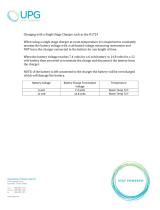16
Step 1: Battery # 1 (“house” battery bank)
Wire the negative terminal of the “house” battery to the negative Battery 1
terminal on the SunSaver Duo with black wire as shown in figure 5. Wire the
“house” battery positive power cable as shown in figure 5. Wire a DC-rated in-line
fuse holder in the cable. The length of cable between the Battery (+) post and in-
line fuse holder should be no longer than 12” ( 305 mm ). Use wire with red
insulation, appropriately sized for the system charging current (see back page).
Do not insert a fuse in the fuse holder at this time.
Step 2: Battery # 2 (“engine” battery)
Wire the negative terminal of the engine battery to the negative Battery 2 terminal
on the SunSaver Duo with black wire as shown in figure 5. Wire the engine
battery positive power cable as shown in figure 5. Wire a DC-rated in-line fuse
holder in the cable. The length of cable between the Battery (+) post and in-line
fuse holder should be no longer than 12” ( 305 mm ). Use wire with red
insulation, appropriately sized for the system charging current. Do not insert a
fuse in the fuse holder at this time.
Step 3: Solar
Connect the solar module(s) output to the Solar input connection of the
SunSaver Duo. Multiple 12V nominal modules may be wired together in parallel
and wired to the SunSaver Duo with one pair of wires. Use red wire for solar
positive and black wire for solar negative.
Confirm that the modules are wired for 12V nominal output before connecting
them to the SunSaver Duo. Double-check polarity before connection. In full sun,
the output voltage of the solar modules should be 18 – 25 Volts before
connection to the SunSaver Duo.
Upon connection of the Solar positive wire, the SunSaver Duo should begin the
start-up sequence, flashing the Status LED 3 times.
Step 4: Remote Temperature Sensor (optional)
An optional Remote Temperature Sensor (purchased separately) measures the
temperature directly at the battery for more accurate battery charging. Remove
the wire jumper from the RTS terminals before installing the sensor. The RTS
includes full installation instructions.
Step 5: Insert Fuses
Insert a 30 A dc-rated fuse into the fuse holder in each of the battery positive
wires. If the solar module(s) is in full sun, charging should begin.