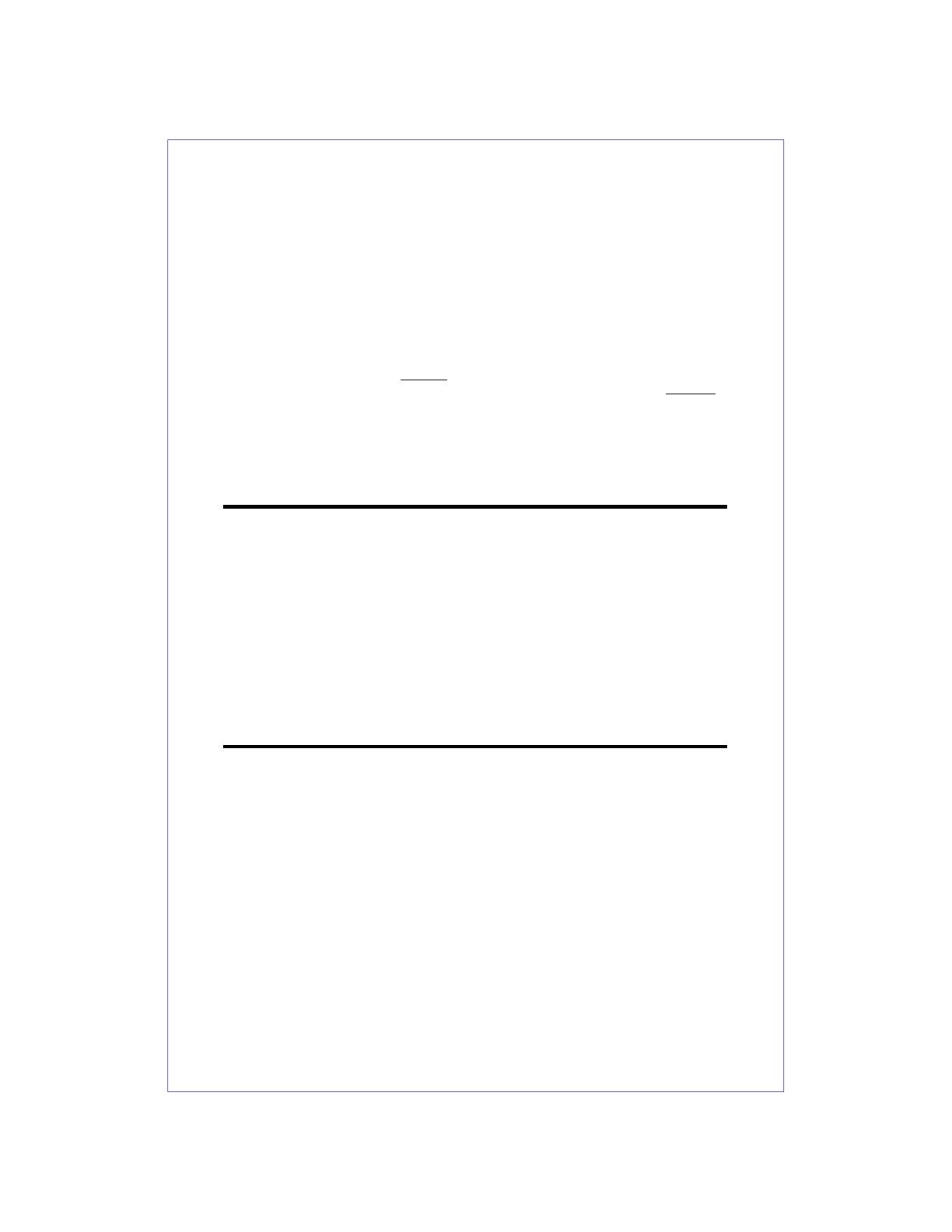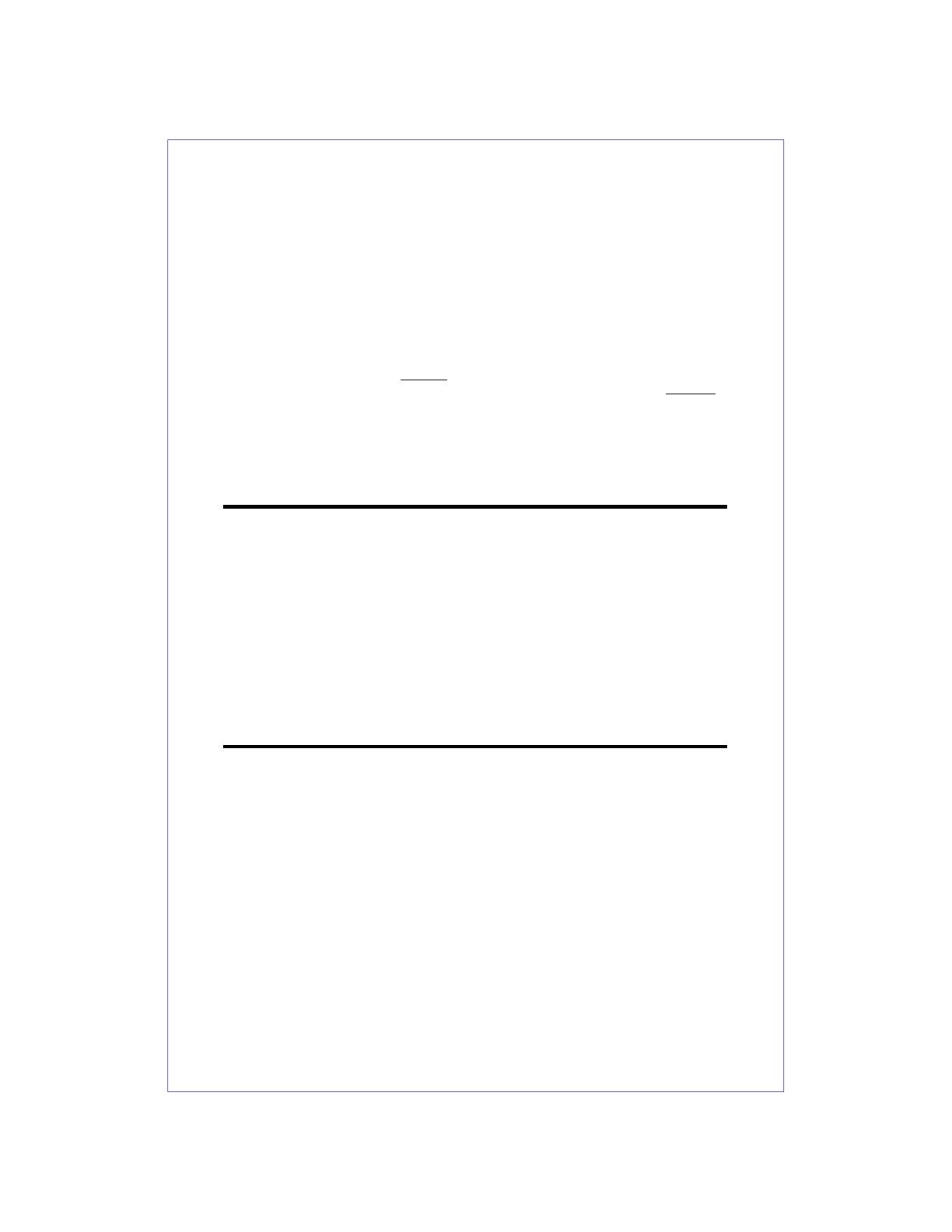
1. Once all wiring is completed, apply 24 VAC to both transceivers.
2. Turn the thermostat or control device off so that no signal is sent.
LED BEHAVIOR IN PAIRED MODE
- When 24 VAC is applied, each transceiver LED will be solid green.GREEN
- Each module LED will flash red briefly when a data message is sent andRED
go solid red up to 10 seconds until transmission is confirmed.
3. If LED status indicates communications between the transceivers, send signals can now
be applied from the thermostat or control device and operation of the outputs confirmed.
4. Once operation is confirmed, slide the iO-WRP-B access cover over the carefully
antenna and the iO-WRP-B enclosure and re-attach using the screws provided. Carefully
slide the iO-WRP-S satellite access cover over the antenna and the iO-WRP-S enclosure
making sure that the gasket is properly fitted and re-attach using the screws provided.
5. Take one of the antenna gaskets provided in the kit and slide it down over the
iO-WRP-S satellite antenna until it is creates a tight seal.
6. It is recommended that silicon caulk be used to seal the wire access hole on the
iO-WRP-S satellite transceiver as an added protection against moisture and insects.
LOSS OF COMMUNICATIONS AND PROBABLE CAUSES
Each transceiver has a built in inactivity timer to detect a loss of communications. If no data
is received from a paired set for one minute, all outputs are turned off and the LEDs will
display solid red.
If a factory paired set of transceivers indicate a loss of communications, it is typically due to
one of the following reasons:
1. Communications being blocked by metal enclosures or other construction materials
such as plaster or stucco surfaces containing wire lath, concrete with Rebar, stone or
metal fencing.
2. Electromagnetic Interference (EMI) from power lines, radio, TV and cellular towers or
conducted noise from electric motors can also effect communications.
3. Greater distance between the transceivers can also contribute to communications being
intermittently or permanently lost.
PAIRING TRANSCEIVERS
Since the transceivers have been paired at the factory, it is highly unlikely that they will
require re-pairing. However, it may be necessary in the event one of the transceivers
requires replacement.
1. After all wiring is performed, apply 24VAC to both the base and satellite transceivers.
2. The base transceiver LED will flash between red and green at a rate of 3 times per
second. When in this mode, the base will broadcast a pair request message once every 5
seconds until it receives a pair response from the satellite transceiver.
3. The satellite LED will flash red every 3 seconds. Press and hold down the pushbutton on
the satellite transceiver until it starts flashing red and green every 3 seconds. Once this
pattern appears on the LED, release the pushbutton.
4. Pairing is confirmed when both transceiver LEDs go solid green. Once paired, the
transceivers will poll each other every 15 seconds regardless whether any digital input
signals are activated. The LEDs will flash red briefly when a data message is sent and
go solid red up to 10 seconds until transmission is confirmed.
Note: When using multiple iO-WRP wireless relays in the same location, only power
up one base and one satellite to be paired at a time.
TEST, CHECK AND START-UP
4