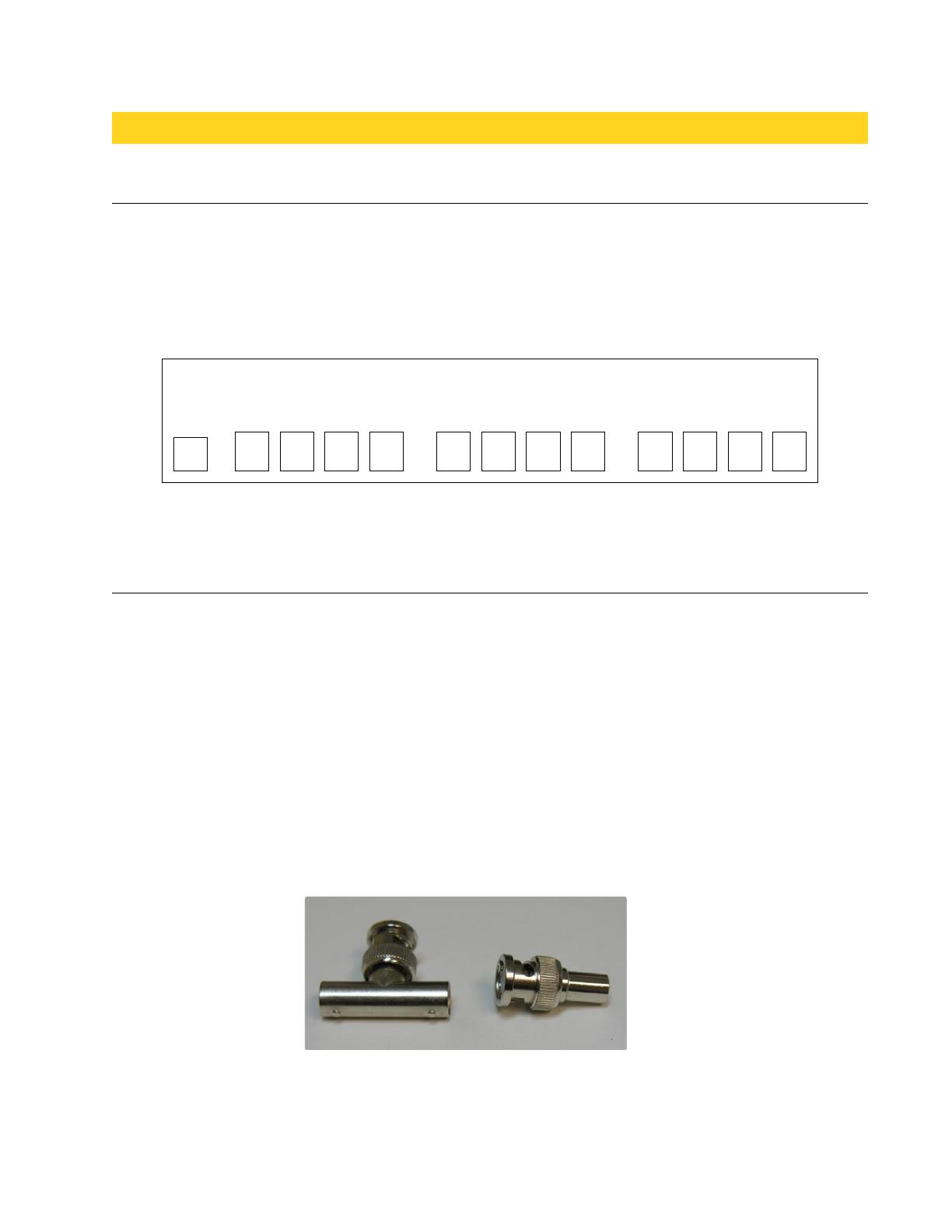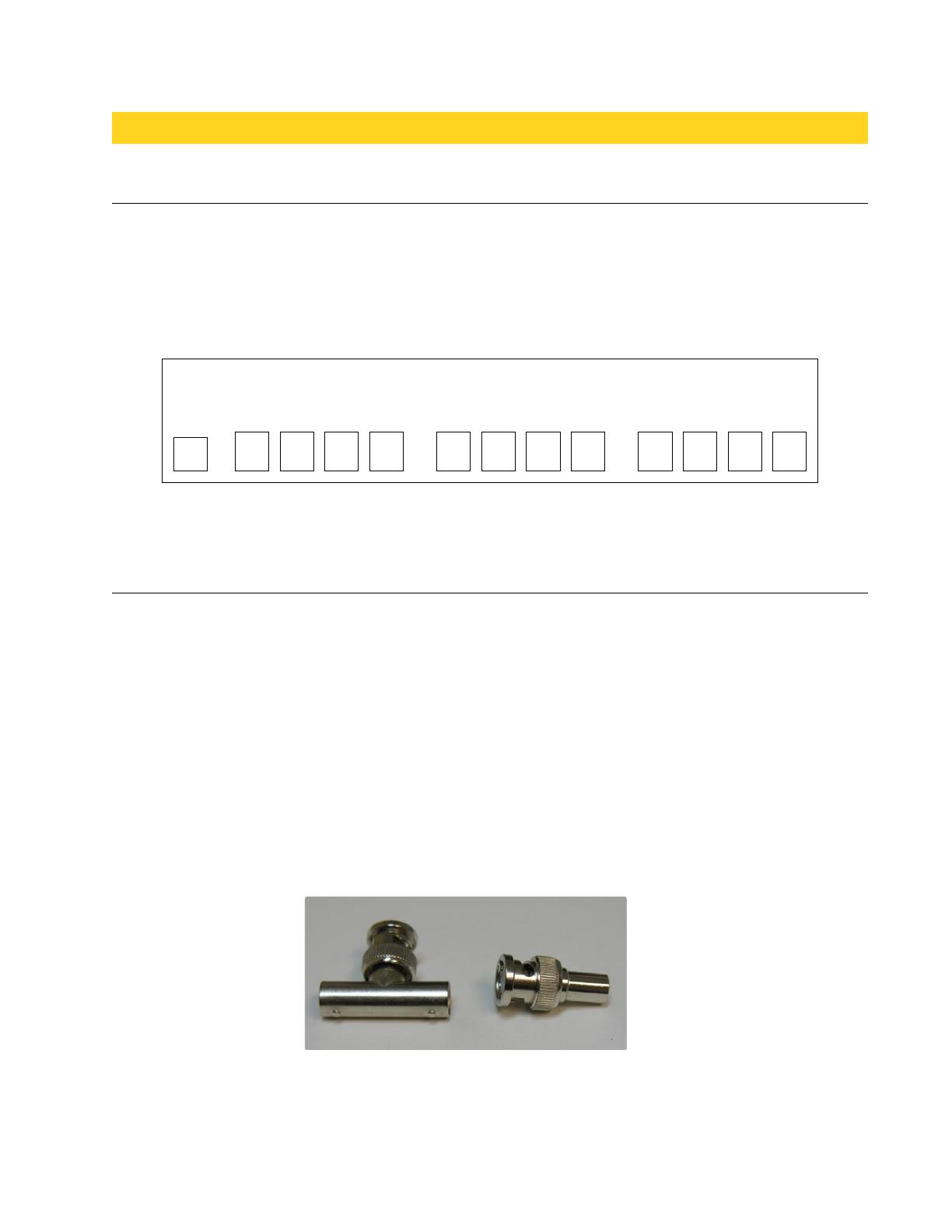
http://www.spincore.com
SpinCore TTL Line Driver
II. Connecting to the SpinCore TLL Line Driver
Connector Information
The device has a total of 12 BNC connectors and one USB Type B Connector. Starting from the left
edge of the device is the USB connection. The first four BNC connectors next to the USB connection are used
as inputs from other TTL devices. The middle four BNC connectors are the inverted output lines, and the last
four BNC connectors are the non-inverted output lines. Each of the four input channels has a corresponding
inverted and non-inverted output line which can be identified below by the numbers in the figure. Figure 4
provides a representation of the connector locations.
Connecting to the Device
The SpinCore TTL Line Driver board is a USB powered device. The device does not require the
installation of drivers or for the host computer to be turned off before being plugged in. Simply connect the
USB Type B cable to the board and host computer to power on the board.
Connecting the SpinCore TTL Line driver to other devices is very quick and simple. Once the board has
been powered on, connect the output of your device to one of the four input BNC connectors of the SpinCore
TTL Line Driver using a standard 50 Ω BNC cable.
If using a high-input-impedance oscilloscope to evaluate the performance of the SpinCore TTL Line
Driver, place a resistor that matches the characteristic impedance of the transmission line in parallel with the
coaxial transmission line at the oscilloscope input. (e.g., a 50 Ω resistor with a 50 Ω transmission line, see
Figures 5 and 6). When using an oscilloscope with an adjustable bandwidth, set the bandwidth to as large as
possible. These settings are crucial to yield accurate readouts on the oscilloscope.
2022/01/19
Figure 4: Connector Locations
Figure 5: BNC T-Adapter (left) and 50 Ω BNC resistor (right)
USB Inputs Inverted Outputs Non-Inverted Outputs
1234 123 4 21 3 4