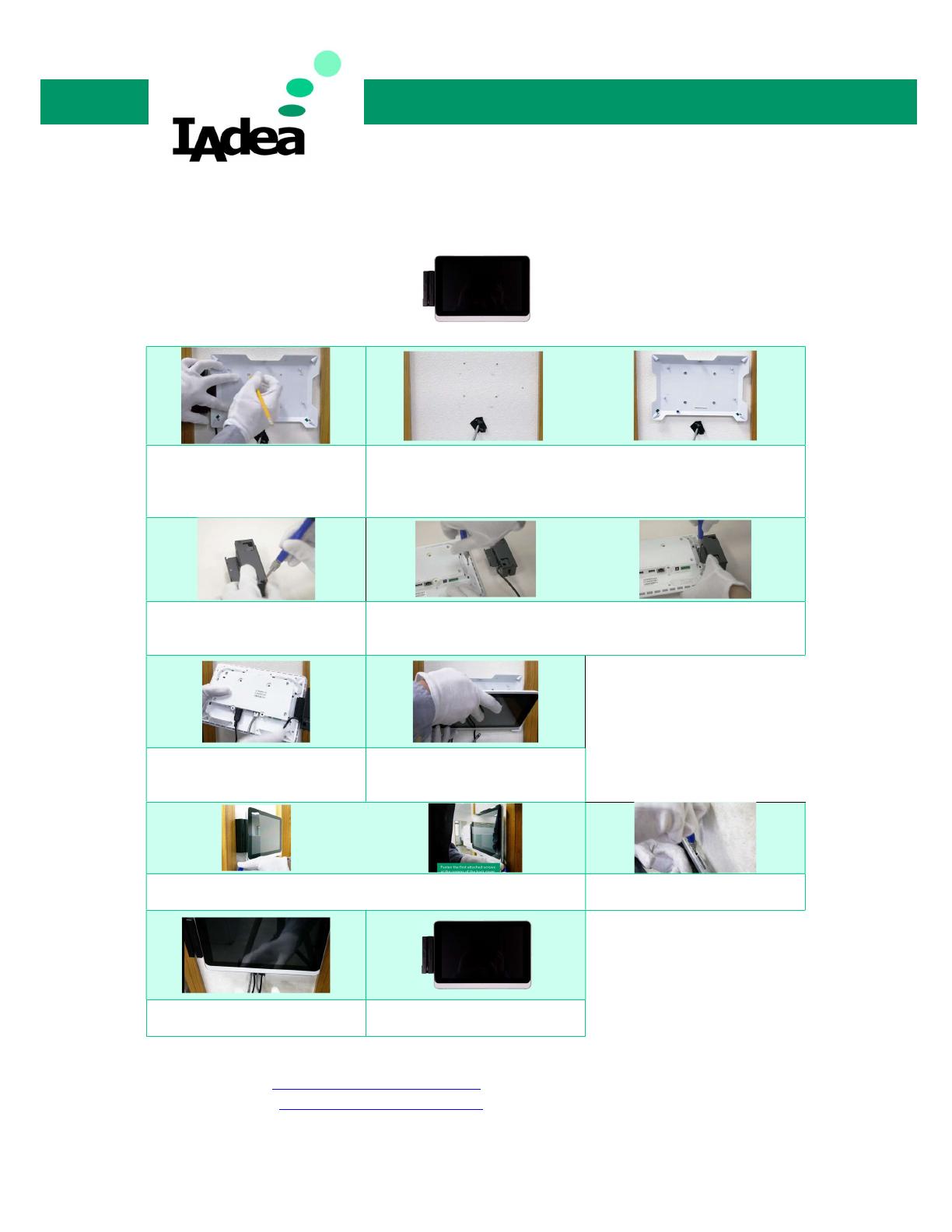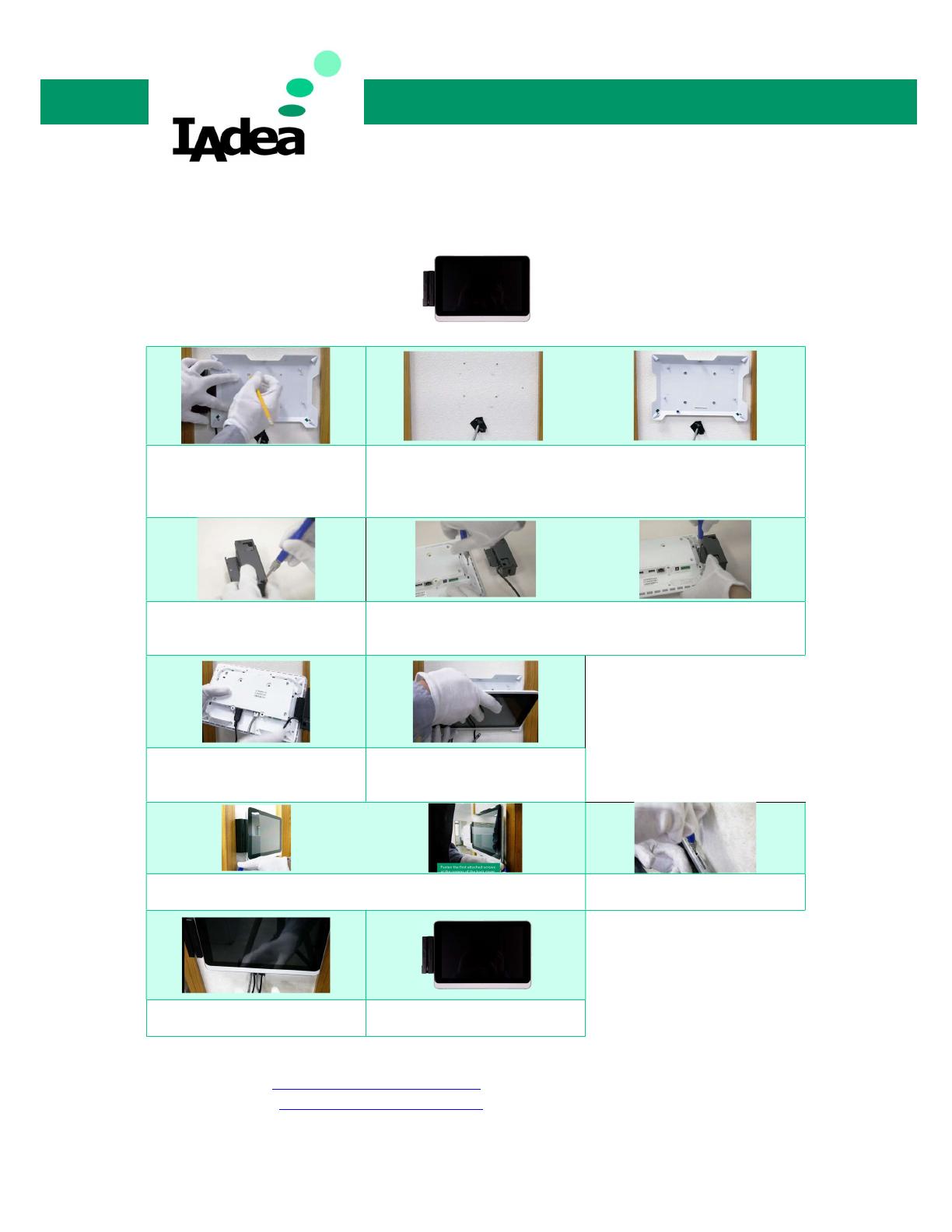
Copyright© 2022 IAdea Corporation
101 Swipe Card Reader Bracket
Quick Start Guide
Mounting Method 2 (attached breadthwise, either side)
Step 1: Place the WRP-1000 back
cover with the bracket at the
desired mounting location. Mark
the four mounting hole locations.
Step 2: Drill holes in the marked spots before securing the WRP-1000
back cover with appropriate screws.
Step 3: Secure the swipe card
reader to the bracket using two
Step 4: Remove the screws from the WRP-1000 and secure the bracket
to the WRP-1000 using the M2 x 8 pan head screw.
Step 5: Connect the magnetic
stripe card reader and Ethernet
Step 6: Place the WRP-1000 onto
the back cover.
Step 7: Tighten the right and left screws of the back cover to secure the
Step 8: Tighten the top screw of
Step 9: Conduct cable
management as necessary. Step 10: Installation complete.
Note: PRB-101 mounting video link
Lengthwise:
https://youtu.be/2TAZPH2EZvA
Breadthwise: https://youtu.be/L1OgwfR8y74