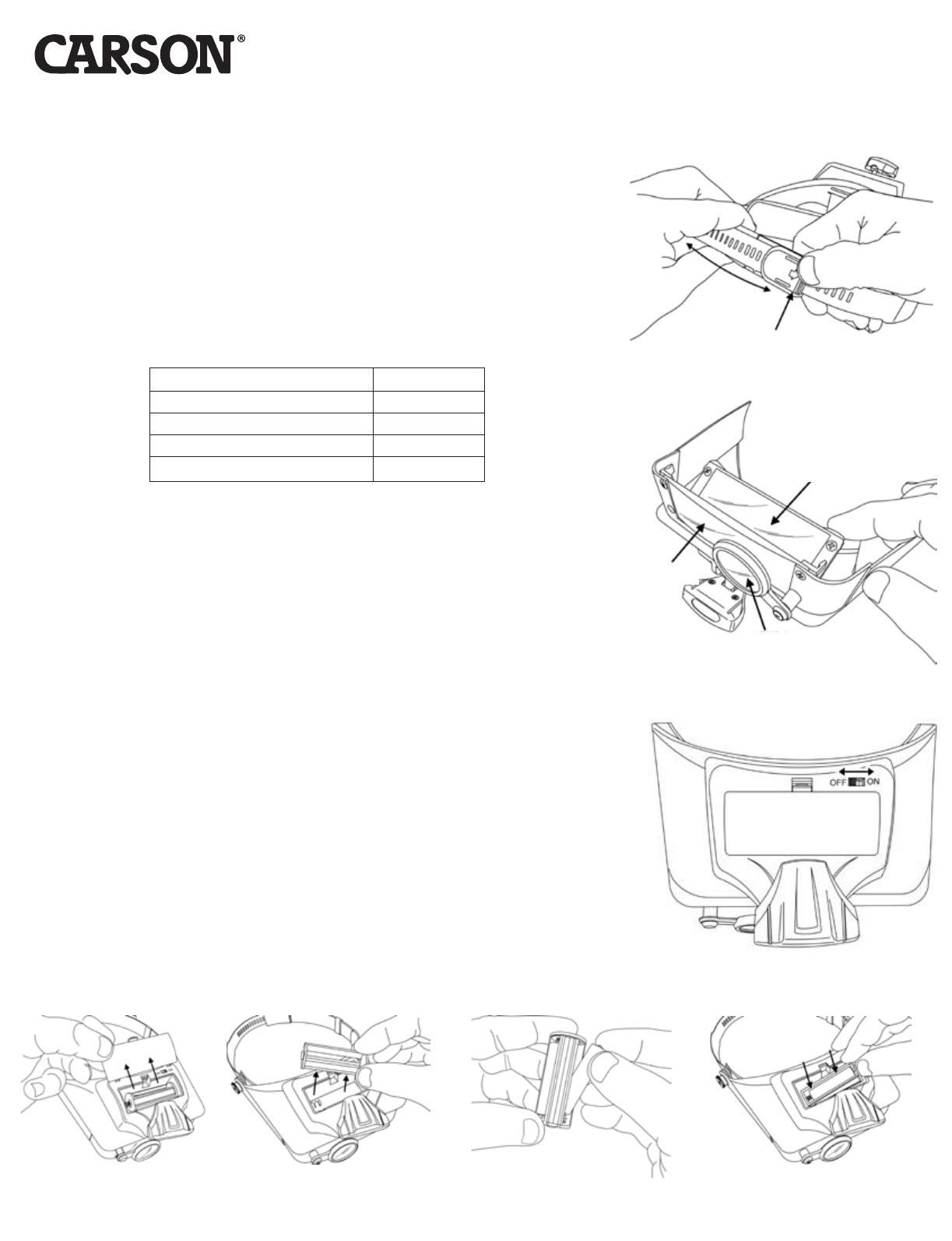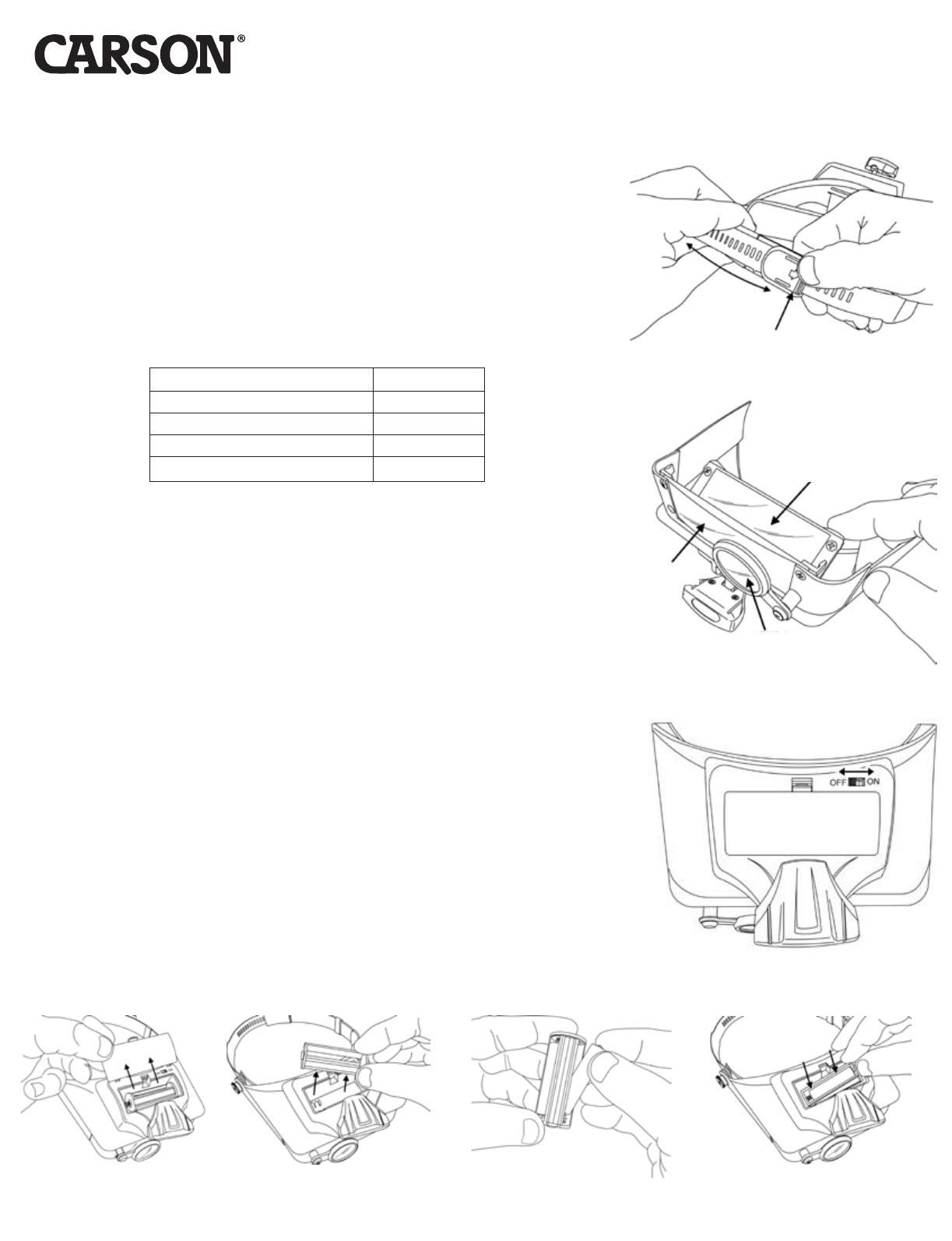
. 2
Modo de empleo:
Ajuste la cinta de la cabeza:
• Presione hacia abajo en la zona de la hebilla marcada con "push" para liberar el bloqueo
de la cinta (Fig. 1).
• Ajuste la cinta al tamaño deseado.
• Suelte la hebilla para bloquear la cinta en su lugar.
Elija la ampliación deseada:
• Utilice la carta de lentes que hay a continuación para determinar qué combinación de
lentes producirá el aumento deseado.
• Ver Fig. 2 para determinar el número de lentes.
• Para utilizar la lente 2, gire la lente hacia abajo hasta que encaje en su lugar, directamente
detrás de la lente 1.
• Para utilizar la lente 3, gire la lente hasta que se coloque delante de la lente 1.
Utilizando su lupa:
• Seleccione la combinación de lentes que producirán el aumento deseado (como se
explica más arriba).
• Una vez colocada en su cabeza, la visera se puede ajustar hacia arriba o hacia abajo
según sea necesario.
• Ajuste la lente hasta el ángulo de visión deseado.
• Para activar las luces LED, deslice el interruptor de la parte superior de la visera hasta la
posición "On" (Fig. 3).
• Ajuste la posición de la luz LED, según sea necesario para iluminar a su sujeto.
Instalación de la batería (Fig. 4):
• Retire la tapa de la batería situada justo detrás de la lámpara LED y luego retire la caja de la
batería del compartimento.
• Inserte 3 pilas AAA en la caja de la batería siguiendo los indicadores de polaridad impresos en la
parte superior e inferior de la caja.
• Coloque la caja de la batería en el compartimento siguiendo los indicadores de polaridad
marcados en los contactos de metal de la caja y en el interior del compartimento.
• Vuelva a colocar la tapa de la batería cuando haya terminado.
Instrucciones de limpieza / cuidado:
• Maneje las lentes con cuidado para evitar que se rayen. Guarde siempre el artículo en la caja cuando no esté en uso.
• Limpie únicamente con un paño de microbra. No utilice abrasivos, limpiadores químicos o solventes.
Advertencia:
• No utilice al aire libre cuando la luz solar directa. No almacene el producto en zonas expuestas a la luz solar directa.
Fig. 2
Fig. 1
Fig. 3
Fig. 4
Pousser
Objectif 2
Objectif 1
Objectif 3 Fig. 2
Fig. 1
Fig. 3
Fig. 4
Presiona
Lente 2
Lente 1
Lente 3
LUMIVISORTM
TM
LV-10
TM
TM
LV-10
Instructions d'utilisation:
Ajuster la sangle:
• Appuyez sur la boucle marquée « push » pour libérer la sangle de verrouillage (Fig. 1).
• Ajustez la sangle à la taille désirée.
• Relâchez la boucle pour verrouiller la sangle en place.
Choisissez le grossissement désiré:
• Utilisez le tableau ci-dessous pour déterminer quelle combinaison d'objectif va produire
le grossissement souhaité.
• Voir la Fig. 2 pour déterminer le nombre de lentilles.
• Pour utiliser l'objectif 2, balancez l'objectif vers le bas jusqu'à ce qu'il se verrouille en place
directement derrière l'objectif 1.
• Pour utiliser l'objectif 3, faites pivoter l'objectif jusqu'à ce qu'il soit positionné en face
de l'objectif 1.
Utilisation de votre lunette:
• Sélectionnez la combinaison d'objectifs qui produira le agrandissement souhaité
(comme expliqué ci-dessus).
• Une fois placée sur la tête, la visière peut être augmentée ou diminuée selon les besoins.
• Réglez l'objectif à l'angle de vue désiré.
• Pour activer les lumières LED, faites glisser l'interrupteur sur le dessus de la visière dans
la position « On » (Fig. 3).
• Ajustez la position de la lumière LED de façon à éclairer le sujet d'observation.
Installation des piles (Fig. 4):
• Enlevez le cache piles situé juste derrière la lampe LED, puis retirez le boîtier à piles du
compartiment.
• Insérez 3 piles AAA dans le boîtier à piles en suivant les indicateurs de polarité imprimés sur le
dessus et le bas du boîtier.
• Placez boîtier à piles chargé dans le compartiment à piles en suivant les indicateurs de polarité
marqués sur les contacts métalliques du boîtier à piles et à l'intérieur du compartiment à piles.
• Replacez le cache piles lorsque vous avez ni.
Nettoyage / Entretien:
• Manipuler les objectifs avec soin pour éviter les rayures. Rangez toujours un objet dans la boîte lorsqu'il n'est pas utilisé.
• Nettoyez avec une lingette en microbre uniquement. N'utilisez pas de produits abrasifs, de nettoyants chimiques ou
de solvants.
Attention:
• Ne pas utiliser à l'extérieur en cas de lumière directe du soleil. Ne pas stocker le produit dans une zone exposée
aux rayons directs du soleil.
Combinaison d'objectifs Grossissement
Objectif 1 uniquement 2x
Objectif 1 et Objectif 2 3x
Objectif 1 et Objectif 3 5x
Objectif 1, Objectif 2 et Objectif 3 6x
Combinación de lentes Aumento
Solo la lente 1 2x
Lente 1 y lente 2 3x
Lente 1 y lente 3 5x
Lente 1, lente 2 y lente 3 6x
TM
LUMIVISOR
TM
LV-10
Adjusting Head Strap:
Directions for use
• Press down on buckle marked “push” to release strap lock (Fig. 1).
• Adjust strap to desired size.
• Release buckle to lock strap in place.
Push
Choose Desired Magnification:
• Use lens chart below to determine which lens combination will produce your desired
magnication.
• See Fig. 2 to determine lens number.
• To use Lens 2, swing the lens down until it clicks into place directly behind Lens 1.
• To use Lens 3, rotate the lens until it is positioned in front of Lens 1.
CARSON®
Fig. 2
Lens 2
Lens 1
Lens 3
Fig. 1
Lens Combination Magnification
Lens 1 only 2x
Lens 1 and Lens 2 3x
Lens 1 and Lens 3 5x
Lens 1, Lens 2 and Lens 3 6x
Using Your Magnifier:
• Select the combination of lenses that will produce your desired magnication
(as explained above).
• Once placed on your head, the visor can be adjusted up or down as needed.
• Adjust the lens to the desired viewing angle.
• To activate LED lights, slide switch on top of visor into the “On” position (Fig. 3).
• Adjust the LED light position as needed to illuminate your viewing subject.
Fig. 3
Battery Installation (Fig. 4):
• Remove battery door located just behind LED lamp and then remove battery case from
compartment.
• Insert 3 AAA batteries into battery case according to polarity indicators printed on top and
bottom of case.
• Place loaded battery case into battery compartment according to polarity indicators marked
on the metal contacts of battery case and inside the battery compartment.
• Replace battery door when nished.
Warning: Do not mix old and new batteries, batteries with different brand names or different
types within brands. Different attributes may cause the battery to leak fluid, overheat or
explode. Do not expose to fire or excessive heat. Inspect all batteries for signs of corrosion or
leakage. Use alkaline batteries only, rechargeable batteries not recommended. Insert all
batteries in the direction indicated.
Cleaning / Care Instructions:
• Handle lenses with care to avoid scratching. Always store item in box when not in use.
• Clean using microber lens cloth only. Do not use any abrasives, chemical cleaners or solvents.
Warning:
• Do not use outdoors when in direct sunlight. Do not store product in any area exposed to direct sunlight.
Fig. 4