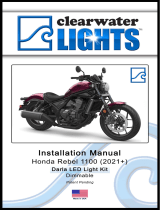Page is loading ...

(a) Standard Powersports Wiring Harness.....................................Qty 1
(b) Push Botton ON/OFF Switch..................................................Qty 1
Kit Contents
Instruction Rev00
0mm 10 20 30 40 50 60 70 80 90
Thank you for choosing DENALI
We know you would rather be riding your bike than wrenching on it, so we go the extra
mile to make sure our instructions are clear and as easy to understand as possible. If
you have any questions, comments, or suggestions don’t hesitate to give our gear
experts a call at 401.360.2550 or visit WWW.DENALIELECTRONICS.COM
Please Read Before Installing
DENALI products should always be installed by a qualified motorcycle technician. If
you are unsure of your ability to properly install a product, please have the product
installed by your local motorcycle dealer. DENALI takes no responsibility for damages
caused by improper installation. Caution: When installing electronics it is extremely
important to pay close attention to how wires are routed, especially when mounting
products to the front fender, front forks, or fairing of your motorcycle. Always be sure
to turn the handlebars fully left, fully right, and fully compress the suspension to
ensure the wires will not bind and have enough slack for your motorcycle to operate
properly.
Installation Tips
We strongly recommend using medium strength liquid thread locker on all screws,
nuts, and bolts. It is also important to ensure that all hardware is tightened to the
proper torque specifications as listed in your owner’s manual. For included accessory
hardware please refer to the default torque specifications provided below. Inspect all
hardware after the first 30 miles to ensure proper torque specifications are
maintained.
Hardware Sizing Guide
Not sure what size bolt you have? Use this ruler to measure screws, bolts, spacers, etc.
Remember, the length of a screw or bolt is measured from the start of the “mounting
surface” to the end of the screw, so only include the screw head when measuring
countersunk screws.
M3 10.0 in-lbs - 1.0 Nm
M4 23.0 in-lbs - 2.5 Nm
M5 44.5 in-lbs 3.5 ft-lbs 5.0 Nm
M6 78.0 in-lbs 6.5 ft-lbs 9.0 Nm
M8 - 13.5 ft-lbs 18.0 Nm
M10 - 30.0 ft-lbs 41.0 Nm
M12 - 52.0 ft-lbs 71.0 Nm
in-lbs
ft-lbs NmBolt Size
0in 1 2 3
What’s In The Box?
DENALIELECTRONICS.COM
Wiring Harness
for Driving Lights
Standard Powersports
DNL.WHS.12400
Instruction Manual
(a)
(b)

DENALIELECTRONICS.COM
2. Wiring The Lights
2.1 - Wiring Harness Overview
Our Standard Single Intensity Harness features high-quality waterproof
components and a clever HotSwap™ design that enables an effortless swap
from the standard Single-Intensity relay to our Dual-Intensity DataDim™
Controller (Sold Separately). If adding the DataDim™ Controller upgrade
now, jump ahead and read Section 5 before returning to Section 2.2. If
not, continue to Section 2.2 with peace of mind that you can always
upgrade later, without having to rewire the lights.
Note: The DENALI harness with pods connected is 72 inches in length.
DENALI Harness Extensions are available for purchase if extra length is
required.
Step One: Find a suitable location near the battery to store the
Single-Intensity Relay.
Step Two: Begin routing the harness towards the mounted light pods.
Secure the harness to the vehicle’s frame along the way with the
included zip ties. Be sure to avoid any moving components such as fan
blades or suspension. Plug the light pods into the base harness.
Step Three: Route the switch wire to the location where the switch will
be mounted and secure it to the vehicle using zip ties. See Section 3 for
switch mounting options.
2.2 - Routing The Wiring Harness
+
-
Battery Trigger Wire
S4 Pod
Single-Intensity Relay
Base Harness
On-Off Switch
1. Harness Overview
1.1 - Overview Of Wiring Harness
Our standard powersports wiring harness features high-quality waterproof
components and a clever HotSwap™ design that enables an effortless swap
from the standard Single-Intensity relay to our Dual-Intensity DataDim™
Controller (Sold Separately). If adding the DataDim™ Controller upgrade
now, jump ahead and read Section 4 before returning to Section 2. If not,
continue to Section 2 with peace of mind that you can always upgrade
later, without having to rewire the lights.
Trigger Wire
Pod Connector
Single-Intensity Relay
Base Harness
Pod Connector
On-Off Switch
Fuse Holder
Positive
Ring Terminal
Negative
Ring Terminal

2.3 - Tapping Switched Power
Step One: Two examples of possible switched power sources are the
low beam and tail light, however there are many other possible sources
in most vehicles. The simplest way to identify switched power is to use a
test light to probe connectors/wires while cycling the ignition. A clean
switched power source will only be live when the ignition is cycled “ON”,
it should lose power when the ignition is cycled “OFF”.
Step Two: Once a proper switched power source has been identified
use the included Posi-Tap to tap the white trigger wire into the identified
switched power source.
2.4 - Connecting To The Battery
Step One: Remove the fuse from the fuse holder.
Step Two: Access the vehicle’s battery and disconnect the negative (-)
and positive (+) terminals.
Step Three: Connect the DENALI wiring harness to the battery via the
ring terminals, be sure the red wire lead with the fuse holder in-line
goes to the positive (+) terminal of the battery.
Step Four: Re-install the fuse into the fuse holder.
Note: When possible, place the fuse holder in an easily accessible
location for convenient service in the event of a blown fuse.
3. Mounting The Switch
3.1 - Surface Mounting 3.2 - Panel Mounting
Step One: Choose a suitable mounting location for the ON-OFF Switch.
Be sure there are no wires, brackets or any other objects behind the
panel that will prevent drilling of the mounting hole.
Step Two: Use a 9.5mm or 3/8” drill bit to drill the mounting hole into
the panel.
Step Three: Unscrew the Switch Cap from the Switch Base.
Step Four: Pass the stem of the Switch Base up through the drilled hole
and secure the switch into place by reinstalling the Switch Cap to the
Switch Base.
Step One: Clean and prep the mounting surface and the bottom of the
switch using an alcohol swab. Allow surfaces to fully dry.
Step Two: Peel away one side of the backing from the adhesive pad
and adhere the pad to the bottom side of the switch.
Note: To ensure a stronger bond use a heat gun to warm the tape
before applying to the surface.
Step Three: Peel away the remaining backing from the adhesive pad
and adhere the switch to the mounting surface using moderate
pressure.
+
-
Fuse Holder
Battery
Posi-Tap
2. Wiring The Lights Continued DENALIELECTRONICS.COM
Adhesive Pad
Switch
Switch Cap
Ø9.5mm Hole
Switch Base

4. DataDim™ Controller Upgrade
4.1 - DataDim™ Controller Overview
DENALI 2.0 Light pods are equipped with a dedicated 3rd-wire dimming
circuit so we can use an external signal to reliably control the intensity
of the LED chip at the source. Plug in our Dual-Intensity DataDim™
Controller to enable the DENALI lights to switch between half and full
intensity with your vehicle’s original high beam switch.
Step One: Unplug the Single-Intensity Relay from the Base Harness.
Step Two: Plug the Dual-Intensity DataDim™ Controller into the Base
Harness.
4.2 - Tapping The High Beam
Step One: Plug the blue Dual-Intensity Trigger wire into the bullet
connector at the base of the On-Off Switch.
Step Two: Use a test light while toggling the vehicles high beam switch
to identify the wire which receives power upon high beam activation.
Step Three: Once the high beam trigger has been identified, use the
included Posi-Tap to tap into the wire.
Note: Some vehicles are equipped with LED headlights or other lighting
systems that do not provide a clean 12v high beam trigger signal. See
Figure 5.1 for an overview of our independent dimming switch.
DENALIELECTRONICS.COM
DataDim™ Controller
Base Harness
Single-Intensity Relay
On-Off Switch
Posi-Tap
Bullet Connector
On-Off Switch
5. Switching Options
5.1 - Hi-Low-Off Switch Option
The DENALI Hi-Low-Off Switch enables independent dimming of the
lights, separate from the vehicles OEM lighting system. This eradicates
the issues presented by vehicles that do not provide and a clean 12v
high beam trigger signal. This switch is also a great option for those who
want full independent control of their auxiliary lights.
Note: The Dual-Intensity DataDim™ Controller option is required to
install this switch.
Step One: Unplug the standard On-Off switch from the base harness.
Step Two: Plug the Hi-Low-Off Switch into the base harness.
5.2 - Switch Eliminator Option
The DENALI Power Switch Eliminator plug replaces the standard On-Off
switch so your lights will automatically power on and off with the
vehicles ignition. Enjoy the convenience of having your lights on any
time your bike is running and peace of mind knowing they will turn off
with the ignition.
Note: This switch eliminator removes the ability to independently shut
the auxiliary lights Off while the vehicle is running.
Step One: Unplug the standard On-Off switch from the base harness.
Step Two: Plug the Switch Eliminator into the base harness.
On-Low-Off Switch
Switch Eliminator
Base Harness Base Harness
/