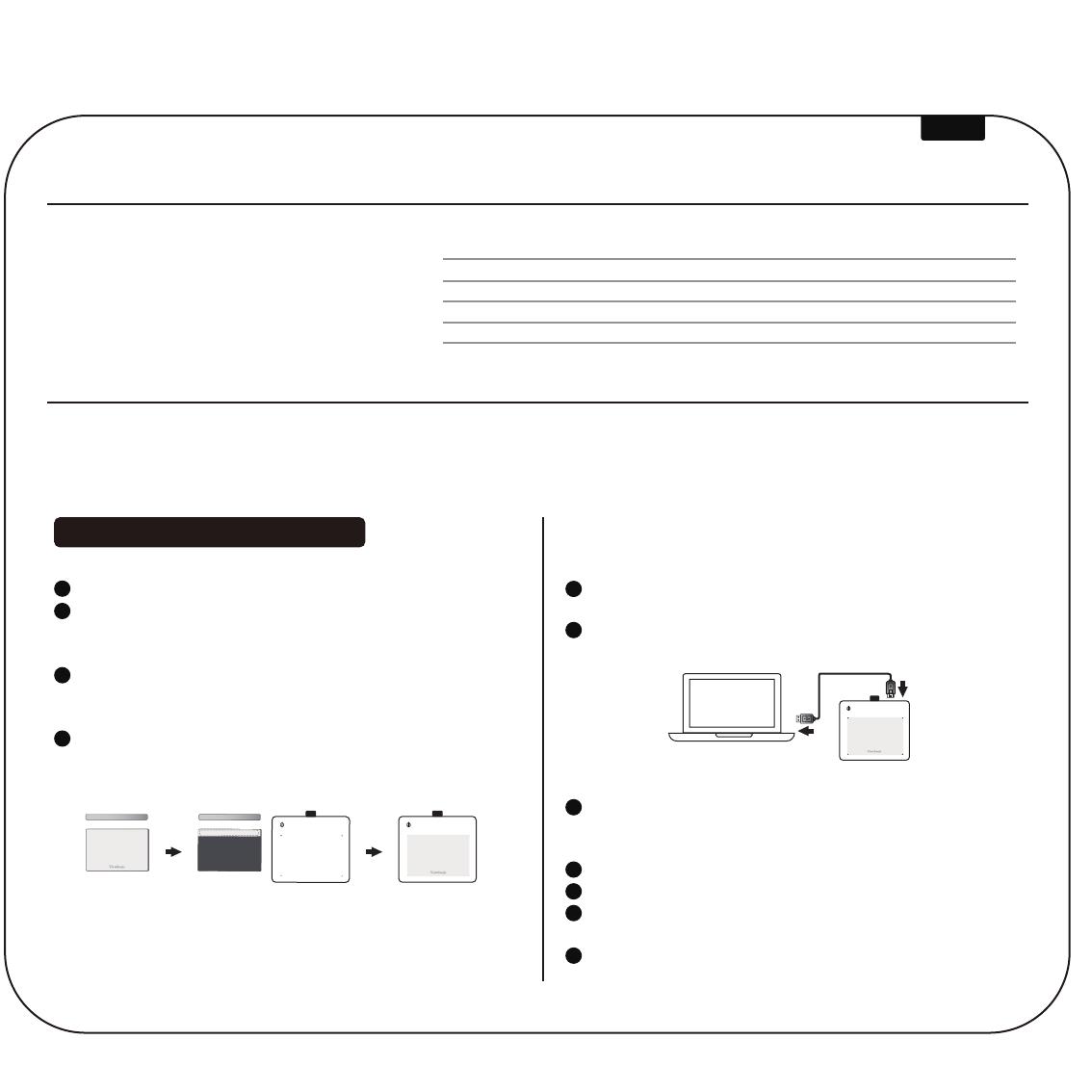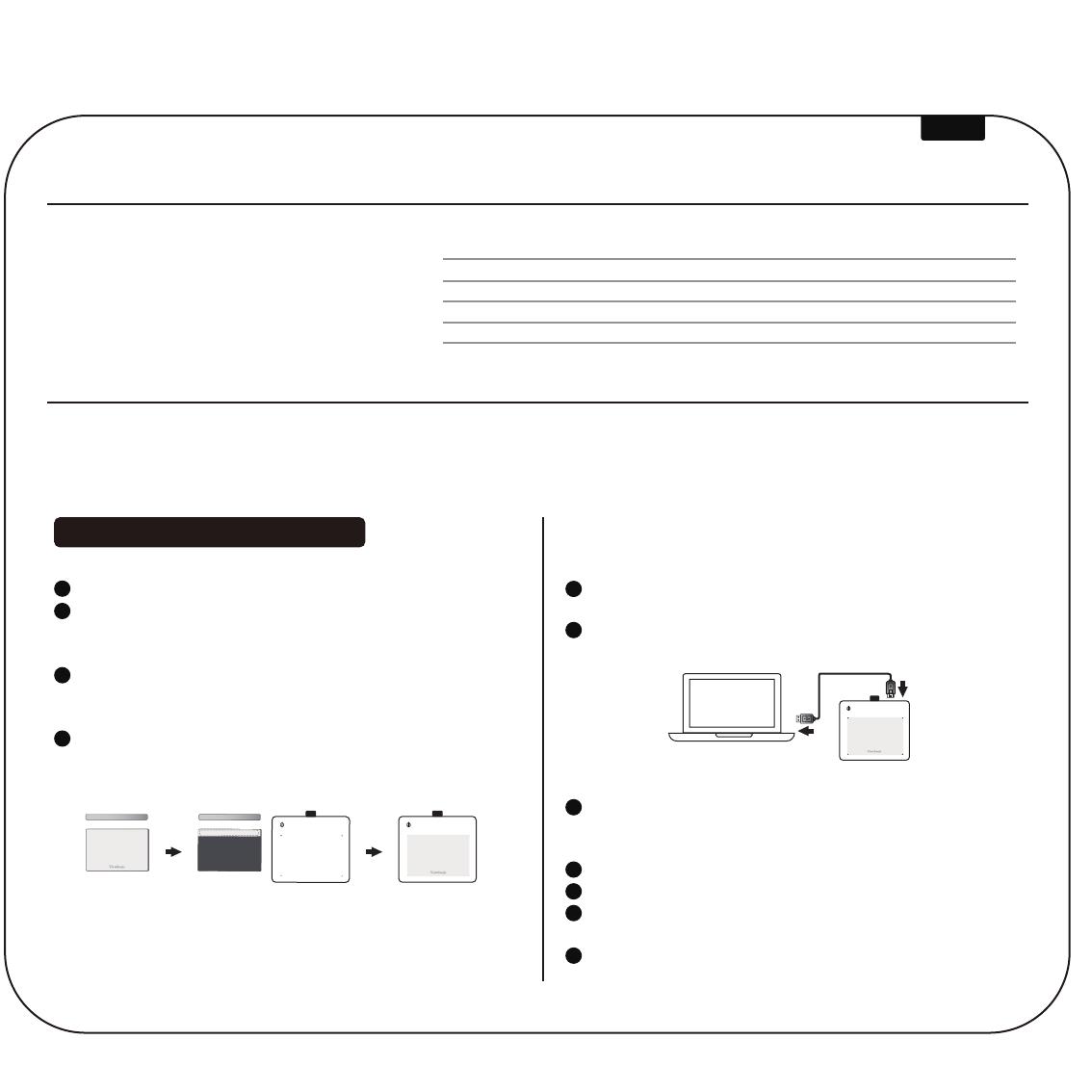
ViewBoard Notepad Guía de inicio rápido
Puerto USB libre
Windows®7 o posterior
macOS 10.15 o posterior
Google Chrome OS
PF0730-I0WW / ID0730
Ink Pen
Cuaderno
Recarga De Tinta x2
Extractor de plumillas
Cable USB
Guía de inicio rápido
Rubans Adhésifs Double Cara x2
Requisitos del sistemaContenido del paquete Especificaciones
PF0730 / ID0730
200 x 170 x 7.5mm
6.4” x 4” (7.5”)
165g±10%
5080 LPI
250 PPS
Modelo
Dimensiones
Área activa
Peso
Resolución
Velocidad de lectura
Interfaz
Lápiz
Niveles de presión
Diámetro
Precisión (lápiz)
USB
Battery Free
4096
12mm
0.25mm
ViewBoard Notepad es una tableta digital que contiene un bolígrafo de tinta electromagnética y un cuaderno de ViewSonic.
La tableta reconoce la escritura a través de la tinta electromagnético y convierte la señal digital con solo conectar la tableta al ordenador.
*Si necesita ajustar la presión del bolígrafo en un ordenador de sistema MAC, puede descargar e instalar el controlador de ViewSonic Pen Manager desde el
sitio web ocial.
Segundo Paso
1
2
Utilice el cable de USB incluido y conéctelo al puerto de USB en la
tableta ViewBoard Notepad .
Conecte el cable de USB a su puerto correspondiente en su PC
o MAC o Chroomebook.
Instalación
1
2
3
4
5
Desinstale y quite completamente cualquier controlador de otra
tableta gráca o monitor instalados en el equipo de sobremesa o
portátil previamente.
Deshabilite temporalmente cualquier software antivirus y rewall.
Asegúrese de instalar el controlador como administrador.
Instale el controlador desde :
https://www.viewsonic.com/us/id0730.html#downloads
Después de una instalación correcta, reinicie, sistema mostrará
“ViewSonic Pen Manager” en el icono de la bandeja.
Como conectar tu aparato electrónico
1
2
3
4
Retire el cuaderno de ViewSonic y la cinta adhesiva de dos lados.
Recomendamos que pegue la cinta adhesiva a la parte superior trasera
indicada en el Cuaderno, y posicione la tableta en una supercie plana
y estable.
Pegue el cuaderno de papel encima de la tableta digital posicionando
las cuatro puntas del cuaderno en la sección rectangular indicada en la
tableta digital.
Utilizando ViewBoard Notepad es fácil y conveniente para editar y
compartir apuntes.
Primer Paso
WOODPAD
Frente
WOODPAD
Espalda
&LQWDDGKHVLYDGHGREOHFDUD
(VSDxRO
WOODPAD
B
3