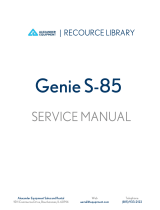Page is loading ...

BioSense
health smartband
QUICK
START
GUIDE

BioSense
health smartband 1
Packing List
The box contains the following items
BioSense
smartband
USB C cable
Charging BaseCard info


BioSense
health smartband
Input voltage: 5V DC.
Charging time: about 2 hours.
2
How to operate
1. Insert the USB C cable into the charger base socket.
2. Put the BioSense onto the charging base and align the metal contacts on the back of
the smartband with the gold pins on the charging base while placing. the device and the
charger will line up with magnets in the right direction.
3. Place the charger on the deck with the BioSense sideways
1

2
3

BioSense
health smartband 2
How to operate
4. Power On
Press and hold on the button to power on
5. Power Off
It will be functional only through the App
6. APP Download
Download the VYVO Smart App from the App Store, Google Play Store or VYVO App STO.
Note: To use “VYVO Smart App” on an iPad, you need to select “iPhone only” when down-
loading it from the App Store
7. Compatibility & Support
Support Android 5.0 or above, iOS 10.0 or above
8. Connection
After finishing the download, open the App and register an account, then complete the
connection process according to the operating instructions on the App
NOTE
In order to successfully connect a phone to the smartband, you need to turn on the Bluetooth
on the phone and connect to your device through the App

1
2
4
2
3
5
1
2
3
4
5
Power ON button
ECG & BIA electrodes
LED light
BP, SpO2, APG sensor
VYVO Pay chip inside

BioSense
health smartband 3
Introduction for important features
Heart rate monitoring
In order to monitor heart rate more accurately, please wear the smartband approximately one
finger away from the wrist bone.
NOTE
BioSense is only lor swimming. lf you wear BioSense lor diving, it may cause damage to the
device. Such damage is not within the scope of the warranty.

BioSense
health smartband 4
More information
Waterproofing instructions
The waterproof leveI of BioSense is IP68 (50m).
NOTE
1. Swim, shower and washing hands only under cold water.
2. BioSense does not have a waterproofing effect on seawater, acid and alkaline solution,
chemical reagents and other corrosive liquids. lf inadvertently encounter or contact with
corrosive liquid, please clean with clear water and dry the device. The damage caused due
to improper use or abuse of the devi ce is not within the scope of the warranty.

BioSense
health smartband 5
Tech Sheet
+$5':$5(DQG62)7:$5(VSHFLҩFDWLRQ
Process
description
1. Wristband material: liquid silica gel + PA two-color coating, surface drying pattern +
89PRGLҩFDWLRQEXLOWLQPDJQHWDGVRUSWLRQ
2. Heart electrode: stainless steel 316L + pvd gold
3. Bottom shell: PA embedded 2 pieces of 316L stainless steel + PVD + 2PCS POGO pin
Basic
VSHFLҩFDWLRQ
size ---
weight ---
color black/white
Hardware
VSHFLҩFDWLRQ
built-in storage RAM: 256KB, ROM: 1Mbit, external 8MB
APP iOS 10.0 or above, Android 5.0 or above
display ---
resolution ---
button touch button
Connection
bluetoth BLE 5.0
WIFI ---
NFC support

Battery
Category Lithium polymer
Standard Voltage 3.8 V
capacity 45 mAh
size 19.5*11*2.5 mm.
App VYVO Smart
Health Features: Heart Rate, Respiratory Rate,
Energy, Stress, ECG, BIA, APG, Blood Pressure,
Blood Oxygen, Arrhythmia Detection,
Temperature, Sleep
Activity data: steps, calories, standing
Guardian, heart rate, respiratory rate, blood
pressure, blood oxygen, temperature, atrial
ҩEULOODWLRQ
Other data
waterproof level IP68
charging time 2 hours
strap size 140-200 mm.
(prototype length plus or minus 5 mm.)
strap material liquid silicone

FUNCTIONS
Healthy
HR
Support to turn on/off 24-hour automatic measurement, the automatic measurement
interval is measured once every 10 minutes (the whole point: 00, 10...)
Support manual measurement, app initiated
BR
Support turning on/off 24-hour automatic measurement (determined by whether the heart
rate is turned on/off), and the automatic measurement interval is measured once every 10
minutes (the whole point: 00, 10...)
Support manual measurement, app initiated
ECG
Initiate the measurement from the APP, and touch the left and right electrode pads with your
ҩQJHUV
Data results are uploaded to the app for AI analysis
BIA
Initiate the measurement from the APP, and touch the left and right electrode pads with your
ҩQJHUV
The data is uploaded by the app to the server for calculation and returned
Energy
Support 24-hour automatic measurement, the automatic measurement interval is 1 hour,
and the measurement is on the whole point
Support manual measurement, app initiated
Stress
Support 24-hour automatic measurement, the automatic measurement interval is 1 hour,
and the measurement is on the whole point
Support manual measurement, app initiated
BP
Connect APP for blood pressure calibration
Support 24-hour automatic measurement, the automatic measurement interval is 1 hour,
and the measurement is on the whole point. Support manual measurement, app initiated
APG
The data is uploaded by the app to the server for calculation and returned
Support manual measurement:
1. APP launch
SpO2 Support 24-hour automatic measurement, the automatic measurement interval is 1 hour,
and the measurement is on the whole point. Support manual measurement, app initiated
AFib Control the switch from the app. After turning it on, the detection is turned on immediately,
and the green light on the back of the bracelet is always on.
Sleep It will collect, during the whole night, all values coming from the PPG sensor to estimate the
sleep quality and connected to the gyro sensor will complete the estimation
Body
Temp.
Support 24-hour automatic measurement
Get from temperature sensor

Guardian
HR
APP settings, show alert by led light, send email
BR
BP
SpO2
$ҩE
Body temperature
Activity data
Steps
APP displayCalories
Stand
Electrode
Distribute the left
and right sides of
the bracelet host,
used for ECG/BIA
measurement
ECG
7KHLQGH[ҩQJHUDQGWKXPEDUHDWWDFKHGWRWKHHOHFWURGH
pads on both sides respectively (write the measurement
precautions on the APP and attach the operation gesture
diagram)
BIA
3LQFKWKHHOHFWURGHVRQERWKVLGHVZLWKWKHLQGH[ҩQJHU
and thumb respectively, and the left and right hands cannot
touch each other (the measurement precautions are written
on the APP and the operation gesture diagram is attached)
Touch button
Long Press
10
seconds
ON › Soft fast transition between all spectre colors (1/4
second per color) until at the switch on
3
seconds
Broadcast › The bracelet enters the broadcasting state (red
DQGEOXHOLJKWVҪDVKDOWHUQDWHO\
Click
Click 3
times
in a row
Start SpO2/BP measurement (simultaneous measurement)
:LWKLQVHFRQGVRIVWDUWLQJEOXHOLJKWLVҪLFNLQJIRU
VHFRQGLIWKHҩQJHUGRHVQRWWRXFKWKHҩQJHUWLS/('OLJKW
it will automatically cancel

Fingertip
LED Light
When manually starting SpO2/BP/APG/ECG measurement, the red light will light up after
touching your finger
LED lights
Orange R:255 -
G:160 - B:0 Flicker Low battery ≤20%, flash once every 5
minutes
Green
R:90
G:190
B:50
Flicker Bracelet charging, flicker once every 1
second
Always
bright
Fully charged bracelet
Remove the charger light off
Light blue
R:0
G:160
B:220
Flicker
When requesting a measurement
(via smartphone), flicker once every 1
second
Flicker
During blood oxygen/blood pressure/APG
measurement: 1 - When the measure-
ment is initiated, it flashes once every 1
second; 2 - When the fingertip covers the
detection window, stop flashing (no light)
to avoid affecting the data
Always
bright
When the health measurement is complet-
ed, it is always on for 2 seconds
Red
R:230
G:0
B:0
Flicker When the health measurement fails: Red
Flicker (2 times for second)
Flicker Guardian Alert: Flicker 10 seconds
(2 times for second), then fix for 2 seconds
Multicolor RGB Flicker
Power On: Soft fast transition between all
spectre colors (1/4 second per color) until
at the switch on
Power Off: Soft slowly transition between
all spectre colors (1 second per color) until
shutdown
White
R:255
G:255
B:255
Always
bright
To verify if the device is on. Click once
the button and a white light be on for 2
seconds.
LED LIGHT STATUS

BioSense
health smartband 6
Device Manteinance
Device care
1. Do not use any sharp objects to clean the device.
2. Avoid using chemical cleaners, solvent solutions or insect repellents that might damage
plastic compo nents of the device.
3. Thoroughly rinse the device with clean water after exposure to chiarine, salt water,
sunscreen, alcohol, cosmetics or any other harsh chemicals. Prolonged exposure to these
substances may damage the device.
4. Avoid pressing the keys while under water.
5. Avoid extreme shock and harsh treatment of the device, as it may reduce device product life.
6. Do not expose the device to extreme temperatures that are either too cold or too hot, for
an extended period of time, which may cause permanent damage.
7. After each training session, please rinse the smartband with clean water.
Cleaning the device
Even the laintest prolonged exposure to sweat or moisture may cause corrosion of the charg-
ing terminal when charging the device, which will also hinder the transmission of data and
affect the charging.
1. Gently wipe the device by using a cotton cloth with a mild neutral detergent;
2. Please allow the device to dry completely after cleaning.

BioSense
health smartband 7
Important safety and product information
• If you have a pacemaker or other internal electronic device, consult with your physician
before using a heart rate monitor.
• The BioSense optical wrist heart rate monitor will occasionally emit green light and flashes.
Consult with your physician if you have epilepsy or are sensitive to flashes of light.
• Always consult your physician before beginning or modifying any routine or exercise
program.
• The device, accessories, heart rate monitor and related data are intended to be used only
for recreational purposes, not medical purposes, and not intended to diagnose, monitor,
treat, cure or prevent disease.
• The heart rate readings are for reference only, and no liability is accepted for the conse-
quences of anywrong interpretation.
• Although the optical wrist heart rate monitor technology typically provides an accurate
data for user’s heart rate, there are inherent limitations with the technology that may cause
some of the heart rate readings to be inaccurate under certain circumstances, including the
user’s physical characteristics, installation of the device and type & intensity of activity.
• The activity trackers rely on sensors to track your movement and other metrics. The data
and information provided by the device are intended to assess your activity and metrics
closely, but may not be completely accurate, including the data for steps, sleep, distance,
heart rate, and calories.
• Do not immerse or expose batteries to water or other liquids.
• Do not expose the device to a heat source or in a high-temperature location, for example,
in an unattended vehicle in the sun. To avoid the possibility of damage, remove the device
from the vehicle or store it out of direct sunlight, such as the glove box.
• Do not operate the device outside of the temperature ranges specified in the printed manu-
al, which are included in the product’s packaging.
• When storing the device for an extended time period, please store within the temperature
ranges specified in the printed manual which included within the product’s packaging.
• Do not use a power and/or USB cable that is not Approved or supplied by the manufac-
turer. Please use within the temperature ranges specified in the printed manual which
included in the produci packaging.

BioSense
health smartband
Legal disclaimler
Some measurements require the installation of VYVO Smart App available for An-
droid OS 5.0 or later and for Appie OS version 10.0 or later.
1. VYVO BioSense has a water resistance rating of 50 meters according to ISO standard
22810:2010. The devi ce can be used for shallow-water activities like swimming in a pool
or ocean. However, VYVO BioSense should not be used for scuba diving, waterskiing, or
other activities involving high-velocity water or submersion below shallow depth.
2. Unless otherwise specified, VYVO BioSense and relateci services are not medical devices
and are not intended to diagnose, treat, cure, or prevent any disease. With regard to
accuracy, VYVO has developed products and services to track certain wellness information
as accurately as rea sonably possible. The accuracy of VYVO’s products and services is not
intended to be equivalent to medicai devices or scientific measurement devices.
3. Consult your doctor before use if you have any pre-existing conditions that might be affect-
ed by your use of any VYVO product or service.
4. Certain functions may be limited in some countries.

Thank you!

,)) 8KW[OXKSKTZ
'T_ INGTMKY UX SUJOLOIGZOUTY TUZ K^VXKYYR_ GVVXU\KJ H_ ZNK VGXZ_ XKYVUTYOHRK LUX IUSVROGTIK IU[RJ
\UOJ ZNK [YKX¶Y G[ZNUXOZ_ ZU UVKXGZK ZNK KW[OVSKTZ
:NOY JK\OIK IUSVROKY ]OZN 6GXZ UL ZNK ,)) 8[RKY 5VKXGZOUT OY Y[HPKIZ ZU ZNK LURRU]OTM Z]U
IUTJOZOUTY
ZNOY JK\OIK SG_ TUZ IG[YK NGXSL[R OTZKXLKXKTIK GTJ
ZNOY JK\OIK S[YZ GIIKVZ GT_ OTZKXLKXKTIK XKIKO\KJ OTIR[JOTM OTZKXLKXKTIK ZNGZ SG_ IG[YK
[TJKYOXKJ UVKXGZOUT
4UZK :NOY KW[OVSKTZ NGY HKKT ZKYZKJ GTJ LU[TJ ZU IUSVR_ ]OZN ZNK ROSOZY LUX G )RGYY ( JOMOZGR JK\OIK
V[XY[GTZ ZU 6GXZ UL ZNK ,)) 8[RKY :NKYK ROSOZY GXK JKYOMTKJ ZU VXU\OJK XKGYUTGHRK VXUZKIZOUT
GMGOTYZ NGXSL[R OTZKXLKXKTIK OT G XKYOJKTZOGR OTYZGRRGZOUT :NOY KW[OVSKTZ MKTKXGZKY [YKY GTJ IGT
XGJOGZK XGJOU LXKW[KTI_ KTKXM_ GTJ OL TUZ OTYZGRRKJ GTJ [YKJ OT GIIUXJGTIK ]OZN ZNK OTYZX[IZOUTY
SG_ IG[YK NGXSL[R OTZKXLKXKTIK ZU XGJOU IUSS[TOIGZOUTY .U]K\KX ZNKXK OY TU M[GXGTZKK ZNGZ
OTZKXLKXKTIK ]ORR TUZ UII[X OT G VGXZOI[RGX OTYZGRRGZOUT /L ZNOY KW[OVSKTZ JUKY IG[YK NGXSL[R
OTZKXLKXKTIK ZU XGJOU UX ZKRK\OYOUT XKIKVZOUT ]NOIN IGT HK JKZKXSOTKJ H_ Z[XTOTM ZNK KW[OVSKTZ ULL
GTJ UT ZNK [YKX OY KTIU[XGMKJ ZU ZX_ ZU IUXXKIZ ZNK OTZKXLKXKTIK H_ UTK UX SUXK UL ZNK LURRU]OTM
SKGY[XKY
Ȍ 8KUXOKTZ UX XKRUIGZK ZNK XKIKO\OTM GTZKTTG
Ȍ /TIXKGYK ZNK YKVGXGZOUT HKZ]KKT ZNK KW[OVSKTZ GTJ XKIKO\KX
Ȍ )UTTKIZ ZNK KW[OVSKTZ OTZU GT U[ZRKZ UT G IOXI[OZ JOLLKXKTZ LXUS ZNGZ ZU ]NOIN ZNK XKIKO\KX OY
IUTTKIZKJ
Ȍ )UTY[RZ ZNK JKGRKX UX GT K^VKXOKTIKJ XGJOU:< ZKINTOIOGT LUX NKRV
/