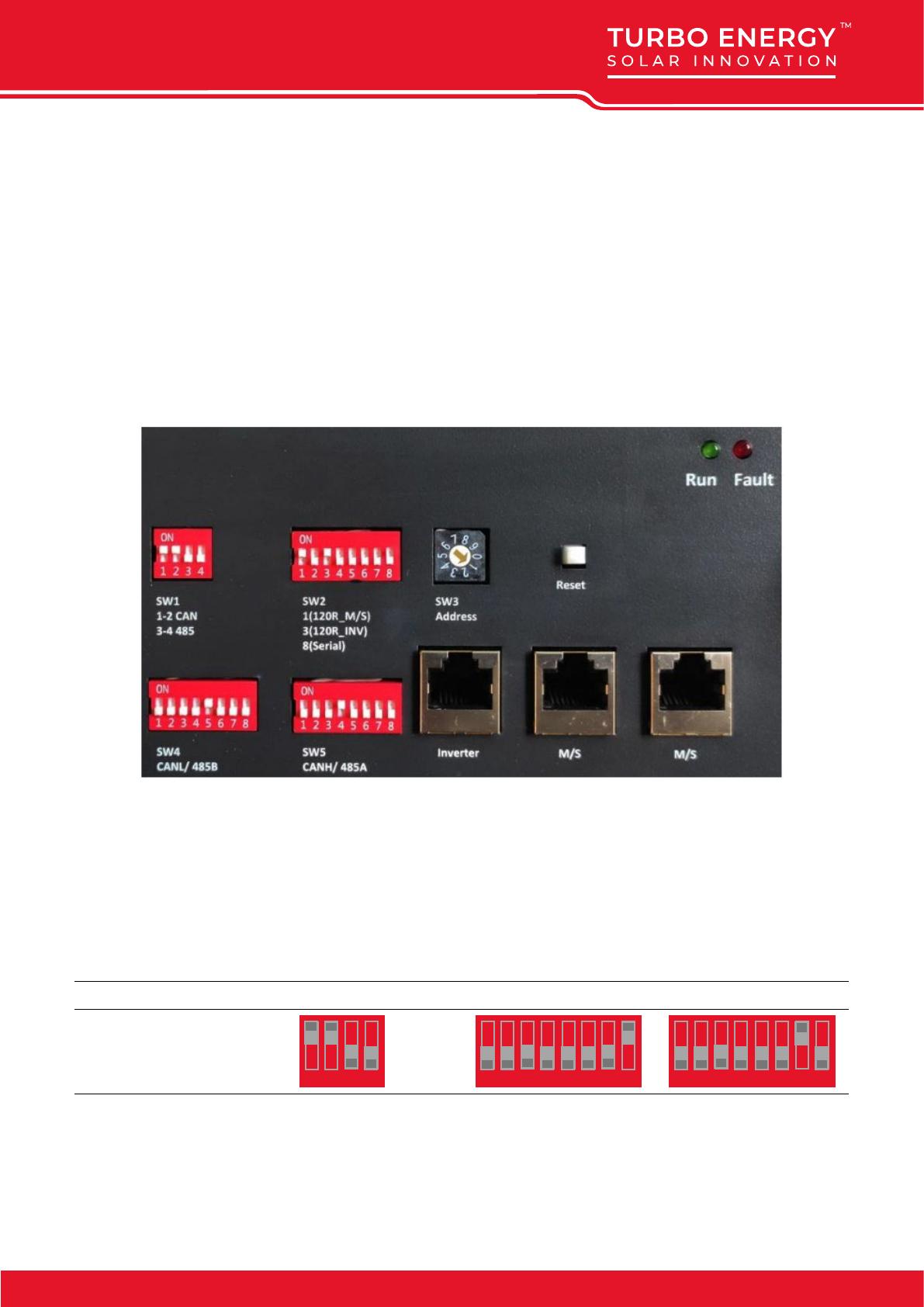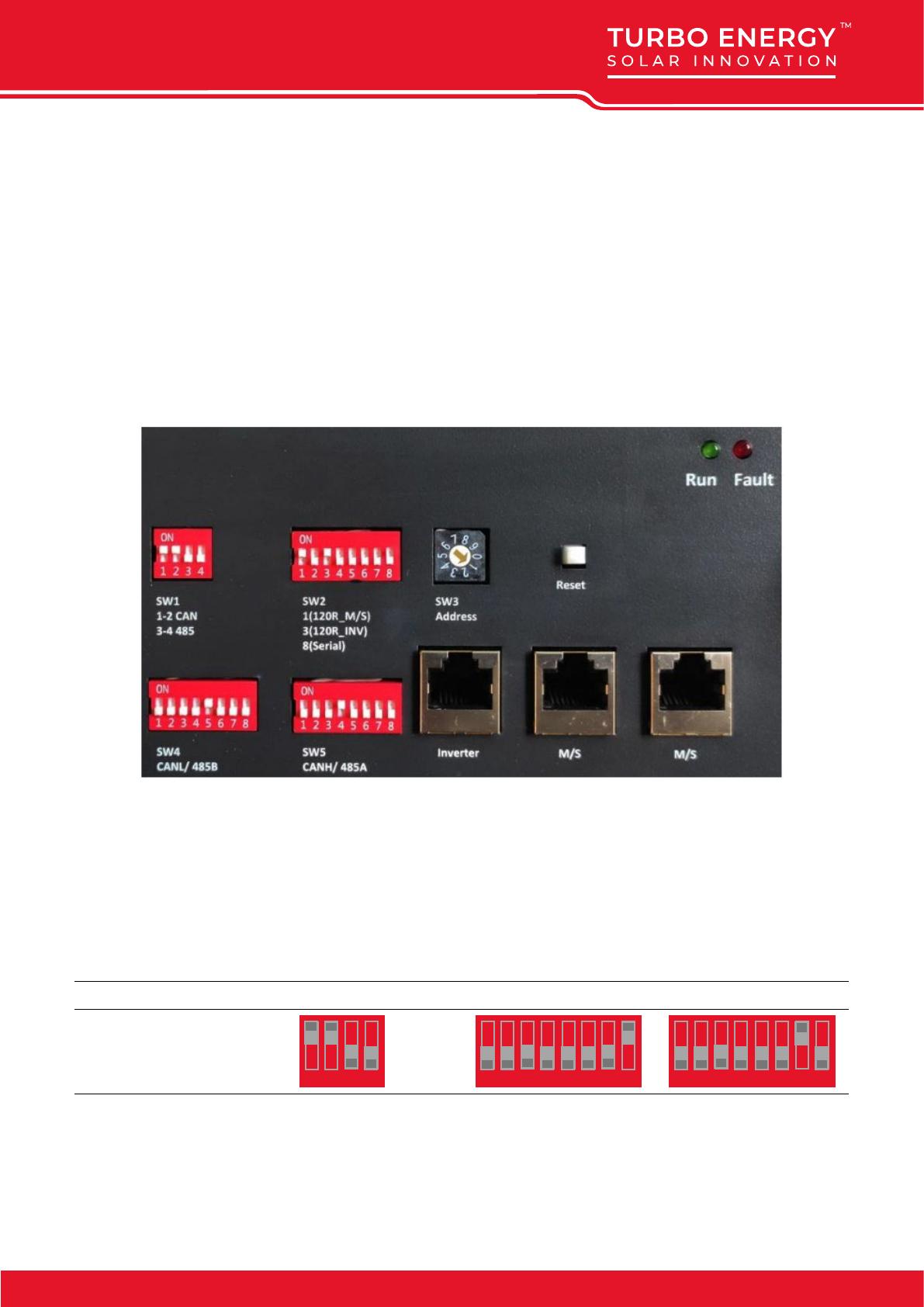
www.turbo-e.com
2. Battery On and Off
To turn on the battery, press the power button for a few seconds. The BMS will start working
and the LED will light up.
To turn off the batteries, press the power button for more than 5 seconds.
3. Setting Lithium Series Dual 48V 5.1 kWh
Each module has 5 DIP switches (SW1, SW2, SW3, SW4, and SW5) that will be set differently
based on system requirements, battery connection, and inverter.
SW1 is for the communication protocol with the inverter. If the CAN protocol is used,
1 and 2 must be ON.
SW4 and SW5 are for communication with the inverter and depend on the communication
cable and protocol of the inverter.
If a pin-to-pin cable is used, the DIP settings are as follows:
Protocol SW1 SW4 SW5
CAN
1 2 3 4
1=ON
0=OFF
1 52 63 74 8 1 52 63 74 8