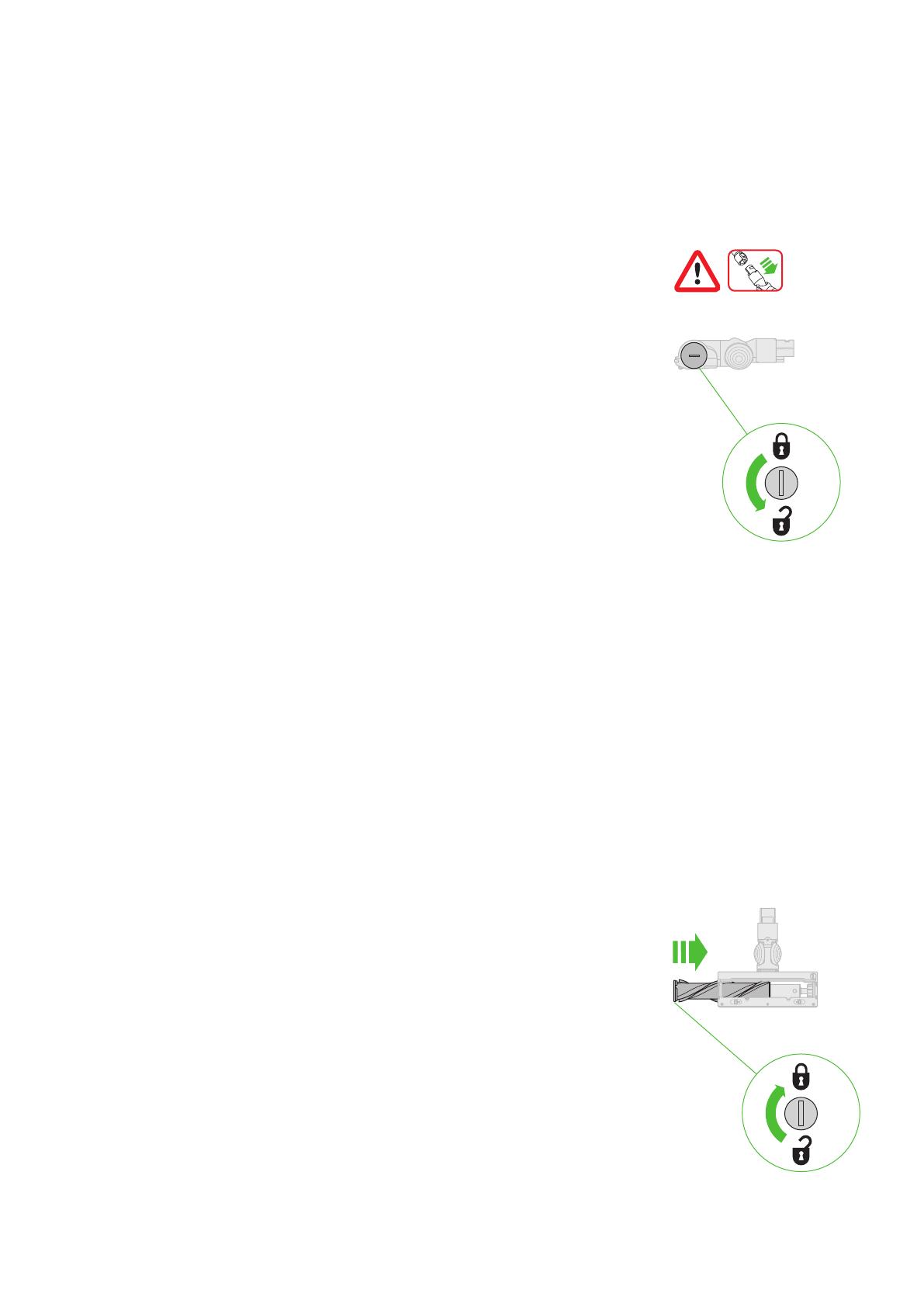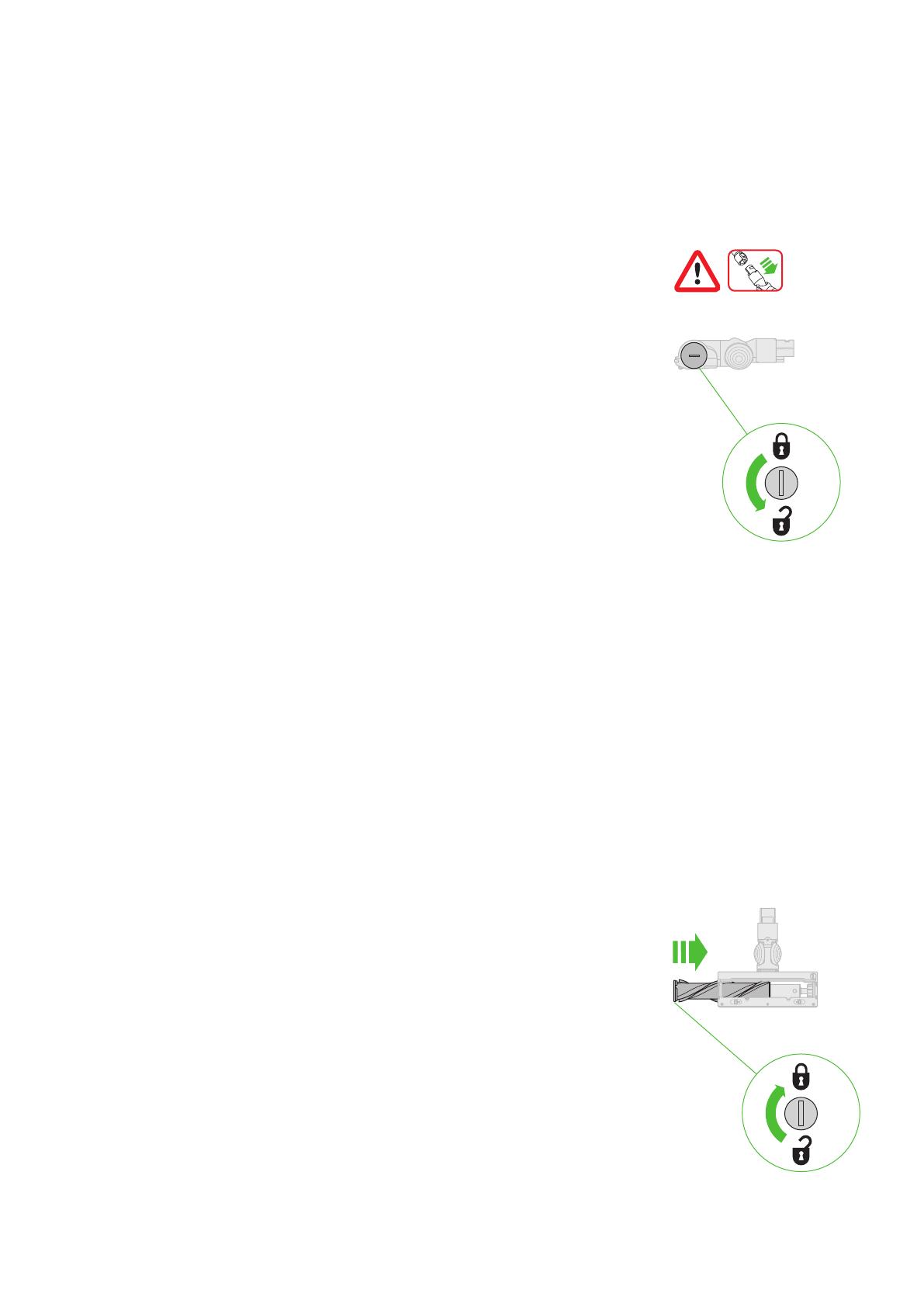
Replace your brush bar
Your Motorbar™ cleaner head doesn’t have a washable brush bar.
To maintain optimum performance, check your brush bar regularly
and clear any obstructions.
Make sure your machine is disconnected from the charger and take care not
to touch the trigger.
Clearing obstructions from your
Motorbar™ cleaner head
Look for obstructions
Clear any debris from your brush bar.
Check inside the cleaner head and remove any debris or blockages.
Your Motorbar™ cleaner head and brush bar aren’t washable.
Wipe over with a damp lint-free cloth.
Don’t put any part of your machine in a dishwasher or use detergents,
polishes or air fresheners.
Press the cleaner head release button on the end of the wand. Place the
cleaner head upside down.
Use a coin to unlock the end cap.
Twist the end cap and remove it from your brush bar. Don’t wash the end cap.
Slide your brush bar out of the cleaner head.
Remove your brush bar
Push the end cap back on to your brush bar and slide it back into the
cleaner head.
Turn the end cap clockwise into the locked position.
Your cleaner head isn’t washable and should only be wiped over with
a damp lint-free cloth.
The brush bar reinserted into the
cleaner head and the end cap rotated
to the locked position.
The removal of
the brush bars
showing the lock
in a horizontal
position and the
unlock symbol in the
6 o’clock position
and the lock symbol
in the 12 o’clock
position.