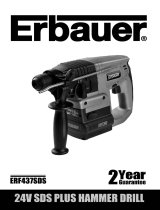Page is loading ...

OPERATING MANUAL
18V CORDLESS
ROTARY HAMMER

2
NORDIC
PRODUCT SPECIFICATION
Voltage: 18V
No load speed: 0-1,500rpm
Functions:
Impact frequency:
4
0–5,500t/min
Chuck type: SDS Plus
A weighted sound pressure level: LpA: 87dB(A) ; KpA=3dB(A)
A weighted sound power level: LwA: 98dB(A) ; KwA=3dB(A)
Typical weighted vibration: ah=20,792m/s
Uncertainty:
Please Use 4.0Ah Battery
k=1,5m/s2
GENERAL POWER TOOL SAFETY WARNINGS
Read all safety warnings and instructions. Failure to heed warnings and follow
instructions may result in electric shock, fire and/or serious injury.
Keep safety warnings and instructions for future reference.
The term “power tool” in the safety warnings refers to your mains operated
(corded) power tool or battery- operated (cordless) power tool.
2.1 WORKING AREA
• Keep working area clean and well lit. Untidy and dark areas can lead to accidents.
• Do not operate power tools in potentially explosive surroundings, for example, in the presence of inflammable liquids,
gases or dust. Power tools create sparks which may ignite the dust or fumes.
• Keep children and bystanders at a distance when operating a power tool. Distractions can cause you to lose control of it.
2.2 ELECTRICAL SAFETY
• Always check that the power supply corresponds to the voltage on the rating plate.
• Power tool plugs must match the outlet. Never modify the plug in any way. Do not use adapter plugs with earthed
power tools. Unmodified plugs and matching outlets will reduce the risk of an electric shock.
• Avoid body contact with earthed surfaces such as pipes, radiators, kitchen ranges and refrigerators. There is an
increased risk of an electric shock if your body is earthed.
• Do not expose power tools to rain or wet conditions. If water gets inside a power tool, it will increase the risk of an
electric shock.
• Do not damage the cord. Never use the cord for carrying, pulling or unplugging the power tool. Keep the cord away
from heat, oil, sharp edges or moving parts. Damaged or entangled cords increase the risk of an electric shock.
• When operating a power tool outdoors, use an extension cable suitable for outdoor use. Using a cord suitable for
outdoor use reduces the risk of an electric shock.
• If operating a power tool in a damp location is unavoidable, use a power supply protected by a residual current
device (RCD). Using an RCD reduces the risk of an electric shock.

3
NORDIC
2.3 PERSONAL SAFETY
• Stay alert, watch what you are doing and use common sense when operating a power tool. Do not use a power tool
when you are tired or under the influence of drugs, alcohol or medication. A moment of inattention when operating
a power tool may result in serious personal injury.
• Use safety equipment. Always wear eye protection. Using safety equipment such as a dust mask, non-skid safety
shoes, a hard hat, or hearing protection whenever it is needed will reduce the risk of personal injury.
• Avoid accidental starts. Ensure the switch is in the off position before inserting the plug. Carrying power tools with
your finger on the switch or plugging in power tools when the switch is in the on position makes accidents
more likely.
• Remove any adjusting keys or spanners before turning on the power tool. A spanner or key left attached to a
rotating part of the power tool may result in personal injury.
• Do not reach out too far. Keep your feet firmly on the ground at all times. This will enable you retain control over the
power tool in unexpected situations.
• Dress properly. Do not wear loose clothing or jewellery. Keep your hair, clothing and gloves away from the power
tool. Loose clothes, jewellery or long hair can become entangled in the moving parts..
• If there are devices for connecting dust extraction and collection facilities, please ensure that they are attached and
used correctly. Using such devices can reduce dust-related hazards.
2.4 POWER TOOL USE AND CARE
• Do not expect the power tool to do more than it can. Use the correct power tool for what you want to do. A power
tool will achieve better results and be safer if used in the context for which it was designed.
• Do not use the power tool if the switch cannot turn it on and off. A power tool with a broken switch is dangerous and
must be repaired.
• Disconnect the plug from the power source before making adjustments, changing accessories, or storing power
tools. Such preventive safety measures reduce the risk of starting the power tool accidentally.
• Store power tools, when not in use, out of the reach of children and do not allow people who are not familiar with
the power tool or these instructions to operate it. Power tools are potentially dangerous in the hands of untrained
users.
• Maintain power tools. Check for misalignment or jammed moving parts, breakages or any other feature that might
affect the operation of the power tool. If it is damaged, the power tool must be repaired. Many accidents are caused
by using poorly maintained power tools.
• Keep cutting tools sharp and clean. Properly maintained cutting tools with sharp cutting edges are less likely to jam
and are easier to control.
• Use the power tool, accessories and cutting tools, etc., in accordance with these instructions and in the manner
intended for the particular type of power tool, taking into account the working conditions and the work which needs
to be done. Using a power tool in ways for which it was not intended can lead to potentially hazardous situations.

4
NORDIC
2.5 SERVICE
Your power tool should be serviced by a qualified specialist using only standard spare parts. This will
ensure that it meets the required safety standards.
ADDITIONAL SAFETY INSTRUCTIONS
FOR BATTERIES AND CHARGERS
Use only batteries and chargers applicable for this machine.
4.1 BATTERIES
• Never attempt to open for any reason.
• Do not store in locations where the temperature may exceed 40 °C.
• Charge only at ambient temperatures between 4 °C and 40 °C.
• When disposing of batteries, follow the instructions given in the section “Protecting the environment”.
• Do not cause short circuits. If connection is made between the positive (+) and negative (-) terminal directly or via
accidental contact with metallic objects, the battery is short circuited and an intense current will flow causing heat
generation which may lead to casing rupture or fire.
• Do not heat. If batteries are heated to above 100 °C, sealing and insulating separators and other polymer
components may be damaged resulting in electrolyte leakage and/or internal short circuiting leading to heat
generation causing rupture or file. Moreover do not dispose of the batteries in fire, explosion and/or intense burning
may result.
• Under extreme conditions, battery leakage may occur. When you notice liquid on the battery, proceed as follows:
• Carefully wipe the liquid off using a cloth. Avoid skin contact.
• In case of skin or eye contact, follow the instructions below:
1. Immediately rinse with water. Neutralize with a mild acid such as lemon juice or vinegar.
2. In case of eye contact, rinse abundantly with clean water for at least 10 minutes.
3. Consult a physician.
Fire hazard! Avoid short-circuiting the contacts of a detached battery. Do not incinerate the battery.
4.2 CHARGERS
• Never attempt to charge non-rechargeable batteries.
• Have defective cords replaced immediately.
• Do not expose to water.
• Do not open the charger.
• Do not probe the charger.
• The charger is intended for indoor use only.

5
NORDIC
SYMBOLS
In this manual and/or on the machine the following symbols are used:
Denotes risk of personal injury or damage to the tool.
Read manual before use
Wear eye protection
Wear ear protection
Wear safety gloves
Wear respiratory protection
In accordance with essential requirements of the European directive(s)
Class II - The machine is double insulated; Earthing wire is therefore not necessary (only for
charger)
Ambient temperature 40°C max. (only for battery)
Do not expose charger and battery pack to water
Use battery and charger only in closed rooms
Do not incinerate battery pack or charger

6
NORDIC
6. PRODUCT ACCESSORIES
1. Chuck
2. Depth ruler
3. Auxiliary handle
4. Function selection knob
5. Switch
6. Battery (not included)
7. Charger (not included)
8. Battery latch button
7. BEFORE YOU START
7.1 FITTING AND CHANGING TOOLS (FIG. 2)
The device is equipped with a SDS plus attachment system.
• Clean tools and grease with a thin layer of machine grease before fitting.
• For assembly, pull back fastening sleeve and hold. Push and rotate the dust-free tool into the tool holder as far as it
will go. The tool will lock automatically. Check that it has locked by pulling the tool.
• To remove SDS-plus tool, pull back fastening sleeve and remove tool.
Warning: Accessories can be hot after use. Don’t touch the tip of accerroty by hand! Always use
protective gloves to remove the accessory!
7.2 DEPTH GUIDE (FIG. 3)
Your drilling depth can be pre-set and/or repeated by using the depth stop.
Insert the required drill bit. Fit the depth stop into the hole of auxiliary handle and set the required depth.
7.3 FITTING THE AUXILIARY HANDLE (FIG. 4)
Warning: Always use the tool with the auxiliary handle properly assembly .
Loosen the auxiliary handle by unscrewing it. Slide the auxiliary handle clamp over the collar behind the bit
holder. Rotate the side handle to the desire position and tighten the handle.
7.3 SELECTING THE OPERATION MODE (FIG. 5)
The rotary hammer drill can be used in the following operation modes:
Rotary drilling - For screwdriver and for drilling into steel, wood and plastics.
Hammer drilling - Simultaneous rotating and impacting for concrete and masonry drilling.

7
NORDIC
Hammer only - For light chipping, chiselling and demolition applications.
Bit rotation - Non-working position used only to rotate a flat chisel into the desire position.
Select the required operating mode by depressing the safety button (a) and rotating the Function selection
knob until it points to the symbol of the required mode.
Release the safety button and check that the mode selector switch is locked place.
Do not select the operating mode when the tool is running.
Warning: Always wait until the machine has come to a complete standstill before changing the drilling,
hammer/drilling function.
Warning: Do not use the chuck with SDS connector in combination with the hammer/hammer
drill function!
8. OPERATION
Important! When hammer drilling you will require a low pressure. Too much pressure will place
unnecessary load on the motor. Check the drill bits regularly. Resharpen or replace blunt drill bits.
8.1 CHARGING THE LI BATTERY PACK (FIG. 1A-1B)
1. Remove the battery pack (6) from the handle, pressing the pushlock button (8) downwards to do so.
2. Check that your mains voltage is the same as that marked on the rating plate of the battery charger. Insert the
power plug of the charger (7) into the mains socket outlet. The green LED will be on.
3. Push the battery pack onto the battery charger.
If the battery pack fails to charge, check for the following:
• voltage at the power socket
• whether there is good contact at the charging contacts of the charging unit
If the battery pack still fails to charge contact your nearest retailer.
To ensure that the Li battery pack provides long service you should take care to recharge it promptly. You
must recharge the battery pack when you notice that the power of the cordless equipment drops.
8.2 BATTERY CAPACITY INDICATOR (FIG. 1C)
Press the battery capacity indicator switch (a). The battery capacity indicator (9) shows the charge
status of the battery using 3 LEDs.
• All 3 LEDs are lit: The battery is fully charged.
• 2 or 1 LED(s) are lit: The battery has an adequate remaining charge.

8
NORDIC
8.3 SWITCH (FIG. 6)
The switch includes direction selection lever (b) and switch trigger (c).
When the lever is set in middle, the switch trigger is locked. Press down the lever and then trigger to turn
on the machine.
If lever symbol ( ) pointing to front of the machine, the chuck runs in forward direction.
If lever symbol ( ) pointing to back of the machine, the chuck runs in backward direction.
To stop the machine, release the switch trigger.
After using the machine, set the direction selection lever in middle position to lock the switch.
• All 3 LEDs are lit: The battery is fully charged.
• 2 or 1 LED(s) are lit: The battery has an adequate remaining charge.
• 1 LED blinks: The battery is empty, recharge the battery.
• All LEDs blink: The battery pack has undergone exhaustive discharge and is defective. Do not use or charge a
defective battery pack.
8.4 MOTOR
It is vital for the motor to be well ventilated during operation. Be sure, therefore, to keep the ventilation
holes clean at all times.
9. CLEANING AND MAINTENANCE
Always disconnect the plug from the socket before carrying out any cleaning work.
9.1 CLEANING
• Keep all air gaps and engine housing clean as far as possible.
• Wipe the device with a clean cloth or blow it with compressed air.
• We recommend cleaning the device every time it’s done.
• Clean the device regularly with a damp cloth and a small amount of soap. Do not use detergents or solvents that can
damage the plastic parts of the device. Be careful that water does not get inside the device.
9.2 MAINTENANCE
Our machines have been designed to operate over a long period of time with a minimum of maintenance.
Continuous satisfactory operation depends upon proper machine care and regular cleaning. Please charge
the battery regularly, for example, once every 6 months.

9
NORDIC
10. REPAIR
Only use accessories and spare parts recommended by the manufacturer.
If the device is damaged after a few days, despite our quality control and your maintenance, only an
authorized electrician can repair it.
11. ENVIRONMENT
Should your appliance need replacement after extended use, do not dispose of it
with the household refuse, but in an environmentally safe way.
Waste produced by electrical machine items should not be handled like normal
household rubbish. Please recycle where recycle facilities exist. Check you’re your Local Authority or
retailer for recycling advice.

10
NORDIC

11
NORDIC

12
NORDIC
/