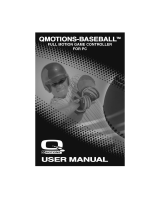YURAKU YUR.GAMING V-MAX16 - Owner's manual
- Category
- Learning toys
- Type
- Owner's manual
This manual is also suitable for

YUR.GAMING V-MAX16
INSTRUCTION MANUAL
Ver 1.00
http://www.yuraku.com.sg
3. 3 AAA-batterijen per controller.

Game Cartridges
Make sure the AA batteries are remove from the main console
while using the power adapter as the power source.
Batteries requirement:
* Main Console: “AA” x 4
* Wireless Gamepad: “AAA” x 2.
* Geniecon: “AAA” x 6
* Soccer Transmitter: “AAA” x 2.
Power adapter information
* Only use with the included power adapter.
* Power adapter
Output Power: DC 9V / 150 mA
* Polarity
Ping Pong Bats, Detachable
Baseball Bat, Detachable
Golf Club, Detachable
Package Contents
Open your Package and check for the following items:
Main Console
Wireless Gamepad
Geniecon ---- P1 (L)
Geniecon ---- P2 ®
Soccer Transmitter
User’s Guide
Tennis Racquet, Detachable
A/V Cables

Product Description
Main Console Front View
Main Console Rear View
Main Console Battery Compartment
Please remove the batteries from the compartment
when using the power adapter as power source.
Wireless Gamepad Key Functions
Wireless Gamepad Battery Compartment
Power Switch
Cartridge Slot
Reset Switch
IR Receiver
LED Lights, Blinking
DC Jack
TV Video (Yellow)
TV Audio (White)
AA Type Batteries ---- x 4 pcs
IR Receiver
IR Transmitter
Reset Key
Directional Pads
LED
Power / Status
Indicator
IR Transmitter
Select Key
TB Key
TA Key
A Key
B Key
Start Key
AAA Type Batteries ---- x 2 pcs

DC Jack
Power Adaptor
A/V out
A/V Cable
Product Description
Batteries Compartment
Wrist Strap to prevents
Geniecon from dropping
while playing.
Setup
Instruction:
1. Insert the Games Cartridge,
-Ensure the power is “Off”
-Insert the Cartridge and power “On”.
-TV will display the Games in the Cartridge.
2. Ensure the power is “Off” before inserting the games cartridges.
Then, depress the power “On” to play.
Geniecon Key Functions
Directional Pads
Start Key
Select Key
B Key
A Key
Status LED Light
Wrist Strap
AAA Type Batteries ---- x 3 pcs
A/V Plug
Yellow Plug to Video input
White Plug to Audio input
A/V Cable
Power Adaptor
Geniecon ---- P1 (L) Wireless Gamepad
Geniecon ---- P2 (R)

Connection Diagram
1. Main Console operating angles : +/- 30 degree.
2. Operating distance : 1 meters to 4 meters.
3. Geniecon and Wireless Gamepad transmission angles : +/- 45 degree.
Operating Distances & Angles
No obstruction and bright light
* Make sure that there are no objects between the Main Console and the
Wireless Gamepad or Geniecon.
* Too brightly lit overhead light or a light source in the area near the Main
Console may also interfere with the IR sensor.
1. Main Console need to face the player vertically.
2. Operating angles : 60 degrees vertically and horizontally.
3. Operating distance : 1 to 4 meters between unit and the player.
AC adaptor
Geniecon ---- P1 (L) Wireless Gamepad
Geniecon - P2 (R)
Play Distances & Angles
Side view
Top view
1 to 4 meters

Accessories
* Geniecon features many plugins with various fun accessories
* This will bring more fun and interesting play.
Extra Accessories
Detachable Accessories in this set
Detachable PingPong Bats Detachable Tennis Racquet
Detachable Baseball Bat
Detachable Golf Club
1. For use with the power adapter, supervision is required with an adult.
2. Cartridge slot: do not try to insert any metal object(s) which will short-circuit and
damage the unit.
-- Similarly to the game cartridges, do not insert any metal object (s) between the
external contacts.
3. Please remove the batteries if the product is not used for long period of time.
4. Ensure all the connectors and accessories are well connected before use.
5. Use with PAL TV system only.
6. Operation note:
a. Do not stand too close to your TV screen to avoid eye strain.
b. Adjust the contrast, brightness and colour level on your tv to a comfortable
level.
c. Operate the V-MAX16 in well-lit room environment.
d. Take 10~15 minutes break if you feel tired or sleepy.
e. Keep a careful watch while the child (children) play with the V-MAX16.
f. Make sure there is ample room between the player and other people while
playing the Geniecon and Wireless Gamepad. This is to avoid knocking to each
other.
7. Battery Notice:
- Non-rechargeable batteries are not to be charged.
- Rechargeable batteries are only to be charged under adult supervision.
- The supply terminals are not to be short-circuited.
- The V-MAX16 is not to be connected to more than the recommended number of
power supplies.
- The V-MAX16 is not intended for children under 3 years old.
- The V-MAX16 must only be used with the included power adapter (transformer).
- The power adapter (transformer) is not a toy.
8. Keep the packing box and blister well and do not dispose of it. Use it for storage
after play.
(Batteries not included)
Soccer Transmitter
AAA Batteries x 2
Precaution
Note to the Player

PINGPONG
TENNIS
BASEBALL
GOLF
BOXING
BOWLING
SOCCER
Sports

HIGHWAY
TANK
SHUDU
FIREMAN
LAWN PURGE
SQUARE
SNAKE
BOXES
Wireless Games

OVERSPEED
DIAMOND
ARCHERY
FIGHTING
FISH WAR
SHOOT
MOTOR STORM
ZUMA
Wireless Games

YUR.GAMING V-MAX16
http://www.yuraku.com.sg
Ver1.00
1. Operating voltage & current: 6V / 100mA
2. Wireless technology: Infrared Band
3. DC socket for power adapter connection. <Power
adapter specs, please refer to page2>
4. AA batteries x 4
5. Estimated batteries operating duration: 8 - 10 Hours
6. Receiving angles: +/- 30 degrees
7. Receiving distances: 1 to 4 meters
Items
Electrical Specifications
Main Unit
Wireless
1. Operating voltage & current: 3V / 15mA
2. Wireless transmission: Infrared Band
3. AAA batteries x 2
4. Estimated batteries operating period: 12 - 24 Hours
5. With 2 LED status indicator
6.Transmitting angle: +/- 45 dgrees
7. Transmitting distances: 1 to 4 meters
Geniecon
1. Operating voltage & current: 4.5V / 15mA
2. Wireless transmission: Infrared Band
3. 3 x AAA batteries per controller, total: 6 pcs
4. Estimated batteries operating period: 20 - 30 Hours
5. With 4 LED status indicator
6.Transmitting angle: +/- 45 dgrees
7. Transmitting distances: 1 to 4 meters



Note:
1. Insertion des cartouches de jeux , étapes à suivre -
- Placez l’interrupteur en position “off”
- Insérez la cartouche Placer l’interrupteur sur la position “On”.
- Le téléviseur affichera les jeux présents sur la cartouche.
2. Assurez-vous que l’interrupteur est sur la position “Off” avant d’insérer les cartouches
de jeux. Puis placez l’interrupteur sur
la position “On” pour pouvoir accéder aux jeux de la cartouche aprés l’avoir insérée de
maniére correcte.

1 à 4 mètres

(Ce produit ne contient pas de piles)
-
-
-
-
-
-
-

PINGPONG
TENNIS
BASEBALL
GOLF
BOXE
BOWLING
FOOTBALL
Sports

HIGHWAY
TANK
SHUDU
FIREMAN
LAWN PURGE
SQUARE
SNAKE
BOXES
Wireless Games

OVER SPEED
DIAMOND
ARCHERY
FIGHTING
FISH WAR
SHOOT
MOTOR STORM
ZUMA
Wireless Games

YUR.GAMING V-MAX16
http://www.yuraku.com.sg
Ver1.00
per co ntroller

Wireless Controller
Benötigte Batterietypen:
* Hauptgerät: 4 Batterien vom Typ AA
* Wireless Controller: 2 Batterien vom Typ
AAA
* Geniecon: 6 Batterien vom Typ AAA
* Fußball-Sender x 2 Batterien vom Typ AAA
Prüfen Sie nach dem Öffnen der Verpackung, ob folgende Komponenten enthalten sind:
Page is loading ...
Page is loading ...
Page is loading ...
Page is loading ...
Page is loading ...
Page is loading ...
Page is loading ...
Page is loading ...
Page is loading ...
Page is loading ...
Page is loading ...
Page is loading ...
Page is loading ...
Page is loading ...
Page is loading ...
Page is loading ...
Page is loading ...
-
 1
1
-
 2
2
-
 3
3
-
 4
4
-
 5
5
-
 6
6
-
 7
7
-
 8
8
-
 9
9
-
 10
10
-
 11
11
-
 12
12
-
 13
13
-
 14
14
-
 15
15
-
 16
16
-
 17
17
-
 18
18
-
 19
19
-
 20
20
-
 21
21
-
 22
22
-
 23
23
-
 24
24
-
 25
25
-
 26
26
-
 27
27
-
 28
28
-
 29
29
-
 30
30
-
 31
31
-
 32
32
-
 33
33
-
 34
34
-
 35
35
-
 36
36
-
 37
37
YURAKU YUR.GAMING V-MAX16 - Owner's manual
- Category
- Learning toys
- Type
- Owner's manual
- This manual is also suitable for
Ask a question and I''ll find the answer in the document
Finding information in a document is now easier with AI
in other languages
Other documents
-
Hathaway BG2344 User manual
-
ZUMA Lumisonic and Luminaire Flush Mount Kit Installation guide
-
ZUMA Flush Installation guide
-
CTA Digital PSM-STR Datasheet
-
CTA Digital PSM-FSTR Datasheet
-
Sharper Image Virtual Pong Owner's manual
-
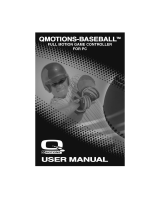 QMotions Baseball game User manual
QMotions Baseball game User manual
-
Sharper Image 208120 User guide
-
VTech Batter Up & Bowl Sports Arena User manual
-
 Tru-Office Solutions TRU-SS100-S Datasheet
Tru-Office Solutions TRU-SS100-S Datasheet