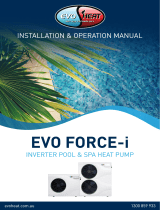Page is loading ...


1
EvoHeat Solace Domestic Dehumidifier Manual
Contents
1. Introduction _________________________________________________________________________________ 2
2. Unit Specifications ____________________________________________________________________________ 3
2.1 Working Principle __________________________________________________________________________ 3
2.2 Hygrostat Control __________________________________________________________________________ 3
2.3 Dimensions _______________________________________________________________________________ 3
2.4 Performance Curve ________________________________________________________________________ 4
3. Safety Instructions ____________________________________________________________________________ 4
4. Installation __________________________________________________________________________________ 5
4.1 Location _________________________________________________________________________________ 5
4.2 Minimum Clearances _______________________________________________________________________ 5
4.3 Drainage _________________________________________________________________________________ 6
4.4 Wall Mounted Installation ___________________________________________________________________ 6
5. Operation ___________________________________________________________________________________ 7
5.1 Main Controller Interface ___________________________________________________________________ 7
5.2 Functions of the Controller __________________________________________________________________ 7
5.2.1 Power On/Off _________________________________________________________________________ 7
5.2.2 Set Relative Humidity ___________________________________________________________________ 8
5.2.3 Dehumidifying Mode ___________________________________________________________________ 8
5.2.3 Defrosting Mode _______________________________________________________________________ 8
5.2.5 Malfunction Display ____________________________________________________________________ 8
6. Troubleshooting ______________________________________________________________________________ 9
7. Appendix __________________________________________________________________________________ 10
7.1 PCB I/O Port _____________________________________________________________________________ 10
8. Maintenance _______________________________________________________________________________ 11
9. Warranty __________________________________________________________________________________ 12
9.1 Warranty Registration _____________________________________________________________________ 12

2
EvoHeat Solace Domestic Dehumidifier Manual
1. Introduction
This manual contains all the necessary information in regard to the installation, troubleshooting, operation and
maintenance of this unit. Ensure instructions in this manual are adhered to at all times. Failing to comply with these
recommendations will invalidate the warranty. This manual and all others are available for download on our website.
The Solace Domestic series dehumidifier is designed to remove the moisture from the air in the room without losing
the warmth contained within. The warm moist air is drawn through the base of the unit and passes over a cold coil
to remove the moisture and chemicals. The air then passes through a hot coil which replaces and increases the heat
in the air. The result – warmer drier air. This product strictly complies with design and production standards to
provide perfect performance and high reliability.
Packing List

3
EvoHeat Solace Domestic Dehumidifier Manual
2. Unit Specifications
2.1 Working Principle
The Solace Dehumidifier works my drawing moist air over a refrigerated coil with a small fan. The cold coil of the
refrigeration device condenses the water, which is removed. Then the air is reheated by the hot coil. This process
works most effectively with higher ambient temperatures with a high dew point temperature.
For best results we recommend that the room temperature is maintained within 5 degrees of the pool temperature.
2.2 Hygrostat Control
The dehumidifier is controlled by a built-in hygrostat set on one side of the unit. The target RH value can be set in
ranged from 30% to 90%.
The unit will not start to dehumidify until the actual RH is beyond the setting value. We recommend that an external
hygrostat should be installed to ensure a constant measure of the humidity in the pool area. The location of the
hygrostat is as following:
2.3 Dimensions
Solace 4.3
Length: A
1495

4
EvoHeat Solace Domestic Dehumidifier Manual
2.4 Performance Curve
3. Safety Instructions
• Installation, repair or relocations must be done by a fully qualified person and not by the customer. If done
incorrectly it may cause fire, electric shock, water leakage and other hazards.
• Maintenance and operation must be carried out according to the recommended time and frequencies, as
stated in this manual.
• To avoid risk of electrical shock, the unit must have a good power connection and earthing.
• If the supply cord is damaged, it must be replaced.
• Use genuine standard spare parts only.
• When an abnormality (smell of burning, etc.) occurs, stop the unit and disconnect the power or turn off the
breaker. If the unit continues to be operated in an abnormal condition, it may cause a fire or hazards.
• For unit cleaning or maintenance, switch off and disconnect the power of the unit.
• Do not install the unit near flammable gas or spray flammable substances near it.
• Ensure the unit is installed on a strong and stable platform.
• A circuit breaker must be installed for the unit.
• Use a suitable fuse. Copper or iron will cause a failure or possibly a fire.
• Do not operate the unit with wet hands.
• Do not perform any modifications of safety or adjustment devices without authorisation.
• Even if the unit is disconnected from the mains supply, do not pull, cut or knot the electrical cables coming
out of the unit.
• Do not poke objects through the inlet and outlet grills.
• Leaving packing materials in reach of children is a source of danger and they should be disposed of.
• Do not climb onto the appliance or rest any object on it.
• External parts of the unit can reach temperatures of more than 70°C, never touch it with your hands!
• The unit must be installed in accordance with national wiring regulations.
* Caution: Single wall heat exchanger, not suitable for potable water connection.

5
EvoHeat Solace Domestic Dehumidifier Manual
4. Installation
4.1 Location
Avoid installing the unit in close proximity to:
• Positions subject to exposure to direct sunlight
• Sources of heat
• Oil Fumes
• Areas subject to high frequencies
Ensure that:
• The wall on which the unit is installed is strong enough to support the weight of the unit
• The part of the wall that the unit is installed does not have pipes or electrical wires passing through
• The wall is perfectly flat
• There are no obstacles around the unit that could interfere with the inlet and outlet air flow.
• It is preferable there is an outside perimeter-wall to allow the discharge of condensation outside.
4.2 Minimum Clearances
Removing the four-rubber foot of the unit are suggested if it is hanging on the wall.
The following figure indicated the minimum mounting distances between the wall-mounted Solace Dehumidifier and
furniture in the room.

6
EvoHeat Solace Domestic Dehumidifier Manual
4.3 Drainage
Select a suitable size hose to connect to the built-in hose if it is needed.
NOTE: If the condensation water discharges directly into a container, the condensate outlet should be located above
the container to avoid it immersing in the container.
4.4 Wall Mounted Installation
Insert 5 expansion bolts into holes with are bored by 10 drill and fix the wall suspension bar horizontally.

7
EvoHeat Solace Domestic Dehumidifier Manual
5. Operation
5.1 Main Controller Interface
ON/OFF
• Press this button to start up or shut down the unit.
• Hold this button for 5 seconds to lock or unlock the keyboard.
UP
• Press this button to check the relative humidity target value
• Press this button again to increase relative humidity target value
DOWN
• Press this button to check relative humidity target value
• Press this button again to decrease relative humidity target value
TIMER
• When the unit is off, you can set a start-up time by pressing this button
• When the unit is on, you can set a shutdown time by pressing this button
NOTE:
When the unit starts, the user must wait 15 seconds until the unit shows the exact ambient relative humidity. During
this time, the user cannot operate the control panel and the screen will show 8.8. After non-operation for 90
seconds the unit keys will light-off. If you touch the keys after this time, the keys will light back up again allowing you
to operate the control panel.
5.2 Functions of the Controller
5.2.1 Power On/Off
To turn the unit on & off, press the power button.
When the unit is on, the display will show the current ambient relative humidity, the mode icon and power button
will also be lit up.

8
EvoHeat Solace Domestic Dehumidifier Manual
5.2.2 Set Relative Humidity
To check the relative humidity, press the UP or DOWN arrow keys. Once the relative humidity is displayed, you can
press the UP or DOWN arrows again to adjust it as desired. If no operation is performed within 5 seconds, the screen
will return to the home screen and save any changes made automatically.
5.2.3 Dehumidifying Mode
When the unit is in dehumidifying mode, the LED icon lights up and:
1. If A (actual relative humidity of the room air) ≥ TRH (target relative humidity) + 5% RH, and the condition has
lasted for 30 seconds – the unit will begin to dehumidify.
2. If A (actual relative humidity of the room air) ≤ TRH (target relative humidity) - 5% RH, and the condition has
lasted for 3 minutes – the unit will cease dehumidifying.
5.2.3 Defrosting Mode
When the ambient temperature is low, for example 11°C, and after the unit has worked for an extended period of
time, there is a possibility that the evaporator will begin to ice up. When this happens, the unit will switch to
defrosting mode automatically. During defrosting the icon will be lit up. When defrosting is over, the unit
returns to dehumidifying mode.
5.2.5 Malfunction Display
If a problem occurs with the unit, the control panel will display a relative problem code. See 6. Troubleshooting for
failure codes, their definitions and solutions.

9
EvoHeat Solace Domestic Dehumidifier Manual
6. Troubleshooting
Press the “UP’ or “DOWN” key to check if there are any more failure codes.
The solutions to the problems can be found with their corresponding code.
Malfunction
Code
Reason
Solution
High pressure protection has
appeared 3 times in 30 mins
P1
High pressure protection is too
frequent
Check the below
solutions to failure
P1/P2/P3
High pressure protection
P2
Discharge pressure is too high
Condenser outlet temp. over
high
P3
Condenser coil temp. is too high
Evaporator outlet temp.
sensor failure
P5
This temp. sensor is broken or in
open/short circuit
Check or replace temp.
sensor
Evaporator inlet temp. sensor
failure
P6
This temp. sensor is broken or in
open/short circuit
Check or replace temp.
sensor
Condenser outlet temp. sensor
failure
P7
This temp. sensor is broken or in
open/short circuit
Check or replace temp.
sensor
Humidity sensor failure
P8
Humidity sensor is broken or in
open/short circuit
Check or replace
humidity sensor
Motor feedback signal failure
E0
The feedback wiring has a bad
connection or fan motor is damaged
Check the feedback
wiring of the fan motor
or replace the fan motor
Solution to failure P1/P2/P3:
1) If P1/P2/P3 appears together with other failures, please solve the others first.
2) If there is no other failures of P3~E0, and P1 & P2 still exist, please disconnect the power to the unit and
connect again after 1 hour.
3) If only P3 exists, please keep the fan running for 30 mins. If P3 still exists after the running, please disconnect
the power to the unit and connect again after 1 hour.
Note: Please contact Technical Service if failures cannot be solved.

10
EvoHeat Solace Domestic Dehumidifier Manual
7. Appendix
7.1 PCB I/O Port
NO
Ports
Meaning
1
Cn1
To operation panel
2
CN4
NET1
NET2
Reserved
3
FM
To fan motor (DC)
4
TEMP1
To evaporator inlet/outlet temp. sensor
5
TEMP2
To condenser outlet temp. sensor
6
HUMI01
To the build-in RHS (Refer to 7.2)
7
HUMI02
To the external RHS (optional)
8
CN7
To high-pressure protection switch
9
EEV
To electronic expansion valve
10
PROG1
Program burning port
11
L
To the live wire of power supply
12
N1
N_Comp
N_Valve
Neutral wire
13
L_Comp
To the live wire of compressor

11
EvoHeat Solace Domestic Dehumidifier Manual
8. Maintenance
To ensure that the unit stays reliable and works to the best of its ability, it is suggested that the unit is maintained
and cleaned every six months.
Please adhere to the following steps to clean the strainer regularly.
1) Press the two red buttons and drag it down slowly (Fig 8)
2) Separate the return air filter screen from the units as the image shown below (Fig 9)
3) Takeaway the return air filter screen and flush it with water (Fig 10)
4) Set the filter net and the air return grill to the original place and press the limiting pin (Fig 11)
5) Clean up the outer unit with a soft and damp rag (Fig 12). To protect the paint coat on the unit, don’t use a
rough sponge or corrosive detergent.

12
EvoHeat Solace Domestic Dehumidifier Manual
9. Warranty
Please refer to the EvoHeat website for warranty details
• Australia: www.evoheat.com.au
• South East Asia: www.evoheat.com.sg
1. Warranty terms are from date of purchase.
2. This warranty excludes any defect or injury caused by or resulting from misuse, abuse, neglect, accidental
damage, improper voltage, vermin infestation, incompetent installation, any fault not attributable to faulty
manufacture or parts, any modifications which affect the reliability or performance of the unit.
3. This warranty does not cover the following:
a. Natural Disasters (hail, lightening, flood, fire etc.)
b. Rust or damage to paintwork caused by a corrosive atmosphere
c. When serviced by an unauthorized person without the permission of Evo Industries
d. When a unit is installed by an unqualified person
e. Where a unit is incorrectly installed
f. When failure occurs due to improper or faulty installation
g. Failure due to improper maintenance (refer Operating Instructions)
h. ‘No Fault Found’ service calls where the perceived problem is explained within the
i. Costs associated with delivery, handling, freighting, or damage to the product in transit.
4. If warranty service is required you should:
a. contact Evo Industries Australia on 1300 859 933 or via our Contact page on our web site
b. provide a copy of your receipt as proof of purchase
c. have completed the online warranty registration or provide a completed warranty card.
5. Onsite technical service is available within the normal operating area of your Evo Industries authorized Service
Centre. Service outside this area will incur a traveling fee.
6. Unless otherwise specified to the purchaser, the benefits conferred by this express warranty and additional to
all other conditions, warranties, rights and remedies expressed or implied by the Trade Practices Act 1974 and
similar consumer protection provisions contained in legislation of the States and Territories and all other
obligations and liabilities on the part of the manufacturer or supplier and nothing contained herein shall
restrict or modify such rights, remedies, obligations or liabilities.
9.1 Warranty Registration
EvoHeat highly recommend customers to complete their warranty details online to
ensure efficient warranty claim processing.
To register your warranty, scan our QR Code or head to our website and fill in the
Warranty Registration Form: https://evoheat.com.au/warranty-registration/
/