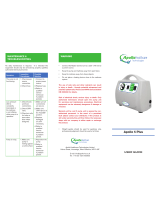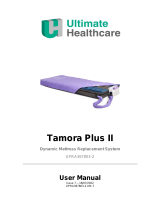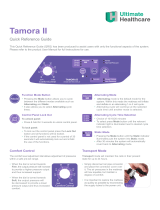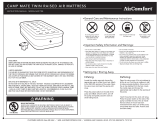Toto GP0133-A50-01 is an automated lateral turning system that is designed to assist with patient turning and pressure ulcer prevention plans. It is compatible with profiling beds and both standard and alternating pressure relieving equipment. The system can be used with positioning systems, bed levers and linen cradles, if their support frame fits horizontally across the bed. These must be positioned under the Toto lateral turning system platform.
Toto GP0133-A50-01 is an automated lateral turning system that is designed to assist with patient turning and pressure ulcer prevention plans. It is compatible with profiling beds and both standard and alternating pressure relieving equipment. The system can be used with positioning systems, bed levers and linen cradles, if their support frame fits horizontally across the bed. These must be positioned under the Toto lateral turning system platform.













-
 1
1
-
 2
2
-
 3
3
-
 4
4
-
 5
5
-
 6
6
-
 7
7
-
 8
8
-
 9
9
-
 10
10
-
 11
11
-
 12
12
-
 13
13
Toto GP0133-A50-01 is an automated lateral turning system that is designed to assist with patient turning and pressure ulcer prevention plans. It is compatible with profiling beds and both standard and alternating pressure relieving equipment. The system can be used with positioning systems, bed levers and linen cradles, if their support frame fits horizontally across the bed. These must be positioned under the Toto lateral turning system platform.
Ask a question and I''ll find the answer in the document
Finding information in a document is now easier with AI
Related papers
Other documents
-
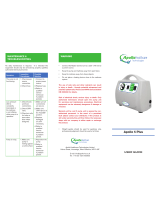 Apollo Healthcare Technologies Limited Apollo 5 Plus User manual
Apollo Healthcare Technologies Limited Apollo 5 Plus User manual
-
Invacare SoftCloud Ace User manual
-
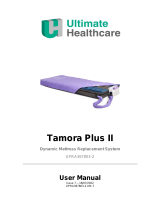 Ultimate Healthcare UPRA367803-2 Tamora Plus II Analogue Alternating Pressure Relief Mattress User manual
Ultimate Healthcare UPRA367803-2 Tamora Plus II Analogue Alternating Pressure Relief Mattress User manual
-
 Ultimate Healthcare UPRA3478D-2 Tamora II Digital Dynamic Mattress Overlay System User manual
Ultimate Healthcare UPRA3478D-2 Tamora II Digital Dynamic Mattress Overlay System User manual
-
Ultimate Healthcare UPRA3678H-4 User manual
-
Drive LS9500N 10 Lateral Rotation Mattress Low Air Loss User manual
-
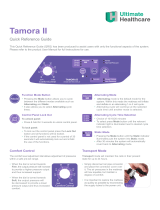 Ultimate Healthcare Tamora II Digital Mattress Overlay System User guide
Ultimate Healthcare Tamora II Digital Mattress Overlay System User guide
-
Apex Digital Domus Auto User manual
-
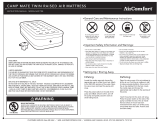 Air Comfort 6301TRB User guide
Air Comfort 6301TRB User guide
-
SereneLife SLAIRMATR45 Owner's manual