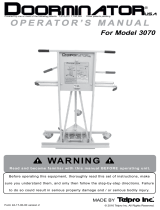Page is loading ...

Drive Time Buggy
© 2011 VTech
Printed in China
91-002597-000
User’s Manual


2
INTRODUCTION
Thank you for purchasing the VTech
®
Drive Time Buggy! Beep Beep!
Drive to the music! Attach to a pushchair or car seat to keep little ones
entertained when on the move. They can pretend to drive using the range
of features including a gear lever, steering wheel, horn and key. Teaches
cause and effect relationships and develops motor skills. Little ones will
love to explore the different textures and colours. Soothe mode plays
soothing melodies to help babies sleep. Play mode plays happy songs,
car sound effects and phrases!
Introduction
PHONE
LIGHT-UP HORN
GEAR LEVER MIRROR
CLIP
KEY
MODE
SELECTOR
SWITCH
MUSIC
BUTTON

3
INCLUDED IN THIS PACKAGE
• One VTech
®
Drive Time Buggy
• Two arms
• One user’s manual
WARNING: All packing materials, such as tape, plastic sheets,
packaging locks and tags are not part of this toy, and
should be discarded for your child’s safety.
NOTE: Please keep the user’s manual as it contains important
information.
Unlock the packing lockers:
GETTING STARTED
BATTERY INSTALLATION
1. Make sure the unit is turned OFF.
2. Locate the battery cover on the bottom
of the unit. Use a coin or a screwdriver
to loosen the screw.
3. Install 2 new ‘AA’ (AM-3/LR6) batteries
following the diagram inside the
battery box. (The use of new alkaline
batteries is recommended for maximum
performance.)
4. Replace the battery cover and tighten the screw to secure.
Getting Started
Rotate the packing locker anti-clockwise
Pull out the packing locker and discard

4
BATTERY NOTICE
• The use of new alkaline batteries is recommended for maximum
performance.
• Non-rechargeable batteries are not to be recharged.
• Rechargeable batteries are to be removed from the toy before
being charged (if removable).
• Rechargeable batteries are only to be charged under adult
supervision (if removable).
• Different types of batteries or new and used batteries are not to be
mixed.
• Only batteries of the same or equivalent type as recommended
are to be used.
• Batteries are to be inserted with the correct polarity.
• Exhausted batteries are to be removed from the toy.
• The supply terminals are not to be short-circuited.
• The toy is not to be connected to more than the recommended
number of power supplies.
• Do not dispose of batteries in re.
WE DO NOT RECOMMEND THE USE OF RECHARGEABLE
BATTERIES.
Disposal of batteries and product
The crossed-out wheelie bin symbols on products and
batteries, or on their respective packaging, indicates they
must not be disposed of in domestic waste as they contain
substances that can be damaging to the environment and
human health.
The chemical symbols Hg, Cd or Pb, where marked, indicate
that the battery contains more than the specied value of
mercury (Hg), cadmium (Cd) or lead (Pb) set out in Battery
Directive (2006/66/EC).
The black bar indicates that the product was placed on the
market after 13th August, 2005.
Help protect the environment by disposing of your product
or batteries responsibly.
For more information, please visit:
www.recycle-more.co.uk
www.recyclenow.com
Battery Notice

5
ASSEMBLY INSTRUCTIONS
Please check the toy is securely fixed before allowing your child
to play with it.
The toy should not be given to children to play with before being
assembled.
1. Insert the arm with a picture of a phone on
into the side of the toy that has the phone
on. Repeat this on the other side with the
key.
2. Turn the screw anti-clockwise to loosen the
clip.
3. Attach the clip to a pushchair, turn the
screw clockwise to clamp the clip.
4. Attach the clip to a car seat, turn the screw
clockwise to clamp the clip.
With the VTech
®
Drive Time Buggy, safety comes first. To ensure
your child’s safety, adult assembly is required.
Assembly Instructions

6
PRODUCT FEATURES
1. MODE SELECTOR
To turn the unit ON, slide the MODE SELECTOR SWITCH to the
Play Mode ( ) or Soothe MODE ( ) position. To turn the
unit OFF, slide the MODE SELECTOR SWITCH to the OFF ( )
position.
2. AUTOMATIC SHUT-OFF
To preserve battery life, the VTech
®
Drive Time Buggy will
automatically power-down after approximately 30 seconds without
input. The unit can be turned on again by pressing any button except
the gear lever.
ACTIVITIES
1. Slide the MODE SELECTOR SWITCH
to Play Mode to turn the unit on. You will
hear an opening song and a fun phrase.
The light-up horn will flash with the
sounds.
2. Slide the MODE SELECTOR SWITCH
to Soothe Mode to turn the unit on. You
will hear an opening song and a soft
melody. The light-up horn will fade in
and out with the sounds.
3. Press the Light-up Horn to hear horn
sounds, fun phrases and sung songs.
The response will depend on the
selected mode.
Product Features/Activities

7
4. Turn the Steering Wheel to hear
spinning sounds, other fun sounds, sung
songs and phrases. The light-up horn
will flash with the sounds. The response
will depend on the selected mode.
5. Push the Gear Lever up and down to
hear words, fun sounds and a soft short
tune. The light-up horn will flash with the
sounds. The response will depend on the
selected mode.
6. Press the Music Button to hear a fun
phrase and melodies. The light-up horn
will flash with the sounds. The response
will depend on the selected mode.
7. Pull the Phone to hear funny phone
sounds, phrases, sung songs and soft
melodies. The light-up horn will flash with
the sounds. The response will depend on
the selected mode.
8. Pull the Key to hear funny key sounds,
phrases, sung songs and soft melodies.
The light-up horn will flash with the
sounds. The response will depend on
the selected mode.
Activities

8
9. The key and the phone can be attached
to the arms when they are not being
used.
MELODY LIST:
Yankee Doodle
Skip to My Lou
I’ve Been Working on the Railroad
Old King Cole
Brahms’ Lullaby
Pachelbel’s Cannon in D
Alouette
Frere Jacques
Irish Lullaby
Happy Farmer
Serenade
Jesus, Joy of Man’s Desiring
Twinkle, Twinkle Little Star
Beautiful Dreamer
SUNG SONG LYRICS
SUNG SONG 1
Drive, drive, drive the car!
The car goes fast!
Call my friends to come along,
Let’s enjoy the day!
SUNG SONG 2
The wheel in my hands goes round and round
round and round
round and round
The wheel in my hands goes round and round
The fun lasts all day long!
Melody List

9
SUNG SONG 3
Ring, ring, ring, ring
My phone’s ring-ing
Who is there? Say hell-o,
All my friends are calling
All my friends are calling
1-2-3, let’s go play!
SUNG SONG 4
Another busy day is done, lay down your sleepy head and rest.
CARE & MAINTENANCE
1. Keep the unit clean by wiping it with a slightly damp cloth.
2. Keep the unit out of direct sunlight and away from any direct heat
source.
3. Remove the batteries when the unit is not in use for an extended
period of time.
4. Do not drop the unit on hard surfaces and do not expose the unit
to moisture or water.
TROUBLESHOOTING
If for some reason the program/activity stops working or malfunctions,
please follow these steps:
1. Please turn the unit OFF.
2. Interrupt the power supply by removing the batteries.
3. Let the unit stand for a few minutes, then replace the batteries.
4. Turn the unit ON. The unit should now be ready to play again.
5. If the product still does not work, replace with a new set of batteries.
If the problem persists, please call our Consumer Services Department
on 01235 546810 (from UK) or +44 1235 546 810 (outside UK) and a
service representative will be happy to help you.
Care & Maintenance/Troubleshooting

10
IMPORTANT NOTE:
Creating and developing VTech
®
products is accompanied by a
responsibility that we take very seriously. We make every effort to
ensure the accuracy of the information, which forms the value of
our products. However, errors sometimes can occur. It is important
for you to know that we stand behind our products and encourage
you to call our Consumer Services Department on 01235 546810
(from UK) or +44 1235 546 810 (outside UK), with any problems
and/or suggestions that you might have. A service representative
will be happy to help you.
Troubleshooting

/