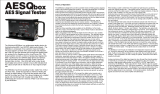7
8 AES selects the last used AES source. Once selected,
pushing the switch toggles between AES1 and AES2.
9 USB selects computer input source connected to the
USB connector.
10 Speakers 1, 2, 3 illuminated switches select any one
pair of the three available speaker outputs. When the
digital speaker output is enabled, it is selected by
speaker 1.
11 Mute / solo switch mutes the speakers or press and
hold to toggle solo channel. When exclusive output
mode is enabled, and headphones are active, the
speaker mute and dim controls will also affect the
headphone output level.
12 Dim / x-feed reduces the monitoring level by a
prescribed amount. Press and hold to toggle on / off
cross-feed in headphones.
13 Sub-mute / sub-solo button mutes the subwoofer.
Press and hold solos the subwoofer.
14 MONO sums to mono (L+R) the current signal being
monitored. Press and hold subtracts the right channel
from the left channel (L-R).
15 SETUP enters the setup menu.
16 MON>CUE routes currently selected monitor source to
the CUE output. Press and hold to clear SPL peak level.
17 Volume adjusts speaker and headphone levels. Push
to toggle between either level. On speaker, press and
hold recalls volume preset. On headphones if level is
0.0, push and hold recalls headphone preset. If head-
phones are on, press and hold toggles headphone
mute.
18 Talkback activates the talkback microphone, either
built in or external.
19 DB15 serial connector connects RCU to ACU with sup-
plied 15 pin serial cable.
20 1/4” TRS headphone jack wired in parallel to head-
phone jack on frontpanel of ACU. Note: this output is
not connected on standard m905 Analog units unless
RCU cable upgrade is purchased
21 USB upgrade port for future RCU firmware revisions.
m905 GRAPHICAL USER INTERFACE
1
2
3
4
5
1
6
6
1 Input buttons - these 2 rows at the top and the bottom
of the screen represent the available system inputs.
Each button directly corresponds to its particular
input select switch and its corresponding input source.
Custom labeling is available via the setup menu. Active
input button is a friendly shade of blue.
2 Main speaker level and speaker set - this area shows
the current speaker set selected and the current
monitoring level in 0.5dB steps. When the standard
level display mode is active (configured in SETUP) the
range is 0-100. When reference level display mode
is configured the display range is user defined. See
Speaker SETUP for more information. Level numbers
highlight green when selected and are adjustable via
the volume encoder.
3 SPL meter - this area shows the current SPL level, me-
tering mode, and peak level. Setup menu allows user
to select between A and C weighting, fast and slow
mode. Resetting peak level is done by pushing and
holding the ‘MON>CUE’ hardware switch.
4 Headphone level and x-feed status - this area shows
the current headphone monitoring level (0-100dB in
.5dB steps) and cross feed status (push and hold ‘DIM’
hardware switch to activate / deactivate crosssfeed).
Level numbers highlight green when selected and are
adjustable via the volume encoder.
5 DAC clock status - this area displays the main clock-
ing functions and status of the m905’s DAC. Top row
displays the selected digital input source, S/MUX
(if enabled) and de-emphasis (if enabled). Second
row displays the DAC’s operating sampling rate and
s-Lock status if active. Third row displays the selected
clocksource and selected clocksource lock status.
Fourth row displays the bitstream status: pro/cons (for
TOSLINK, S/PDIF AND AES), S/MUX (for ADAT) and de-
emphasis (for TOSLINK, S/PDIF AND AES).
6 m905 Analog screen showing digital inputs are not
available. Available analog inputs are automatically
shifted the the bottom row.