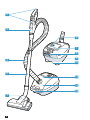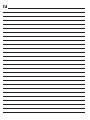Register your
new device on
MyBosch now and
get free benefits:
bosch-home.com/
welcome
Bagged vacuum cleaner
BGB6 BGL6
[de] Gebrauchsanleitung Bodenstaubsauger mit Staubbeutel 8
[en] User manual Bagged vacuum cleaner 27
[fr] Notice d’utilisation Aspirateur avec sac 44
[it] Istruzioni per l'uso Aspirapolvere con sacchetto 62
[nl] Gebruiksaanwijzing Vloerstofzuiger met stofzak 81
[da] Brugsanvisning Støvsuger med støvpose 99
[no] Bruksanvisning Gulvstøvsuger med støvpose 116
[sv] Bruksanvisning Golvdammsugare med dammsugarpåse 132
[fi] Käyttöohje Pölynimuri jossa pölypussi 148
[pl] Instrukcja obsługi Odkurzacz z workiem na pył 165
[tr] Kullanım kılavuzu Toz torbalı zemin tipi elektrikli süpürge 183
Page is loading ...
Page is loading ...
Page is loading ...
Page is loading ...
Page is loading ...
Page is loading ...
Page is loading ...
Page is loading ...
Page is loading ...
Page is loading ...
Page is loading ...
Page is loading ...
Page is loading ...
Page is loading ...
Page is loading ...
Page is loading ...
Page is loading ...
Page is loading ...
Page is loading ...
Page is loading ...
Page is loading ...
Page is loading ...
Page is loading ...
Page is loading ...
Page is loading ...

en
27
Table of contents
Safety.............................................28
General information........................28
Intended use...................................28
Restriction on user group...............29
Safety instructions ..........................29
Preventing material damage ........32
Environmental protection and
saving energy................................32
Disposing of packaging .................32
Unpacking and checking..............32
Unpacking the appliance and
parts ...............................................32
Contents of package......................32
Familiarising yourself with
your appliance...............................33
Appliance .......................................33
Overview of the controls
1
...............33
Overview of status displays............34
Accessories...................................34
Before using for the first time ......34
Installing the appliance ..................34
Inserting the batteries.....................35
Basic operation .............................35
Setting the telescopic tube.............35
Switching on the appliance............35
Switching off the appliance ............35
Starting vacuuming.........................35
Stopping vacuuming ......................36
Controlling the power.....................36
Starting turbo mode .......................36
Stopping turbo mode .....................36
Setting the floor tool.......................36
Parking the appliance ....................36
Stopping and carrying the appli-
ance................................................36
Vacuuming with accessory ............36
Vacuuming with the Multi-Use-
Brush
1
.............................................36
Starting emergency mode..............37
Stopping emergency mode............37
Removing the appliance ................37
Cleaning and servicing.................37
Cleaning products..........................37
Cleaning the appliance ..................38
Cleaning the Remote-Power-
Control handle................................38
Opening the lid...............................38
Closing the lid ................................38
Cleaning the dust compartment.....38
Changing the dust bag ..................38
Cleaning the motor protection fil-
ter ...................................................38
Removing the exhaust filter
1
..........39
Cleaning the exhaust filter
1
............39
Inserting the exhaust filter
1
.............39
Changing the batteries...................39
Troubleshooting............................41
Malfunctions ...................................41
Transportation, storage and
disposal .........................................42
Disposing of old appliance ............42
Disposing of batteries ....................42
Customer Service..........................42
Product number (E-Nr.) and pro-
duction number (FD) ......................43
Warranty conditions........................43
1
Depending on the appliance specifications

en Safety
28
Safety
Please read the safety information to ensure that you use the ap-
pliance safely.
General information
You can find general information about this instruction manual
here.
¡ Read this instruction manual carefully. Only this will ensure you
use the appliance safely and efficiently.
¡ This manual is intended for the user of the appliance.
¡ Follow the safety instructions and warnings.
¡ Keep the instruction manual and the product information safe
for future reference or for the next owner.
¡ Check the appliance after unpacking it. Do not connect the ap-
pliance if it has been damaged in transit.
Intended use
Please read the information on intended use to ensure that you
use the appliance correctly and safely.
Only use this appliance:
¡ As specified in this instruction manual.
¡ With genuine parts and accessories. Damage caused by using
third-party products is not covered under the warranty.
¡ For cleaning surfaces.
¡ In private households and in enclosed spaces in a domestic en-
vironment at room temperature.
¡ Up to an altitude of max. 2000m above sea level.
Do not use the appliance:
¡ For vacuum-cleaning persons or animals.
¡ For vacuuming up harmful, sharp-edged, hot or burning sub-
stances.
¡ For vacuuming up damp substances or liquids.
¡ For vacuuming up highly flammable or explosive materials and
gases.

Safety en
29
¡ For vacuuming up ash or soot from tiled stoves and central
heating systems.
¡ For vacuuming up toner dust from printers and photocopiers.
¡ For vacuuming up building rubble.
Disconnect the appliance from the power supply when:
¡ cleaning the appliance.
Restriction on user group
Avoid risks to children and vulnerable persons.
This appliance may be used by children aged 8 or over and by
people who have reduced physical, sensory or mental abilities or
inadequate experience and/or knowledge, provided that they are
supervised or have been instructed on how to use the appliance
safely and have understood the resulting dangers.
Children must not play with the appliance.
Cleaning and user maintenance must not be performed by chil-
dren unless they are being supervised.
Safety instructions
Follow these safety instructions when using the appliance.
WARNING‒Risk of electric shock!
¡ Improper repairs are dangerous.
▶
Repairs to the appliance should only be carried out by
trained specialist staff.
▶
Only use genuine spare parts when repairing the appliance.
▶
If the power cord of this appliance is damaged, it must be
replaced by the manufacturer, the manufacturer's Customer
Service or a similarly qualified person in order to prevent
any risk.
¡ If the appliance or the power cord is damaged, this is danger-
ous.
▶
Never operate a damaged appliance.
▶
Never operate an appliance with a cracked or fractured sur-
face.

en Safety
30
▶
Never pull on the power cord to unplug the appliance. Al-
ways unplug the appliance at the mains.
▶
Never pull or carry the appliance by the power cord.
▶
If the appliance or the power cord is damaged, immediately
unplug the power cord or switch off the fuse in the fuse box.
▶
Call Customer Service. →Page42
▶
Repairs to the appliance should only be carried out by
trained specialist staff.
¡ An ingress of moisture can cause an electric shock.
▶
Only use the appliance in enclosed spaces.
▶
Never expose the appliance to intense heat or humidity.
▶
Do not use steam- or high-pressure cleaners to clean the
appliance.
¡ If the insulation of the power cord is damaged, this is danger-
ous.
▶
Never let the power cord come into contact with hot appli-
ance parts or heat sources.
▶
Never let the power cord come into contact with sharp
points or edges.
▶
Never kink, crush or modify the power cord.
¡ Improper installation is dangerous.
▶
Connect and operate the appliance only in accordance with
the specifications on the rating plate.
▶
Connect the appliance to a power supply with alternating
current only via a properly installed socket with earthing.
▶
The protective conductor system of the domestic electrical
installation must be properly installed.
WARNING‒Risk of burns!
¡ The filter systems may become warm during operation and
may catch fire when used in conjunction with flammable sub-
stances or substances that contain alcohol.
▶
Do not apply flammable substances or substances contain-
ing alcohol to the dust bag or filter.
▶
When cleaning the appliance, do not use flammable sub-
stances or substances that contain alcohol.

Safety en
31
¡ With an operating time of over 30 minutes, the wound power
cord may overheat.
▶
Pull out the power cord completely.
WARNING‒Risk of injury!
¡ Moving parts and openings on the appliance may cause in-
jury.
▶
Keep clothing, hair, fingers and other body parts away from
the openings on the appliance and the moving parts.
▶
Never point the pipe or the nozzles towards eyes, hair, ears
or mouths.
¡ An appliance that falls may endanger people.
▶
When vacuuming stairs, ensure that there are no persons
underneath the appliance.
¡ An extended power cord may lead to a tripping.
▶
When taking a break from vacuuming, switch off the appli-
ance and pull out the mains plug.
▶
Retract the power cord.
¡ The automatic cable retraction may endanger the user.
▶
When the cord is being rewound automatically, ensure that
the mains plug is not thrown in the direction of persons,
body parts, animals or objects.
¡ Batteries may explode.
▶
Do not charge the batteries.
▶
Do not short-circuit the batteries.
▶
Do not throw batteries into a fire.
WARNING‒Risk of suffocation!
Children may put packaging material over their heads or wrap
themselves up in it and suffocate.
▶
Keep packaging material away from children.
▶
Do not let children play with packaging material.

en Preventing material damage
32
Preventing material damage
Preventing material dam-
age
To prevent material damage to your
appliance, accessories or any other
objects, follow these instructions.
ATTENTION!
¡ Placing the appliance on the hose
may damage the hose.
▶
Never place the appliance on
the hose.
¡ Worn or sharp-edged outsides of
nozzles may damage sensitive
hard floors, such as parquet or li-
noleum.
▶
Regularly check the outsides of
the nozzles for wear.
▶
Replace the worn nozzle.
¡ Dirt in the motor may damage the
motor.
▶
Never operate the appliance
without a dust bag.
▶
Never operate the appliance
without the motor protection fil-
ter.
▶
Never operate the appliance
without the exhaust filter.
¡ Improper handling of batteries.
▶
Do not short-circuit the termin-
als.
▶
Use the specified type of batter-
ies only.
▶
Do not use different battery
types together.
▶
Do not use new and used bat-
teries together.
¡ Leaking batteries may damage the
handle.
▶
Remove the batteries if you are
not using the handle.
▶
Safely dispose of the empty or
defective batteries in an environ-
mentally friendly manner.
Environmental protection and saving energy
Environmental protection
and saving energy
Help protect the environment by us-
ing your appliance in a way that con-
serves resources and by disposing of
reusable materials properly.
Disposing of packaging
The packaging materials are environ-
mentally compatible and can be re-
cycled.
▶
Sort the individual components by
type and dispose of them separ-
ately.
Information about current disposal
methods are available from your
specialist dealer or local authority.
Unpacking and checking
Unpacking and checking
Find out here what you need to note
when unpacking the appliance.
Unpacking the appliance and
parts
1. Take the appliance out of the
packaging.
2. Take all other parts and the ac-
companying documents out of the
packaging and place them to
hand.
3. Remove any packaging material.
4. Remove any stickers or film.
Contents of package
After unpacking all parts, check for
any damage in transit and complete-
ness of the delivery.

Familiarising yourself with your appliance en
33
Note:The appliance comes with ad-
ditional accessories depending on its
features.
→Fig.
1
A
Adjustable floor tool
1
B
Telescopic pipes
1
C
Multi-Use-Brush
1
D
Remote-Power-Control handle with
two AAA LR03 batteries
E
Dust bags
F
Motor protection filter
G
HEPA hygiene filter
1
H
Accessory support
1
I
Crevice nozzles
1
J
Upholstery nozzles
1
K
Upholstery nozzle with clip-on brush
ring
1
L
Hard floor nozzles
1
M
Mattress nozzle
1
N
Drilling nozzle
1
1
Depending on the appliance specifications
Familiarising yourself with your appliance
Familiarising yourself
with your appliance
Familiarise yourself with the parts of
your appliance.
Appliance
Note:Individual details and colours
may differ, depending on the appli-
ance model.
→Fig.
2
1
Adjustable floor tool
1
2
Telescopic tube with sliding switch
1
3
Hose
4
Remote-Power-Control handle with
two AAA LR03 batteries
5
Infrared transmitter
6
On/Off switch with infrared receiver
7
Status display
8
Parking aid
9
Power cord
10
Storage aid
11
Bag change indicator
12
Lid
13
Handle
1
Depending on the appliance specifications
Overview of the controls
1
The controls are used to configure all
functions of your appliance and to
obtain information about the operat-
ing status.
Appliance controls
Symbol Use
¡ Switch on the appliance.
¡ Switch off the appliance.
Floor nozzle controls
Symbol Use
Vacuum rugs and carpets.
Vaccum parquet and hard floors.
1
Depending on the appliance specifications

en Accessories
34
Remote-Power-Control handle
controls
Symbol Use
¡ Start vacuuming.
¡ Stop vacuuming.
Increase the power level.
Decrease the power level.
¡ Start turbo mode.
¡ Stop turbo mode.
Tip:Align the infrared transmitter on
the Remote-Power-Control handle
with the infrared receiver located on
the On/Off switch.
Overview of status displays
The displays provide information
about functions and statuses.
Symbol Use
Display status.
Change the dust bag.
Status displays
Operating status Status display
Off Display is off.
Standby Display pulses white.
Vacuuming Display lights up
white.
Activate emergency
mode.
Display rapidly flashes
white three times.
Accessories
Accessories
Only use original accessories. These have been made especially for your appli-
ance. Here you can find an overview of your appliance's accessories and how
to use them.
accessories Accessory number Use
Replacement filter pack BBZ41FGALL Remove vacuumed material.
Motor protection filter BBZ02MPF Protect the motor against con-
tamination.
HEPA hygiene filter BBZ154HF Clean the exhaust air.
Hard floor nozzle with brush
ring
BBZ123HD Vacuum hard floors.
Hard floor nozzle BBZ124HD Vacuum hard floors and car-
pets.
Before using for the first time
Before using for the
first time
Prepare the appliance for use.
Installing the appliance
1. Push the handle onto the hose and
lock it in place.
→Fig.
3

Basic operation en
35
2. Insert the hose adapter into the air-
intake opening in the lid and lock it
in place.
→Fig.
4
3. Connect the handle to the tele-
scopic tube.
→Fig.
5
4. Connect the telescopic tube to the
floor nozzle.
→Fig.
5
5. Place the accessory support
1
onto
the telescopic tube.
→Fig.
6
6. Place the crevice nozzle
1
from the
bottom onto the accessory support
1
.
→Fig.
6
7. Place the brush ring
1
onto the up-
holstery nozzle
1
.
→Fig.
7
8. Place the upholstery nozzle
1
with
the brush ring
1
from above onto
the accessory holder
1
.
→Fig.
6
Inserting the batteries
▶
Insert the batteries into the Re-
mote-Power-Control handle.
→"Changing the batteries",
Page39
Basic operation
Basic operation
You can find out everything you need
to know about operating your appli-
ance here.
Setting the telescopic tube
1. Unlock the telescopic tube.
2. Set the required length of the tele-
scopic tube.
→Fig.
8
Switching on the appliance
1. Hold the mains plug and pull it out
to the required length.
2. Insert the mains plug into the
socket.
3. Press .
→Fig.
9
a The status display pulses white.
a The appliance is in standby mode.
Note:Risk of damage to the appli-
ance caused by being in standby
mode for too long. If you want to stop
vacuuming for a longer period of
time, switch off the appliance.
Switching off the appliance
1. Press .
a The status display goes out and
quickly flashes white three times
after a short time.
a The appliance switches off. Any
functions currently in progress are
cancelled.
2. Unplug the mains plug.
3. Briefly pull on the mains power
supply cord and then let go.
a The power cord retracts automatic-
ally.
Starting vacuuming
Requirement:The appliance is in
standby mode.
→"Switching on the appliance",
Page35
▶
Press .
→Fig.
10
a The status display lights up white.
a The appliance starts at the highest
power level.
a The appliance starts in the most
recently selected power level if va-
cuuming was stopped previously.
1
Depending on the appliance specifications

en Basic operation
36
Stopping vacuuming
▶
Press .
a The appliance stops and the status
display pulses white.
a The setting for the power level is
retained.
Controlling the power
1. Press or .
→Fig.
11
a The power level is increased or de-
creased.
2. Turn the telescopic tube with air
flow regulator to the required posi-
tion.
→Fig.
12
a The power is controlled continu-
ously.
Starting turbo mode
For particularly stubborn dirt, you can
use turbo mode.
▶
Press .
a Turbo mode starts.
Stopping turbo mode
▶
Press .
a The appliance switches to the
power level that was previously
set.
Setting the floor tool
▶
Use the switch to set the floor
nozzle to the required base.
→Fig.
13
Parking the appliance
Tip:When taking shorter breaks from
vacuuming, the floor nozzle can be
placed in the parking aid.
▶
Slide the hook on the floor nozzle
into the parking aid.
→Fig.
14
Stopping and carrying the appli-
ance
1. Switch off the appliance.
→"Switching off the appliance",
Page35
2. Stand the appliance upright on its
end.
3. Slide the hook on the floor tool into
the parking aid.
→Fig.
15
4. To overcome obstacles, carry the
appliance by the handle.
Vacuuming with accessory
1. Place the required nozzle onto the
telescopic tube or the handle.
2. After use, take the nozzle that is
used from the telescopic tube or
remove from the handle.
Vacuuming with the Multi-Use-
Brush
1
Note:Do not remove the Multi-Use-
Brush after use. The suction power is
not restricted by the fitted Multi-Use-
Brush.
ATTENTION!
Vacuuming without the bristle ring
pushed down can damage the sur-
face.
▶
Never vacuum with the bristle ring
pushed up.
1. Push the Multi-Use-Brush onto the
handle or the tube and lock it in
place.
→Fig.
16
1
Depending on the appliance specifications

Cleaning and servicing en
37
2. Press the two locking catches on
the bristle ring.
3. Push the bristle ring down and
lock it in place.
→Fig.
17
a The Multi-Use-Brush is ready to
use.
4. Vacuum using the Multi-Use-Brush.
→"Starting vacuuming", Page35
→"Stopping vacuuming", Page36
5. Press the two locking catches on
the bristle ring.
6. Push the bristle ring upwards and
lock it in place.
→Fig.
17
7. Push the floor tool or the tube onto
the Multi-Use-Brush.
8. Press the release button and re-
move the Multi-Use-Brush to re-
move.
→Fig.
18
Starting emergency mode
If the Remote-Power-Control handle
does not work, you can vacuum in
emergency mode.
Requirement:The appliance is in
standby mode.
→"Switching on the appliance",
Page35
1. Press .
a The status display goes out and
quickly flashes white three times
after a short time.
2. Press while the status display is
flashing.
a The appliance starts in turbo
mode.
Stopping emergency mode
Note:After vacuuming, check the Re-
mote-Power-Control handle.
→"Troubleshooting", Page41
▶
Press .
a The status display goes out and
quickly flashes white three times
after a short time.
Removing the appliance
1. Disconnect the connection
between the floor nozzle and the
telescopic tube.
→Fig.
19
2. Disconnect the connection
between the telescopic tube and
the handle.
→Fig.
20
3. Press the two locking catches to-
gether and pull the hose out of the
appliance.
→Fig.
21
Cleaning and servicing
Cleaning and servicing
To keep your appliance working effi-
ciently for a long time, it is important
to clean and maintain it carefully.
Cleaning products
Only use suitable cleaning products.
ATTENTION!
Using unsuitable cleaning products
or incorrect cleaning may damage
the appliance.
▶
Do not use harsh or abrasive de-
tergents.
▶
Do not use cleaning products with
a high alcohol content.
▶
Do not use hard scouring pads or
cleaning sponges.
▶
Wash sponge cloths thoroughly
before use.

en Cleaning and servicing
38
Cleaning the appliance
Requirement:The appliance is
switched off.
→"Switching off the appliance",
Page35
1. Clean the appliance and the ac-
cessory with a soft cloth and a
commercially available plastic
cleaner.
2. Clean the infrared receiver located
on the On/Off switch.
Cleaning the Remote-Power-
Control handle
Tip:Clean the infrared transmitter on
the Remote-Power-Control handle
regularly. A dirty Remote-Power-Con-
trol handle can lead to faults during
operation.
▶
Clean the Remote-Power-Control
handle with a soft cloth and a com-
mercially available plastic cleaner.
Opening the lid
Requirement:The appliance is
switched off.
→"Switching off the appliance",
Page35
1. Open the lid.
→Fig.
22
2. Fold up the lid completely.
Closing the lid
Tip:Check that the dust bag is not
trapped between the lid and the ap-
pliance.
Requirements
¡ The dust bag has been inserted.
¡ The motor protection filter has
been inserted.
¡ The exhaust filter has been inser-
ted.
▶
Close the lid and lock it in place.
Cleaning the dust compartment
Requirement:The dust bag has
been removed.
→"Changing the dust bag",
Page38
▶
If required, vacuum the dust com-
partment using a second appli-
ance or clean it with a dry duster
or dusting brush.
a The dust compartment has been
cleaned.
Changing the dust bag
If the inspection window of the filter
change indicator lights up continu-
ously when the nozzle is raised and
at the highest power level, change
the dust bag.
Requirement:The lid is open.
→"Opening the lid", Page38
1. To close the dust bag, pull the
locking tab.
→Fig.
23
2. Remove the full dust bag from the
holder.
3. Dispose of the full dust bag.
4. Push the new dust bag into the
holder until it clicks into place.
‒ Do not kink the dust bag.
→Fig.
24
5.
→"Closing the lid", Page38
Cleaning the motor protection
filter
Tip:To achieve the best possible va-
cuuming results, tap out or wash the
motor protection filter regularly. After
vacuuming fine dust particles, clean
or replace the motor protection filter
in order to guarantee the appliance's
suction.

Cleaning and servicing en
39
Requirement:The dust bag has
been removed.
→"Changing the dust bag", Page38
1. In order to release the motor pro-
tection filter from the catch mech-
anism, pull on the side tabs.
→Fig.
25
2. Remove the motor protection filter
in the direction of the arrow.
3. Tap out the motor protection filter.
4. If the motor protection filter is very
dirty, rinse it.
→Fig.
26
5. Leave the filter to dry for at least
24hours.
6. Refit the motor protection filter into
the appliance and lock it in place
at the top.
7. Insert the dust bag.
→"Changing the dust bag",
Page38
8.
→"Closing the lid", Page38
Removing the exhaust filter
1
Requirement:The lid is open.
→"Opening the lid", Page38
1. Push the locking tab in the direc-
tion of the arrow and release the
exhaust filter.
2. Remove the exhaust filter from the
appliance.
→Fig.
27
Cleaning the exhaust filter
1
For optimum performance, clean or
replace the exhaust filter once a year.
Tip:After vacuuming fine dust
particles, clean or replace the ex-
haust filter in order to guarantee the
appliance's suction.
Note:The filtering effect of the ex-
haust filter is retained, even if the fil-
ter surface becomes discoloured.
Cleaning the HEPA hygiene filter
The HEPA hygiene filter consists of a
filter unit.
Tip:To clean the filter unit thor-
oughly, you can clean the filter unit in
the washing machine. To protect the
rest of the laundry, place the filter
unit in a laundry bag. Wash the filter
unit at 30°C using a gentle pro-
gramme and the lowest spin speed.
Requirement:The exhaust filter has
been removed.
→"Removing the exhaust filter",
Page39
1. Tap out the filter unit.
2. Rinse the filter unit under running
water.
→Fig.
28
3. Leave the filter unit to dry for at
least 24 hours.
4. Insert the filter unit into the appli-
ance.
→"Inserting the exhaust filter",
Page39
Inserting the exhaust filter
1
Requirement:The lid is open.
→"Opening the lid", Page38
1. Place the exhaust filter on the ex-
haust grille so that it clicks audibly
into place.
→Fig.
29
2.
→"Closing the lid", Page38
Changing the batteries
1. Remove the cover.
→Fig.
30
1
Depending on the appliance specifications

Troubleshooting en
41
Troubleshooting
Troubleshooting
You can rectify minor faults on your appliance yourself. Read the troubleshoot-
ing information before contacting after-sales service. This will avoid unneces-
sary costs.
WARNING
Risk of electric shock!
Improper repairs are dangerous.
▶
Repairs to the appliance should only be carried out by trained specialist
staff.
▶
Only use genuine spare parts when repairing the appliance.
▶
If the power cord of this appliance is damaged, it must be replaced by the
manufacturer, the manufacturer's Customer Service or a similarly qualified
person in order to prevent any risk.
Malfunctions
Fault Cause troubleshooting
The appliance is not work-
ing.
The Remote-Power-Control
handle is not working.
Wireless connection is
faulty.
The batteries are empty.
▶
Change the batteries in the Remote-
Power-Control handle.
→"Changing the batteries",
Page39
The infrared transmitter on
the handle and/or the in-
frared transmitter on the On/
Off switch are/is covered.
1. Remove any foreign objects.
2. Clean the Remote-Power-Control
handle and the appliance.
→"Cleaning the appliance",
Page38
→"Cleaning the Remote-Power-
Control handle", Page38
The communication channel
is faulty.
▶
Establish a direct connection
between the infrared transmitter
and the infrared receiver.
Suction is reduced.
Filter change indicator is lit
continuously.
The dust bag is full.
▶
Change the dust bag.
Nozzle, telescopic tube or
hose are blocked.
1. Dismantle the appliance.
2. Remove the blockage.
Exhaust filter is dirty.
▶
Clean the exhaust filter.
→"Cleaning the exhaust filter",
Page39

en Transportation, storage and disposal
42
Transportation, storage and disposal
Transportation, storage
and disposal
Disposing of old appliance
Valuable raw materials can be re-
used by recycling.
1. Unplug the appliance from the
mains.
2. Cut through the power cord.
3. Dispose of the appliance in an en-
vironmentally friendly manner.
This appliance is labelled in ac-
cordance with European Direct-
ive 2012/19/EU concerning
used electrical and electronic
appliances (waste electrical and
electronic equipment - WEEE).
The guideline determines the
framework for the return and re-
cycling of used appliances as
applicable throughout the EU.
Disposing of batteries
Batteries should be recycled in an
environmentally friendly manner. Do
not dispose of the batteries in the
household rubbish.
▶
Dispose of batteries in an environ-
mentally friendly manner.
Only for EU countries:
According to the European
Guideline 2006/66/EC, defect-
ive or used battery packs/bat-
teries, must be collected separ-
ately and disposed of in an en-
vironmentally correct manner.
Customer Service
Customer Service
If you have any queries, are unable to
rectify faults on the appliance your-
self or if your appliance needs to be
repaired, contact Customer Service.
You can solve many problems your-
self by consulting the information on
eliminating faults in this instruction
manual or on our website. If this is
not the case, contact our Customer
Service.
We always find an appropriate solu-
tion.
With any warranty claims we will
make sure that your appliance is re-
paired by trained Customer Service
technicians using original spare
parts, including after the manufac-
turer's warranty has expired.
Function-relevant genuine spare parts
according to the corresponding Eco-
design Order can be obtained from
Customer Service for a period of at
least 7 years from the date on which
your appliance was placed on the
market within the European Eco-
nomic Area.
Note:Under the terms of the manu-
facturer's warranty the use of Cus-
tomer Service is free of charge.
Detailed information on the warranty
period and terms of warranty in your
country is available from our Cus-
tomer Service, your retailer or on our
website.
If you contact Customer Service, you
will require the product number (E-
Nr.) and the production number (FD)
of your appliance.
The contact details for Customer Ser-
vice can be found in the Customer
Service directory at the end of the
manual or on our website.

Customer Service en
43
Product number (E-Nr.) and pro-
duction number (FD)
You can find the product number (E-
Nr.) and the production number (FD)
on the appliance's rating plate.
Make a note of your appliance's de-
tails and the Customer Service tele-
phone number to find them again
quickly.
Warranty conditions
You can make warranty claims for
your appliance under the following
conditions.
The guarantee conditions for this ap-
pliance are as defined by our repres-
entative in the country in which it is
sold. Details regarding these condi-
tions can be obtained from the dealer
from whom the appliance was pur-
chased. The bill of sale or receipt
must be produced when making any
claim under the terms of this guaran-
tee.
Page is loading ...
Page is loading ...
Page is loading ...
Page is loading ...
Page is loading ...
Page is loading ...
Page is loading ...
Page is loading ...
Page is loading ...
Page is loading ...
Page is loading ...
Page is loading ...
Page is loading ...
Page is loading ...
Page is loading ...
Page is loading ...
Page is loading ...
Page is loading ...
Page is loading ...
Page is loading ...
Page is loading ...
Page is loading ...
Page is loading ...
Page is loading ...
Page is loading ...
Page is loading ...
Page is loading ...
Page is loading ...
Page is loading ...
Page is loading ...
Page is loading ...
Page is loading ...
Page is loading ...
Page is loading ...
Page is loading ...
Page is loading ...
Page is loading ...
Page is loading ...
Page is loading ...
Page is loading ...
Page is loading ...
Page is loading ...
Page is loading ...
Page is loading ...
Page is loading ...
Page is loading ...
Page is loading ...
Page is loading ...
Page is loading ...
Page is loading ...
Page is loading ...
Page is loading ...
Page is loading ...
Page is loading ...
Page is loading ...
Page is loading ...
Page is loading ...
Page is loading ...
Page is loading ...
Page is loading ...
Page is loading ...
Page is loading ...
Page is loading ...
Page is loading ...
Page is loading ...
Page is loading ...
Page is loading ...
Page is loading ...
Page is loading ...
Page is loading ...
Page is loading ...
Page is loading ...
Page is loading ...
Page is loading ...
Page is loading ...
Page is loading ...
Page is loading ...
Page is loading ...
Page is loading ...
Page is loading ...
Page is loading ...
Page is loading ...
Page is loading ...
Page is loading ...
Page is loading ...
Page is loading ...
Page is loading ...
Page is loading ...
Page is loading ...
Page is loading ...
Page is loading ...
Page is loading ...
Page is loading ...
Page is loading ...
Page is loading ...
Page is loading ...
Page is loading ...
Page is loading ...
Page is loading ...
Page is loading ...
Page is loading ...
Page is loading ...
Page is loading ...
Page is loading ...
Page is loading ...
Page is loading ...
Page is loading ...
Page is loading ...
Page is loading ...
Page is loading ...
Page is loading ...
Page is loading ...
Page is loading ...
Page is loading ...
Page is loading ...
Page is loading ...
Page is loading ...
Page is loading ...
Page is loading ...
Page is loading ...
Page is loading ...
Page is loading ...
Page is loading ...
Page is loading ...
Page is loading ...
Page is loading ...
Page is loading ...
Page is loading ...
Page is loading ...
Page is loading ...
Page is loading ...
Page is loading ...
Page is loading ...
Page is loading ...
Page is loading ...
Page is loading ...
Page is loading ...
Page is loading ...
Page is loading ...
Page is loading ...
Page is loading ...
Page is loading ...
Page is loading ...
Page is loading ...
Page is loading ...
Page is loading ...
Page is loading ...
Page is loading ...
Page is loading ...
Page is loading ...
Page is loading ...
Page is loading ...
Page is loading ...
Page is loading ...
Page is loading ...
Page is loading ...
Page is loading ...
Page is loading ...

Service world-wide
202
Service world-wide
Service world-
wide
Central Service Contacts
AE
United Arab Emirates,
BSH Home Appliances FZE
Round About 13, Plot Nr MO-0532A
Jebel Ali Free Zone - Dubai
Tel.: 04 881 4401*
mailto:[email protected]
www.bosch-home.com/ae
*Sun-Thu: 8.00am to 5.00 pm (exclude
public holidays)
AL
Republika e Shqiperise, Albania
Elektro-Service sh.p.k
Rruga Kasem Shima, Kodi postar-1050,
Prane Ures Mezezit
1023 Tirane
Tel.: 4 227 8130; -131
mailto:[email protected]
-
Republika e Shqiperise, Albania
Elektro-Service sh.p.k
Rruga e Kavajes, Kulla B Nr 223/1 Kati I
1023 Tirane
Tel.: 4 480 6061
Tel.: 4 227 4941
Cel: +355 069 60 45555
mailto:[email protected]
AM
AM Armenia, Հայաստան
ZIG ZAG LLC
Charenci str. 25
Yerevan 375025
Tel.: 010 55 60 10
mailto:[email protected]
www.zigzag.am
AT
Österreich, Austria
BSH Hausgeräte Gesellschaft mbH
Werkskundendienst für Hausgeräte
Quellenstrasse 2a
1100 Wien
Online Reparaturannahme, Ersatzteile und
Zubehör und viele weitere Infos unter:
www.bosch-home.at
Reparaturservice, Ersatzteile & Zubehör,
Produktinformationen Tel.: 0810 550
511*
mailto:[email protected]
*Wir sind an 365 Tagen von 07:00 bis
22:00 Uhr für Sie erreichbar.
AU
Australia
BSH Home Appliances Pty. Ltd.
Gate 1, 1555 Centre Road
Clayton, Victoria 3168
Tel.: 1300 369 744*
mailto:[email protected]
www.bosch-home.com.au
*Mo-Fr: 24 hours
AZ
AZ Azärbaycan Respublikası, Azerbaijan
Baku Service Company MMC
Azadliq Pr. 116
Baku
Tel.: 12 530 90 35
mailto:[email protected]
www.ser-cen.az
-
AZ Azärbaycan Respublikası, Azerbaijan
Yurd Service MMC
50, Bakikhanov Str.
Baku, AZ1007
Tel.: 12 480 33 01
mailto:[email protected]
www.yurd.az
-
AZ Azärbaycan Respublikası, Azerbaijan
Optimal Elektronika MMC
Hasanoghlu 7B
Baku, AZ1072
Tel.: 12 954
mailto:[email protected]
www.optimal.az
BA
Bosna i Hercegovina, Bosnia-Herzegovina
"HIGH" d.o.o.
Gradačačka 29b
71000 Sarajevo
Tel.: 033 21 35 13
mailto:[email protected]
BE
Belgique, België, Belgium
BSH Home Appliances S.A. - N.V.
Avenue du Laerbeek 74 Laarbeeklaan 74
1090 Bruxelles - Brussel
Tel.: 02 475 70 01
mailto:[email protected]
www.bosch-home.be
BG
Bulgaria
BSH Domakinski Uredi Bulgaria EOOD
Business center FPI, floor 5, Cherni vrah
Blvd. 51B
1407 Sofia
Tеl.: 0700 208 17
mailto:[email protected]
www.bosch-home.bg
BH
Bahrain,
Khalaifat Est.
BLD 898, R 533, TASHAN 405
Manama
Tel.: 01 740 05 53*
mailto:[email protected]
*Sat-Thu: 7.00am to 5.00 pm (exclude
public holidays)
BY
Belarus, Беларусь
OOO "БСХ Бытовая техника"
тел.: 495 737 2961
mailto:[email protected]
CA
Canada
6696 Financial Drive, Unit 3
Mississauga, ON L5N 7J6
Tel.: 800 554 9043
www.bosch-home.ca
CH
Schweiz, Suisse, Svizzera, Switzerland
BSH Hausgeräte AG
Bosch Hausgeräte Service
Fahrweidstrasse 80
8954 Geroldswil
Reparaturservice, Ersatzteile & Zubehör,
Produkteinformationen Tel.: 0848 888
200
mailto:[email protected]
mailto:[email protected]
www.bosch-home.ch
CN
China, 中国
19F, Jinling Asia Pacific Tower, No.2 Han-
zhong Road, Gulou District
210005 Nanjing, Jiangsu Province
Service Tel.: 400 8855 888*
mailto:[email protected]
www.bosch-home.cn
*phone rate depends on the network used
CY
Cyprus, Κύπρος
BSH Ikiakes Syskeves-Service
39, Arh. Makaariou III Str.
2407 Egomi/Nikosia (Lefkosia)
Tel.: 777 78 007
mailto:EGO-CYCustomerSer-
CYN
Turkish Rep. Of North Cyprus
Argas Limited Company
37 Osman Paşa Cad. K. Çiltlik
Lefkoşa
Tel.: 0228 40 70
mailto:[email protected]
-
Turkish Rep. Of North Cyprus
BSH Ikiakes Syskeves-Service
Bedrettin Demirel Cad. no 17
Girne
Tel.: 0816 04 94
mailto:[email protected]
CZ
Česká republika, Czech Republic
Více informací (např. záruční podmínky,
prodloužená záruka aj.) naleznete na
webových stránkách www.bosch-
home.com/cz/ nebo nás kontaktujte na
+420 251 095 511
BSH domácí spotřebiče s.r.o.
Radlická 350/107c
158 00 Praha 5
Příjem oprav Tel: +420 251 095 043
mailto:[email protected]
www.bosch-home.com/cz

Service world-wide
203
DE
Deutschland, Germany
BSH Hausgeräte Service GmbH
Zentralwerkstatt für kleine Hausgeräte
Trautskirchener Strasse 6-8
90431 Nürnberg
Online Auftragsstatus, Filterbeutel-Kon-
figurator und viele weitere Infos unter:
www.bosch-home.com
Reparaturservice, Ersatzteile & Zubehör,
Produkt-Informationen: Tel.: 0911 70
440 040
mailto:[email protected]
DK
Danmark, Denmark
BSH Hvidevarer A/S
Telegrafvej 4
2750 Ballerup
Tel.: 44 89 80 18
mailto:[email protected]
www.bosch-home.dk
EE
Eesti, Estonia
Simson OÜ
Türi tn.5
11313 Tallinn
Tel.: 0627 8730
mailto:[email protected]
www.simson.ee
-
Eesti, Estonia
Renerki Kaubanduse OÜ
Tammsaare tee 134B (Euronicsi
kaupluses)
12918 Tallinn
Tel.: 0651 2222
Tel.: 0516 7171
mailto [email protected]
www.renerk.ee
-
Eesti, Estonia
Eliser OÜ
Mustamäe tee 24
10621 Tallinn
Tel.: 0665 0090
mailto:[email protected]
www.kodumasinate-remont.ee
ES
España, Spain
BSH Electrodomésticos España S.A.
Servicio Oficial del Fabricante
Parque Empresarial PLAZA, C/ Manfre-
donia, 6
50197 Zaragoza
Tel.: 976 305 713
mailto:[email protected]
www.bosch-home.es
FI
Suomi, Finland
BSH Kodinkoneet Oy
Itälahdenkatu 18 A, PL 123
00201 Helsinki
Tel.: 0207 510 705*
mailto:[email protected]
www.bosch-home.fi
*Soittajahinta on kiinteästä verkosta ja
matkapuhelimesta 8,35 snt/puh +
16,69 snt/min.
FR
France
BSH Electroménager S.A.S.
26 ave Michelet - CS 90045
93582 SAINT-OUEN cedex
Service interventions à domicile: 0 140
101 100
Service Consommateurs: 0 892 698
010*
Service Pièces Détachées et Ac-
cessoires: 0 892 698 009*
mailto:serviceconsommateur.fr@bosch-
home.com
www.bosch-home.com/fr
*(Service 0,40 €/ min + prix appel)
GB
Great Britain
BSH Home Appliances Ltd.
Grand Union House, Old Wolverton
Road, Wolverton
Milton Keynes MK12 5PT
To arrange an engineer visit, to order
spare parts and accessories or for
product advice please visit www.bosch-
home.co.uk Or call Tel.: 0344 892
8979*
*Calls are charged at the basic rate,
please check with your telephone ser-
vice provider for exact charges
GE
Georgia, საქართველო
Elit Service Ltd.
Vake-Saburtalo district,İntersection of Al.
Kazbegi ave. and Kavtaradze Str. 0186 ,
Kavtaradze str. 1
Tbilisi
Tel.: 32 300 020
mailto:[email protected]
GR
Greece, Ελλάς
BSH Ikiakes Siskeves A.B.E.
Central Branch Service
17 km E.O. Athinon-Lamias & Potamou
20
14564 Kifisia
Tηλέφωνο: 210 4277 500
Tηλέφωνο: 210 4277 701
mailto:[email protected]
www.bosch-home.gr
HK
Hong Kong, 香港
BSH Home Appliances Limited
香港新界荃灣青山公路388號中染
大廈23樓07室 Unit 07, 23/F, CDW
Building, 388 Castle Peak Road
Tsuen Wan, New Territories, Hong Kong
Tel.: 2626 9655 (HK)
Toll free 0800 863 (Macao)
mailto:[email protected]
www.bosch-home.com.hk
HR
Hrvatska, Croatia
BSH kućanski uređaji d.o.o.
Ulica grada Vukovara 269F
10000 Zagreb
Tel:. 01 5520 888
mailto:[email protected]
www.bosch-home.com/hr
HU
Magyarország, Hungary
BSH Háztartási Készülék Kereskedelm
Kft.
Árpád fejedelem útja 26-28
1023 Budapest
Call Center: +06 80 200 201
mailto:[email protected]
www.bosch-home.com/hu
IE
Republic of Ireland
BSH Home Appliances Ltd.
M50 Business Park, Ballymount Road
Upper, Walkinstown
Dublin 12
To arrange an engineer visit, to order
spare parts and accessories or for
product advice please call Tel.: 01450
2655*
www.bosch-home.ie
*Calls are charged at the basic rate,
please check with your telephone ser-
vice provider for exact charges
IL
Israel
C/S/B/ Home Appliance Ltd.
1, Hamasger St., North Industrial Park
Lod, 7129801
Tel.: 08 9777 222
mailto:[email protected]
www.bosch-home.co.il
IN
India, Bhārat, भारत
BSH Household Appliances Mfg. Pvt.
Ltd.
Arena House, Main Bldg, 2nd Floor, Plot
No. 103, Road No. 12, MIDC, Andheri
East
Mumbai 400093
Toll Free 1800 266 1880*
www.bosch-home.com/in
*Mo-Sa: 8.00am to 8.00pm (exclude
public holidays)
Page is loading ...
Page is loading ...
Page is loading ...
Page is loading ...
Page is loading ...
-
 1
1
-
 2
2
-
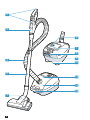 3
3
-
 4
4
-
 5
5
-
 6
6
-
 7
7
-
 8
8
-
 9
9
-
 10
10
-
 11
11
-
 12
12
-
 13
13
-
 14
14
-
 15
15
-
 16
16
-
 17
17
-
 18
18
-
 19
19
-
 20
20
-
 21
21
-
 22
22
-
 23
23
-
 24
24
-
 25
25
-
 26
26
-
 27
27
-
 28
28
-
 29
29
-
 30
30
-
 31
31
-
 32
32
-
 33
33
-
 34
34
-
 35
35
-
 36
36
-
 37
37
-
 38
38
-
 39
39
-
 40
40
-
 41
41
-
 42
42
-
 43
43
-
 44
44
-
 45
45
-
 46
46
-
 47
47
-
 48
48
-
 49
49
-
 50
50
-
 51
51
-
 52
52
-
 53
53
-
 54
54
-
 55
55
-
 56
56
-
 57
57
-
 58
58
-
 59
59
-
 60
60
-
 61
61
-
 62
62
-
 63
63
-
 64
64
-
 65
65
-
 66
66
-
 67
67
-
 68
68
-
 69
69
-
 70
70
-
 71
71
-
 72
72
-
 73
73
-
 74
74
-
 75
75
-
 76
76
-
 77
77
-
 78
78
-
 79
79
-
 80
80
-
 81
81
-
 82
82
-
 83
83
-
 84
84
-
 85
85
-
 86
86
-
 87
87
-
 88
88
-
 89
89
-
 90
90
-
 91
91
-
 92
92
-
 93
93
-
 94
94
-
 95
95
-
 96
96
-
 97
97
-
 98
98
-
 99
99
-
 100
100
-
 101
101
-
 102
102
-
 103
103
-
 104
104
-
 105
105
-
 106
106
-
 107
107
-
 108
108
-
 109
109
-
 110
110
-
 111
111
-
 112
112
-
 113
113
-
 114
114
-
 115
115
-
 116
116
-
 117
117
-
 118
118
-
 119
119
-
 120
120
-
 121
121
-
 122
122
-
 123
123
-
 124
124
-
 125
125
-
 126
126
-
 127
127
-
 128
128
-
 129
129
-
 130
130
-
 131
131
-
 132
132
-
 133
133
-
 134
134
-
 135
135
-
 136
136
-
 137
137
-
 138
138
-
 139
139
-
 140
140
-
 141
141
-
 142
142
-
 143
143
-
 144
144
-
 145
145
-
 146
146
-
 147
147
-
 148
148
-
 149
149
-
 150
150
-
 151
151
-
 152
152
-
 153
153
-
 154
154
-
 155
155
-
 156
156
-
 157
157
-
 158
158
-
 159
159
-
 160
160
-
 161
161
-
 162
162
-
 163
163
-
 164
164
-
 165
165
-
 166
166
-
 167
167
-
 168
168
-
 169
169
-
 170
170
-
 171
171
-
 172
172
-
 173
173
-
 174
174
-
 175
175
-
 176
176
-
 177
177
-
 178
178
-
 179
179
-
 180
180
-
 181
181
-
 182
182
-
 183
183
-
 184
184
-
 185
185
-
 186
186
-
 187
187
-
 188
188
-
 189
189
-
 190
190
-
 191
191
-
 192
192
-
 193
193
-
 194
194
-
 195
195
-
 196
196
-
 197
197
-
 198
198
-
 199
199
-
 200
200
-
 201
201
-
 202
202
-
 203
203
-
 204
204
-
 205
205
-
 206
206
-
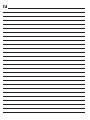 207
207
-
 208
208
Ask a question and I''ll find the answer in the document
Finding information in a document is now easier with AI
in other languages
- italiano: Bosch BGL6TSIL/01 Manuale del proprietario
- français: Bosch BGL6TSIL/01 Le manuel du propriétaire
- Deutsch: Bosch BGL6TSIL/01 Bedienungsanleitung
- Nederlands: Bosch BGL6TSIL/01 de handleiding
- dansk: Bosch BGL6TSIL/01 Brugervejledning
- polski: Bosch BGL6TSIL/01 Instrukcja obsługi
- Türkçe: Bosch BGL6TSIL/01 El kitabı
- svenska: Bosch BGL6TSIL/01 Bruksanvisning
- suomi: Bosch BGL6TSIL/01 Omistajan opas
Related papers
-
Bosch BGL8PRO5/23 User guide
-
Bosch BGL6 User guide
-
Bosch BGL6 serie Operating instructions
-
Bosch BBS611PCK/02 User guide
-
Bosch BSG81666/14 User manual
-
Bosch 00480788 User manual
-
Bosch Unlimited Serie|6 BCS611AM User manual
-
Bosch Unlimited Serie | 6 BCS612KA2 User manual
-
Bosch Unlimited Serie | 6 BCS61PET User manual
-
Bosch BSGL5126GB User manual
Other documents
-
Siemens VSZ7330/18 Operating instructions
-
Siemens VSQ8MSA332/12 User manual
-
PROFILO VC9PT22 Series Operating Instructions Manual
-
Sanyo RP-5200 User manual
-
 Fakir nilco Emotion MS Owner's manual
Fakir nilco Emotion MS Owner's manual
-
Sanyo RP-5200 User manual
-
Dirt Devil Matrixx Datasheet
-
Fakir Hans Owner's manual
-
Infinity Infinity BG1 Silence Operating instructions
-
Fakir Theo Owner's manual