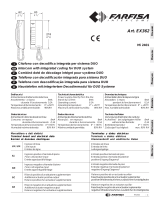Page is loading ...

ITALIANOENGLISHFRANÇAISESPAÑOLPORTUGUÊSDEUTSCH
ITALIANOENGLISHFRANÇAISESPAÑOLPORTUGUÊSDEUTSCH
Mi 2375 4
Sezione dei conduttori /
Conductor cross-section
/ Section des conducteurs
Sección de los conductores /
Secção dos condutores
/ Durchmesser der Leiter
Impianto citofonico digitale
/ Digital intercom installation / S
ystème d’interphonie numérique
Instalación de portero digital /
Instalação de porteiro digital
/ Digitale Sprechanlage
Note
Per il segnale video usare un cavo coassiale
da 75Ω.
La massima distanza dal modulo di
decodifica al posto interno è di 20 m con
sezione minima dei conduttori da 0,5mm².
Se la canalizzazione tra la pulsantiera e i
moduli di piano supera i 10 m di percorso
all'esterno di un palazzo, è opportuno pro-
teggere i conduttori con sistemi per la sop-
pressione di extratensioni provocate da
fulmini o altri fenomeni elettromagnetici.
Impianto videocitofonico digitale /
Digital video-intercom installation /
Système de vidéophonie numérique
Instalación de vídeportero digital /
Instalação de videoporteiro digital
/ Digitale Videosprechanlage
(*) Conduttori in grassetto.
Cable in bold face type.
Conducteurs en caractères gras.
Conductores en negrita.
Condutores acentuados.
Fettgedruckte Leitungen.
Notes
Use a 75
Ω
coaxial cable for the video
signal. The maximum distance from the
decoder to the internal station is 20 mt.
(66Ft) with 0,5mm² (AWG 20) minimum
conductors cross-section.
If the raceway between the push-button
panel and the floor modules exceeds 10
mt. (33Ft) outside the building, protect the
conductors with extravoltage suppressor
systems against lightening or other elec-
tromagnetic discharge.
Notes
Pour le signal vidéo, utiliser un câble coaxial
de 75Ω.
La distance allant du module de décodage
au poste interne doit être au maximum de
20 m et la section du conducteurs au mini-
mum de 0,5mm².
Si le parcours de la canalisation à l’externe
d’un bâtiment entre la plaque de rue et les
modules de palier dépasse les 10 m, on
conseille de protéger les conducteurs à
l’aide de systèmes éliminant les extra-ten-
sions provoquées par les éclairs ou autres
phénomènes électromagnétiques.
Notas
Para la señal vídeo usar un cable coaxial
de 75Ω.
La máxima distancia existente entre el
módulo de decodificación y el teléfono o
monitor es de 20m con sección mínima de
0,5mm².
En caso de que la canalización entre la
placas de calle y los módulos de piso
supere los 10m de recorrido por el exterior
de un edificio, es oportuno proteger los
conductores con sistemas para la supre-
sión de sobretensiones provocadas por
rayos u otros fenómenos electromagnéti-
cos.
Notas.
Para o sinal vídeo utilizar um cabo coaxial
de 75
Ω
.
A máxima distância permitida entre o
módulo de descodifição e a alimentação
interna é de 20m com secção mínima de
0,5mm².
No caso da canalização entre as
botoneiras e os módulos de piso ser supe-
rior a 10m, no exterior do edifício, é conve-
niente proteger os condutores com siste-
mas para supressão de sobretensões de
origem atmosférica ou outros fenómenos
eletromagnéticos.
Anmerkungen
Verwenden Sie für das Videosignal ein Ko-
axialkabel mit 75Ω.
Der Abstand zwischen Dekodiermodul und
Haustelefon darf maximal 20m bei einem
Mindestdurchmesser von 0,5mm² betra-
gen.
Wenn die Kanalisierung zwischen Tür-
station und Stockwerkmodulen mehr als
10m außerhalb des Hauses verläuft, soll-
ten die Leiter mit Vorrichtungen zum Schutz
vor Blitzschlag und anderen elektroma-
gnetischen Erscheinungen ausgestattet
werden.
m.
100
200
400
600
800
mm
Ø
0,7
0,8
1
1,2
1,4
mm²
S
0.75
1
2
3
4
mm
Ø
1
1,2
1,6
2
2,3
AWG
18
17
14
12
11
AWG
22
20
18
17
15
mm²
S
0.35
0.5
0.75
1
1.5
Ft.
330
660
1320
1980
2640
Morsetti /
Terminals /
Bornes / Bornes /
Terminais /
KlemmenDistanza
Distance
Distance
DB; F1; F2
+; - (*)
mm²
S
1
2
4
-
-
mm
Ø
1,2
1,6
2,3
-
-
AWG
17
14
11
-
-
(*)
m.
50
100
200
300
400
mm
Ø
0,7
0,7
0,8
1
1,2
mm²
S
0.75
1
1.5
2
2.5
mm
Ø
1
1,2
1,4
1,6
1,8
AWG
18
17
15
14
13
AWG
22
22
20
18
17
mm²
S
0.35
0.35
0.5
0.75
1
Ft.
164
330
660
990
1320
DB; F1; F2; 8
+; - (*)
mm²
S
0.75
1.5
2
3
4
mm
Ø
1
1,4
1,6
2
2,3
AWG
18
15
14
12
11
(*)
Distancia
Distância
Abstand
Distanza
Distance
Distance
Distancia
Distância
Abstand
Morsetti /
Terminals /
Bornes / Bornes /
Terminais /
Klemmen
Mi 2375 29
Funzionamento
Controllare che i collegamenti dell'impianto
siano effettuati correttamente.
Mettere in funzione l'impianto collegando a
rete l'alimentatore.
Premendo il pulsante dell'utente desidera-
to, si sente sul gruppo fonico un tono di
libero indicante la chiamata inviata, il posto
interno suona per circa 25 secondi.
L'utente chiamato, sollevando il microtele-
fono, interrompe la chiamata ed abilita la
conversazione con l'esterno per un tempo
di 60 secondi.
A 10 secondi dalla fine della conversazione
si udrà in entrambi gli apparati un avviso di
fine conversazione; premere nuovamente
il pulsante di chiamata per continuare la
conversazione per altri 60 secondi.
Riponendo il microtelefono, l'impianto ritor-
na a riposo.
Se premendo il pulsante di chiamata nes-
sun interno risponde, occorre attendere 25
secondi per chiamare altri utenti.
Per azionare l'apertura della porta occorre
che l'utente sia in conversazione.
In impianti con più ingressi principali o con
presenza del centralino di portineria, se vi è
una conversazione in corso si accende la
lampada di occupato. Attendere lo spegni-
mento della lampada per effettuare le chia-
mate.
Chiamando un utente che è in conversa-
zione con un suo ingresso di piano o in-
gresso secondario di scala si udrà sul
posto esterno un tono di occupato e si
accende la lampada di occupato per 5
secondi. Il volume dei toni è regolabile agen-
do sul trimmer
.
Fonctionnement
Vérifier que les connexions de l’installation ont
été correctement effectuées.
Mettre sous tension l’installation en connec-
tant l’alimentation au secteur.
En appuyant sur le poussoir de l’utilisateur
désiré, on entend retentir dans le module pho-
nique la note de signal libre indiquant que
l’appel a été envoyé; le poste intérieur sonne
pendant environ 25 secondes.
En décrochant le combiné, l’utilisateur inter-
rompt l’appel et active la conversation avec
l’externe pour une durée de 60 secondes.
Quand il ne reste que 10 secondes de conver-
sation, on entend retentir dans les deux appa-
reils une note de fin conversation; si l’on veut
prolonger la conversation d’ultérieures 60 se-
condes, appuyer de nouveau sur le bouton-
poussoir d’appel. En raccrochant le combiné,
l’installation se rétablit en position de repos.
Si aucun interne ne répond en appuyant sur le
bouton-poussoir d’appel, il faut attendre 25
secondes avant de pouvoir appeler d’autres
utilisateurs.
Pour activer l’ouverture de la porte, l’utilisateur
doit être en conversation.
Dans les installations prévoyant plusieurs en-
trées principales ou dotées de standard de
conciergerie, le témoin du signal occupé s’al-
lume si une conversation est en cours. Pour
effectuer l’appel, il faut attendre que le témoin
s’éteint. En appelant un utilisateur qui est en
conversation avec son entrée de palier ou
avec une entrée secondaire d’escalier, on
entend la note de signal occupé sur le poste
externe et le témoin du signal occupé s’allume
pendant 5 secondes. On règle le volume des
différentes notes en agissant sur le potentio-
mètre
.
Operation
Check that the connections of the sys-
tem are correct.
Connect the power supply unit to the
mains to start operation.
Press the button that corresponds to
the desired user. The free tone indi-
cates that the call has been sent and the
internal station rings for about 25 sec-
onds.
The called user picks up the handset to
interrupt the call and enable the external
conversation for 60 seconds.
Both users hear the end tone 10 sec-
onds before the conversation ends.
Press the call button again to continue
the conversation for other 60 seconds.
The system returns to the idle state
when the user hangs up.
If no answer is received from the inter-
nal user when the call button is pressed,
a 25-second wait is necessary before
making other calls.
The door can only be opened while the
conversation is in progress.
The busy indicator turns on when a
conversation is in progress in case of
systems with more than one main en-
trance or systems provided with the
door-keeper exchanger. Wait until the
indicator turns off before making a call.
The external station hears the busy
tone when calling a user who is having a
conversation with a floor entrance or
with a secondary staircase entrance
and the busy indicator turns on for 5
seconds. Use the
trimmer to adjust
the tone volume.
occupato
busy
o
ccupé
ingresso 2
door station 2
poste de rue 2
ingresso 1
door station 1
poste de rue 1

ITALIANOENGLISHFRANÇAISESPAÑOLPORTUGUÊSDEUTSCH
ITALIANOENGLISHFRANÇAISESPAÑOLPORTUGUÊSDEUTSCH
Mi 2375 5
Si 51CD/3
CITOFONI COLLEGATI AD UN POSTO ESTERNO DIGITALE
INTERCOMS CONNECTED TO ONE EXTERNAL DIGITAL STATION
COMBINES CONNECTES A UNE POSTE DE RUE NUMERIQUE
TELEFONOS CONECTADOS A UNA PLACA DE CALLE
TELEFONES LIGADOS A UMA BOTONEIRA DIGITAL
AN EINE DIGITALE TÜRSTATION ANGESCHLOSSENE SPRECHGERÄTE
Nota. Nello schema installativo sono applicabili massimo
30 citofoni. Per quantità superiori aggiungere un numero
adeguato di alimentatori art.4220 (1 ogni 50 citofoni).
Note. A maximum of 30 intercoms can be applied in the
installation diagram. Add a suitable number of power
supply units art. 4220 for larger quantities (1 power supply
unit every 50 intercoms).
Note. Le schéma d’installation prévoit l’application de 30
combinés au maximum. Pour des quantités supérieures,
ajouter un nombre adapté d’alimentations art. 4220 (1
chaque 50 combinés).
Nota. En el diagrama de instalación se pueden introducir
30 teléfonos como máximo. Si se necesitan cantidades
mayores añadir un número apropiado de alimentadores
art. 4220 (1 cada 50 teléfonos).
Nota. No esquema de instalação são aplicáveis um
máximo de 30 telefones. Para quantidades superiores,
acrescentar um número adequado de alimentadores
art.4220 (1 para cada 50 telefones).
Hinweis: Im Installationsplan sind maximal 30
Haustelefone anwendbar. Bei mehr Haustelefone ist eine
entsprechende Anzahl von Netzgeräten Art. 4220 (1 Gerät
pro 50 Haustelefone) vorzusehen.
4220
230V
127V
0
PA = Pulsante apriporta (opzionale)
Door release push-button (optional)
Bouton-poussoir ouvre porte (optionnel)
Pulsador abrepuerta (opcional)
Botão para abrir a porta (opcional)
Türöffnertaste (Zusatztaste)
SE = Serratura elettrica (12Vca-1A max.)
Electric door lock (12VAC-1A max)
Gâche électrique (12Vca-1A max)
Cerradura eléctrica (12Vca-1A máx.)
Fechadura eléctrica (12Vca-1A max)
elektrisches Türschloss (12VWs-1A max)
dal 30° citofono
from intercom 30
depuis le 30. combiné
del 30. teléfono
do 30. telefone
vom 30. Haustelefon
al 31° citofono
to intercom 31
au 31. combiné
al 31. teléfono
ao 31. telefone
zum 31. Haustelefon
Mi 2375 28
5) Kodierbeispiel für eine Anlage mit einem Haupteingang und 2 Nebeneingängen (Treppenhausunterteilung)

ITALIANOENGLISHFRANÇAISESPAÑOLPORTUGUÊSDEUTSCH
ITALIANOENGLISHFRANÇAISESPAÑOLPORTUGUÊSDEUTSCH
Mi 2375 11
Programming
Following programming can be made in
digital encoders:
- starting user’s address of buttons
- user’s address related to the first
button
- operating mode
Programming of starting user’s address
of buttons and user’s address related
to the first button fix the user’s address
which is called by pressing the first button;
next buttons will get the 3 sequential
values. In case of use of the module
CD4138PL it is possible to set also the
user’s address called by the first button
of the second column and consequently
the next three.
Programming of operating mode gives
the possibility to change the activation
time of the relay (terminals S1-S2) and
to enable the automatic connection of
the internal station to the external station
simply by pressing the button “lock re-
lease” on the internal station; ex factory
the automatic connection is disabled
while the activation time of relay is set to
3 seconds.
Factory settings
Ex factory products are set as follows:
- starting user’s address of buttons = 0
(sending addresses from 1 to 63);
- user’s address related to the first but-
ton = 4 and, only for the CD4138PL,
user’s address related to the first but-
ton of the left column = 8; since buttons
of digital encoder CD4134PL, starting
from the top, will call users with users’
addresses 4,5,6 and 7 (right side col-
umn); while buttons of digital encoder
CD4138PL will call users with users’
addresses 4,5,6 and 7 (right side col-
umn) and 8,9,10 and 11 (left side col-
umn);
- operating mode of the digital encoder
with factory settings (activation time of
relay = 3 seconds; no automatic
connection between internal stations
and external station.
In general this is the setting for the most
frequent installations; it is necessary to
change parameters in the following
cases:
- installations with more than 63 users
(second encoder must be pro-
grammed with starting user’s address
of buttons equal or higher than 63).
Example
: the first encoder pro-
grammed with users’ addresses from
0 to 63 (enabled users’ addresses
from 1 to 63), second encoder pro-
grammed with users’ addresses from
63 to 126 (enabled users’ addresses
from 64 to 126);
- digital encoder together with digital
exchanger in installations with more
blocks. In this case it is mandatory that
the programming of digital encoder
and digital exchanger are compatible.
Example
: the digital encoder of the
entrance of one block is programmed
with users’ addresses from 100 to 163
(enabled users’ addresses from 101
to 163), the digital encoder of the en-
trance of another block must be pro-
grammed with different users’ ad-
dresses for example from 200 to 263
(enabled users’ addresses from 201
to 263);
- installations where a digital door-
keeper exchanger is present and re-
quirement to show on its display users’
addresses according to the floor of the
building where the apartment is lo-
cated (e.g. first floor users’ addresses
111, 112, 113....etc; second floor us-
ers’ addresses 121,122,123...etc).
Table 1. Value to add to the starting
user address programmed on the dig-
ital encoder to obtain the address
called by the first button.
Value Position of micro-
to set switches SW
0
4
8
12
16
20
24
28
32
36
40
44
48
52
56
60
CD4138PL CD4134PL
1
s
t
right side
button
1
st
left side
button
Mi 2375 22
Tabela 1. Número a ser somado
àquele programado no codificador
para se obter o código do primeiro
botão
Número a Posição micro-
ser colocado interruptores SW
0
4
8
12
16
20
24
28
32
36
40
44
48
52
56
60
CD4138PL CD4134PL
1° botão
da direita
1° botão da
esquerda
Exemplo
: o primeiro codificador com
códigos utilizadores de 0 a 63 e SW
em posição 0 (códigos utilizáveis de 1
a 63), o segundo codificador com
códigos utilizadores de 63 a 126
(códigos utilizáveis de 64 a 126);
- presença de comutadores digitais em
instalações com várias escadas.
Nesse caso é fundamental que a
programação do codificador e do
comutador sejam compatíveis.
Exemplo
: o codificador de um ingresso
secundário com códigos utilizadores
de 101 a 163), um outro com códigos
utilizadores de 200 a 263 (códigos
utilizáveis de 201 a 263), etc;
- presença de central da portaria na
instalação com necessidade de
visualizar no display números de
utilizadores com identificação do andar
(ex. primeiro andar números 111, 112,
113, etc; segundo andar 121, 122,
123, etc).
Programação código associado ao
primeiro botão
Para programar o código associado ao
primeiro botão é suficiente colocar os
micro-interruptores SW1 e SW2 (esse
último está presente somente no
CD4138PL) posicionados na parte
posterior do codificador. A tabela 1
mostra como colocar os micro-
interruptores SW para se obter o código
desejado.
Programação código base dos botões
e modos de funcionamento
Para programar o código base dos botões
e os modos de funcionamento, é
necessário que o codificador esteja ligado
na mesma montante na qual esteja
presente uma botoneira TD4100PL ou
uma central de portaria PDX4000; caso
contrário, é possível ligar os terminais +, -
e DB do codificador aos respectivos
terminais de um dos 2 produtos somente
pelo tempo necessário à programação.
Entrar na programação
Para programar o código base dos botões
e os modos de funcionamento, é neces-
sário entrar na modalidade programação,
retirando o pontinho J1 de modo a liberar
os 2 polos; o codificador produz um som
intermitente de aguardo.
Sair da programação
Para sair da modalidade de programação
e retornar à modalidade de funciona-
mento, colocar o pontinho J1 de maneira
a provocar o curto circuito dos 2 polos.
TD4100PL
CD4134PL
CD4138PL

ITALIANOENGLISHFRANÇAISESPAÑOLPORTUGUÊSDEUTSCH
ITALIANOENGLISHFRANÇAISESPAÑOLPORTUGUÊSDEUTSCH
Mi 2375 12
Programming starting user’s address
Enter the programming mode as described in the specific paragraph.
Dial on the keypad of TD4100PL or PDX4000 the address you wish
to program and send enter; an acknowledge tone will be heard.
Make other programming or exit the programming mode as described
in the specific paragraph.
In the case of sending more address only the last one is stored.
Important notes.
Setting all the micros-witches of SW2 in OFF
position (all the triggers set down; code 0) the
system will not send the user’s address related
to the first button (being 0). Besides, if are
present buttons connected to P1 and P2 they
will have the same user’s address of 2
nd
and
3
rd
button of the digital encoder.
Operating mode Codes to dial
9990 9991 9994 9995
Timing of relay-ON 3 sec. 6 sec. 3 sec. 6 sec.
Enabling automatic connection of No No Yes Yes
door station from internal station*
J1 SW 1
st
button range of addresses
0+ 4 4 1 ÷ 63
0+ 12 12 1 ÷ 63
0+ 56 56 1 ÷ 63
15 + 4 19 16 ÷ 78
15 + 12 27 16 ÷ 78
15 + 56 71 16 ÷ 78
100 + 0 100 101 ÷ 163
100 + 32 132 101 ÷ 163
150 + 36 186 151 ÷ 213
699 + 4 703 700 ÷ 762
users’ adresses which can be managed
by the encoder
user’s address related to the first button from the top
micro-switching settings (see table 1)
address to send to the encoder during the programming phase
User’s address related to the first button
To program the user’s address related to the first button
it is sufficient to set micro-switches SW1 and SW2 (the
last present only on the CD4138PL) located on the back
of the digital encoder. Table 1 shows how to set micro-
switches SW to set the requested address.
Programming of starting user’s address of buttons
and operating modes
To program the starting user’s address of buttons and
the operating modes it is necessary that the digital
encoder is connected on the same riser on which it is
even connected one digital push-button panel TD4100PL
or digital door-keeper exchanger PDX4000; In the
case this is not true it is possible to connect temporarily,
just for the time of programming, one of the two
equipments joining only terminals +, - and DB.
Entering programming mode
To program the starting user’s address of buttons and
the operating modes it is necessary to enter in the
programming mode just pulling-out jumper J1 in order
to free the two poles; digital encoder generates an
intermitting waiting tone.
Exit the programming mode
To exit programming mode insert again jumper J1 in
order to short-circuit the two poles.
Some examples of programming
TD4100PL
CD4134PL
CD4138PL
Table 2. Operating modes
* enabling this function from any internal station it would be possible,
pressing button
, to communicate with the external station and
to activate the lock release pressing again the button
.
Mi 2375 21
5) ejemplo de codificación de una instalación con entrada principal y 2 entradas secundarias (división en
escaleras)
Programação
Nos módulos codificadores podem ser
efetuadas as seguintes programações:
- código base dos botões
- código associado ao primeiro botão
- modos funcionamento
A programação do código base dos
botões e do código associado ao
primeiro botão possibilita a colocação
do número do posto interno, acessível
mediante a pressão do primeiro botão;
os botões inferiores assumem
automaticamente os 3 valores suces-
sivos. Caso se utilize o módulo
CD4138PL é possível colocar também
o código associado ao primeiro botão
da segunda fila e, assim, aos três
sucessivos.
A programação dos modos funciona-
mento possibilita a definição da duração
de ativação do relé (terminais S1-S2) e
a possibilidade de ligação automática
ao codificador dos postos internos por
intermédio da pressão do botão
“fechadura”; a função vem desativada
da fábrica enquanto o relé é ativado por
3 segundos.
Colocações de fábrica
Os módulos saem de fábrica com as
seguintes colocações:
- código base dos botões igual a 0
(códigos inviáveis de 1 a 63).
- código associado ao primeiro botão
igual a 4 e, somente para o CD4138PL,
o código associado ao primeiro botão
da segunda fila igual a 8; portanto, os
botões do codificador CD4134PL,
partindo do alto, efetuarão chamadas
aos apartamentos codificados com os
números 4, 5, 6 e 7; enquanto do
codificador CD4138PL os botões efe-
tuarão chamadas aos apartamentos
4, 5, 6, 7 (fila da direita) e 8, 9, 10, 11
(fila da esquerda).
- modo funcionamento do codificador
com duração do relé a 3 segundos e
sem ativação do posto externo a par-
tir dos postos internos.
Esta programação é válida para a maior
parte das instalações digitais; é
necessário modificá-la nos seguintes
casos:
- instalação com um número de
utilizadores maior de 63 (o segundo
codificador deve ser programado a
partir do número 63 ou superior).

ITALIANOENGLISHFRANÇAISESPAÑOLPORTUGUÊSDEUTSCH
ITALIANOENGLISHFRANÇAISESPAÑOLPORTUGUÊSDEUTSCH
Mi 2375 13
Example of composition of push-buttons with programming of the user’s
address associated to the first button and connections between several
modules
Note. In this example the user’s address
3 is not achievable; do not code any user
with the address 3.
Programming of the operating modes
enter the programming mode as
described in the specific paragraph.
Dial on the keypad of TD4100PL or
PDX4000 the code you whish to program
(see table 2) and press button “enter”; an
acknowledge tone will be heard.
Exit the programming mode as described
in the specific paragraph.
In the case of sending more codes only
the last one is stored.
Terminals P1 and P2
Connecting to the terminals P1 and P2
of the digital encoder the two buttons of
modules PL42PDG, PL42PCDG or
PL12P they will call users with the two
next adresses from the starting user’s
address of buttons programmed in the
digital encoder.
Example
: if the starting user’s address
of buttons programmed in the digital
encoder is equal to 0, by pressing the
two buttons of modules PL42PDG,
PL42PCDG or PL12P, connected to P1
and P2, they will call respectively users
coded with the addresses 1 and 2, the
user’s address called by P1 and P2 has
no relation with the address associated
to the first button of the digital encoder.
Audio Connection
The digital encoder should be connected
to an audio or video module by means of
4 wires joined to the terminals 1, 2, 3 and
4.
2) 10 call videointercom push-but-
ton panel with PL42PDG, CD4134PL
and PL24S
4) 16 call videointercom push-but-
ton panel with PL40PDG, CD4138PL
and PL228S
3) 18 call intercom push-button panel
with PL122P, CD4138PL and PL228S
Note. In this example the user’s address
3 is not achievable; do not code any user
with the address 3.
1) 8 call intercom push-button panel
with PL10P, CD4134PL and PL24S
Signalling of busy line.
If more than one entrance is present on the
same installation it would be advisable to have
a signalling of busy line when another external
station is already in communication. This can
be achieved, by the LED present on the audio
or audio/video module which will flash when
the line is busy, connecting their terminals L+
and L- to the terminals L+ and -present on the
digital encoder.
Mi 2375 20
Ejemplos de composiciones de placas de pulsadores con codificación del
primer pulsador y conexiones entre los varios módulos
Nota. En este ejemplo no se puede
tener la llamada número 3.
2) placa de videoportero de 10 llama-
das con PL42PDG, CD4134PL y
PL24S
4) placa de videoportero de 16 llama-
das con PL40PDG, CD4138PL y
PL228S
3) placa de portero de 18 llamadas
con PL122P, CD4138PL y PL228S
Nota. En este ejemplo no se puede
tener la llamada número 3.
Fase de programación de los modos
de funcionamiento
- Entrar en programación según
ilustrado en la sección correspon-
diente.
- Marcar en el teclado de la placa
TD4100PL o en la centralita PDX4000
el código que se quiere programar
(véase tabla 2) y presionar Enviar; se
escucha un tono de confirmación.
- Salir de la programación según
ilustrado en la sección correspon-
diente.
En caso de envío de varios códigos
queda guardado el último número.
Bornes P1 y P2.
Conectando a las bornes P1 y P2 del
codificador los dos pulsadores de
llamada de los módulos PL42PDG,
PL42PCDG o PL12P, éstos serán
reconocidos con los 2 códigos sucesivos
a la codificación.
Ejemplo: Si el código base de los
pulsadores del codificador es 0,
presionando los 2 pulsadores de los
módulos PL42PDG, PL42PCDG o
PL12P éstos llamarán respectivamente
las unidades internas 1 y 2 inde-
pendientemente del código asociado al
primer pulsador del codificador.
Conexión audio.
El codificador debe conectarse a un
módulo audio o audio/vídeo mediante 4
conductores conectados a las bornes
correspondientes 1, 2, 3 y 4.
1) placa de portero de 8 llamadas
con PL10P, CD4134PL y PL24S
Señal de línea ocupada.
En presencia de varias entradas en la misma
instalación, es útil disponer de la señal de línea
ocupada en caso de que una de las placas
externas esté en función. La señal puede
facilitarse mediante el LED presente en el
módulo audio o audio/vídeo y conectado al
codificador mediante las bornes L+ y L-.
/