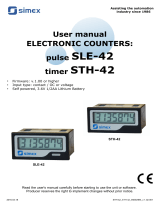Page is loading ...

1592001520 XC10CX - XC30CX GB rel1.2 01.04.2015 XC10CX - XC30CX 1/5
Digital controller for CDU management
XC10CX and XC30CX
1. GENERAL WARNING .................................................................................................................... 1
2. GENERAL DESCRIPTION............................................................................................................. 1
3. CONTROLLING LOADS ................................................................................................................ 1
4. FRONT PANEL COMMANDS ........................................................................................................ 1
5. OTHER FUNCTIONS ..................................................................................................................... 1
6. MAIN INTERFACE ......................................................................................................................... 2
7. ALARM MENU................................................................................................................................ 3
8. SERVICE MENU ............................................................................................................................ 3
9. PARAMETERS ............................................................................................................................... 3
10. INSTALLATION AND MOUNTING ................................................................................................ 3
11. ELECTRICAL CONNECTIONS...................................................................................................... 3
12. HOW TO USE THE HOT KEY ....................................................................................................... 4
13. ALARM SIGNALS .......................................................................................................................... 4
14. WIRING DIAGRAMS ...................................................................................................................... 4
15. TECHNICAL DATA......................................................................................................................... 4
16. DEFAULT SETTING VALUES ....................................................................................................... 4
1. GENERAL WARNING
1.1 PLEASE READ BEFORE USING THIS MANUAL
This manual is part of the product and should be kept near the instrument for easy and quick
reference.
The instrument shall not be used for purposes different from those described hereunder. It
cannot be used as a safety device.
Check the application limits before proceeding.
Dixell Srl reserves the right to change the composition of its products, even without notice,
ensuring the same and unchanged functionality.
1.2 SAFETY PRECAUTIONS
Check the supply voltage is correct before connecting the instrument.
Do not expose to water or moisture: use the controller only within the operating limits avoiding
sudden temperature changes with high atmospheric humidity to prevent formation of
condensation
Warning: disconnect all electrical connections before any kind of maintenance.
Fit the probe where it is not accessible by the End User. The instrument must not be opened.
In case of failure or faulty operation send the instrument back to the distributor or to “Dixell S.r.l.”
(see address) with a detailed description of the fault.
Consider the maximum current which can be applied to each relay (see Technical Data).
Ensure that the wires for probes, loads and the power supply are separated and far enough from
each other, without crossing or intertwining.
In case of applications in industrial environments, the use of mains filters (our mod. FT1) in
parallel with inductive loads could be useful.
2. GENERAL DESCRIPTION
Model XC30CX, format 32x74mm, is a digital thermostat for condensing unit applications. It provides
three digital (relay) outputs, one for the compressor and the other ones to control the fans. It is also
provided with 2 NTC or ratiometric probe inputs, to be used on the suction and condenser line. Several
digital inputs can operate to manage the condensing unit safeties. The HOT-KEY output allows to
program the controller by means the HOT-KEY programming key. The instrument is fully configurable
through special parameters that can be easily programmed through the keyboard.
Model XC10CX differs from the XC30CX on the digital output number. In fact, the XC10CX has only
one digital output, which is used to control the compressor.
3. CONTROLLING LOADS
3.1 COMPRESSOR
The regulation is performed according to
the pressure measured by the suction
probe P1.
The compressor cut in is give by the Cin
parameter.
The compressor cut out is give by the
Cou parameter.
Time
Press.
Compr.
COU
ON
In case of fault in the regulation probe the start and stop of the compressor are timed through
parameters Con and CoF.
3.2 FAN MANAGEMENT (ONLY FOR XC30CX)
The XC30CX is able to control 1 or 2 condenser fans.
A direct regulation is performed (cooling). It depends on the parameters:
SF1
Set point for fan1 (with NTC probe: -40°C to SF2 or 40°F to SF2; with pressure probe:
P2i to SF2 bar/PSI/kPA)
HF1
Differential for fan 1 (0.1 to 10.0°C/bar; 1 to 100°F/PSI)
SF2
Set point for fan2 (with NTC probe: SF1 to 110°C or SF1 to 230°F;
with pressure probe: SF1 to P2E bar/PSI/kPA)
HF2
Differential for fan 2 (0.1 to 10.0°C/bar; 1 to 100°F/PSI/kPA)
A fan is switched on when the temperature (pressure) is higher than SF1+HF1 and switched off when
it comes back to SF1, as explained in the following picture
F1
F2
Sf2
Sf2+HF2
ZIC
Sf1 + Hf1
Sf1
3.3 FAN CYCLING (ONLY FOR XC30CX)
To share the running hours between the 2 fans, the XC30CX will record the operating hours of each
fan. The controller will rotate the fan activation and de-activation to share the operating hours between
the 2 fans.
Note: with only one fan, it will be activated with T>SF1+HF1 and switched off with T<SF1.
4. FRONT PANEL COMMANDS
To display target set point; in programming mode it selects a parameter or confirm
an operation.
(RESTART) It depends on the rSC parameter; with rSC=rSt it allows a manual
restart and a “dead band reset”; with rSC=nP only the dead band reset is allowed.
(UP) To see the condenser temperature for 5 sec; in programming mode it browses
the parameter codes or increases the displayed value.
(DOWN) To see the dLt temperature; in programming mode it browses the
parameter codes or decreases the displayed value.
(SERVICE) To enter the service menu.
(Alarm menu) To enter the Alarm menu.
KEY COMBINATIONS:
+
To lock & unlock the keyboard.
+
To enter in programming mode.
+
To return to the suction pressure display.
4.1 USE OF LEDS
Each LED function is described in the following table.
LED
MODE
FUNCTION
ON
Compressor enabled
Flashing
Anti-short cycle delay enabled
1
ON
Fan1 enabled (only for XC30CX)
2
ON
Fans enabled (only for XC30CX)
kPA
ON
kPA display
Flashing
Programming mode
bar
ON
bar display
Flashing
Programming mode
PSI
ON
PSI display
Flashing
Programming mode
ON
You’re browsing the service menu
Flashing
A new alarm happened
ON
You’re browsing the alarm menu
ON
An alarm is occurring
5. OTHER FUNCTIONS
5.1 PRESSURE PROBE ERROR BY-PASS AT START UP
If a pressure probe error occurs at start-up, it will be by-passed for the P1d time, and the compressor
will be switched on when the following conditions are satisfied:
- odS, regulation delay at start up, is expired.
- With di1=Y, the thermostat digital input 14-17 is enabled.
- The HP digital input or the dLt temperature is not locking the regulation.
In this period the controller displays the flashing label P1E.
If during the P1d time the pressure probe error recovers, the standard regulation will start, otherwise,
when P1d expires the pressure probe error P1 will be signaled and the compressor will be switched on
and off cyclically with Con and CoF period.

1592001520 XC10CX - XC30CX GB rel1.2 01.04.2015 XC10CX - XC30CX 2/5
5.2 PRESSURE PROBE ERROR BY-PASS WHEN THE COMPRESSOR IS NOT
WORKING
When the compressor is switched off the pressure probe error is not signalled. In this case if the
pressure raises and exceeds the pressure probe range, the controller will display the last value
flashing.
In this situation the compressor will restart when:
a. With di1=Y: the thermostat digital input (14-17) is enabled.
b. With di1=n: as soon as the delays for the compressor restart are expired.
c. If the compressor was switched off because of HP safety digital input or because of a
too high dLt temperature, it will be able to restart as soon as these conditions are
removed.
5.3 RESET DEAD BAND
If the pressure value is in the range [Cou to Cin] and the compressor relay is off, it’s possible to force
it keeping the RESTART key pressed for 2 sec. The compressor will run till the Cou threshold is
reached.
5.4 EXTERNAL THEMOSTAT (14-17)
Function: the thermostat input, if present, enables the regulation only when active.
Contacts: 14-17 free voltage.
Parameters:
di1
Thermostat digital input presence (14-17)
n = the regulation is performed independently from the status of digital input 14-17.
Y = the regulation is performed only when the digital input 14-17 is enabled.
i1P
Thermostat digital input polarity 14-17
oP = the digital input is activated by opening the contacts 14-17.
CL = the digital input is activated by closing the contacts 14-17.
5.5 HP SAFETY PRESSURE SWITCH (15-17)
Function: the HP safety input, if present, switches off the compressor when active.
Contacts: 15-17 free voltage
Parameters:
di2
HP safety digital input presence 15-17
n = the regulation is performed independently from the status of digital input 15-17.
Y = the regulation is performed only when the digital input 15-17 is disabled.
i1P
HP safety digital input polarity 15-17
oP = the digital input is activated by opening the contacts 15-17.
CL = the digital input is activated by closing the contacts 15-17.
HPn
HP safety digital input activation before compressor lock
0 = always automatic restart
1 to 15 = when the number of activation of the digital input in an hour reaches HPn times,
the regulation is locked and a manual restart is required.
HPF
Minimum time of compressor off when the HP digital input is activated (0 to 15 min).
5.5.1 Functioning
NOTE: the HP safety digital input is checked only when the compressor is running
If the HP safety digital input is activated, the following actions will be performed
a. The compressor will be shut down.
b. The display will show the “HP” message alternated with suction probe
c. The HP alarm counter will be increased.
5.5.2 Automatic restart
If the HP digital input is switched off, the compressor will be able to restart only when the HPF and AC
timers are expired.
If the HP digital input is activated HPn times in an hour, a manual restart will be required. In this
situation:
a. The compressor will be shut down.
b. The display will show the “HPL” message alternated with suction probe.
c. The HP alarm counter will be increased.
5.5.3 Manual restart
a. Switch the controller off and on - or -
b. With rSC=rSt, keep the RESTART key pressed more than 5 sec - or -
c. Enter programming mode and set rSt=Y.
5.6 BUMP START FUNCTION
Purpose: the bump start function is useful to get the refrigerant out of the compressor, without losing
all of the oil, in the event of a flooded start and when pump-down and crank-case heaters are not
applicable or inadequate.
Parameters:
bMP
Bump start enabling
n = bump start disabled.
Y = bump start enabled.
on
Compressor on time: 1 to 15 sec.
oFF
Compressor off time: 1 to 15 sec.
nub
Number of cycle during bump start: 1 to 15.
bEn
Compressor stop time for next bump start: 1.0 to 23h50min, res. 10 min.
5.6.1 Functioning
At power on, after a power down or when the compressor remains off for the bEn time, it is activated
for on seconds and switched off for oFF seconds nub times.
5.7 COMPRESSOR SHUT DOWN WITH HIGH DLT TEMPERATURE ALARM
Purpose: with P3C=dLt, it’s possible to connect a PTC 990ohm probe to the 16-17 terminals for
monitoring the discharge line temperature. When the temperature reaches the set threshold, the
compressor will be shut down.
Parameters
doF
DLT alarm temperature to stop compressor: don to 200°C; don to 392°F
don
DLT temperature for compressor restart: -30.0°C to doF; -22°F to doF
ALd
Stop compressor delay: 0 to 255 sec
nPS
Number of activation of DLT alarm in a hour to lock compressor
0 = always automatic restart.
1 to 15 = when the DLT alarm happens nPS times in an hour, the regulation is locked and
a manual restart is required.
dLF
Minimum time of compressor off with dLt temperature alarm: 0 to 15 min
5.7.1 Functioning
When the temperature detected by the DLT probe is higher than doF value, the following actions will
be performed:
a. The compressor will be shut down.
b. The display will show the “dLt” message alternated with suction probe.
c. The dLt alarm counter will be increased.
5.7.2 Automatic restart
When the temperature detected by the dLT probe is lower than the don value, the compressor will be
able to restart only when both dLF and AC timers will expire.
If the temperature detected by the dLT probe reaches the doF value nPS times in an hour, a manual
restart will be required.
In this situation:
a. The compressor will be shut down.
b. The display will show the “dLL” message alternated with suction probe.
c. The dLL alarm counter will be increased.
5.7.3 Manual restart
a. Switch controller off and on - or -
b. With rSC=rSt, keep the RESTART key pressed more than 5 sec - or -
c. Enter programming mode and set rSt=Y.
NOTE: In any case the compressor can restart only if the dLt temperature is less than don
value.
6. MAIN INTERFACE
6.1 HOW TO SEE THE SETPOINT
1. Push and immediately release the SET key: the display will show the Cin
message.
2. Push the SET key to see the value.
3. Push and immediately release the SET key: the display will show the
Cou message.
4. Push the SET key to see the value.
6.2 HOW TO MODIFY THE SETPOINT
1. Keep push the SET key since the display will show the Cin message.
2. Push the SET key to see the value.
3. Use UP or DOWN to change its value
4. Push and immediately release the SET key: the display will show the
Cou message.
5. Push the SET key to see the value.
6. Use UP or DOWN to change its value
6.3 HOW TO CHANGE A PARAMETER VALUE
To change a parameter value, operate as follows:
1. Enter the Programming mode by keeping SET+DOWN keys pressed 3 sec (the “PSI” or “bar”
LED
starts blinking).
2. Select the required parameter. Press SET key to display its actual value.
3. Use UP or DOWN to change its value.
4. Press SET to store the new value and move to the following parameter.
To exit: Press SET+UP or wait for 15 sec without pressing a key.
NOTE: the set value is stored even when the procedure is exited by waiting the time-out to expire.
6.4 THE HIDDEN MENU
The hidden menu includes all the parameters of the instrument.
6.4.1 HOW TO ENTER THE HIDDEN MENU
1. Enter the Programming mode by pressing the SET+DOWN buttons for 3 sec (the °C or °F
LED will
start blinking).
2. Released the buttons and then push again the SET+DOWN buttons for more than 7 sec. The Pr2
label will be displayed immediately followed from the HY parameter.
Now it is possible to browse the hidden menu.
3. Select the required parameter.
4. Press the SET button to display its value.
5. Use UP or DOWN to change its value.
6. Press SET to store the new value and move to the following parameter.
To exit: Press SET+DOWN or wait 15 sec without pressing a key.
NOTE1: if no parameter is present in Pr1 menu, after 3 sec the “noP” message will be displayed.
Keep the buttons pushed till the Pr2 message will be displayed.
NOTE2: the set value is stored even when the procedure is exited by waiting for the time-out to expire
6.4.2 HOW TO MOVE A PARAMETER FROM THE HIDDEN MENU TO THE
FIRST LEVEL AND VICEVERSA
Each parameter present in the hidden menu (Pr2) can be moved into the user level (Pr1) by pressing
SET+DOWN buttons. If a parameter is part of the user level, when showed in the hidden menu the
decimal point will be lit.
6.5 HOW TO LOCK THE KEYBOARD
1. Keep both UP and DOWN buttons pressed for more than 3 sec.

1592001520 XC10CX - XC30CX GB rel1.2 01.04.2015 XC10CX - XC30CX 3/5
2. The “PoF” message will be displayed and the keyboard will be locked. At this point it will be
possible only to see the set point or the MAX o Min temperature stored
3. If a button is pressed more than 3 sec the “PoF” message will be displayed.
6.6 TO UNLOCK THE KEYBOARD
Keep pressed together for more than 3 sec the UP and DOWN keys till the “Pon” message will be
displayed.
7. ALARM MENU
The controller records in the Alarm menu the total number of activation of the following alarms.
- HP safety pressure switch activation ( up to 999) - HP menu
- High dLt temperature alarm ( up to 999) - dLt menu
- Total number of manual restarts (HPL and dLL) up to 255 - LOC menu.
7.1 HOW TO SEE THE ALARM COUNTERS
1. Push and release ALR key.
2. The controller will show the “HP” label.
3. Push SET key to see the number of activations.
4. The controller will show the “dLt” label.
5. Push the SET key to see the number of activations.
6. The controller will show the “LoC” label.
7. Push the SET key to see the number of activations.
8. SERVICE MENU
In the SERVICE menu are stored the following information:
Number of compressor activations: StH (0 to 999, res. 1000); StL (0 to 999, res. 1)
ES: StH=22 and StL=568: the total number of compressor activations is 22568.
Compressor working time (hours): CHH (0 to 65, res. 1000); CHL (0 to 999, res. 1).
NOTE: When the 65535 value is reached, the storing will be locked and the H_C alarm
will appear.
To reset the alarm: enter programming mode and set rCh=Y.
Fan1 working time (hours): F1H (0 to 65, res. 1000); F1L (0 to 999; res. 1).
NOTE: When the 65535 value is reached, the storing will be locked and the H_F alarm
will appear.
To reset the alarm: enter programming mode and set rFh=Y.
Fan2 working time (hours): F2H (0 to 65, res. 1000); F2L (0 to 999; res. 1).
NOTE: When the 65535 value is reached, the storing will be locked and the H_F alarm
will appear.
To reset the alarm: enter programming mode and set rFh=Y.
8.1 HOW TO ENTER THE SERVICE MENU
Keep SERVICE key pressed 3 sec. After that the menu StH, StL, CHH, CHL, F1H, F1L, F2H and F2L
will be showed.
To exit: push and release SERVICE key or both SET+UP keys.
9. PARAMETERS
LABEL
DESCRIPTION
RANGE
COMPRESSOR REGULATION
Cin
Compressor cut in
CoU to US bar/PSI/kPA
CoU
Compressor cut out
LS to Cin bar/PSI/kPA
LS
Minimum set point
P1i to Cou bar/PSI/kPA
US
Maximum set point
Cin to P1E bar/PSI/kPA
odS
Outputs delay at start up
0 to 255 sec
AC
Anti-short cycle delay
6 to 900 sec
ono
Minimum time between two compressor starts
0 to 15 min
Con
Compressor ON time with faulty probe
0 to 255 min
CoF
Compressor OFF time with faulty probe
0 to 255 min
FAN REGULATION (ONLY FOR XC30CX)
SF1
Set point for fan1
P2C=ntC: [-40.0°C to SF2] [-40°F to SF2] P2C=0-5:
P2i to SF2 bar/PSI/kPA
HF1
Fan 1 differential
°C [0.1 to 10.0]
°F [1 to 100]
bar [0.1 to 100]
PSI [1 to 100]
kPA [1 tp 100]
SF2
Set point for fan2
P2C=NTC: [SF1 to 110.0°C] [SF1 to 230°F]
P2C=0-5: SF1 to P2E bar/PSI/kPA
HF2
Fan 2 differential
°C [0.1 to 10.0]
°F [1 to 100]
bar [0.1 to 100]
PSI [1 to 100]
kPA [1 tp 100]
nFA
Number of fans on with P2 fault
0 to 2
PROBE SETTING
P1C
Probe 1 configuration (9-10-11) (only for XC30CX)
0-5 = ratiometric; ntC
P1i
Start scale for probe 1
°C [-50 to 110]
°F [-58 to 230]
bar [-1.0 to P2E]
PSI [-15 to P2E]
kPA [-100 to P2E]
P1E
End scale for probe 1
°C [-50 to 110]
°F [-58 to 230]
bar [P1i to 99.9]
PSI [P1i to 999]
kPA [P1i to 999]
P1F
Probe 1 offset
°C [-12.0 to 12.0]
°F [-21 to 21]
bar [-1.2 to 1.2]
PSI [-120 to 120]
kPA [-120 to 120]
P1d
Pressure probe error delay at start up
0 to 100 min
P2P
Probe 2 presence
no; YES
LABEL
DESCRIPTION
RANGE
P2C
Probe 2 configuration
0-5=ratiometric;
ntC=NTC probe
P2i
Start scale for probe 2
°C [-50 to 110]
°F [-58 to 230]
bar [-1.0 to P2E]
PSI [-15 to P2E]
kPA [-100 to P2E]
P2E
End scale for probe 2
°C [-50 to 110]
°F [-58 to 230]
bar [P1i to 99.9]
PSI [P1i to 999]
kPA [P1i to 999]
P2F
Probe 2 offset
°C [-12.0 to 12.0]
°F [-21 to 21]
bar [-1.2 to 1.2]
PSI [-120 to 120]
kPA [-120 to 120]
P3C
Probe 3 configuration (16-17)
nu; dLt = probe PTC (990ohm);
CPA = do not set it
P3F
Probe 3 offset
°C [-12.0 to 12.0]
°F [-21 to 21]
MEASUREMENT UNIT
Unt
Measurement unit for pressure: PSI, bar, kPA
PSI; bar; kPA
CF
Measurement unit for temperature
°C; °F
rES
Resolution for °C : decimal point, integer
dE(0); in(1)
dLy
Pressure display delay
0 to 255 sec
BUMP START FUNCTION
bMP
Bump start enabling
no; YES
on
Compressor on time
1 to 15 sec
oFF
Compressor off time
1 to 15 sec
nub
Number of cycle during bump start
1 to 15
bEn
Compressor stop time for next bump start
1.0 to 23h50min, res. 10 min
DLT INPUT MANAGEMENT
doF
DLT alarm temperature to stop compressor
[don to 200°C] [don to 392°F]
don
DLT temperature for compressor restart
[-30.0°C to doF] [-22°F to doF]
ALd
Stop compressor delay
0 to 255 sec
nPS
Number of activation of DLT alarm in a hour to lock
compressor
0 to 15; 0 = always automatic restart
dLF
Minimum time of compressor off with dLL alarm
0 to 15 min
HIGH CONDENSER TEMPERATURE
AU2
Condenser Temperature/Pressure threshold for
high alarm
P2C=ntC: [AH2 to 110.0°C] [AH2 to 230°F] P2C=0-5:
AH2 to P2E bar/PSI/kPA
AH2
Differential for high Condenser
Temperature/Pressure alarm recovery
P2C=ntC: [-40.0°C to AU2] [-40°F to AU2] P2C=0-5:
P2i to AU2 bar/PSI/kPA
Ad2
High condenser temperature alarm delay
0 to 255min
RELAY CONFIGURATION (ONLY FOR XC30CX)
tbA
Buzzer muting
no; YES
oA2
Relay 1-2 configuration
FAn=Fan 1 Fn2=Fan 2 ALr=Alarm relay
DIGITAL INPUT MANAGEMENT
di1
Thermostat digital input presence 14-17
no; YES
i1P
Thermostat digital input polarity 14-17
oP; CL
di2
HP safety digital input presence 15-17
no; YES
i2P
HP safety digital input polarity 15-17
oP; CL
HPn
HP safety digital input activation before compressor
lock
0 to 15; 0 = always automatic restart
HPF
Minimum time of compressor off with HP d.i. alarm
0 to 15 min
COUNTER RESET
rSt
Regulation restart with dLL and HPL alarm (only
for XC30CX)
no; YES
rSA
Alarm counters reset ( dLt, HP)
no; YES
rCA
Compressor activation counter reset
no; YES
rCH
Compressor running hours reset
no; YES
rFH
Fan running hours reset (only for XC30CX)
no; YES
OTHERS
dP1
P1 probe display
(Probe value)
dP2
P2 probe display
(Probe value)
dP3
P3 probe display
(Probe value)
rEL
Firmware Release
Readable only
Ptb
Map code
Readable only
10. INSTALLATION AND MOUNTING
XC10CX and XC30CX shall be mounted on vertical panel, in a
29x71mm hole, and fixed using the special bracket supplied.
The temperature range allowed for correct operation is -10 to 55°C.
Avoid places subject to strong vibrations, corrosive gases,
excessive dirt or humidity. The same recommendations apply to
probes. Let air circulate by the cooling holes.
11. ELECTRICAL CONNECTIONS
The instrument is provided with screw terminal block to connect cables with a cross section up to
2.5mm
2
. Before connecting cables make sure the power supply complies with the instrument’s
requirements. Separate the probe cables from the power supply cables, from the outputs and the
power connections. Do not exceed the maximum current allowed on each relay, in case of heavier
loads use a suitable external relay.

1592001520 XC10CX - XC30CX GB rel1.2 01.04.2015 XC10CX - XC30CX 4/5
11.1 PROBE CONNECTION
The probes shall be mounted with the bulb upwards to prevent damages due to casual liquid
infiltration. It is recommended to place the thermostat probe away from air streams to correctly
measure the average room temperature. Place the defrost termination probe among the evaporator
fins in the coldest place, where most ice is formed, far from heaters or from the warmest place during
defrost, to prevent premature defrost termination.
12. HOW TO USE THE HOT KEY
12.1 HOW TO PROGRAM A HOT KEY FROM THE INSTRUMENT (UPLOAD)
1. Program one controller with the front keypad.
2. When the controller is ON, insert the “HOT-KEY” and push UP button; the “uPL” message
appears followed a by a flashing “End” label.
3. Push SET button and the “End” will stop flashing.
4. Turn OFF the instrument, remove the “HOT-KEY” and then turn it ON again.
NOTE: the “Err” message appears in case of a failed programming operation. In this case push again
button if you want to restart the upload again or remove the “HOT-KEY” to abort the operation.
12.2 HOW TO PROGRAM AN INSTRUMENT USING A HOT KEY (DOWNLOAD)
1. Turn OFF the instrument.
2. Insert a pre-programmed “HOT-KEY” into the 5-PIN receptacle and then turn the Controller
ON.
3. The parameter list of the “HOT-KEY” will be automatically downloaded into the Controller
memory. The “doL” message will blink followed a by a flashing “End” label.
4. After 10 seconds the instrument will restart working with the new parameters.
5. Remove the “HOT-KEY”.
NOTE: the message “Err” is displayed for failed programming. In this case turn the unit off and then
on if you want to restart the download again or remove the “HOT-KEY” to abort the operation.
13. ALARM SIGNALS
LABEL
MEANING
MODE
PoF
Keyboard locked
Flashing (3 sec)
Pon
Keyboard unlocked
Flashing (3 sec)
P1
Suction probe failure
Flashing
P2
Condenser probe failure
Flashing
P3
DLT probe failure
Flashing
HA
High condenser temperature alarm
Flashing
dLt
DLT temperature alarm
Flashing
dLL
DLT lock alam
Flashing
HP
Safety HP pressure switch alarm
Flashing
HPL
Safety HP pressure switch lock alarm
Flashing
C-H
Compressor working hour counter alarm
Flashing
F-H
Fan working hour counter alarm
Flashing
HdL
255LOC, 999HP or 999dLt has been reached.
It is necessary to reset the counters
Flashing
EE
EE alarm
Flashing
14. WIRING DIAGRAMS
14.1 XC10CX, 110 OR 230VAC
NOTE: terminal 4 and 5 are for power supply at 110VAC or 230VAC depending on the model.
14.2 XC30CX, 110 OR 230VAC
NOTE: terminal 4 and 5 are for power supply at 110VAC or 230VAC depending on the model.
14.3 IN-OUT DESCRIPTION
Suction probe: the controller is able to manage both NTC 10K and ratiometric probes.
NTC: set par. P1C=ntC; connect the probe to the terminal 11 and 10.
Ratiometric: set par. P1C=0-5; use the terminal 9 (+5V) for supply, terminal 11 for gnd and
12 for Signal.
Condenser probe: the controller is able to manage both NTC 10K and ratiometric probes.
NTC: set par. P2C=ntC; connect the probe to the terminal 11 and 10.
Ratiometric: set par. P2C=0-5; use the terminal 9 (+5V) for supply, terminal 11 for gnd and
10 for Signal.
Thermostat input: use terminals 14-17.
HP input: use terminals 15-17.
DLT PTC 990ohm sensor: set P3C=dLt, then connect the probe to terminals 16-17.
CPA connection: not available.
Power supply: use terminals 4-5.
Compressor: use terminals 1-3.
FAN 1: use terminals 6-7 (only for XC30CX).
FAN 2: use terminals 1-2 (only for XC30CX).
15. TECHNICAL DATA
Housing: self-extinguishing ABS
Case: frontal 32x74 mm; depth 70mm
Mounting: panel mounting in a 71x29mm panel cut-out
Protection: IP20
Frontal protection: IP65
Connections: spade on terminal blocks 6.2mm
Power supply: according to the model: 230Vac 10%, 50/60Hz, 110Vac 10%, 50/60Hz
Power absorption: 3VA max
Display: 3 digits, red LED, 14.2 mm high
Inputs: up to 3 probes
Digital input: free voltage contact
Relay outputs: Compressor: SPST 20(8) A, 250Vac
Fan2: SPST 5A, 250Vac or SPST 16(6)A 250Vac (only for XC30CX)
Fan1: SPDT 8(3) A, 250Vac or SPST 16(6)A 250Vac (only for XC30CX)
Data storing: on the non-volatile memory (EEPROM)
Kind of action: 1B
Pollution degree: 2
Software class: A
Rated impulsive voltage: 2500V
Overvoltage Category: II
Operating temperature: -10 to 55 °C (14 to 131°F)
Storage temperature: -30 to 85°C (-22 to 185°F)
Relative humidity: 20 to 85% (no condensing)
Measuring and regulation range: NTC probe: -40 to 110°C (-40 to 230°F)
PTC 990ohm probe: -50 to 150°C (-58 to 302°F)
Resolution: 0.1°C or 1°C or 1°F (selectable)
Accuracy (ambient temp. 25°C): ±0.7°C ±1 digit
16. DEFAULT SETTING VALUES
LABEL
RANGE
XC10CX
XC30CX
Value
Level
Value
Level
Cin
CoU to US bar/PSI/kPA
3.3
Pr1
3.3
Pr1
CoU
LS to Cin bar/PSI/kPA
2.6
Pr1
2.6
Pr1
LS
P1i to Cou bar/PSI/kPA
0.5
Pr2
0.5
Pr2
US
Cin to P1E bar/PSI/kPA
7.0
Pr2
7.0
Pr2
odS
0 to 255 sec
30
Pr2
30
Pr2
AC
6 to 900 sec
60
Pr2
60
Pr2
ono
0 to 15 min
5
Pr2
5
Pr2
Con
0 to 255 min
5
Pr2
5
Pr2
CoF
0 to 255 min
5
Pr2
5
Pr2
SF1
P2C=ntC: [-40.0°C to SF2] [-40°F to SF2] P2C=0-5:
P2i to SF2 bar/PSI/kPA
-
-
13.0
Pr2
HF1
°C [0.1 to 10.0]
°F [1 to 100]
bar [0.1 to 100]
PSI [1 to 100]
kPA [1 tp 100]
-
-
1.0
Pr2
SF2
P2C=NTC: [SF1 to 110.0°C] [SF1 to 230°F]
P2C=0-5: SF1 to P2E bar/PSI/kPA
-
-
14.5
Pr2
HF2
°C [0.1 to 10.0]
°F [1 to 100]
bar [0.1 to 100]
PSI [1 to 100]
kPA [1 tp 100]
-
-
1.0
Pr2
nFA
0 to 2
-
-
1
Pr2
P1C
°C [-50 to 110]
°F [-58 to 230]
bar [-1.0 to P2E]
PSI [-15 to P2E]
kPA [-100 to P2E]
-
-
0-5
Pr2
P1i
°C [-50 to 110]
°F [-58 to 230]
bar [P1i to 99.9]
PSI [P1i to 999]
kPA [P1i to 999]
0
Pr2
0
Pr2
P1E
°C [-12.0 to 12.0]
°F [-21 to 21]
bar [-1.2 to 1.2]
PSI [-120 to 120]
kPA [-120 to 120]
15.0
Pr2
15.0
Pr2
P1F
°C [-50 to 110]
°F [-58 to 230]
bar [-1.0 to P2E]
PSI [-15 to P2E]
kPA [-100 to P2E]
0
Pr2
0
Pr2
P1d
0 ro 100 min
15
Pr2
15
Pr2
P2P
no(0); YES(1)
YES
Pr2
YES
Pr2
P2C
0-5 = ratiometric; ntC
0-5
Pr2
0-5
Pr2
P2i
°C [-50 to 110]
°F [-58 to 230]
bar [-1.0 to P2E]
PSI [-15 to P2E]
kPA [-100 to P2E]
0.0
Pr2
0.0
Pr2
P2E
°C [-50 to 110]
°F [-58 to 230]
bar [P1i to 99.9]
PSI [P1i to 999]
kPA [P1i to 999]
30.0
Pr2
30.0
Pr2

1592001520 XC10CX - XC30CX GB rel1.2 01.04.2015 XC10CX - XC30CX 5/5
P2F
°C [-12.0 to 12.0]
°F [-21 to 21]
bar [-1.2 to 1.2]
PSI [-120 to 120]
kPA [-120 to 120]
0.0
Pr2
0.0
Pr2
P3C
nu; dLt = DLT Probe PTC 990ohm;
CPA = do not set it
nu
Pr2
nu
Pr2
P3F
[-12.0 to 12.0] [-21 to 21°F]
0
Pr2
0
Pr2
Unt
PSI; bar; kPA
bar
Pr2
bar
Pr2
CF
°C; °F
°C
Pr2
°C
Pr2
rES
dE(0); in(1)
dE
Pr2
dE
Pr2
dLy
0 to 255 sec
0
Pr2
0
Pr2
bMP
no(0); YES(1)
no
Pr2
no
Pr2
on
1 to 15 sec
2
Pr2
2
Pr2
oFF
1 to 15 sec
5
Pr2
5
Pr2
nub
1 to 15
3
Pr2
3
Pr2
bEn
1.0 to 23h50min; res. 10 min
4.0
Pr2
4.0
Pr2
doF
[don to 200°C] [don to 392°F]
105
Pr2
105
Pr2
don
[-30.0°C to doF] [-22°F to doF]
75
Pr2
75
Pr2
ALd
0 to 255 sec
10
Pr2
10
Pr2
nPS
0 to 15, 0 = always automatic restart
4
Pr2
4
Pr2
dLF
0 to 15 min
5
Pr2
5
Pr2
AU2
P2C=ntC: [AH2 to 110.0°C] [AH2 to 230°F]
P2C=0-5: AH2 to P2E bar/PSI/kPA
23.0
Pr2
23.0
Pr2
AH2
P2C=ntC: [-40.0°C to AU2] [-40°F to AU2] P2C=0-5:
P2i to AU2 bar/PSI/kPA
19.0
Pr2
19.0
Pr2
Ad2
0 to 255 min
0
Pr2
0
Pr2
tbA
no(0); YES(1)
-
-
YES
oA2
FAn; Fn2; ALr
-
-
Fn2
Pr2
di1
no(0); YES(1)
YES
Pr2
no
Pr2
i1P
OP; CL
CL
Pr2
CL
Pr2
di2
no(0); YES(1)
no
Pr2
no
Pr2
i2P
OP; CL
CL
Pr2
CL
Pr2
HPn
0 to 15, 0 = always automatic restart
5
Pr2
5
Pr2
HPF
0 to 15 min
5
Pr2
5
Pr2
rSt
no(0); YES(1)
-
-
no
Pr2
rSA
no(0); YES(1)
no
Pr2
no
Pr2
rCA
no(0); YES(1)
no
Pr2
no
Pr2
rCH
no(0); YES(1)
no
Pr2
no
Pr2
rFH
no(0); YES(1)
-
-
no
Pr2
dP1
(Probe value)
-
Pr2
-
Pr2
dP2
(Probe value)
-
Pr2
-
Pr2
dP3
(Probe value)
-
Pr2
-
Pr2
rEL
Readable only
-
Pr2
-
Pr2
Ptb
Readable only
-
Pr2
-
Pr2
/

![Habor[2 Pack] Hygrometer Indoor Thermometer](http://vs1.manuzoid.com/store/data/000916902_2-3c87b04807d0857897e7e931f05d834f-160x210.png)