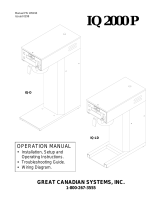Page is loading ...

Grindmaster Corporation
4003 Collins Lane
Louisville, KY 40245 USA
(502) 425-4776 (800) 695-4500
(800) 568-5715 (Technical Service Only)
FAX (502) 425-4664
www.grindmaster.com
0112 Form # AM-351-05
Part# A090-091
Grindmaster Corporation, 1998
PRINTED IN THE USA
American Metal Ware
®
Brewers
Operation and Instruction Manual
for
Models: ICB-400, ICB-300, P-430, P-330
RAP-430, RAP-330, RAPS-430, RAPS-330
Prior authorization must be obtained from
Grindmaster Corporation for all warranty claims.
TABLE OF CONTENTS
Warnings................................................................2
Installation ..........................................................3-4
Initial Start-up.........................................................4
User Controls .....................................................5-8
Operation..........................................................9-10
Adjustments....................................................10-12
Care and Cleaning .........................................13-14
Service.................................................................14
Troubleshooting..............................................15-21
Exploded Views..............................................22-23
Rough-In Drawings.........................................24-31
Wiring Diagrams.............................................32-39
MODEL P-430
MODEL ICB-400

Page 2 American Metal Ware
®
Brewers
The following warning and caution statements are contained in different sections of this manual. Please read this
manual and follow all safety precautions when operating or servicing this equipment.
! WARNING: ELECTRIC SHOCK HAZARD!
INSTALLATION OF THIS APPLIANCE SHOULD BE PERFORMED BY QUALIFIED SERVICE
PERSONNEL ONLY. IMPROPER INSTALLATION COULD RESULT IN ELECTROCUTION.
! CAUTION: HOT LIQUID HAZARD!
WATER USED FOR BREWING COFFEE IS VERY HOT. USE CAUTION WHEN BREWING,
POURING OR TRANSPORTING COFFEE. NEVER ATTEMPT TO MOVE THE BREWER
WITHOUT FIRST DRAINING THE WATER TANK. ACCIDENTAL SPILLS MAY RESULT IN
SEVERE BURNS.
! WARNING: BURN HAZARD!
HOT LIQUIDS AND SURFACES ARE PRESENT IN THIS EQUIPMENT. TO AVOID BURNS
USE CAUTION WHEN CLEANING. RINSE HOT PARTS WITH COLD WATER BEFORE
CLEANING. USE GLOVES OR A HEAVY CLOTH WHEN REMOVING HOT PARTS FROM
BREWER.
! WARNING: ELECTRIC SHOCK HAZARD!
NEVER USE THE GROUND CONDUCTOR AS A NEUTRAL. THIS COULD CAUSE
ELECTROCUTION.
Warnings
! CAUTION: HOT LIQUID HAZARD!
COFFEE BASKET CONTAINS VERY HOT LIQUID UNTIL THE DRIP-THROUGH IS
COMPLETED. EARLY REMOVAL OF THE BASKET COULD RESULT IN BURNS.
! WARNING: ELECTRIC SHOCK HAZARD!
DANGEROUS ELECTRIC VOLTAGES ARE PRESENT NEAR ADJUSTABLE
COMPONENTS. ONLY QUALIFIED SERVICE PERSONNEL SHOULD MAKE ADJUST-
MENTS.

American Metal Ware
®
Brewers Page 3
Installation
See Rough-In Drawings in this manual for dimensions and locations of electric and water connections.
Set-up and Positioning of Brewer
1) Remove the brewer from packaging material and attach legs.
2) Position the brewer on a strong, stable table or counter. Check the level front to back and side to side. Adjust
legs as necessary to level the unit.
Water and Electrical Connections
IMPORTANT:
THE PERSON INSTALLING THIS APPLIANCE IS RESPONSIBLE FOR ENSURING THAT ELECTRIC AND
WATER CONNECTIONS MEET THE REQUIREMENTS OF THE NATIONAL ELECTRICAL CODE NATIONAL
PLUMBING CODE AND ANY LOCAL ORDINANCES.
The water and electrical connection locations are behind the front panel on the right side of the brewer. Remove
the screws fastening this panel to the unit to access these connections.
Water Hook-up
1) The water line may enter the brewer through holes in the bottom or rear of the brewer.
2) Use 3/8” copper tubing or flexible water line to prevent strain. Do not use low temperature plastic tubing. The
connection to the fill valve is 3/8” flare.
3) Water line pressure should be between 30 and 70 psi.
4) Hot (up to 160°F) or cold water may be supplied to the unit. Hotter water will allow faster recovery between
brews.
NOTE: Installing a filtering system can improve the taste of brewed coffee and extend the life of the brewer.
If your water has high calcium (lime), chlorine or iron content, this is especially important. The filter should
be the lime inhibiting type if cold water is used. Contact our Parts Department to select the filter for your
conditions.
Electrical Power Supply Hook-up
1) The electric ratings for this brewer are printed on the nameplate attached to the unit. Always see the name
plate for rating information for the particular brewer.
2) The brewer should be connected to its own dedicated circuit with a fused disconnect switch or circuit breaker
near the brewer.
3) Attach the appropriately sized cord to the brewer with a cord grip for the 1-1/8” electric input opening in either
the rear or bottom of the unit. Use an oil resistant cord such as type SO, SOO, SAO, STOO, SEO, SJO,
SJOO, SJTO, SJTOO, SJEO, HSO, HSOO, HSJO or HSJOO. Alternatively, flexible conduit and type THHN
wires may be used. Use only copper conductors.
! WARNING: ELECTRIC SHOCK HAZARD!
INSTALLATION OF THIS APPLIANCE SHOULD BE PERFORMED BY QUALIFIED SERVICE
PERSONNEL ONLY. IMPROPER INSTALLATION COULD RESULT IN ELECTROCUTION.

Page 4 American Metal Ware
®
Brewers
Installation (cont.)
4) Standard units are single element units and are wired internally for single phase, 3 wire service. Connect
the neutral line to the N terminal of the terminal block and the 2 conductors to L1 and L2 of the terminal
block. 3 element units may be connected to single or 3-phase service. 3 element, single-phase units should
be connected as described above. For 3 element units intended to operate with a 3 phase power supply, con-
nect the third phase conductor to L3 of the terminal block.
5) The body of the brewer must be grounded. Connect the ground conductor to the ground lug located near the
terminal block.
! WARNING: ELECTRIC SHOCK HAZARD!
NEVER USE THE GROUND CONDUCTOR AS A NEUTRAL. THIS COULD CAUSE
ELECTROCUTION.
Initial Start-up
1) Turn on the water supply to the brewer. Check for leaks at the supply line to fill valve connection. Remove
the controller cover panel.
2) Turn on the electrical power. The brewer will begin to fill. Units that require more than 5 min. to fill will
display an error message “ER1” on the controller after 5 min. of filling. Press the SELECT button (see
page 8) on the controller for 10 sec. to reset the unit and continue filling. To reset the controller, the
SELECT button must be pressed while the LED’s indicate ER1. If the SELECT button is momentarily pressed
a timer numerical value will be displayed. If this occurs, wait 10 sec. and the error message will again be
displayed; press the SELECT button for 10 sec. to reset controller and resume filling.
3) After the tank has filled, replace the controller cover panel.
4) Turn on power and the water heating cycle will begin; it will take 15-35 min. to complete the heating
cycle. The WATER HOT light on the front of the unit will turn on when the water has reached temperature.
5) The brewer can now be operated to evaluate brew timer settings and then make adjustments as necessary.
The brewer timers settings are preset at the factory to the following values:
Small brew (0.75 gal.) 120 sec.
Medium brew (1.25 gal.) 165 sec.
Large brew (1.75 gal.) 230 sec.
6) Insert the brew baskets and place the appropriate container under the brew basket.
7) Portion size is selected with the touchpad located on the front of the brewer. The upper right hand area of the
touchpad has 2 LEDs. If both are lit the unit is set to brew the large volume. If only the upper LED is lit, the
brewer will brew the medium volume; if only the lower LED is lit, the brewer will brew the small brew volume.
Once the appropriate selection is made, press the START switch on the touchpad to begin dispensing water
through the sprayhead. Brew at least 1 batch for each timer setting. Check the level in the container to be
sure the brew volume is correct. Remember that when using coffee, the level will be lower than it will be
when using water only. This should be done for each side on dual brewer models.
8) Using a thermometer, measure the temperature of the water draining from the brew basket during the initial
timer checkout mentioned in item 7.
9) If the timer settings or temperature need adjustment, see the Adjustments section of this manual on
pages 10-12.

American Metal Ware
®
Brewers Page 5
User Controls
Routine Operation Controls
Touchpads
Single brewer models incorporate 1 touchpad while dual brew models utilize 2 touchpads. On ICB units the
top touchpad controls the left side brewer and the lower touchpad controls the right side brewer. On the P-430
Series, the left touchpad controls the left brewer and the touchpad located on the right controls the right side
brewer.
These touchpads are used to select PORTION SIZE and to START the brewing cycle. Red LEDs are used to
indicate the selected settings. An illustration of the touchpads is shown below.
ICB Touchpad (Refer to Figure A)
Figure A
On ICB brewers, the LEDs used to indicate portion size are in the top right corner of the touchpad. If both LEDs are
lit, the brewer is set for the large brew size. This setting is associated with the timer setting displayed when the bot-
tom LED on the main controller located inside the unit is lit (see Set-up Controls section below).
If the upper portion size LED only is lit, the brewer is set for the medium brew size associated with the timer setting
displayed when the middle LED of the main controller is lit.
If the lower portion size LED only is lit, the brewer is set for the small brew size associated with the timer setting
displayed when the upper LED of the main controller is lit.
Portion size is selected by momentarily pressing the switch located to the left of the LEDs, toggling until the desired
portion size is indicated by the LEDs.
The lower set of LEDs will be lit during a brew cycle. To START a brew cycle, momentarily depress the switch to
the left of these LEDs.
Portion size selector switch
Portion size LEDs
Start switch
Brew cycle “ON” LEDs

Page 6 American Metal Ware
®
Brewers
User Controls (cont.)
P Series Touchpad (Refer to Figure B)
On P/RAP/RAPS-430/330 series brewers, the LEDs used to indicate portion size are in the top left corner of the
touchpad. If both LEDs are lit, the brewer is set for the large brew size. This setting is associated with the timer
setting displayed when the bottom LED on the main controller located inside the unit is lit (see Set-up Controls
section below).
Figure B
If the left PORTION SIZE LED only is lit, the brewer is set for the medium brew size associated with the timer set-
ting displayed when the middle LED of the main controller is lit.
If the right PORTION SIZE LED only is lit, the brewer is set for the small brew size associated with the timer setting
displayed when the upper LED of the main controller is lit.
Portion size is selected by momentarily pressing the switch below the LEDs, toggling until the desired portion size
is indicated by the LEDs.
The right set of LEDs will be lit during a brew cycle. To START a brew cycle, momentarily depress the switch below
these LEDs.
Stop Switch
Red STOP switches are located adjacent to the touchpads. These rocker switches cancel ongoing brew cycles.
Operating these switches will close the brew valve and reset the controller to a waiting to brew status. To stop a
brew, momentarily press the switch to its alternate position and release. TO PREVENT RISK OF BURNS OR
INJURY, DO NOT REMOVE THE BREW BASKET UNTIL ALL COFFEE HAS DRAINED FROM THE BREW
BASKET.
Portion size LEDs Brew cycle “ON” LEDs
Portion size selector switch Start switch

American Metal Ware
®
Brewers Page 7
User Controls (cont.)
Interrupt Switch
A detente switch is located on the cabinet of each ICB series brewer and must be engaged by proper positioning
of the container; this switch serves to ensure that a brew cycle will not begin unless a container is in place under
the brewbasket or that a cycle will be suspended in the event that a container is removed from it’s proper position.
If a brew has been started and the container is removed, the brew valve will close. Note: The brew basket will
continue to drain when the container is removed. The timer will continue to elapse time. In the event that a con-
tainer is again placed in the proper position, brewing will continue for the period of time remaining in the cycle.
Temperature and Brew Timing Controls (Refer to Figure C)
Temperature and brew timing are set by the dial and keypad located on the main controller. This controller is posi-
tioned inside the brewer housing and is accessed by removing the screws which fasten the access panel to the
brewer.
Figure C
The controller stores 6 independent brew timer values. On dual brewer models, 3 timers are used for the left
brewer, and 3 are used for the right brewer. On single brewer models, the timers for the left side brewer are utilized
for the unit and the right brewer timers are not utilized.
Brewer Selector Switch
The brewer selector switch is a 2-position slide switch located on the main controller. On dual brewer models it is
used to select the left or right side timers for programming. On single brewer models, the switch should always be
in the left position when programming the brew timers. To switch from side to side, slide switch to the desired
position.
Red LEDs to indicate which timer
is being programmed
Alphanumeric LEDs to indicate
timer settings and to display error codes
Brewer selector switch
Water temperature adjustment
Pushbuttons to
adjust timer
values and to
select timers
USER SETTING
FACTORY SETTING

Page 8 American Metal Ware
®
Brewers
User Controls (cont.)
Pushbutton Keypad
The pushbuttons serve 4 functions:
1) Selecting the appropriate timer
2) Adjusting the stored timing value
3) Instructing the controller to store a displayed value
4) Resetting the controller after an error has been registered
The pushbutton to the right on the controller is used for 1, 3 and 4. The pushbutton to the left on the controller is
used to increase the displayed value. The middle pushbutton is used to decrease the displayed value.
To select the appropriate timer once the correct brew side has been selected, press the SELECT pushbutton until
the correct brew size LED is lit.
To adjust the stored timing value, press the left pushbutton to increase the displayed value or press the middle
pushbutton to decrease the displayed value.
To store a displayed value press the select button once.
To reset the controller after an error has been registered, press the right pushbutton and hold for 10 sec. After
resetting, the alphanumerical LEDs will return to displaying timer values.
Temperature Adjustment Knob
Temperature adjustment is accomplished by rotating the small knob to the left of the brewer selector switch.
Clockwise rotation will increase the temperature setpoint while counterclockwise rotation will decrease the setpoint.
The standard factory setting is 195
o
F.

American Metal Ware
®
Brewers Page 9
Operation
RAPS brewers require that the accessory warmer base be placed over the pegs on the brew shelf before brewing
into a shuttle. Plug the base warmer power cord into the receptacle located on the side of the brewer. This recepta-
cle is energized only when a shuttle is in place under the sprayhead.
ICB brewers will perform the brew function only when a container is properly located under the brew basket; the
pushbutton switch must be engaged to allow brewing. Removal of the container during a brew cycle will suspend
the brewing cycle, however brew timing will continue to elapse and the brew basket will continue to drip.
1) Place an empty shuttle, airpot or insulated container on the shelf, counter, or accessory base (depending on
model) under the brew basket. A cold container will significantly lower the temperature of the brewed coffee.
Turn on the warmer if a shuttle is used. If the shuttle is not warm, allow the warmer to heat the shuttle. A
short brew of water will quickly warm the container.
2) Remove the filter basket and line with a filter paper. Paper size for each basket is shown below:
Basket
Paper Size (inches)
BB1.5 13 x 5
BB2.0 14 x 6
3) Place ground coffee in the brew basket. Your coffee supplier can help you select the right amount of coffee
and grind. Coffee brewing experts recommend 6.5-8 oz. of coffee per gallon of water for most applications. A
full shuttle contains 1.4 gal., a full airpot contains 0.8 gal. and a full insulated container contains 1.75 gal.
4) Slide the brew basket into the brewer, making sure that the basket spout is properly aligned with the
container opening. Rotate the basket locks into the locked or downward pointing position so that the basket
can not be inadvertently removed.
5) Select batch size through the touchpads. Check the WATER HOT light. If it is lit, press the START switch on
the touchpad. If the WATER HOT light is not lit, wait and press START when it has become illuminated.
6) Brew time is about 4 min. for full shuttles and insulated containers, less for half batches and airpots. After
the brew allow the coffee to drip for 1-2 min.
7) Remove the brew basket, dump grounds from the basket and rinse for the next brew. Coffee is ready
to serve.
8) The shuttle may be moved to a remote warming station and the insulated container can be moved to a
remote dispensing site.
! CAUTION: HOT LIQUID HAZARD!
WATER USED FOR BREWING COFFEE IS VERY HOT. USE CAUTION WHEN BREWING, POURING OR
TRANSPORTING COFFEE. NEVER ATTEMPT TO MOVE THE BREWER WITHOUT FIRST DRAINING THE
WATER TANK. ACCIDENTAL SPILLS MAY RESULT IN SEVERE BURNS.
! CAUTION: HOT LIQUID HAZARD!
COFFEE BASKET CONTAINS VERY HOT LIQUID UNTIL THE DRIP-THROUGH IS
COMPLETED. EARLY REMOVAL OF THE BASKET COULD RESULT IN BURNS.

Page 10 American Metal Ware
®
Brewers
Operation (cont.)
Optional Features
Three options are available on this equipment; these options are available independently of each other. The fea-
tures are described below:
Pre-infusion:This option enables the brewer to wet the grounds and then have a dwell period before the brew
cycle is completed. This option causes the brew valve to open for a period of time, close for an equal period of time
and then open again for completion of the brew. The preset periods are, respectively, 15, 30 and 45 seconds for
the small, medium and large settings. After this no-dispense period, the valve re-opens to complete the remaining
82% of the cycle.
Low Temp, No Brew:This option inhibits the initiation of a brew cycle in the event that water temperature in the
tank is more than 5°F lower than the setpoint. In the event that the temperature is outside of the acceptable range,
the WATER HOT light will be Off. A brew cycle can only be initiated when the light is On if this option is employed;
attempts to initiate a brew when the light is off will be ignored by the controller.
Automatic Bypass:This option allows the brewer to provide for bypassing of the grounds only for the large portion
size by signaling a solenoid valve in the bypass circuit to open only when the large portion size is selected. The
bypass amount is set by regulating the flow through the standard manual bypass valve provided on all units (see
Bypass Adjustment).
Adjustments
Components for adjustment of brew volume/brew timing and of temperature are located behind the small access
panel located in the right-side brewing alcove on ICB units and on the front panel on Columbia units. Adjustment for
bypass is under the top panel. To access these components:
1) Turn off electric power to unit at the main breaker assigned to the unit (or disconnect the cord where
applicable) when removing the top panel.
2) Remove the screws fastening the appropriate panel to the body.
3) Remove the panel.
Temperature Adjustment
Brew water temperature can be adjusted by turning the knob on the main controller located behind the controller
access panel. Temperature adjustment range is from 175°F to 202°F. Adjustment for temperature should be made
after measuring the temperature of the water dispensed from the brew head by the following procedure.
1) Remove sprayhead from brewer and set aside.
2) Place a container under the outlet.
3) Press START and, using a thermometer, measure the temperature of the water being dispensed.
4) If a higher temperature is desired, rotate the TEMPERATURE ADJUSTMENT knob clockwise. If a lower
temperature is desired, rotate the temperature adjustment knob counterclockwise.
5) If water temperature setting has been increased, wait until heater has cycled and then follow steps 3 and 4
again. If water temperature setting has been decreased, brew a large portion of water and repeat steps 3
and 4.
! WARNING: ELECTRIC SHOCK HAZARD!
DANGEROUS ELECTRIC VOLTAGES ARE PRESENT NEAR ADJUSTABLE
COMPONENTS. ONLY QUALIFIED SERVICE PERSONNEL SHOULD MAKE ADJUST-

American Metal Ware
®
Brewers Page 11
Adjustments (cont.)
6) Continue this procedure until desired brew temperature is achieved.
7) Replace sprayhead.
Brew Timing/Brew Volume Adjustment
Brew volume is adjusted by adjusting the timer values of the controller (refer to Temperature and Brew Timing
Controls). The brewer timers settings are preset at the factory to the following values:
Small brew (0.75 gal.) 120 sec.
Medium brew (1.25 gal.) 165 sec.
Large brew (1.75 gal.) 230 sec.
Before adjusting brew timing, brew a batch of water and measure the brew volume. Record this value.
To adjust brew timing:
1) Remove controller access panel.
2) If making timer adjustments on a twin brewer, slide the brewer selector switch to the appropriate position.
On single brewers, the switch should always be in the left position.
3) Press the SELECT button momentarily; a LED will light up to indicate which timing selection is being
displayed on the alphanumeric display. The top LED corresponds to the small portion size, the middle LED
corresponds to the medium size, and the lower LED corresponds to the large setting. Note the timer value
displayed. The new timing should be calculated by the following:
4) After selecting the appropriate side and portion timer, adjust the timer value to the desired value by pressing
the UP or DOWN buttons on the controller. Hold the button down until the desired value is displayed; then
press the SELECT button on the controller.
5) Brew a batch of water and measure volume dispensed. Repeat procedure as necessary until desired volume
is dispensed.
6) Replace access panel.
Desired brew volume
Desired Brew Time = _________________ X Current brew time
Current brew volume

Page 12 American Metal Ware
®
Brewers
Adjustments (cont.)
Bypass Adjustment (Refer to Figure D)
The bypass valve adjusts the amount of water that bypasses coffee grounds and dilutes the final brew. The factory
setting is no bypass.
Bitter coffee results when the amount of ground coffee is too small. Therefore, if coffee is too strong, it is better to
adjust the bypass rate instead of reducing the amount of coffee.
NOTE: Always adjust bypass before adjusting brew time because bypass affects brew rate.
Figure D
1) Turn off electrical power to brewer and remove top cover.
2) Locate the bypass valve to be adjusted. The bypass valve is located to the right and in front of the brew tee.
3) Open the valve by turning the valve handle counterclockwise to the desired setting. (Refer to information
below.)
BYPASS SETTING BYPASS % OF TOTAL BREW
Closed 0
1 revolution 8
2 revolutions 12
3 revolutions 22
4 revolutions 33
4) Measure the bypass setting:
a) Remove the brew basket.
b) Place an empty shuttle (with lid removed) under the sprayhead.
c) Place a measuring cup under the bypass outlet.
d) Press START and brew water for about 30 sec. or until measuring cup is almost full.
e) Record the amount of water in the bypass measuring cup.
f) Add the water from the measuring cup to the shuttle; measure total volume and record.
Bypass % = (Bypass Volume/Total Volume) X 100
5) Adjust the bypass valve setting and repeat measuring process until valve is set as desired.

American Metal Ware
®
Brewers Page 13
Care and Cleaning
After Each Brew
1) Dispose of grounds and rinse the brew basket.
2) Rinse shuttles, airpot or insulated container before reuse.
Everyday
1) Wash the brew baskets with warm, soapy water. The wire basket can be removed to aid cleaning of the brew
basket.
2) Remove the spray heads that are located above the brew baskets using gloves or a heavy towel. Wash to
remove any coffee oils and to clean any plugged holes.
3) Clean shuttles and insulated containers with warm, soapy water and a plastic or non abrasive brush or towel.
4) Clean airpots with warm, soapy water and a bottle brush. Take care not to break the glass interior. Use only
a soft cloth and warm, soapy water or stainless steel polish on the outside to avoid scratching exterior
surface.
5) Wipe the exterior of the brewer with a damp cloth. Do not use abrasives, which can scratch brewer surfaces.
6) If shuttles are to be left on warmer overnight, fill with water to avoid coffee oil burn-in.
Weekly or Biweekly, Depending upon Use
1) Fill the shuttle, airpot or insulated container with hot water to about 2/3 full.
2) Pour the recommended amount of urn cleaner into the container. (Excessive amounts of cleaner will attack
the stainless steel lining of the shuttle and insulated container.)
Urn cleaners that have been used successfully:
DIP-IT, manufactured by Economics Laboratories, Inc. OXYLITE, manufactured by Avril, Inc., Syndet Division
4 Corporate Park Drive 601 North Third Street
White Plains, NY 10604 Reading, PA 19601
3) Scrub the liner interior with a plastic bristle brush.
4) Remove the knurled nut at the top of the gauge glass and clean the glass with a small bottle brush.
5) Pour out the contents of the shuttle.
! WARNING: BURN HAZARD!
HOT LIQUIDS AND SURFACES ARE PRESENT IN THIS EQUIPMENT. TO AVOID BURNS
USE CAUTION WHEN CLEANING. RINSE HOT PARTS WITH COLD WATER BEFORE
CLEANING. USE GLOVES OR A HEAVY CLOTH WHEN REMOVING HOT PARTS FROM
BREWER.

Page 14 American Metal Ware
®
Brewers
Care and Cleaning (cont.)
6) Remove the handle assembly of the shuttle or insulated container faucet by unscrewing the plastic bonnet.
7) Gently wash the faucet seat cup with a soft cloth and warm, soapy water.
8) Wash the faucet shank with a bottle brush.
9) Soak the airpot pick-up tube assembly in hot, soapy water. Urn cleaner may be used for stronger cleaning.
10) Clean the warmer and bottom of shuttle surfaces; these surfaces must be clean for proper heat transfer.
11) Polish the exterior of the brewer with stainless steel cleaner. Use the appropriate cleaner for brass, copper
or vinyl if these optional finishes are provided.
Service
The remainder of this manual contains information to aid the service person making repairs to this equipment. This
page has information on performing common service tasks. A Troubleshooting section follows and can be used
to help determine the cause of problems with the equipment.
An illustrated parts breakdown follows and will help correctly identifying replacement parts. For factory assistance,
call 1-800-568-5715 , 8:00 a.m.- 6:00 p.m. EST. Rough-In Drawings are provided next.
Finally, Wiring Diagrams are provided for the various models covered in this manual
To Drain the Water Tank
1) Turn off the power to the brewer and allow brewer to cool before draining. Remove the front right panel on
ICB equipment and the front panel on Columbia brewers.
2) Pinch or clamp the tube from the fill valve to the tank and disconnect the tube from the fill valve. Place tube
over a drain and release the clamp.
To Remove the Brew Valve
1) Turn off the power to the brewer and remove the top cover of the brewer.
2) Disconnect the wires attached to the valve; remove the small vent tube from the valve as well.
3) Tilt inlet of valve downward and pull sideways to disconnect the valve from the spray tee. Clamp tubing from
the tank to the valve and disconnect the tubing from the valve.
To Remove and Replace the Heaters
1) Turn off the power to the brewer and remove the top cover of the brewer; disconnect wire leads to the heater
and thermistor.
2) Remove tank cover after removing the three wing nuts securing the cover to the tank. Lift tank cover with
heater attached. Remove heater from tank cover.
3) Replace heater with sealing washers in the same configuration; hold element so that it does not twist when
tightening nuts. Replace tank cover ensuring that the tanks lid seal is positioned correctly.
4) Replace heater wires; ensure that all electrical connections are secure. Replace top cover to brewer and
reconnect power.

American Metal Ware
®
Brewers Page 15
Troubleshooting
The following pages are provided to help determine the cause of problems with operation of the brewers and to
indicate the appropriate solution for the problems. For each problem, the possible causes should be checked in the
order shown until the exact nature of the problem is determined.
The following procedures must be performed by a qualified service technician. Unplug
the machine before cleaning or servicing it.
Problem
Overfilling water
tank when power
is Off
Overfilling water
tank only when
power is On
Possible Causes
•Fill valve not sealing
properly.
•Fill valve installed
backwards.
•High electrode coated
with lime or faulty.
•Connection from
control board to tank
body faulty.
•Control board is faulty.
Service Check
•Check to see if water
enters tank continuously
(usually at a slow rate).
•Look for flow direction
arrow on valve body.
•Disconnect electrode
wire at quick connect
(red wire). Connect a
wire from the quick
connect to the cabinet
body. If filling stops,
this is the error cause.
•Check to ensure
connection (yellow
wire) is secure.
•Secure connection
from control board to
metal enclosure does
not stop filling.
Remedy
•Disassemble valve and clean out
debris. Valve may need a new plunger
if seal is worn.
•If arrow on valve is pointing toward
water inlet, remove valve and install
arrow pointing away from inlet.
•Remove electrode assembly and
clean the probes. If problem is not
corrected, replace electrode assembly.
•Make connection to tank secure.
•Replace control board.
Filling Problems
Error Messages
Problem
ER1
ER2
Possible Causes
•Fill valve on for over 5
min. (This occurs
during initial fill on
some units-see Initial
Start-up.)
•Thermistor failure or
loose connections in
thermistor circuit.
Service Check
•Check system for water
leaks.
•Ensure that connector
CN7 is securely
attached to controller
and that thermistor
disconnect is securely
connected.
Remedy
•Correct any leaks and reset controller.
•Secure connections and reset
controller. If error reoccurs, replace
thermistor.

Filling Problems
Troubleshooting (cont.)
American Metal Ware
®
Brewers Page 16
Problem
Tank does not
refill
Possible Causes
•No electrical power to
equipment.
•No water supplied to
equipment.
•Water strainer clogged.
•No power to control
board.
•No power to control
board and transformer
not powered-connec-
tions not secure and/or
circuit breaker tripped.
•No power to control
board and transformer
powered.
Service Check
•Check for proper
voltage at terminal
block. Check circuit
breaker on supply
circuit.
•Disconnect water
supply line and ensure
that water is provided to
unit. Check to see that
any and all valves in
water line are open.
•Water pressure before
strainer but not after.
•Check for 120V across
transformer primary
terminals by
disconnecting the
quick-connect for the
red and white wires to
the transformer and
measuring voltage at
this point.
•Ensure there is 120V
across terminal block L
1
and N posts. Check
connections.
•Disconnect quick
disconnect on
secondary side of
transformer at quick
disconnect between
yellow, black, and blue
wires. Check for 12Vac
between black wire and
other wires. Check for
24Vac between blue
and yellow wires.
Remedy
•Establish electrical power to unit.
•Establish water supply to unit.
•Remove and clean or replace strainer.
•If there is not 120V across primary,
proceed to step entitled “No power to
control board and transformer not
powered”. If there is 120V across
primary, proceed to step entitled “No
power to control board and
transformer powered”.
•Secure connections and reset circuit
breaker on equipment.
•If there is not 12Vac between black
wire and either the blue or yellow wire,
or if there is not 24Vac between the
blue and yellow wires, replace
transformer. If proper voltage exists,
secure connection between 5 pin
connector CN1 and control board.

Problem
•Tank does not
refill
Possible Causes
•Fill valve is faulty.
•Control board is faulty.
Service Check
•Check to ensure proper
connection between
connector CN4 and
control board. Check
for proper connections
at fill valve terminals.
Check for proper
connections between N
terminal of fill valve and
terminal block. Drain 1
gal. of water from hot
water faucet. Check for
120Vac across fill valve
terminals.
•Check to ensure proper
connection between
connector CN4 and
control board. Check
for proper connections
at fill valve terminals.
Check for proper
connections between N
terminal of fill valve and
terminal block. Drain
1 gal. of water from hot
water faucet. Check for
120Vac across fill valve
terminals.
Remedy
•If connector CN4 is securely attached
to control board and all connections
are secure and there is 120Vac across
fill valve terminals, replace fill valve.
•If connector CN4 is securely attached
to control board and all connections
are secure and there is 120Vac across
fill valve terminals, replace control
board.
Filling Problems
Problem
Tank does not
heat
Possible Causes
•No electrical power to
equipment.
•No power to control
board.
Service Check
•Check for proper
voltage at terminal
block. Check circuit
breaker on supply
circuit.
•Check for 120V across
transformer primary
terminals by
disconnecting the
quick-connect for the
red and white wires to
the transformer and
measuring voltage at
this point.
Remedy
•Establish electrical power to unit.
•If there is not 120V across primary,
proceed to step entitled “No power to
control board and transformer not
powered”. If there is 120V across
primary, proceed to step entitled “No
power to control board and
transformer powered”.
Heating Problems
Troubleshooting (cont.)
American Metal Ware
®
Brewers Page 17

Page 18 American Metal Ware
®
Brewers
Problem
Tank does not
heat
Possible Causes
•High electrode coated
with lime or faulty.
•Connection from
control board to tank
body faulty.
•Connections from
control board to heater
relay faulty.
•Line voltage
connections to heater
relay faulty.
•Connections to
remainder of heater
circuit faulty.
•Heater relay faulty.
•Thermal cut-out tripped
or faulty.
Service Check
•Disconnect electrode
wire at quick connect
(red wire). Connect a
wire from the quick
connect to the cabinet
body. If heating begins,
this is the error cause.
•Check to ensure
connection (yellow wire)
is secure.
•Check to ensure
connections (yellow and
orange wires) are
secure.
•Check to ensure
connections (red and
blue wires) are secure.
•Check to ensure
connections from relay
to thermal cut-out and
from thermal cut-out to
contactor and from
contactor to N terminal
of terminal block are
secure.
•Ensure that coil on
heater relay is ener-
gized by ensuring that
there is 12Vac between
the yellow and orange
wires attached to the
relay. Remove the blue
and red wires from the
relay and check for an
open circuit across the
connection tabs (COM
and NC) to which the
wires were attached.
•Check for open circuit
on thermal cut-out.
(NOTE: Tripping of
thermal cut-out can indi-
cate presence of
another problem with
the unit. Unit should be
monitored after resetting
thermal cut-out)
Remedy
•Remove electrode assembly and
clean the probes. If problem is not
corrected, replace electrode assembly.
•Make connection to tank secure.
•Make connections to relay secure.
•Make connections to relay secure.
•Make connections secure.
•If the relay coil is energized and there
is an open circuit across the
connection tabs, replace relay.
•Press rest button on thermal cut-out. if
open circuit condition continues,
replace thermal cut-out.
Heating Problems
Troubleshooting (cont.)

American Metal Ware
®
Brewers Page 19
Problem
Tank does not
heat
Brew recovery
time is very long
Possible Causes
•Contactor faulty.
•Heater faulty.
•Control board is faulty.
•Heater faulty.
Service Check
•Ensure that coil on
contactor is energized
by ensuring that there
is 120Vac between the
blue and white wires
attached to the relay.
Check each side of the
contactor (Line and
Load) at each pole for
continuity.
•Check resistance
across element(s) with
power conductors
disconnected.
•Check to ensure proper
connection between
connector CN2 and
control board. Check
for proper connections
in all heater control
circuity. Check for
proper connections
between N terminal of
contactor coil and ter-
minal block.
•Check resistance
across element(s) with
power conductors
disconnected.
Remedy
•If the contactor coil is energized and
there is an open circuit across any of
the contactor poles, replace contactor.
•If resistance is much less than 8
Ohms or much more than 15 Ohms,
replace heater(s).
•If connector CN2 is securely attached
to control board and all connections
are secure and functioning except
there is not 120Vac across contactor
coil terminals, replace control board.
•If resistance is mush less than 8
Ohms or much more than 15 Ohms,
replace heater(s).
Heating Problems
Problem
Brew volume too
large or too small
Possible Causes
•Portion selected on
touchpad not correct.
•Timer not set properly.
Service Check
•Review timer settings
versus portion size.
•Compare timer setting
to either factory setting
or initial user setting to
determine if it has been
changed.
Remedy
• Adjust timer to desired value or select
different portion size.
•Adjust timer to desired value.
Brewing Problems
Troubleshooting (cont.)

Page 20 American Metal Ware
®
Brewers
Problem
Brew volume too
large or too small
Brew volume erratic
Brew cycle will not
start
Possible Causes
•Water supply pressure
or flow rate not
adequate.
•Sprayhead clogged.
•Brew valves clogged
with lime deposits.
•Water supply pressure
fluctuates.
•Momentary switch to
indicate container in
place (ICB only) not
engaged or faulty.
•Brew circuit
connections not
secure.
•Circuit breaker tripped
or faulty.
•Brew valve faulty.
•Touchpad faulty.
Service Check
•Check to see that fill
valve cycles on and off
frequently during brew
cycle when all brew
heads are used
simultaneously. Check
to ensure that water
supply line is 3/8” and
pressure is between 30
and 70 psi.
•Visually check for
clogging of holes in
brewhead.
•Visually inspect brew
valve at hose
connections.
•Check water pressure
with and without other
appliances operating.
•Check to see that
container fully engages
switch. Check for
continuity across switch
when switch is
engaged.
•Check to see that
connector (CN3 or CN4)
is securely connected to
control board. Check to
see that all connections
from controller through
brew valve and through
to N terminal of terminal
block are secure.
•Check to see of
breaker reset button is
out, indicating a tripped
breaker.
•Check to see if there is
120Vac across brew
valve terminals.
•Check to see that
touchpad connections
to
control board are
secure.
Remedy
•Supply water at adequate pressure
and flow rate.
•Clean all holes.
•Clean lime from valve. Seat, cup or
entire valve may need replacement.
•Plumb water supply so that water
pressure is not significantly affected by
other appliances.
•If fully engaged switch does not
complete circuit across terminals of
switch, replace switch.
•Secure connections.
•If breaker is tripped, determine cause
and reset; replace if breaker is faulty.
•If there is 120 Vac across terminals
and brew valve is not open, replace
valve.
•If connections are secure, other
functions appear normal and touchpad
will not initiate a brew cycle, replace
touchpad.
Brewing Problems
Troubleshooting (cont.)
(NOTE: Small variations from batch to batch are normal.)
/