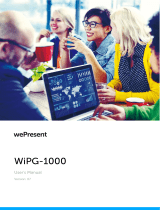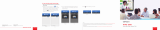Page is loading ...

WiPG-1500 Quick Installation Guide Version: 10.0 010214
4
6. DoWiFi for Windows & Mac
1) Make sure your PC/Mac WiFi is enabled already, and connect your PC/Mac to
WiPG SSID through WiFi / Airport.
2) Open your browser and enter the Device Host Name (SSID) or IP address in
the browser. You can find the IP address and Host Name (SSID) on the
projector screen. (Default Host Name (SSID) is WiPG-1500, Default IP is
192.168.100.10)
3) Download the client software for “XP/Vista/Windows 7 / 8” for PC and
“Macbook 10.5-10.9” for Mac OS. Install on your computer. Alternatively it
could be launch the application from PnS token directly.
4) Launch WiPG-1500 client and connect to WiPG-1500 receiver. Make sure
your personal firewall allows wePresent WiPG-1500 software to pass through.
5) Enter the 4-digit CODE and you can see the Code on the projector standby
screen.
Click the
button to start full
screen projection,
or choose one of
the numbers (1 to
4) to project to the
split screen.
6) Connect the USB
input devices to
WiPG to select and
control the PC/Mac
remotely.
7. Drawing & Whiteboard
Drawing: During screen projection, you can use touch screen or mouse
to draw or make annotation on the projecting screen.
Whiteboard: In the standby screen, WiPG-1500 can be switched to the
Whiteboard mode for drawing and writing without a PC.
WiPG-1500 Quick Installation Guide Version: 10.0 010214
1
1. Package Contents
WiPG-1500 Unit
PnS USB Token
Power Adapter (DC +5V, 2.6A)
Wi-Fi Antenna x 2
Wall-mount kit
Quick Installation Guide
Mobile Application Guide
Warranty Card
2. USB Token Contents
Windows Installer (WePresent WiPG App for Windows Installer)
Mac Installer (WePresent WiPG for Mac Installer)
Drivers
USBoIP Driver (For IWB feature
Extended Screen Driver –VDD for Windows XP/Vista
Extended Screen Driver –SVS for Mac OS
Audio Projection Driver -VAC for Windows XP
PtG Converter (For MobiShow PtG function)
SNMP Manager (For SNMP Management)
Complete User Guide, Command line & SNMP instructions
wePresent WiPG Shortcut to launch App for Windows and Alias for Mac
3. Details Front Panel Bottom Panel
Power Button and LED USB Port
Reset Button
Screw hole (Optional kit for Wall Mount)

WiPG-1500 Quick Installation Guide Version: 10.0 010214
2
Rear Panel
4. What You Need
Display with HDMI interface
Speaker (Optional, for audio projection feature)
USB HID IWB Device (Optional, for UST or IWB over IP feature)
5. WiPG-1500 Quick Installation
1) Connect wePresent WiPG-1500 device to Display through HDMI port and turn
on Display power.
2) Connect the power adaptor to WiPG-1500 device and press the power button
to turn on WiPG-1500 device. System will be ready when the LED light turns to
green. It will show default standby screen when system is ready.
Power IN
VGA Connector
Network connection Antenna
Audio Out
HDMI
Antenna
USB Port
Reset Button
WiPG-1500 Quick Installation Guide Version: 10.0 010214
3
WiPG-1500 Feature Highlights:
Icon Feature Description
DoWiFi Wireless presentation for Windows and Mac
Win: XP/Vista/7/8,
Mac: 10.6/10.7/10.8/10.9
MirrorOp for
Galaxy
MirrorOp sender for Samsung Galaxy series devices Support.
Users can project any contents from their Samsung Galaxy
devices.
WiFi-Doc High quality presentation via iPhone/iPad or Android devices
(Word, Excel, PPT, PDF , Photo , Screenshot)
SidePad Control the projecting screen on PC or Mac via iPhone/iPad or
Android devices
WebSlides Broadcast slides to your devices with WiFi and web browser.
Audience can save projecting slides for taking notes.
Webslides can be secured by password.
Direct Draw Make free drawing on virtual whiteboard/blackboard
without any computer connected
Make annotation on any projecting content. This
feature allows to annotate on screen during
presentation
Annotating, writing and drawing can be done using
touch screen USB HID device
4-to-1
projection
Project four PC/Mac screens or WiFi-Doc content to one
projector/display at once.
Conference
Control / OSD
User-List
Control projection from WiPG's web page
Conference control function secured by password.
Moderator can control who is projecting.
Moderator can compare 4 screens side by side.
SNMP V3 Manage WiPG devices across the corporate network through
enhanced SNMP V3 protocol
/