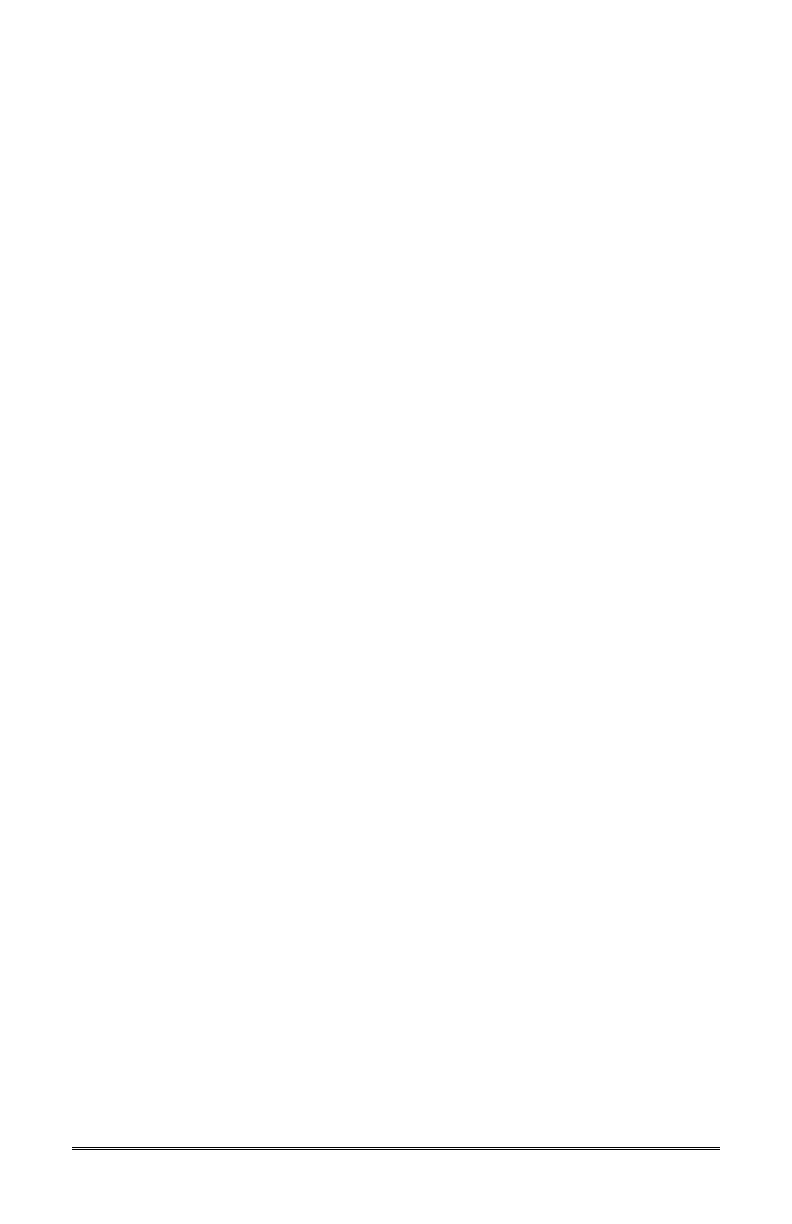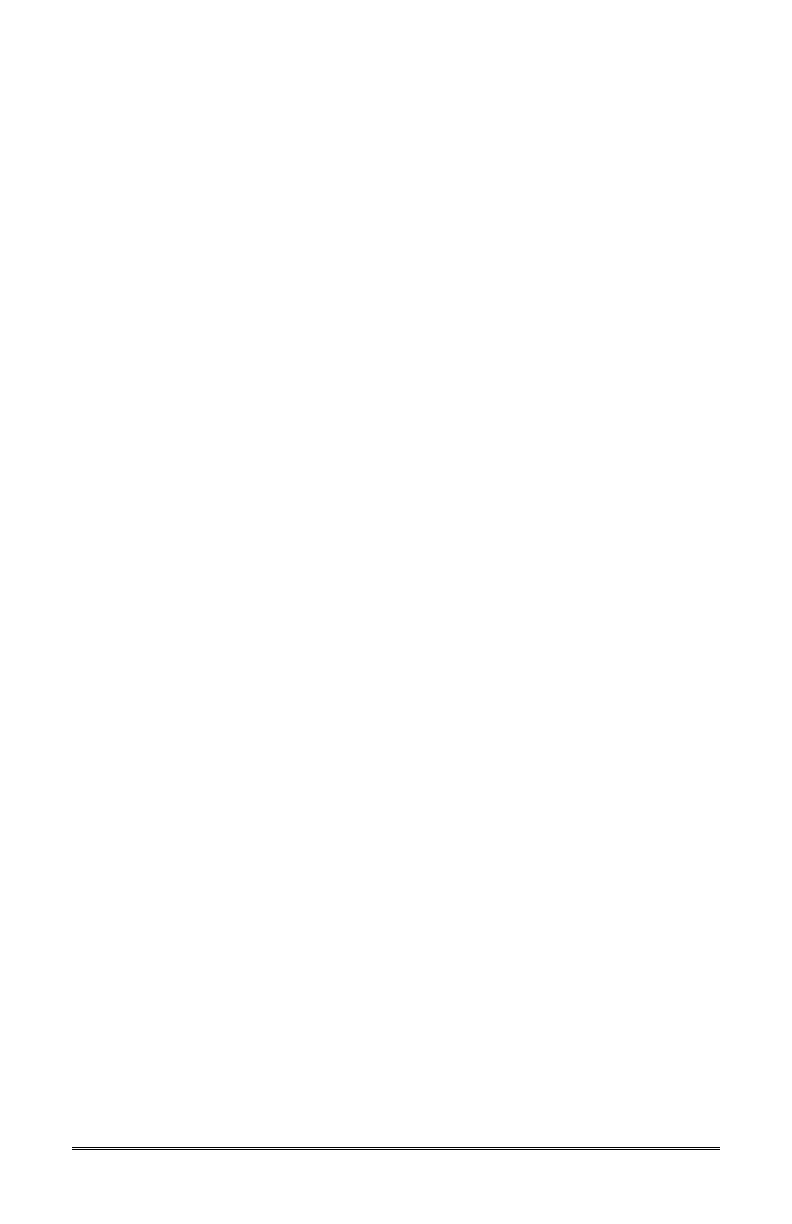
Page 5
672-H Manual
In addition, the controller also has a serial port connector for RS-232
communications with a computer or PLC. The controller can be remotely
monitored and congured via the serial port with an appropriate software
application.
The controller can be set for either a 250-ohm high resistance range or
a 10-ohm low resistance range, depending on the application. See the
details of this in Chapter 4 under the section “To program the range”.
The front panel of the controller has two LCD displays which are a reective
and backlit format, so that they can be seen under all lighting conditions,
whether bright sunlight or total darkness. The top display shows the
actual resistance of the ground connection, and the bottom display shows
the truck grounding status (left side) and the PTO status (right side). For
the 250-ohm high range, the system will show the resistance between 50
ohms and 1000 ohms, with the controller designating any resistance less
than 250 ohms to be a good ground, and any resistance greater than 250
ohms to be an open circuit. If the resistance is greater than 1000 ohms,
the top display will show “^999”, and if the resistance is less than 50 ohms
it will show “u 50”. Similarly, for the 10-ohm low range, the system will
show the resistance between 1.0 ohms and 99.9 ohms, with the controller
designating any resistance less than 10.0 ohms to be a good ground,
and any resistance greater than 10.0 ohms to be an open circuit. If the
resistance is greater than 99.9 ohms, the top display will show “^99.9”,
and if the resistance is less than 1.0 ohms it will show “u1.0”.
The bottom display shows one of these six conditions for the ground and
PTO status:
1. Loading Disengaged: If the controller senses that the PTO (or other
suitable loading signal) is disengaged, it displays "D“ (Disengaged)
on the right side of the bottom display, indicating that loading is
disengaged. The warning horn will be o, and the nal alarm will
be disabled so that the truck engine will be allowed to run. The left
side of the bottom display will show the grounding connection, as
described below.
2. Loading Engaged: If the controller senses that the PTO (or other
suitable loading signal) is engaged, it displays ”E“(Engaged) on the
right side of the bottom display, indicating that loading is engaged. It
controls the warning horn and nal alarm outputs in accordance with
the grounding connection, as described below.
3. Open Circuit: If the controller determines that the ground resistance
is greater than either 10 or 250 ohms (depending on the range
selected), it designates this condition as an open circuit. This indicates
that the truck is not grounded. The bottom display will show “OP”
(Open) on the left side. If loading is engaged, the warning alarm will
activate for a set time, and after that the nal alarm will activate.