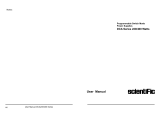Page is loading ...

DC POWER SUPPLIES
DELTA ELEKTRONIKA B.V. Vissersdijk 4, 4301 ND
Zierikzee, the Netherlands
www.DeltaPowerSupplies.com
Tel. +31 111 413656
SM6000-se ries
PROD UCT MAN UAL
Con tents:
1 - Datasheet
2 - Safety Instructions
3 - General
4 - Installation
5 - Trouble Shooting
6 - Maintenance & Calibration
7 - EU Declaration of Conformity
•SM 15 - 400
•SM 30 - 200
•SM 45 - 140
•SM 60 - 100
•SM 70 - 90
•SM 120 - 50
•SM 300 - 20
•SM 600 - 10

SM6000 SAFETY INSTRUCTIONS
rev. Sept 2018 DELTA ELEKTRONIKA B.V. Page 2 - 1
2 SAFETY INSTRUCTIONS - SM6000-series
1Caution
The following safety precautions must be observed during all phases of operation, service and repair of this equipment.
Failure to comply with the safety precautions or warnings in this document violates safety standards of design,
manufacture and intended use of this equipment and may impair the built-in protections. Delta Elektronika shall not be
liable for user’s failure to comply with these requirements.
2Installation Category
The Delta Elektronika power supplies have been evaluated to installation category II (Over voltage category II).
3Grounding of Mains Terminals (AC Power Terminals)
This product is a safety Class 1 unit. To minimize shock hazard, the unit must be connected to the AC Power Supply
mains through a four conductor power cable, with the ground wire firmly connected to an electrical ground (safety
ground) at the power outlet.
For units designed to be hard-wired to the mains supply , the protective earth terminal must be connected to the safety
electrical ground before another connection is made. Any interruption of the protective ground conductor, or
disconnection of the protective earth terminal will cause a potential shock hazard that might cause personal injury.
4Grounding of DC Power Terminals
If the DC power terminal of a unit is specified to sink or source to a maximum of 60VDC, and either the negative or
positive DC power terminal is grounded, the voltage on the DC power terminals and sense connections can be
considered safe.
Caution 1: If a low voltage unit has both DC power terminals floating, or if the DC terminals are in series with an
external high AC or DC voltage, the lower DC power terminal can exceed the safe value in respect to ground as
specified in the above warning!
Caution 2: Although a high voltage unit is set to a safe voltage below 60VDC, for safety it must always be considered as
a high voltage unit! Wrong operation, a programming error or an external defect can result in an unsafe high DC output
voltage.
Caution 3: When programming a high voltage unit directly via a PC or via a network connection, either ground the
negative power output or use a safety isolated interface!
For more information and schematics regards Grounding and Safety, see the special application note "Safe operation of
a power supply" on the Delta Elektronika website.
5Danger of electrical shock
Touching the contacts of the mains plug or wires directly after disconnecting from the mains can cause an electrical
shock. See next paragraph "Connection to the mains supply".
6Connection to mains supply
Either connect to the mains supply permanently or via an industrial type plug, complying with IEC 60309.
"Permanently connected equipment" or "Pluggable equipment type B".
7Fuses
Fuses must be changed by authorized Delta Elektronika service personnel only, for continued protection against risk of
fire.
8AC Input Ratings
Do not use an AC Supply which exceeds the AC input voltage and frequency rating of this unit. The AC input voltage
and frequency rating of the Delta Elektronika power supply series are stated in the accompanying datasheet.
9Live Circuits
Operating personnel should not remove the unit covers. No internal adjustment or component replacement is allowed by
non Delta Elektronika qualified personnel. Never replace components with the power cable connected. To avoid injuries,
always disconnect power, remove external voltage sources and discharge circuits before touching components.
10 Parts Substitutions & Modifications
Parts substitutions and modifications are allowed by authorized Delta Elektronika service personnel only. For repairs or
modifications the unit must be returned to a Delta Elektronika service facility.
Warning:
When the positive DC power terminal can exceed 60VDC in respect to the negative DC power terminal, additional
external measures must be taken to ensure safety isolation of the DC power terminals and sense connections.
Warning:
When the negative power output of the unit can exceed 60VDC / 42.4Vpk in respect to ground, additional
external measures must be taken to ensure safety isolation of the following:
- power out puts and sense connections
- pro gram ming/mon i tor/sta tus-sig nals, In ter lock, Mas ter/Slave-con nec tions, ACF/DCF-re lay
- in ter faces with op er a tional isolation
- non-isolated interfaces.

SAFETY INSTRUCTIONS SM6000
Page 2 - 2DELTA ELEKTRONIKA B.V. rev. Sept 2018
Cau tion risk of elec tri cal Shock
!
Instruction manual symbol. The unit will be marked with this symbol when it is
necessary for the user to refer to the instruction manual
Pro tec tive ground con duc tor ter mi nal
o Off (sup ply)
I On (sup ply)
WEEE (Waste Electrical & Electronic Equipment)
1Correct Disposal of this Product
Applicable in the European Union.
This marking shown on the product, its packing or its literature indicates that
it should not be disposed with other wastes at the end of its working life, but
should be collected separately to recycle it responsibly to promote the
sustainable reuse of material resources.
13 Canada
This product has been tested to the requirements of CAN/CSA-C22.2 No. 61010-1, second edition, including
Amendment 1, or a later version of the same standard incorporating the same level of testing requirements
14 cTUVus
11 Removal of (safety) covers
Safety cover(s) are used to cover potentially hazardous voltages.
Observe the following when removing safety cover(s):
•Switch off the unit.
•Disconnect the unit from the mains supply or power outlet.
•Wait for 5 minutes to allow internal capacitors to discharge.
•Unscrew the screws and remove the cover(s).
•Always place the cover(s) back before connecting the unit to the mains supply again.
12 Environmental Conditions
The Delta Elektronika power supplies safety approval applies to the following operating conditions:
•Indoor use
•Ambient temperature : −20 to 50 °C
•Maximum relative humidity : 95%, non condensing, up to 40 °C
: 75%, non condensing, up to 50 °C
•Altitude : up to 2000 m
•Pollution degree : 2

SM6000 GENERAL
rev. Sept 2018 DELTA ELEKTRONIKA B.V. Page 3 - 1
fig. 3 - 1
Out put ranges. Ev ery point in
hatched area can be used
SM 300-20
SM 120-50
SM 30-200
SM 45-140
SM 70-90
SM 60-100
SM 15-400
3 GENERAL
1) OUT PUT
The SM15-400, SM30-200, SM45-140, SM60-100, SM70-90, SM120-50,
SM300-20 and SM600-10 can ei ther be used as a con stant volt age source
with cur rent lim it ing or as a con stant cur rent source with volt age lim it ing.
The change of mode oc curs sharply at the cross ing of the volt age and cur rent
set tings. Figure 3 - 1 shows the out put ranges.
•DIS PLAY CV/CC SETTINGS FUNCTION
The set tings of the volt age and cur rent con trol (also when pro grammed) can
be ob served on the front panel me ters by press ing the Dis play CV/CC Set -
tings but ton. This al lows the cur rent limit to be set when op er at ing in the CV
mode with out short ing the out put ter mi nals, and the volt age limit to be set
when op er at ing in the CC mode with out open ing the load leads.
•OVER LOAD PRO TEC TION
The power sup ply is fully pro tected against all over load con di tions, in clud ing
short cir cuit.
2) IN PUT VOLT AGE
The power sup plies have a wide in put volt age range.
•The unit needs a 3 phase in put volt age, but no neu tral con nec tion is re -
quired.
•The unit only op er ates on three phases. In case of Phase Loss, the
ACF-status (AC Fail) will be high, the ACF-LED will light and the out put
shuts down af ter a few sec onds.
3) IN PUT CUR RENT
The unit has ac tive power fac tor cor rec tion (PFC). The in put cur rent will
there fore al most be a sine wave. This means that the RMS-value and the
har monic dis tor tion of the in put cur rent will be rel a tively low.
The peak in rush cur rent is elec tron i cally lim ited. Switching on and off re peat -
edly will not re sult in ex ces sive cur rents like with NTC cir cuits.
4) STANDBY IN PUT POWER
The unit con sumes very lit tle power when in standby. This makes it pos si ble
to leave the in put power on when the out put is dis abled us ing the Out put
On/Off push but ton on front panel or the Re mote Shut Down in put (pin 5 on
con nec tor CON E on the rear panel).
5) EFFICIENCY
The ef fi ciency is very high and con stant over a wide out put cur rent range.
High ef fi ciency means low power loss and low heat gen er a tion.
6) CV REG U LA TION
The spec i fied CV-load reg u la tion value is mea sured di rectly on the out put
ter mi nals. This is be cause at high cur rent, a few cm of ca ble can have a volt -
age drop of sev eral mV.
7) CC REG U LA TION
For ac cu rate CC-load reg u la tion, do not use ex ter nal volt age sens ing.
A volt age be tween S- and mi nus out put will cre ate an er ror of about 0.04 %
per volt.
A volt age be tween S+ and + is not crit i cal.The CC-stability is also af fected by
ex ter nal volt age sens ing.
Note: when the unit op er ates in CC-mode, the DCF-LED will be on. When
the unit is in CC-mode most of the time, it is pos si ble to dis able the LED with
DIP switch 3 on SW1 (rear panel).
8) RIP PLE & NOISE
The out put rip ple is very low with al most no spikes. The spec i fied rip ple volt -
age is mea sured di rectly on the out put ter mi nals us ing a probe with very short
con nec tions. This to avoid pick up of mag netic fields, see fig. 3 - 2 and fig. 3 -
3.
At low tem per a tures like -20°C the rip ple in creases. By us ing high qual ity
elec tro lytic ca pac i tors the in crease is rel a tively low.
fig. 3 - 2
Mea sur ing rip ple volt age
WRONG !
fig. 3 - 3
Mea sur ing rip ple volt age
RIGHT !
SM 600-10

GENERAL SM6000
Page 3 - 2DELTA ELEKTRONIKA B.V. rev. Sept 2018
fig. 3 - 4
Pro gram ming in puts (in ter nal cir cuit)
9) AN A LOG PRO GRAMMING
The out put volt age and cur rent can be pro grammed by an ex ter nal an a log
volt age. This pro gram ming is very ac cu rate and lin ear. The lev els are all
stan dard ized on 5 V.
Stan dard the SM300-20 and SM600-10 are equipped with the ISO-AMP,
see next paragraph.
For the other units, the in puts have a pro tec tion cir cuit formed by a se ries
re sis tor and a par al lel zener (see fig. 3 - 4). The ca pac i tor lim its the speed
to a safe value. Note that the an a log in puts (and out puts) are not float -
ing, but the com mon is con nected to the neg a tive out put ter mi nal.
Wrong con nec tion of Ø can cause earth loops which can trip the fuse. Af -
ter re mov ing the fault, the fuse will re set (PTC-fuse). For iso lated pro -
gram ming see next para graph.
10) ISO LATED AN A LOG PRO GRAMMING
To pre vent earth loops which can cause pro gram ming er rors, use an iso -
lated pro gram ming source. If this is not pos si ble, use the op tional ISO
AMP CARD (δ-prod uct) which can be built in side the unit.
With the ISO AMP CARD earth loops be tween the unit and the pro gram -
ming source are prevented.
11) ETH / IEEE488 / RS232 / CAN / PROFI PRO GRAM MING
The Delta Elektronika PSC-ETH, PSC-488, PSC-232, PSC CAN and
PSC PROFI con trol lers can be fac tory in stalled in side the unit.
Volt age and cur rent can eas ily be pro grammed and read back. Also all
the sta tus out puts can be read by the com puter.
12) MON I TORING OUT PUTS
The mon i tor out puts give a volt age 0 - 5 V pro por tional to the out put cur -
rent or volt age. The out put cur rent can eas ily be mea sured us ing the
I-mon i tor (see fig. 3 - 6). The mon i tor out puts are buf fered with op-amp’s
and pro tected with se ries re sis tors and par al lel zeners (see fig. 3 - 7). The
ta ble in fig. 3 - 5 shows the im ped ance lev els of the mon i tor ing out puts.
For us ing Imon on a pul sat ing load, see para graph 20) of this chap ter.
13) +12 V ON PRO GRAMMING CON NEC TOR
The +12 V on the pro gram ming con nec tor can be used to sup ply ex ter nal
circuits. The out put is cur rent lim ited, but should not be over loaded. The
fuse F27_3 on P598 could blow. The fuse F27_3 also pro tects the in ter nal
cir cuit, in case an ex ter nal high volt age is ap plied by ac ci dent. Note: this
fuse is a spe cial 600 V type, al ways re place with the same type.
14) STATUS OUT PUTS
All the sta tus out puts are logic out puts. Logic "0" means the out put is 0 V,
logic "1" means the out put is 5 V (Ro = 500 Ohm). This makes it pos si ble
to drive di rectly: an opto-coupler, a TTL gate or a CMOS gate.
The Limit Sta tus or LIM-status is "1" in case the out put volt age or cur rent
reaches the limit set ting. Which limit cir cuit is ac tive can be seen on the
front panel LED’s.
The Over Tem per a ture Sta tus or OT sta tus is "1" in case of an over tem -
per a ture, the OT LED will be on and the out put shuts down. As a
pre-warning the OT LED starts to blink when the unit runs hot but the sit u -
a tion of over tem per a ture is not reached yet. The sta tus will still be low
when the LED is blink ing.
fig. 3 - 5
Con nec tions AN A LOG PROG. CONNECTOR
pin De scrip tion, see par.12)...17) for details
1Ø, re turn of ref er ence, prog. in puts and
mon i tor out puts (Ro = 1.2 Ohm).
2cur rent mon i tor out put 0 - 5 V
(Ro = 1.2 Ohm, Io max = 4 mA)
3cur rent pro gram ming in put (0 - 5 V),
Ri = 8 MOhm
4CC sta tus out put, logic 1 = CC mode
(5 V / 500 Ohm)
5Re mote ShutDown (4 - 12 V),
Ri = 5 kOhm
6PSOL sta tus out put, logic 1 = PSOL
(5 V / 500 Ohm)
7+12 V out put
(Ro = 3 Ohm, Io max = 0.2 A)
8Ø, re turn of sta tus out puts, +12 V
and Remote ShutDown
9ref er ence volt age 5.1 V
(Ro = 1.2 Ohm, Io max = 4 mA)
10 volt age mon i tor out put 0 - 5 V
Ro = 1.2 Ohm, Io max = 4 mA)
11 volt age pro gram ming in put (0 - 5 V)
Ri = 8 MOhm
12 OT - sta tus out put, logic 1 = OT
(5 V / 500 Ohm)
13 LIM - sta tus out put, logic 1 = LIM
(5 V / 500 Ohm)
14 DCF - sta tus out put, logic 1 = DCF
(5 V / 500 Ohm)
15 ACF - sta tus out put, logic 1 = ACF
(5 V / 500 Ohm)
V
A
Imon
0-5V
Vmon
0-5V
Return of
ref, prog, mon.
fig. 3 - 6
Ex ter nal me ters
us ing mon i tor out puts
fig. 3 - 7
Buf fered mon i tor out puts

SM6000 GENERAL
rev. Sept 2018 DELTA ELEKTRONIKA B.V. Page 3 - 3
The Cur rent Con trol Sta tus or CC-status out put is "1" when the unit is in
CC-mode.
The Power Sink Over Load Sta tus or PSOL-status out put is "1" when the op tional
Power Sink is over loaded or over heated.
The AC-Fail Sta tus or ACF-sta tus out put is "1" in case of Phase Loss or when the
in put volt age is be low 340 VAC.
The DC-Fail Sta tus or DCF-sta tus out put is "1" when the out put volt age is ei ther
5% be low or above the set point.
When the unit is in CC-mode, DCF will al ways be "1", see pre vi ous para graph 7).
15) STATUS RE LAY OUT PUTS
The power sup ply has 2 sta tus re lay out puts, with each a change-over con tact.
They are con nected to con nec tor CON D. The pins 1,2,3 are con nected to the
DCF-relay and pins 4,5,6 to the ACF-re lay (see fig. 3 - 10).
16) FUNC TION SWITCHES ON SW1
In the fol low ing ta ble the func tions of the DIP switches 1-5 of switch SW1 at the
rear side are ex plained:
fig. 3 - 8 Location of out put ter mi nals and an a log prog. con nec tor on rear panel
Switch no. UP po si tion DOWN po si tion De fault Set ting
SW 1 - 1 Pro gramming via 15pole con nec -
tor CON E (an a log). Op tional pro gram ming with e.g.
PSC-232, PSC-488, ISO AMP CARD Up
SW 1 - 2 ‘Out put On’ af ter mains on ‘Out put Off’ af ter mains on Down
SW 1 - 3 DCF LED enabled DCF LED dis abled (DCF sta tus and
DCF re lay are still en abled) Up
SW 1 - 4 Par al lel Mas ter / Slave operation Se ries Mas ter / Slave operation Up
SW 1 - 5* Af ter switch ing mains on, the unit
will start with the same set tings
for the volt age and the cur rent as
it had be fore switch ing mains off
Af ter switch ing mains on, the unit will
al ways start up with a volt age set ting
of 0 V and a cur rent set ting of 0 A.
Once the unit is switched on, the volt -
age and cur rent can be set to the pre -
ferred value.
Down
* = SW1-5 only on SM300-20 / SM600-10 and on units with op tional dig i tal encoders (op tion P220).
CON A In ter lock Con nec tor
CON B Mas ter connector for Mas ter / Slave op er a tion (out put)
CON C Slave con nec tor for Mas ter / Slave op er a tion (in put)
CON D Re lay Out puts, con tacts 1 - 6
CON E An a log Pro gram ming Con nec tor ( not avail able on SM300-20 / SM600-10, see CON H)
CON F PSC-232, from PC or pre vi ous PSC (op tional)
CON G PSC-232, to next PSC (op tional)
CON H PSC-488 (op tional) or ISO AMP CARD (op tional)
SM300-20 / SM600-10 stan dard with ISO-AMP in stead of CON E.
SW 1 Var i ous set tings, see para graph 16)
SW 2 Set tings for PSC-488 and PSC-232 (op tional) or
fig. 3 - 9 Connectors and switches on the rear panel
fig. 3 - 10
Sta tus re lay out puts on CON D.
This sit u a tion gives the re lay
po si tions dur ing fault con di tion.

GENERAL SM6000
Page 3 - 4DELTA ELEKTRONIKA B.V. rev. Sept 2018
17) RE MOTE SHUT DOWN (RSD)
A volt age of +4 V...+12 V on the Re mote Shut Down in put on the
pro gram ming con nec tor CON E will switch off the out put of the unit.
It is also pos si ble to use a re lay con tact or a switch to shut the unit
down (see fig. 3 - 11).
In standby mode the power sup ply con sumes very lit tle power.
18) IN TER LOCK
The In ter lock con nec tor CON A has 2 in puts (pins 1 & 3) which
have to be con nected to gether to en able the unit, see fig. 3 - 12.
As soon this con nec tion is in ter rupted, the out put of the unit shuts
down. It can be used in com bi na tion with door con tacts (safety pre -
cau tion) or as an emergency stop.
In case the con nec tion is in ter rupted the RSD LED will light. In con -
trast with Re mote Shut Down, also the DCF LED will be on, DCF
sta tus will be high and the re lay con tact will change. Once the in -
puts are re con nected, the out put will be on again.
The in ter lock cir cuit is at the same level as the an a log ground, the
S- and the - out put.The in ter lock cir cuit needs volt age free con tacts
and can not be con nected in par al lel or se ries with other interlocks .
19) PRO GRAMMING SPEED
The rise and fall time is mea sured with a step wave form at the CV
prog. in put. Pro gram ming from a low to a high out put volt age is
nearly load in de pend ent, but pro gram ming down to a low volt age
takes more time on lighter loads. This is caused by the out put ca -
pac i tors, which can only be dis charged by the load be cause the
power sup ply can not sink cur rent. With the Power Sink op tion,
also the pro gram ming down speed is nearly load in de pend ent.
When hav ing a unit with a fast pro gram ming op tion, the rise and
fall time is 5 to 25 times faster (see datasheet). The pro gram ming
source must be float ing or oth er wise an ISO AMP CARD must be
used, a non-float ing source will re sult in slope dis tor tion.
When us ing fast pro gram ming it is gen er ally not rec om mended to
use re mote sens ing or se rial / par al lel op er a tion. Con sult fac tory for
ad vice. Note that the output rip ple is higher.
20) PUL SATING LOAD
To avoid over heat ing the out put ca pac i tors, the AC com po nent of
the load cur rent should be lim ited (see fig. 3 - 13).
One method of de creas ing the AC cur rent through the out put ca -
pac i tor is by us ing a large ex ter nal elec tro lytic ca pac i tor in par al lel
with the load. Care must be taken so that the ca pac i tor in com bi na -
tion with the lead in duc tance will not form a se ries res o nant cir cuit!
When us ing re mote sens ing on a pul sat ing load (for in stance a
DC-mo tor), use a ca pac i tor in se ries with a re sis tor over the load
(see fig. 3 - 14). Like this the AC-com po nent caused by the pul sat -
ing of the load is fil tered.
Note: in case of a pul sat ing load, the I mon i tor volt age will not ex -
actly match the out put cur rent. This is mainly caused by the cur rent
through the out put ca pac i tors. Re mote sens ing will worsen this ef -
fect.
21) IN SU LA TION
For safety the in su la tion of the sep a rat ing com po nents (trans form -
ers) be tween in put and out put is tested at 3750 Vrms dur ing 1 min -
ute. This is tested be fore as sem bly.
Warn ing! The 3750 Vrms can not be tested af ter wards on the
as sem bled unit be cause the in su la tion be tween the com po nents
on the in put side to the case (like the bridge rec ti fier) is spec i fied at
2500 Vrms. Since the in su la tion out put - case is low (only 600 V DC)
the in su la tion of the pri mary com po nents to case will break down
when 3750 Vrms is ap plied be tween in put and out put (2500 Vrms +
600 VDC < 3750 Vrms) (see also fig. 3 - 15).
Note: when test ing the in su la tion, take care to charge and dis -
charge the ca pac i tors be tween in put - case and out put - case
slowly (e.g. in one sec ond). This to prevent high peak cur rents,
which could de stroy the power sup ply. Make sure to dis charge the
ca pac i tors com pletely be fore us ing it again.
fig. 3 - 11
Re mote Shut Down us ing a re lay contact
1
3
2
fig. 3 - 12
In ter lock con nec tion at CON A. Con nect
be tween pin 1 and pin 3, do not use pin2.
fig. 3 - 13
Pul sating load current
fig. 3 - 14
Re mote sens ing on a pul sat ing load
fig. 3 - 15
In su la tion test voltages

SM6000 GENERAL
rev. Sept 2018 DELTA ELEKTRONIKA B.V. Page 3 - 5
22) RFI SUP PRES SION
Both the in put and out put have RFI fil ters, re sult ing in very low
con ducted RFI to the line and load. Due to the out put fil ter the
out put volt age is very clean, hav ing al most no spikes.
23) OP ER ATING TEMP
At full power the op er at ing tem per a ture range is –20 to +50 °C.
From 50 to 60 °C the out put cur rent has to be de rated lin early to
75 % at 60 °C (see fig. 3 - 16). These tem per a tures hold for nor -
mal use, i.e. the ven ti la tion open ings on the left and right side
must be free.
24) THER MAL PRO TEC TION
A ther mal switch shuts down the out put in case of in suf fi cient
cool ing.The OT sta tus will be high. Af ter cool ing down the unit
will start work ing again.
The OT-LED on the front panel will be on and the OT-status sig -
nal will be "1" in case of a trip ped ther mal pro tec tion.
As a pre-warning the OT-LED blinks (sta tus will still be low), this
will start be fore the power sup ply shuts down.
25) HOLD - UP TIME
The hold - up time de pends on the load and the out put volt age.
A lighter load or a lower out put volt age re sults in a lon ger hold -
up time (see fig. 3 - 17).
26) TURN ON DE LAY
The out put volt age is avail able about 0.2 sec af ter mains switch
on.
27) IN RUSH CUR RENT
The in rush cur rent is elec tron i cally lim ited.
Re peat edly switch ing on and off does not change the max i mum
peak cur rent.
Switching on and off at a fast rate can over heat the in rush cur -
rent lim iter. With the re sult that the unit does not start any more.
Af ter cool ing down (mains switched off) it will be OK again.
28) PHASE LOSS
Phase loss means that not all three phases are avail able.
The ACF-status will be high, the ACF LED will light and the
out put of the unit will shut down af ter a few seconds.
29) RE MOTE SENSING
The volt age at the load can be kept con stant by re mote sens ing.
This fea ture is not rec om mended for nor mal use but only when
the load volt age is not al lowed to vary a few mil li volts. Al ways
use a shielded ca ble for sens ing.
In or der to com pen sate for the volt age drop across the load
leads, the unit will have to sup ply a higher volt age (see fig. 3 -
18):
Uout = (volt age drop across each lead) + (volt age across the load).
The volt age limit reads the volt age di rectly at the out put ter mi -
nals. The set ting for the limit must there fore be in creased by the
to tal volt age drop across the load leads.
The volt age dis play on the front panel and the volt age mon i tor
out put on CON E are con nected to the sense leads and there -
fore read the volt age across the load and not the volt age on the
out put ter mi nals.
The sense leads are pro tected against ac ci den tal in ter rup -
tion. The max i mum volt age be tween the out put ter mi nals and
the sense in puts is lim ited at 2.5 V.
For sens ing on a pul sat ing load see para graph 20) of this
chap ter.
fig. 3 - 16
Op er ating tem per a ture ranges
fig. 3 - 17
Hold-up time vs Vout with Iout as a pa ram e ter
fig. 3 - 18
Re mote sens ing, volt age drop in load leads sub -
tracts from max. out put

GENERAL SM6000
Page 3 - 6DELTA ELEKTRONIKA B.V. rev. Sept 2018
30) SERIES OP ER A TION
Se ries op er a tion is al lowed up to 600 V to tal volt age. The power sup plies can
be con nected in se ries with out spe cial pre cau tions.
For eas ier con trol, Mas ter / Slave op er a tion is rec om mended (see fig. 3- 19).
By us ing the Mas ter / Slave se ries fea ture a dual track ing power sup ply can
be made with one unit as mas ter and one as slave.
For se ries op er a tion in com bi na tion with Power Sink op tion, all units must
have a Power Sink built in side oth er wise no power can be ab sorbed.
31) PAR AL LEL OP ER A TION
Par al leling of the units has no lim i ta tions. The power sup plies can be con -
nected in par al lel with out spe cial pre cau tions. For eas ier con trol, Mas ter /
Slave op er a tion is rec om mended (see fig. 3- 19 and fig. 3 - 20).
Nor mal par al lel op er a tion of Fast Pro gram ming units can give prob lems,
each com bi na tion has to be tested first, in com bi na tion with the load !
For par al lel op er a tion in com bi na tion with Power Sink op tion, only one unit
can have a Power Sink. Re fer to Power Sink man ual for de tails and
restrictions.
32) MASTER / SLAVE OP ER A TION
The Mas ter / Slave fea ture makes it pos si ble to use the power sup plies as
build ing blocks to form one large unit (see fig. 3 - 20).
Mixed par al lel - se ries op er a tion is also pos si ble, to a max i mum of 600 V (or
1200V for SM300-30 / SM600-10).
The re sult ing com bi na tion of units be haves like one power sup ply and can be
man u ally con trolled or pro grammed on the mas ter. Figure 3 - 21 shows a
com puter con trolled Master / Slave par al lel com bi na tion.
Con nect the dif fer ent units with stan dard RJ45 ca bles (see fig. 3 - 22), us ing
CON B and CON C on the rear side. With DIP switch 4 of switch SW1 the Par -
al lel or Se ries mode can be se lected.
The slaves will fol low the mas ter. The re sult is true cur rent or volt age shar -
ing in the par al lel or se ries mode re spec tively.
Note: Mas ter / Slave par al lel op er a tion is not rec om mended for more
than 3 units or in com bi na tion with Fast Pro gram ming option.
Con sult fac tory for a so lu tion.
fig. 3 - 19
Mas ter / Slave se ries op er a tion
fig. 3 - 20
Mas ter / Slave parallel operation
fig. 3 - 21
The Mas ter / Slave com bi na tion can also
be pro grammed with the in ter faces
PSC-488 or the PSC-232
fig 3 - 22
Use stan dard UTP ca bles (RJ45) for Mas ter / Slave operation

SM6000 GENERAL
rev. Sept 2018 DELTA ELEKTRONIKA B.V. Page 3 - 7
33) VOLT AGE AND CUR RENT LIMIT
The Volt age Limit will pro tect your cir cuit from un wanted high volt ages. A high
out put volt age could be caused by ac ci den tal in ter rup tion of leads, ac ci den tally
turn ing up the volt age potmeter, a pro gram ming er ror or a de fect in the power
sup ply. The Volt age Limit cir cuit uses a sep a rate volt age di vider con nected di -
rectly to the out put ter mi nals.
The Cur rent Limit pro tects your cir cuit from un wanted high cur rents.
The Volt age and Cur rent Limits main tain the out put to a safe pre set value.
They do not trip, so no re set ting is needed af ter a fault. It can be very handy to
have hard ware lim its when the power sup ply is pro grammed.
The lim its can eas ily be set by press ing the DIS PLAY LIMITS but ton and ad -
just ing the potentiometers with a screw driver. The LED’s next to the potmeters
in di cate the ac tiv ity of each limit, also the LIM-status out put will be "1".
34) PO TEN TI OM ETERS AND ENCODERS
At the front panel, stan dard ev ery unit is equipped with knobs for the CV and
CC con trols and with screw driver ad just ment for the Volt age and Cur rent Limit.
The SM300-20 and SM600-10 have dig i tal encoders for the CV/CC-con trols,
with a very long life time and in tel li gent func tions such as vari able coarse/fine
pitch ad just ment, lock ing of CV/CC-set tings and a selectable start-up volt age
(start at 0V/0A or at last set tings).
The lower volt age units have an a log po ten ti om eters for the CV/CC-con trols .
Op tional they can be equipped with screw driver ad just ment for
CV/CC-settings at the front panel or also with dig i tal encoders (op tion P220).
See fig. 3 - 23 for op tion P001.
35) COOLING
Two low noise blowers cool the unit. The speed of the fans de pend on the tem -
per a ture of the in ter nal heatsink. Normally at 50 °C am bi ent and full load the
fan will not work at full speed.
A spe cial fea ture is that the fans blow through a tun nel where the heatsinks are
sit u ated, the del i cate con trol cir cuitry is sep a rated and will not be in the air flow
path (see fig. 3 - 24).
Be cause the air en ters at the left and ex its at the right side, it is pos si ble to stack
the power sup plies, no dis tance be tween the units is re quired. Only the ven ti la -
tion open ings at the left and right side should be free.
For long life the tem per a ture of the air en ter ing on the left side, should be be -
low 35 °C un der nor mal con di tions. Un der ex treme conditions it should be be -
low 50 °C.
Note: The con trol cir cuit makes the fan start in a pul sat ing mode, dur ing which
pe riod it can pro duce a high pitched sound. This is nor mal.
36) DI MEN SIONS
fig. 3 - 23
Screw driver ad just ment at front panel
fig. 3 - 24
The two fans blow through the tun nels,
where the heatsinks are sit u ated

INSTALLATION SM6000
Page 4 - 1DELTA ELEKTRONIKA B.V. rev. Sept 2018
4 INSTALLATION
1) HU MID ITY & CON DEN SA TION
•Dur ing nor mal op er a tion, hu mid ity will not harm the power sup ply,
pro vided the air is not ag gres sive. The heat nor mally pro duced in
the power sup ply will keep it dry.
•Avoid con den sa tion in side the power sup ply, to pre vent
break-down. Con den sa tion can oc cur dur ing a pe riod the power
sup ply has been switched off (or op er at ing at no load) and the am -
bi ent tem per a ture is in creas ing. Al ways al low the power sup ply to
dry be fore switch ing it on again.
2) TEM PER A TURE & COOL ING
•The stor age tem per a ture range is –40 to +85 °C.
•The op er at ing tem per a ture range at full load is –20 to +50 °C.
This tem per a ture range only holds when the air-in takes and
air-out lets are un ob structed and the tem per a ture of the air-in take
is not higher than +50 °C.
•When the power sup ply is mounted in a cab i net, please note that
the tem per a ture of the air-in take should be kept low and avoid a
short cir cuit in the air flow i.e. the hot air leav ing the air-out lets
en ter ing the air-in takes again.
•Please note: a lower tem per a ture ex tends the life time of the
power sup ply.
3) 19" RACK MOUNT ING
•On both sides in the rack, mount a proper sup port slide that can
hold the weight of the unit. It is ad vised to use a sep a rate slide for
each unit.
•Af ter plac ing the unit on the slide, add all 4 screws to mount the
front panel of the power sup ply to the ver ti cal rack posts. Use
proper screws in tended for keep ing equip ment of this weight in
po si tion.
•As sum ing the rack is de lib er ately de signed for the weight, stack -
ing of the units is al lowed with out lim i ta tions. See pre vi ous para -
graph for cool ing in struc tions.
4) OP ER ATING THE UNIT FOR THE FIRST TIME
•Check there is no con den sa tion on the unit. If there is, al low some
time to dry.
•Check there is a link be tween + and S+ and be tween – and S– on
the SENSE BLOCK (on rear panel).
•Check there is a link be tween the in puts of the In ter lock (CON A).
•Set the CV and CC po ten ti om eters to min i mum (fully anti clock -
wise). For units with Op tion P220, this is not needed. These units
are set to start at 0 V - 0 A when op er ated for the first time.
•For the in put power, con nect a ca ble of 4-wires of 2.5mm2. Use a
torque of 0.6Nm to fas ten the screws on the in put con nec tor.
•For the out put power, see ta ble 4 - 1 for ca ble di am e ters and
mount ing torque .
•With high out put cur rent make sure to use low re sis tive con nec -
tions be tween the power sup ply and the load:
- Mount the ca ble lugs di rectly on the tinned out put strips
fol lowed by a washer, a split washer and a nut (see fig. 4 - 1).
Al ways in this or der!
- Never place wash ers be tween the lugs and the strips
be cause this can re sult in ex ces sive heat!
- Only use nuts and wash ers sup plied with the unit.
•Switch on unit.
•Dis able the Key lock func tion, see next para graph 5) .
•Check the unit is not in Re mote CV or Re mote CC (LED’s for this
func tion should be off). Press the RE MOTE/LO CAL but ton un til
both LED’s are off.
•Turn on the out put by press ing the OUT PUT ON/OFF but ton.
•Turn both the CV and CC po ten ti om e ter a few turns clockwise.
A volt age should now be pres ent on the out put.
fig. 4 - 1
Low re sis tive ca ble con nec tion by mount ing the
ca bles di rectly on the tinned out put strips.
Unit Ca bles
[mm2] Bolts Torque
[Nm]
SM15-400 150 M12 80
SM30-200 70 M10 40
SM45-140 35 M10 40
SM60-100 35 M10 40
SM70-90 25 M10 40
SM120-50 10 M8 20
SM300-20 4 M8 20
SM600-10 2.5 M8 20
ta ble 4 - 1
Ca ble di am e ters and torque.
Warn ing: care fully read the chap ter "Safety In struc tions"
in this man ual be fore op er at ing the unit!

SM6000 INSTALLATION
rev. Sept 2018 DELTA ELEKTRONIKA B.V. Page 4 - 2
•By press ing the DIS PLAY CV/CC SETTING but ton the me ters
will show the set ting of the CV and CC po ten ti om e ter.
•By press ing the DIS PLAY LIMITS but ton the volt me ter will show
the set ting of the CV-limit and the CC-limit potentiometer.
•Check that the cool ing of the unit is not ob structed.
5) KEY LOCK
•If the func tion KEYLOCK is ac ti vated, it is no lon ger pos si ble to
op er ate the RE MOTE/LO CAL but ton and the OUT PUT ON/OFF
but ton. This func tion can be use ful to pro tect the out put from ac ci -
den tal shut down. The func tion KEY LOCK does not in flu ence the
operating of the CV, CC, CV-limit and CC-limit po ten ti om eters.
•Units with dig i tal encoders:
For SM300-20 / SM600-10 and units with Op tion P220, also the
dig i tal encoders for CV and CC are dis abled with the Keylock
func tion. This means set tings of the volt age and cur rent do not
change when the encoders are op er ated. It is still pos si ble to op -
er ate the an a log CV-limit and CC-limit po ten ti om eters.
•Ac ti vate Key lock:
Pressing the but tons DIS PLAY SET TINGS and DIS PLAY
LIMITS at the same time for more than 3 sec onds, ac ti vates the
func tion KEY LOCK. The mo ment this func tion is ac ti vated, the
LED’s for RE MOTE CV / CC and for OUT PUT ON will blink a few
times.
•Dis able Key lock:
Pressing the same but tons again for 3 sec onds, dis ables the Key -
lock function. The LED’s for RE MOTE CV / CC and for OUT PUT
ON will blink again to in di cate the new set ting.
6) SE LECT START-UP MODE
The be low is only ap pli ca ble for SM300-20 / SM600-10 and units
with mag netic encoders - op tion P220.
•Set ting switch SW1-5 at the rear panel in po si tion DOWN, the unit
will al ways start at 0V / 0A af ter mains switch on.
•Set ting switch SW1-5 in po si tion UP, the set tings af ter mains
switch on will be the same as be fore switch ing the mains volt age
off.
7) AN A LOG PRO GRAMMING
•Set DIP switch 1 of SW1 in po si tion UP to se lect CON E for pro -
gram ming. For SM300-20 / SM600-10 see para graph ISO-AMP.
•Dis able Key lock.
•Set the unit in RE MOTE CV for volt age pro gram ming and/or in
RE MOTE CC for cur rent pro gram ming.
Use the RE MOTE/LO CAL but ton and push this but ton sev eral
times un til the right set ting is ac ti vated.
Note that pushing the RE MOTE/LO CAL but ton will shut down the
out put to avoid ac ci den tal dam age to the load.
•Con nect the pro gram ming volt age source(s) (0 - 5 V) to the an a -
log pro gram ming con nec tor CON E on the rear panel (see fig.
4 - 2 and fig. 4 - 3). Al ways use a shielded ca ble (max. 30 me ter)
for pro gram ming.
•Turn the out put on again with the OUT PUT ON/OFF but ton.
•If only the volt age is pro grammed, the max i mum cur rent can still
be set with the CC knob on the front panel and vice versa. If this is
not de sir able the unit can be or dered with Op tion P001 or Op tion
P220 in or der to have a fixed set ting for the CV and the CC knob
on the front panel, see also par. 34) in pre vi ous chap ter "Gen -
eral".
•To avoid hum or noise, the pro gram ming ca ble may have to be
twisted in some cases.
•To pro gram the unit by cur rent in stead of volt age, sim ply use a
par al lel re sis tor as a cur rent to volt age con verter.
•Pressing the DIS PLAY SET TINGS but ton will show the pro -
grammed val ues for CV and CC.
•CAU TION: The an a log in puts are not iso lated from the out put.
The Ø of the prog. in put (pin 1) is in ter nally con nected to the S–,
the S– is con nected to the neg a tive out put. To pro tect the in ter nal
wir ing a 650 mA self-resetting fuse is con nected in se ries (F27_1
on P598). To avoid earth loops, use an iso lated pro gram ming
source. If this is not pos si ble, see nest para graph 8) for us ing the
op tional ISO AMP CARD.
fig. 4 - 2
Pro gram ming by volt age:
left volt age -, right cur rent pro gram ming.
fig. 4 - 3
Pro gram ming by cur rent
left volt age -, right cur rent pro gram ming.
fig. 4 - 4
Re mote con trol.
fig. 4 - 5
Lo cal sens ing.

INSTALLATION SM6000
Page 4 - 3DELTA ELEKTRONIKA B.V. rev. Sept 2018
8) ISO LATED AN A LOG PRO GRAM MING
•For pro gram ming via the ISO AMP CARD, set DIP switch 1 on
SW1 in the po si tion DOWN.
•When the ISO AMP CARD is built in side the unit, CON E has been
re moved. Use CON H in stead. The pin ning of CON H is equal to
the pin ning of CON E .
•For fur ther op er at ing in struc tions, see pre vi ous para graph 7).
9) IEEE488 / RS232 PRO GRAMMING
•Set DIP switch 1 on SW1 in po si tion DOWN for pro gram ming with
the PSC-488 us ing CON H or pro gram ming with the PSC-232 us -
ing CON F and G. With DIP switch 1 in this
po si tion, the sig nals Vprog (pin 11) and Iprog (pin 3) are
dis abled on CON E. All the other sig nals can still be used.
•Set the unit in RE MOTE CV for volt age pro gram ming and/or in
RE MOTE CC for cur rent pro gram ming us ing the SCPI com -
mands (see man ual PSC) or us ing the RE MOTE/LO CAL but ton
on the unit. Push this but ton sev eral times un til the right set ting is
ac ti vated. Set ting the unit in RE MOTE or LO CAL will cause the
out put to shut down to avoid ac ci den tal dam age to the load. Turn it
on again us ing the SCPI com mand or with the OUT PUT ON/OFF
but ton.
•Set DIP switch 1 on SW1 in po si tion UP to enable CON E again for
an a log pro gram ming.
In this po si tion volt age and cur rent pro gram ming on CON F and H
is dis abled. The other func tions and sig nals can still be pro -
grammed and read back.
10) MON I TORING OUT PUTS
•The 5 V level is com pat i ble with most in ter faces.
•The mon i tor ing out puts can drive a me ter di rectly (fig. 4 - 4).
11) STATUS OUT PUTS
•The sta tus out puts have a sep a rate Ø con nec tion (pin 8) to avoid
un wanted off sets in the pro gram ming. This pin is pro tected with a
650 mA self re set ting fuse (F27_2 on P598).
12) RE MOTE SENSING
•Re move the links on the SENSE BLOCK (on rear panel) and con -
nect sense leads (thin shielded mea sur ing wires) to S+ and S–.
See fig 4 - 5 and fig. 4 - 6.
•With re mote sens ing the volt age on the load can be kept con stant.
The volt age drop in the load leads will be com pen sated. This fea -
ture is not rec om mended for nor mal use, be cause it can eas ily
give prob lems.
•Max. 2 V per load lead can be com pen sated. Note that the volt age
drop in the leads de creases the max. out put volt age rat ing. In fig.
4 - 7 it can be seen that on a 15 V power sup ply only 11 V will be
avail able on the load when 2x 2 V com pen sa tion is used.
•In or der to pre vent in ter fer ence it is ad vis able to twist the sense
leads. To min i mize the in duc tance in the load leads keep the
leads close to each other. The in duc tance of the loads leads could
give a prob lem with pul sat ing loads. In this case a large elec tro -
lytic ca pac i tor (Cd) in se ries with a damp ing re sis tor (Rd) both in
par al lel with the load will help (see fig. 4 - 6). Check that the ca -
pac i tor Cd in com bi na tion with the load leads and re sis tor Rd
forms a well damped cir cuit.
•Since the volt me ter is in ter nally con nected to the sens ing ter mi -
nals, it will au to mat i cally in di cate the volt age on the load. Note
that the volt age mea sured on the load will be lower than on the
out put ter mi nals.
•The Over Volt age Limit mea sures the volt age on the out put ter mi -
nals, so the OVL set ting should be in creased by the to tal volt age
drop in the load leads.
13) BAT TERY CHARGER
•The CV / CC reg u lated power sup plies are ideal bat tery charg ers.
Once the out put is set at the cor rect volt age the bat tery will charge
con stantly with out over charg ing. This can be use ful for emer -
gency power sys tems.
Sug gested cir cuit break ers for pro tec tion power sup ply
Model Type num ber Brand Re marks
SM15-400 HTI102 B 100
2pcs. needed GE 4 poles par al lel
SM30-200 HTI102 B 100 GE 2 poles par al lel
SM45-140 HTI102 B 100 GE 2 poles par al lel
ex tra par al lel di ode
on out put needed
= OP TION 151
SM60-100 HTI101 B 100 GE no re marks
SM70-90 HTI101 B 100 GE no re marks
SM120-50 S281 UC-Z 50 ABB ex tra par al lel di ode
on out put needed
= OP TION 152
SM300-20 S282 UC-Z 20 ABB 2 poles in se ries
ex tra par al lel di odes
on out put needed
= OP TION 153
SM600-10 FHL 3603013 Schnei -
der
Elec tric
2 poles in se ries
ex tra par al lel di odes
on out put needed
ta ble 4 - 2 Cir cuit break ers for pro tec tion.
fig. 4 - 6
Re mote sens ing with shielded wires.
fig. 4 - 7
Re mote sens ing, volt age drop in load leads sub -
tracts from max. out put.
fig. 4 - 8
Charg ing bat tery with a cir cuit breaker in se ries.

SM6000 INSTALLATION
rev. Sept 2018 DELTA ELEKTRONIKA B.V. Page 4 - 4
•Pro tec tive mea sures
Use a CIR CUIT BREAKER in se ries in or der to pro tect the power
sup ply from ac ci den tal re verse con nec tion (see fig. 4 - 8).The
cir cuit breaker should have a DC volt age rat ing twice the bat tery
volt age. Use the very fast type (Z), a type meant for pro tect ing
semi con duc tors (see ta ble 4 - 2).
The unit has a re verse di ode in par al lel with the out put, this di ode
and the wir ing can not with stand the thou sands of am peres sup -
plied by a wrongly con nected bat tery.
14) RE MOTE SHUTDOWN
•The Re mote ShutDown can be op er ated on CON E by a
volt age of +4 V...+12 V or by a re lay con tact be tween Vref and Re -
mote Shut Down (pin 9 and 5) (see fig. 4 - 9).
•When the unit is pro grammed with an op tional PSC, a
soft ware com mand can be used for Re mote Shut down.
•In the Re mote ShutDown con di tion, the RSD LED will light.
The DCF LED, DCF sta tus and the DCF re lay will be off.
Im por tant: If the link from the In ter lock con nec tor (CON A) has
been re moved, the RSD LED will be on, but in this con di tion also
the DCF LED, the DCF sta tus and the DCF re lay will be on.
15) MASTER / SLAVE SERIES OP ER A TION
•Con nect out put ter mi nals and test sys tem in nor mal
se ries op er a tion. En sure that all (out put) power con nec tions are
re li able.
•The volt age drop in the con nect ing leads be tween the units
should be kept < 10 mV.
•Switch off all units. Con nect units as shown in fig. 4 - 10.
To con nect the slaves with the mas ter via CON B and CON C, use
stan dard UTP ca bles (RJ45).
On all units put DIP switch 4 of SW1 in po si tion DOWN to set the
units in M/S se ries mode.
•Af ter turn ing the units on again, the slaves will be in Re mote CV
mode and the Key lock (see pre vi ous paragraph 5) is ac ti vated.
This is be cause the unit au to mat i cally de tects the pres ence of the
RJ45 con nec tor in CON C (if this ca ble is con nected to an other
unit).
If the RJ45 con nec tor is re moved from CON C when the unit is
turned on, the out put will shutdown to avoid ac ci den tal dam age.
If the ca ble is in serted when the unit is turned on, the out put shuts
down, the unit changes to Re mote CV / CC, the Key lock will be
ac ti vated and the out put will turn back on.
If DIP switch 4 of SW1 is op er ated when the unit is turned on, the
out put will shut down to avoid ac ci den tal dam age.
•The max. num ber of slaves is only lim ited by the max i mum to tal
volt age of 600 V (or 1200V for SM300-30 / SM600-10).
16) MASTER / SLAVE PAR AL LEL OP ER A TION
•Note: Mas ter / Slave par al lel is not rec om mended for more
than 3 units, con sult fac tory for us ing more than 3 power
sup plies in par al lel.
•First con nect out put ter mi nals and test sys tem in
nor mal par al lel op er a tion. En sure that all power
con nec tions are re li able.
•Sec ond, switch off all units. To con nect the slaves with the mas ter
via CON B and CON C, use stan dard RJ45 con nec tors ac cord ing
to fig. 4 - 11.
On all units put DIP switch 4 of SW1 in po si tion UP to set the units
in M/S par al lel mode. In this mode the DCF LED, DCF re lay and
DCF sta tus on the slaves are
dis abled be cause the slaves are al ways in CC mode.
•Af ter turn ing the units on again, the slaves will be in
Re mote CC mode and the Key lock (see pre vi ous para graph 5) is
ac ti vated. This is be cause the unit au to mat i cally de tects the pres -
ence of the RJ45 con nec tor in CON C (if this ca ble is con nected to
an other unit).
If the RJ45 con nec tor is re moved from CON C when the unit is
turned on, the out put will shut down to avoid ac ci den tal dam age.
If the ca ble is in serted when the unit is turned on, the out put shuts
down, the unit changes to Re mote CV / CC, the Key lock will be
ac ti vated and the out put will turn back on.
fig. 4 - 9 Re mote ShutDown with switch.
fig. 4 - 10
Mas ter / Slave se ries con nec tion.
fig. 4 - 11
Mas ter / Slave par al lel con nec tions.

INSTALLATION SM6000
Page 4 - 5DELTA ELEKTRONIKA B.V. rev. Sept 2018
If DIP switch 4 of SW1 is op er ated when the unit is turned on, the
out put will shut down to avoid ac ci den tal dam age.
•Stack the units to cre ate a min i mum dis tance be tween the units.
Keep the load close to the mas ter.
Use cop per strips (pre ferred) or short thick ca bles to con nect the
units. Make sure the strips are mounted with a min i mum length to
keep the volt age drop be tween a unit and the bus bar be low 10
mV. Also keep the strips close to each other to have a low in duc -
tance.
Not fol low ing these in struc tions can cause in sta bil ity.
•The S- and S+ could be con nected to the load if
de sired, but this is not rec om mended be cause of the com plex ity
and pos si ble instability.
17) PAR AL LEL OP ER A TION OF FAST
PRO GRAMMING VER SIONS:
•Mas ter / Slave op er a tion is not rec om mended.
•Nor mal par al lel op er a tion can give prob lems, each com bi na tion
has to be tested first in com bi na tion with the load.
18) MASTER / SLAVE MIXED SERIES /
PAR AL LEL OP ER A TION
•For com plex com bi na tions as mixed se ries - par al lel, al ways use
a MAS TER / SLAVE SE RIES ADAPTER.
•See fig. 4 - 12 for an ex am ple of how to con nect 2 units in se ries in
par al lel with 2 units in se ries, con trolled by 1 mas ter.
•Set the pro gram ming mode with the knob Re mote / Lo cal on the
front panel. The se rial slaves must be in Re mote CV- and
CC-mode. The par al lel slave must be in Re mote CC-mode and
the CV-potmeter must be fully opened.
•Note: A Mas ter / Slave com bi na tion can al ways be
pro grammed, also with the IEEE488/RS232 con trol ler (PSC-488
/ PSC-232 (both δ-prod ucts)). fig. 4 - 12
Mas ter / Slave mixed se ries - par al lel con nec -
tions.

SM6000 TROUBLE SHOOTING
rev. Sept 2018 DELTA ELEKTRONIKA B.V. Page 5 - 1
5 TROUBLE SHOOTING
1GEN ERAL
•If you have a ques tion about the unit, please con tact our en gi -
neers us ing the ad dress "Support@Delta-Elektronika.nl".
•In case the unit is de fect, please first fill out the RMA-form be fore
send ing the unit to us. Add ing a de tailed fault de scrip tion will help
us to re pair the unit as soon as pos si ble. Do not try to re pair the
unit your self.
•On our website www.DeltaPowerSupplies.com the RMA-form
can be found un der 'Sup port'.
2NO DC OUT PUT (man ual con trol)
•Check the LED’s ‘Re mote CV’ and ‘Re mote CC’ on the front
panel, they should be off. Dis able Keylock and press the RE -
MOTE/LO CAL switch to turn both LED’s off.
•The LED ‘Out put On’ should be on. If this LED is off, dis able
Keylock and push the but ton ‘OUT PUT ON/OFF’.
•Check the con nec tions on the SENSE BLOCK (at rear panel),
there should be a link be tween + and S+ and be tween – and S–
(see fig. 5 - 3).
•Check if there is a link in the In ter lock con nec tor (if not, the RSD
LED will be on).
•Set both the CV- and CC-limit po ten ti om e ter (at front panel) at
max i mum (fully clock wise).
•Turn both the CV and CC po ten ti om eters a few turns clock wise.
A volt age should be pres ent on the out put (for sm300-20 /
sm600-10 and units with Op tion P220 first re move the Keylock
func tion be fore the CV and CC knobs can be turned, see par. 5) in
pre vi ous chap ter "op er at ing man ual").
•Turn both the CV and CC po ten ti om eters a few turns clock wise. A
volt age should be pres ent on the out put.
3PRO GRAM MING DOES NOT WORK OK
•Check the unit is in Re mote mode (Re mote CV and/or Re mote
CC LED should be on).
•The unit works OK in man ual con trol, but in pro gram ming
mode the out put volt age / cur rent has a large er ror.
Prob a bly the fuse in se ries with Ø (pin 1) of pro gram ming con nec -
tor trip ped, the fuse (F27_1 = 650 mA) is a self-re set ting type (see
fig. 5 - 1).
•To check the fuse (F27_1) mea sure the volt age be tween Ø and
the mi nus out put, dur ing the fault con di tion. The volt age should
only be a few mV, a high volt age means that an un wanted cur rent
is flow ing through pin 1 of the prog. con nec tor.
Please check why cur rent is flow ing through pin 1, see also next
para graph 4), 4 and fig. 5 - 2.
4PRO GRAM MING OFF SETS
•Un wanted off sets in the pro gram ming can be caused by
earth loops.
Fig ure 5 - 2 shows a typ i cal earthing prob lem. In case the load has
a con nec tion to earth and the pro gram ming source as well, prob -
lems could oc cur. Im proper choice of the earthing point of the
load can give a volt age drop of ∆V1. Con nect ing the mi nus or
zero to a sep a rate earth con nec tion can give a volt age drop of
∆V2. Be cause the in ter nal wires of the pro gram ming in put are
thin, the volt age drops ∆V1 and ∆V2 will be across the in ter nal
wir ing as well. Re sult ing in an er ror volt age in se ries with the pro -
gram ming volt age.
•The best so lu tion for this is to use a float ing pro gram ming
source, a float ing load or the op tional in ter nal ISO AMP CARD
(δ-prod uct).
5STA TUS OUT PUTS FAIL
•Check fuse F27_2 in se ries with Ø (pin 8 of CON E), see fig. 5 - 1.
To check the fuse mea sure the volt age be tween Ø and the mi nus
out put, a high volt age means too much cur rent flow ing through
the fuse. F27_2 = 650 mA, self re set ting.
fig. 5 - 1
Lo ca tion of pro gram ming fuses on P598
P598 is sit u ated di rectly be hind the rear panel
fig. 5 - 2
Un wanted pro gram ming off sets

TROUBLE SHOOTING SM6000
Page 5 - 2DELTA ELEKTRONIKA B.V. rev. Sept 2018
6MAS TER / SLAVE PAR AL LEL PROB LEMS
•Check the volt age drop of the wir ing be tween the mas ter and the
slaves is < 10 mV.
•Check the wir ing has a low in duc tance.
7OUT PUT VOLT AGE IS HIGHER THAN SET VALUE
•Check con nec tions on SENSE BLOCK (on rear panel), For nor -
mal op er a tion there should be a link be tween + and S+ and be -
tween – and S– (see also fig. 5 - 3). When re mote sens ing is used,
check the wires of the sens ing.
8OT LED on
•The tem per a ture of the in ter nal heat sink is too high,
the out put has been shut down to avoid over heat ing.
•Check if the cool ing fans are run ning.
•Check if the air tem per a ture of the air in lets (left) is be low 50 °C
and the air flow is not ob structed.
9OT LED blinks
•The tem per a ture of the in ter nal heat sink is get ting too high, a fur -
ther in crease will shut down the power sup ply.
•Check if the cool ing fans are run ning prop erly.
•Check if the air tem per a ture of the air in lets (left) is be low 50 °C
and the air flow is not ob structed.
10 ACF LED on
•Phase Loss, check in put.
•The in put volt age is too low or was in ter mit tent be cause of a bad
con nec tion. Dis con nect the mains, wait a few min utes and try
again.
As soon as the ACF LED Iights, the set tings for Re mote CV, Re -
mote CC and Keylock will be saved. If the unit turns back on, it will
have the same set tings. For the set ting of Out put On/Off af ter
turn ing the unit back on, the po si tion of DIP switch 2 on SW1 is de -
ter min ing.
If the ACF sit u a tion lasts a few sec onds, the out put will shut down.
The ACF prob lem has to be solved first, be fore the out put can be
turned on again.
•In ter nal er ror, send unit for re pair. See pre vi ous para graph 1), 1.
11 DCF LED on
•The out put volt age is be low the set volt age. This au to mat i cally
hap pens when the unit is in CC-mode (CC LED is on).
Also with an in ter rupted In ter lock con nec tor, the DCF LED will be
on.
•In ter nal er ror, send unit for re pair. See pre vi ous para graph 1), 1.
12 PSOL LED on
•The Power Sink is in over load or the tem per a ture of the Power
Sink is too high. See datasheet of the Power Sink op tion for fur -
ther de tails.
13 Blink ing LEDs RE MOTE CV, RE MOTE CC and
OUT PUT ON
•This in di cates the Keylock func tion is ac ti vated, see pre vi ous
para graph 5) in "op er at ing man ual".
14 NO LEDS on
•Check in put.
•Do not try to re pair, but send for re pair. See pre vi ous para graph
1), 1.
fig. 5 - 3
For nor mal op er a tion links should be con nected
be tween S+ and + and be tween S– and –

SM6000 MAINTENANCE & CALIBRATION
rev. Sept 2018 DELTA ELEKTRONIKA B.V. Page 6 - 1
6 MAINTENANCE & CALIBRATION
1GEN ERAL
•The SM-se ries power sup plies do not need any main te nance or
cal i bra tion.How ever, care must be taken that the cool ing unit is
not ob structed.
2COOL ING FANS
•The built up of dust on the im pel ler of the fans and the heat sink
fins de pends on the en vi ron ment. Since the fans have over-ca -
pac ity dust will not pres ent a prob lem very quickly.
•The in ter nal con struc tion of the power sup ply is such that no dust
will reach the sen si tive con trol cir cuitry, only the heat sinks in a
tun nel will be cooled by forced air (see fig. 6 - 1)
•The ther mal pro tec tion will shut down the out put in case of over -
heat ing, so no dam age will be done to the power sup ply.
•It is ad vis able to in spect the fans and the heat sinks reg u larly.
3GAL VANIC IN DUS TRY
•For us ing the power sup plies in the gal vanic in dus try it is strongly
rec om mended to take pre cau tions against an ag gres sive en vi -
ron ment.
•An ag gres sive en vi ron ment with acid, salt, etc. can harm the elec -
tronic com po nents. Some times even the cop per tracks on the
printed cir cuit boards dis solve.
•To avoid prob lems, the power sup plies should be mounted in a
rel a tively clean room, or mounted in a cab i net re ceiv ing clean air
with over pres sure, or a cab i net with a heat exchanger.
4CAL I BRA TION
•The power sup plies are fac tory cal i brated and nor mally need no
fur ther cal i bra tion.
•Only in spe cial sit u a tions, for ex am ple af ter re pair ing a unit, cal i -
bra tion can be nec es sary.
5ME TER CAL I BRA TION
•DIG I TAL ME TERS
The full scale in di ca tion can be cal i brated with R25_31 and
R25_36 on P596 (see fig. 6 - 2).
6SPE CIAL CAL I BRA TIONS
•The fol low ing cal i bra tions must be done by qual i fied per son nel
only. Wrong cal i bra tion causes mal func tion. These cal i bra tions
are only needed af ter spe cial re pairs.
Warn ing ! Dam age caused by wrong
cal i bra tion is not war ranted.
•CAL I BRAT ING THE CUR RENT
MON I TOR OFF SET.
With R26_73 on P597 the off set of the CC mon i tor volt age can be
cal i brated (see fig. 6 - 3). The unit has to be un loaded, the out put
volt age has to be turned off us ing the OUT PUT ON/OFF but ton.
Mea sure the off set volt age of the CC mon i tor on the pro gram ming
con nec tor. Cal i brate the off set on a neg a tive value be tween –1
mV and zero mV.
Warn ing! wrong cal i bra tion can dam age the unit.
•CAL I BRAT ING MAX. CUR RENT RANGE or CAL I BRAT ING CC
MON I TOR FULL SCALE.
Short the out put us ing a low re sis tive ca ble. Mea sure the out put
cur rent with an ac cu rate shunt. The max i mum out put cur rent can
be cal i brated with R26_41. R26_41 is lo cated on P597 (see
fig. 6 - 3).
Pro gram CC in put with ex actly 5.00 V.
Set out put volt age to a high value, en sur ing the power sup ply is in
CC mode. Cal i brate the cur rent with R26_41 ex actly on the rated
max i mum cur rent.
Warn ing! Wrong cal i bra tion can dam age the unit.
fig. 6 - 1
The fans blow through an in ter nal tun nel,
where the heatsinks are sit u ated
fig. 6 - 2
Me ter cal i bra tion with 25-turn potmeters
on P596
fig. 6 - 3
Cal i brat ing max. cur rent and off set on P597

SM6000 EU DECLARATION
rev. Sept 2018 DELTA ELEKTRONIKA B.V. Page 7 - 1
We
Delta Elektronika
Vissersdijk 4
4301 ND ZIERIKZEE
The Neth er lands
De clare un der sole re spon si bil ity that the fol low ing Power Sup plies:
SM 15-400
SM 30-200
SM 45-140
SM 60-100
SM 70-90
SM 120-50
SM 300-20
SM 600-10
Meet the in tent of Di rec tives
2014/30/EU Elec tro mag netic Com pat i bil ity (EMC)
2014/35/EU Low Volt age Di rec tive (LVD)
2011/65/EU Re duc tion of Haz ard ous Sub stances (RoHS2)
Com pli ance was dem on strated to the fol low ing spec i fi ca tion as listed in the of fi cial Jour nal
of the Eu ro pean Com mu ni ties:
EN 61000-6-3:2007 Ge neric Emis sions (res i den tial, light in dus trial)
+A1:2011
EN 61000-3-2:2014 Power Har mon ics
EN 61000-3-3:2013 Volt age fluc tu a tion and flicker
EN 61000-6-1:2007 Ge neric Im mu nity (res i den tial, light in dus trial)
EN 61000-6-2:2005 Ge neric Im mu nity (in dus trial en vi ron ment)
EN 60950-1:2006 Safety of IT equip ment
+A1:2010 + A11:2009 + A12:2011 + A2:2013
EN 61010:2010 Safety of elec tri cal equip ment for mea sure ment, con trol and lab o ra tory use
EN 50581:2012 As sess ment of elec tri cal and elec tronic prod ucts with re spect to RoHS
EU Dec la ra tion of Con for mity - SM6000-series
J. Koopman
Man ag ing di rec tor,
Zierikzee, September 2018
DC POWER SUPPLIES
DELTA ELEKTRONIKA B.V. Vissersdijk 4, 4301 ND
Zierikzee, the Netherlands
www.DeltaPowerSupplies.com
Tel. +31 111 413656
/