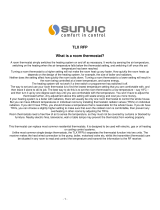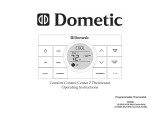Page is loading ...

EUROSTER 3000/3000TX – USER MANUAL 1
EUROSTER 3000/3000TX
This thermostat has been designed to provide you with years of troublefree service. Proper
understanding of any product is the key to successfully using it. By spending only a few
moments reading through this manual, you will become acquainted with the many features
built into this thermostat.
Following the procedures listed within this manual will minimize the chance of damaging the
thermostat or any of the equipment it controls.
Take special notice of all as these contain important information and safety tips.
THERMOSTAT LOCATION
Proper location of the thermostat is very important to insure a comfortable temperature. Observe the
following general rules for best results.
1. The thermostat should be on the inside wall of a room that is often used, approx. 5 ft.
(1.5m) above the floor.
2. Avoid areas that exhibit unusual heating or cooling conditions such as in direct sunlight,
near a fireplace, stove, register, door, window, or stair well.
3. Be aware of furnishings which may block airflow or alter temperature such as: sofas,
chairs, bookcases, track lighting, lamps, stereo components, television sets.
4. Hot water pipes in the wall, a stove, refrigerator, or fireplace on the other side of a
prospective wall may affect the accuracy of your thermostat.
5. Locating any control in a damp area will cause corrosion, and shorten the life of the
control.
6. Do not install where air circulation is poor (ie. in a corner, or an alcove, or behind an
open door).
7. All construction work and painting should be complete before installing unit.
8. This thermostat does not require leveling.
To avoid electrical shock and to prevent damage to the furnace, air conditioner, and
thermostat, disconnect the power supply before beginning work. This can be done at
the fuse box, at the circuit breaker, or at the appliance.
While holding the thermostat face in the palm of your hand, press in on release button with
your thumb. Hold the base plate firmly with your other hand by placing your fingers in the
holes on the back of the thermostat. Keeping release button pressed in, swing thermostat
away from base.
Be careful not to drop the booy or to distub electronic parts. Leave the cover closed
or removed whole the booy from the base.

EUROSTER 3000/3000TX – USER MANUAL 2
You will need to remove the Base Plate to gain access to the
Battery Compartment and jumper Section.
While holding the thermostat face in the palm of your hand,
press in on release button with you thumb.
Hold on to the base plate firmly with your other hand by
placing your fingers on both side of the thermostat.
Keeping release button pressed in, swing the thermostat
away from the base.
When remounting the thermostat face to the base plate, hook the top of the face onto the top
of the base plate. Swing the face down until the face snaps into the base. Press in on the face,
firmly, in the middle, to seat the terminal pins. This is necessary to secure face!
Before you install the wires, you must check your system's wiring diagram or consult with a
professional electrician. There are basically three types of system which can be used with this
unit. If your system is other than these three types please check with you local dealer.

EUROSTER 3000/3000TX – USER MANUAL 3
FEATURE
The thermostat you have purchased is programmable type, which simply means it has a
built in clock and can change it's temperature settings automatically throughout the day. This
may be confusing at a glance, but there are some very good reasons why this may be
desirable.
For example, let's say you live in an area where it is cold outside, and you have your heating
system running to heat up the inside temperature to 21ºC . This is comfortable temperature in
the house when you're sitting around with your family, but it uses a lot of electricity or gas to
maintain that temperature all day, when you are at work a good part of that day.
With a programmable thermostat you can set the temperature back, perhaps to 16ºC while
you are away at work, and to 18ºC at night while you are sleeping and still have it set to a
comfortable level during the times that you are relaxing at home.
An efficient heat system should "kick on", or cycle, four to six times an hour while
maintainging one set temperature. However, if the temperature has been set back to a lower
level or set up to a higher level, the unit will have to run much longer to recover to the comfort
level.
The big question here is, how many degrees can you set the temperature back to keep the
heat from cycling on when you don't need it, and still be able to bring the temperature back up
to your comfort level without the heating unit having to run excessively? Many factors will
affect this balance: How big is the difference between outside and inside temperatures? How
big is your house? How efficient is your heating unit? How well insulated is your house?
How many and what hours are you away from home? How many and what hours do you sleep?
The pre-programmed set of times and temperatures within your new thermostat can be
altered to better match your needs if you so desire. Be sure to also read the section on the
next few page for more information on determining the best settings for your situation.
Pre-programmed Times & Temperatures
At the first use of this digital programmable thermostat, there are two modes that can be

EUROSTER 3000/3000TX – USER MANUAL 4
chosen. Mode "5:2d" indicates to set up week days and weekends (Saturday and Sunday).
Mode "7d" indicates to set up the day of the week and the programs for each day can be set
up separately.
After installing the batteries, the LCD SCREEN will display all for five seconds. Five seconds
later, LCD SEREEN will display "5:2d" (default). You can press "Next" button to select "7d".
Also you can press the "Next" button repeatedly to switch "5:2d" or "7d".
Pre-programmed Times & Temperatures
MODE "5:2d" FACTORY PRE-SET TIME AND TEMPERATURE PROGRAM:
WEEKDAY TIME TEMPERATURE
P1 08:00 21ºC
P2 08:30 16ºC
P3 12:00 21ºC
P4 14:00 16ºC
P5 16:30 21ºC
P6 22:30 18ºC
SATURDAY TIME TEMPERATURE
P1 07:00 21ºC
P2 08:30 21ºC
P3 16:30 21ºC
P4 22:30 18ºC
SUNDAY TIME TEMPERATURE
P1 07:00 21ºC
P2 08:30 21ºC
P3 16:30 21ºC
P4 22:30 16ºC
MODE "7d" FACTORY PRE-SET TIME AND TEMPERATURE PROGRAM:
MON, TUE,WED,THU,FRI TIME TEMPERATURE
P1 08:00 21ºC
P2 08:30 16ºC
P3 12:00 21ºC
P4 14:00 16ºC
P5 16:30 21ºC
P6 22:30 18ºC
SATURDAY TIME TEMPERATURE
P1 07:00 21ºC
P2 08:30 21ºC
P3 16:30 21ºC
P4 22:30 18ºC
SUNDAY TIME TEMPERATURE
P1 07:00 21ºC
P2 08:30 21ºC
P3 16:30 21ºC
P4 22:30 16ºC

EUROSTER 3000/3000TX – USER MANUAL 5
After selecting the mode, you can press key or wait for 10 seconds, then the thermostat
automatically set, the day and time to SUDAY, 0:00, shows the current room temperature.
APPLICATION
This thermostat can be used for "Floor Heating System". This device should be installed and
serviced by a qualified technician, and make sure that power has been disconnected before
installation.
The floor sensor cable should be installed to the terminal block No. 1 and No.2 (The floor
sensor cable is an optional accessory).
When installation is correctly done, set the thermostat on the base, then reset the thermostat
by pressing the "Reset" button, the thermostat will automatically check if the floor sesor is
installed and read the room temperature.
Note: It is not necessary to have the floor sensor installed when fitting with a non-floor heating
system.
Attention!
If the floor sensor cable is not installed, floor temperature detecting function will not be able to
use. Whenever the cable is installed, reset the thermostat by pressing the "Reset" button. This
will activate the floor temperature detecting function immediately.
There are two operation modes can be selected:
1. Room temperature mode.
The thermostat will ignore the reading from floor sensor. In this mode, the temperature of the
room will determine whether the heating system is activated.
2. Floor temperature mode.
In this mode, the thermostat will continuously compare the floor and room temperatures to
the
preset temperature setting. When these temperatures are reached, then the thermostat will
automatically turn off the heating system.
Now the thermostat you have purchased is floor heating control type, which simply means it
has a built in floor temperature set and can change it's temperature setting.
You have two choices to set floor heating control mode
a) If the user selects FL:O mode, the unit will control the ON/OFF of the HEATNG via air
sensor, it will not concern the detection of floor sensor.
b) If the user selects FL: A mode, the unit will control the ON/OFF of HEATING via both of
floor and air sensor. Here the setting range of floor sensor is 10ºC ~ 45ºC .
There are two conditions to turn on the heating:
●Floor temperature is lower than the floor sensor setting
●Air Temperature is lower than the air sensor setting
(In any of this conditions is fulfilled, the thermostat will turn on the heating)
There are two conditions to turn off the heating:

EUROSTER 3000/3000TX – USER MANUAL 6
●Floor temperature is higher than floor sensor setting.
●Air temperature is higher than air sensor setting.
(Either one of a.m. condition will turn off the heating immediately)
Press and hold "NEXT" button 5 seconds, the LCD display will change to current floor heating
1. Mode Selecting:
Press and hold the "Next" button for 5 seconds, then the LCD will display the current operation
control mode: "Room temperature mode" or "Floor temperature mode". Press or knob to
select different mode.
When you are satisfied with your setting, press button to return to normal operation mode.
(Automatically returning if no key is pressed for 10 seconds)
2. Floor temperature setting:
Set the thermostat at "Floor temperature mode"(FL:A) then press the "FLOOR SET" button, the
LCD will display the actual floor temperature in the middle, then press or knob to set
your desired temperature, the "TEMP SET" at the up-left corner of LCD will vary form 26ºC
(factory default) to your setting.
The following example shows the temperture set at 36ºC.
3. Disabling the "Floor temperature mode"
If the thermostat is operating at "Room temperature mode (FL:O)", after pressing the FLOOR

EUROSTER 3000/3000TX – USER MANUAL 7
SET button the LCD will display the current floor temperature and you will not be able to set
the floor temperature.
Warning!
Do not set thermostat at "Floor temperature mode" if the floor sensor cable is not installed.
Under this circumstance, pressing the FLOOR SET button will not display any temperature
reading; floor temperature will remain the factory default setting.
CLOCK SETTING
1. To begin setting the clock press the button "CLOCK SET" (it may require a second press if
you have just installed the batteries). The day of the week will start flashing. Use the and
buttons to choose the current day. Press NEXT to set the hour, the hour digits in the display
will Start flashing.
2. Use the and buttons to select the current hour. To configure, press the "NEXT" button
to set the minutes. The minutes in the display will start flashing.
Use the and buttons to select the current minute. "NEXT" will continue cycling through
the options. To return to normal operation press the . The display will stop flashing
PROGRAMME SETTING
By following these simple steps you will be able to customize your new thermostat to better
meet your needs.
! THE DATE & TIME MUST HAVE BEEN SET AS DESCRIBED IN THE EARLIER SECTION
Press and hold button and then press the "NEXT" button, hold both of them together for 3
seconds, the device will change into "Programme Mode":5:2D or 7D. To review without
changing any setting press the button.
The display should change to the 1st Period (P1) and show the start time and the Temp Set for
P1.

EUROSTER 3000/3000TX – USER MANUAL 8
Each subsequent press of the i button steps the display to the next period (P1, P2, P3,...)
Each period contains a time and a temperature. The thermostat will change to that
temperature at this time.
However, it may take some time to archieve the set temperature (see Theory of Operation).
When you have finished reviewing the program (S), press to return the display to normal
mode. If no key is pressed LCD Display will automatically display every program period for 5
sec till return normal.
READ ENTIRE STEP'S DIRECTIONS BEFORE SETUP
TO CHANGE a program memory, press then press
the specific program you wish to enter and repeat. The
display should change to the 1st Period (P1) with the SET
TEMPERATURE flashing.
Use the and buttons to adjust the temperature: When you have set the new Set
Temperature correctly, or if the Set Temperature did not require changing, press the NEXT
button again to move to the Set Temperature.
Use the button to set the time forward. Use the button to set the time back. When you
have set the new Start Time correctly, or if the Start Time did not require changing, press the
"NEXT" button again to move to the set temperature for the 2nd period (P2).
Use the and buttons to make adjustments where necessary. Continue cycling through
each period's Set Temperature and then Start Time by pressing the "NEXT" button. When you
have finished making adjustments to this program, press the button to go to NEXT DAY
PROGRAM BLOCK, Or press button to return to normal operation.

EUROSTER 3000/3000TX – USER MANUAL 9
THE DIFFERENTIAL
The differential is the term given to the amount the thermostat will allow the temperature to
vary from the Set Temperature. This feature allows you to decide how closely the thermostat
will control the temperature in the room. The less time the unit runs, the less
money you spend on utilities!
Your new thermostat comes to you preset to allow the room temperature to climb 1 above the
Set Temperature, and then will let it fall 0.5ºC below the Set Temp. This has been found to be
a balance between energy savings and comfort for most average people.
For example: It's winter, the heating unit is running and has just brought the room
temperature up to 21ºC. You have your new thermostat set to 21ºC and have not altered the
preset differential. The heating unit will continue running until the room temperature reaches
21.5ºC before turning off. The temperature wil then beging to fall, and will continue falling
until the heating unit turns back on when the room temperature falls to 20.5ºC .
In this example you have a differential of 1ºC of the Set Temp.
Let's say you set your thermostat at 21ºC . You set the Differential setting to 0.5ºC . Your
room's temperature would be allowed to vary from 20.75ºC~21.25ºC. Differential is adjustable
and can be set at 0.5ºC or 1ºC .
Which settings will work best in your home, controlling your heating units, can best be
determined by simple experimentation.
To review and NOT CHANGE the differential just press and hold for more than 3 seconds
buttons. The display should change to show the differential setting. Press to return to
normal operation (the unit automatically returns if no key is pressed for 10 secs).
TO CHANGE the differential press and hold for more than 3 seconds buttons press . The
display should change to show the differential setting.
Use the NEXT button select 0.5 or 1.0 of differential
When you are satisfied with your settings press to return to normal operation (automatic if

EUROSTER 3000/3000TX – USER MANUAL 10
no key is pressed for 10 seconds).
MANUAL OPERATION MODE
By simply pressing the HOLD button you can place your new thermostat into
a manual operation mode, where you set the desired temperature and it is
maintained. The Hold indicatOr will appear on the display confirming that you
have entered Hold mode.
The and buttons are used to adjust the temperature. If no key is pressed
for 10 seconds the Thermostat will change into HOLD MODE and display the
current temperature. At any time you can return to the Program controlled
mode by pressing HOLD or .
This Manual mode is more desirable in some cases. You may feel more
comfortable with a conventional thermostat.
Or, you may have experimented with different programmed times and
temperatures, and discovered that you are not achieving the level of savings
or comfort that you had hoped for. This may be due to the amount of insulation in your home,
or a heating that may have too slow recovery rate to allow for setting the temperature back or
forward. Your lifestyle or job may have your home occupied so much of the time that it is
simplay impractical to have the temperature vary at different times. It may also be that you
find that you are not maintaining the level of comfort that you are used to from a constant
temperature.
Regardless of the reasons, your new thermostat can still provide you with years of service, while
providing you with many features not available in conventional thermostats.
FEATURE MANUAL MODE / VACATION HOLD
You can use MANUAL MODE/VACATON HOLD to set up the desired temperature while you are
on vacation. Thus the energy usage of your heating system can be lowered well by using this
function.
1. PRESS HOLD button and use or to select the desired temperature.
2. When you are satisfied with your set temperature press, NEXT to set the vacation days.
3. Use the button to increase the number of vacation days. Use the button to decrease
the number of vacation days. If no key is pressed within 10 secs the THERMOSTAT will Run
the vacation HOLD MODE and display the current temperature.

EUROSTER 3000/3000TX – USER MANUAL 11
4. At any time you can return to the program controlled mode by pressing HOLD or .
TEMPORARY OVERRIDE
A Temporary Override has been provided to allow you to temporarily change the temperature
without altering the thermostat's program. The thermostat will use the new temperature
setting during the duration of this program period. At the start of the next program period, the
override will be cancelled and the thermostat will return to the temperatures stored within the
program.
To activate the override all you need to do is adjust the temperature using the and
buttons.
The Override indicator will light up just beside the set temperature (Temp Set). In approx. 10
seconds the thermostat will begin to run temporary override mode. The Rotary Time Display
shows the desired time under Temporary Override mode. (The present time will start
flashing. )
If the time remaining until the next program period is not practical for your needs, such as,
you have friends over and the house is getting too warm, you can overide the temperature to

EUROSTER 3000/3000TX – USER MANUAL 12
lower it. The display shows the override will only last for an hour and two minutes.
Your company may be staying loger than an hour or two. You would be better off using
Comfort Override (see the next section).
As always, you may return to the Program mode at any time by pressing .
COMFORT OVERRIDE
Comfort Override allows you to change the temperature for a specific number of hours (from
one to nine) without altering the thermostat's program. The thermostat will use the new
temperature setting for the specified amount of time, then the theremostat will return to the
temperatures stored within the program.
To activate Comfort Override press COMF button. Simply adjust the set temperature (Temp
Set) using the and buttons.
Press NEXT button the COMF. indicator will light up just as it does with comfort hours.
You now have approx. 10 seconds to enter the desired length of time by pressing the button
once for each hour the new Temp Set should be in effect. The display indicator will display
Comfort Hours and the Rotary Time Display shows the number of hours left.
After about 10 seconds the display will begin to current time and the number of hours your
over ride will be in effect.
As always, you may return to the Program mode at any time by pressing COMF. or .

EUROSTER 3000/3000TX – USER MANUAL 13
LOW BATTERY INDICATOR
As the batteries within your thermostat begin to weaken, you will notice the LCD display begin
to dim. The thermostat will continue to function properly, however the display will become
increasingly harder to see.
The time, programs, and all modifications you have made to the differential, etc are saved by
the batteries. When the batteries become too low, the thermostat will replace the room
temperature in the display with the word "Lo". When this appears you will need to replace the
batteries as soon as possible.
From the time you remove the batteries from the thermostat, you will have approx, 45
seconds to install new batteries with only date loosing.
You will need to remove the face from the wall mount to gain access to the Battery
Compartment.
Push up on release button with your thumb. Keeping release button pressed in swing
thermostat out and sway from base.
When remounting the thermostat face to the base plate, hook the top of the face
onto the top of the base plate. Swing the face down until the face snaps into the
base. Press in on the face, firmly, in the middle, to seat the terminal pins. This is
necessary to secure the face!

EUROSTER 3000/3000TX – USER MANUAL 14
WIRELESS TEMPERATURE CONTROLLERS
Important: Any guarantee claims will be processed only if both the transmitter and receiver
have been delivered to the point of sale, accompanied with the guarantee certificate.
Euroster with wireless technology – TX RX
A. Overview
Programmable temperature controllers Euroster TX RX are a wireless version of the relevant
wired models, with the same programming functions. Therefore, the user manual of the
relevant wired model is attached herewith. The difference is in the method of transferring
the switch on/ off signals.
EUROSTER TX RX utilises wireless technology, thus eliminating the need for routing of cables
between the transmitter unit EUROSTER TX and the appliance, which is controlled by receiver
unit EUROSTER RX.
The operating range of the transmitter/ receiver pair depends to a large extent on the
materials used for construction of the building. In the open the operating range is ca. 100 m.
With up to 30 m range inside buildings the signal will pass several storeys. In reinforced
concrete enclosures signal attenuation is very high and consequently the operating range
drops.
IMPORTANT! The low battery lamp LED will come on when the voltage has dropped below the
minimum admissible level. Then the batteries must be replaced and EUROSTER TX must be
programmed anew.
B. First start-up
1. Insert new alkali batteries
2. Fully extend the telescopic antenna of the RX unit
3. Green LED indicates that the receiver unit is in the range of the transmitter. For the
first minute upon connection of the TX/ RX pair the green lamp comes on every 3
seconds to indicate communication between the units. After that time communication is
tested every minute for ca. 1 second. When the green LED does not light up the
receiver unit is beyond the range.
4. Red LED indicates that the heating/ cooling appliance has been switched on.
C. Protections
1. If due to external interference such as strong electromagnetic pulse or low battery in
EUROSTER TX confirmation of switch on/ off signal has not been received by EUROSTER
RX for seven subsequent cycles the heating appliance will be switched off to prevent
potential overheating. When communication has been restored the system
automatically returns to the current program. EUROSTER TX must be programmed
anew after each replacement of batteries.
2. The RX receiver is additionally equipped with a protection system which is active only in
case of loosing or lack of communication between the transmitter and the receiver (run
down batteries, interference). Such state occurs after not receiving 7 signals from the
transmitter and is signalized with fast flashing of green LED. If this state lasts longer
the receiver is turned on automatically every three hours for 20 minutes in order to
avoid cooling of the rooms. At the time of retrieving the communication (changing of
batteries, disappearance of interference) the receiver turns off the system and
automatically restarts working with the TX transmitter.
3. Coded digital transmission technology, as used in EUROSTER TX allows for operation of
several units in a limited area without any disturbance. A minimum distance of 0.5 m
should be kept between two RX units. Modules are not interchangeable as the
transmitter and receiver form a pair with the same unique code. The code is given both
on the RX unit (sticker at the plug side) and on the TX unit (on the left-hand side in the
battery compartment).
For any doubts or queries, please do not hesitate to contact us or your local distributor.

EUROSTER 3000/3000TX – USER MANUAL 15
D. Operation
As it is required due to one-way transmission of signal and as a protection of the controlled
heating/ cooling appliance every minute a momentary coded signal is sent by EUROSTER TX to
verify the status of the relay of EUROSTER RX, which is signalled by green LED. For this reason
the on/ off lamp on the controller may come on before the appliance has been actually
switched on. This difference should not exceed 1 minute. Similarly, this may happen during
switching off the appliance. Taking into account the heat capacity of buildings this has no
effect on the energy efficiency and, consequently, on the heating cost.
Note: The controller may be connected to an electrical, gas-fired or oil-fired appliance with
rated power exceeding the contact rating only through an intermediate switch with load rating
and performance appropriate for the controlled appliance parameters.
Note: High inductive and capacitative loads should be avoided as they shorten the life of relay
contacts.
Note: Green LED on the receiver unit confirms receiving of signal from the transmitter.
Normally it lights up at ca. 1 second intervals.
If it does not, do the following:
1. Reduce the transmitter/ receiver distance
2. Check the battery charge status, and replace with new alkaline type ones, if
required. With low batteries the operating range will be reduced and
replacement is recommended.
Red LED signals switching on of the heating or other controlled appliance.
Danger! Hazardous voltage is present inside the enclosure. Any tampering with the
unit may result in a life-threatening electrical injury!
S1. Wiring example: EUROSTER TX RX connected to a heating/cooling appliance
Legend:
1. Terminal block
2. Two-conductor cable, voltage-free relay output of EUROSTER RX, normally open, contact
rating: 5A, 230 V AC
3. Antenna
4. EUROSTER RX (receiver)
5. Euroster TX installed at a preferred location
S2. Wiring example: EUROSTER TX RX connected to a gas-fired boiler
Legend:
1. Terminal block
2. Two-conductor cable, voltage-free relay output of EUROSTER RX, normally open, contact
rating: 5A, 230 V AC

EUROSTER 3000/3000TX – USER MANUAL 16
3. Antenna
4. EUROSTER RX (receiver)
5. Euroster TX installed at a preferred location
S3. Wiring example: EUROSTER TX RX connected to a heating water circulating pump
Legend:
1. Heating boiler
2. Shutoff valve
3. Strainer
4. Heating water circulating pump
5. Check valve
6. Heating unit – radiator
7. Euroster TX (transmitter unit)
8. Euroster RX (receiver unit)
9. Antenna
10. Terminal block
11. Two-conductor cable, voltage-free relay output of EUROSTER RX, normally open,
contact rating: 5A, 230 V AC
E. Troubleshooting list
1. The controller does not switch on the heating appliance
- replace the batteries - use only new alkaline batteries;
- reset and program the controller;
- move the controller to another place;
- verify the operation of LEDs on the receiver unit (green and red);
- verify connection between the receiver and the controlled appliance;
- disconnect the receiver unit from the controlled appliance and check the
operation of the latter;
- check if the code given on the transmitter is the same as on the receiver;
- fully extend the antenna.
2. Blinking LCD display on the controller
- replace the batteries - use only new alkaline batteries;
- reset and program the controller.
3. Blinking battery charge indicator on the LCD display:
- replace the batteries - use only new alkaline batteries;
- make sure the battery contacts are clean.
4. Lack of windmill icon on the LCD display, which indicates that the appliance is switched
off::
•verify the setting of DIP switches on the controller;
- verify the settings of operating parameters: day, hour, temperature.

EUROSTER 3000/3000TX – USER MANUAL 17
ELECTRONIC WASTE MANAGEMENT INFORMATION
We made every effort to get as a long controller lifetime as possible.
However, the device is subject to natural tear and wear. We ask you to have
a controller that will not meet your requirements any more brought in to an
electronic waste management facility. Electronic waste is collected free of
charge by local distributors of electronic equipment.
Inappropriate management of electronic waste may lead to an unnecessary
environment pollution.
Cardboard boxes should be disposed of at a paper recycling facility.
GUARANTEE CERTIFICATE
EUROSTER 3000/3000TX
Warranty terms:
1. Warranty is valid for 24 months from the controller sale date.
2. Claimed controller together with this warranty certificate must be supplied to the seller.
3. Warranty claims shall be processed within 14 business days from the date the manufac-
turer has received the claimed device.
4. Controller may be repaired exclusively by the manufacturer or by other party clearly
authorized by the manufacturer.
5. Warranty becomes invalidated in case of any mechanical damage, incorrect operation
and/or making any repairs by unauthorized persons.
6. This consumer warranty does not exclude, restrict nor suspend any right of the Buyer
ensuing if the product would not meet any of the sale contract terms.
…..................................................................................................................................
sale date serial number/date of manufacture signature/stamp
Business entity that issued this warranty certificate:
P.H.P.U. AS Agnieszka Szymańska-Kaczyńska, Chumiętki 4, 63-840 Krobia, Poland
/