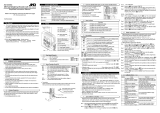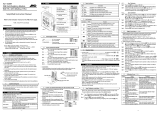Model 201 Weight Transmitter
Installation, Technical
and Operation Manual
(Includes 201ADMIX Weight-Based Admix Dispensing System)


Model 201 Installation & Technical
8400-M117-O1 Rev D
Page I
Introduction
Thank you for selecting and purchasing the Cardinal Model 201 Weight Transmitter.
The Model 201 was built with quality and reliability and incorporates the latest in digital
technology and innovative features for the weighing industry. Configuration and
upgrades can easily be performed in the field, while still maintaining the rigid control
the most demanding installations require. This flexibility insures the Model 201 will be
able to meet your weight indicating needs for years to come.
The purpose of this manual is to provide you with a guide through installation, setup and
operation of your new Model 201 Weight Transmitter. Please read it thoroughly before
attempting to install your weight transmitter and keep it handy for future reference
Copyright
All rights reserved. Reproduction or use, without expressed written permission, of
editorial or pictorial content, in any manner, is prohibited. No patent liability is assumed
with respect to the use of the information contained herein.
Disclaimer
While every precaution has been taken in the preparation of this manual, the Seller
assumes no responsibility for errors or omissions. Neither is any liability assumed for
damages resulting from use of the information contained herein. All instructions and
diagrams have been checked for accuracy and ease of application; however, success
and safety in working with tools depend to a great extent upon the individual accuracy,
skill and caution. For this reason the Seller is not able to guarantee the result of any
procedure contained herein. Nor can they assume responsibility for any damage to
property or injury to persons occasioned from the procedures. Persons engaging the
procedures do so entirely at their own risk.
PRECAUTIONS
Before using this weight transmitter, read this manual and pay
special attention to all NOTIFICATION symbols:
ELECTRICAL STATIC
IMPORTANT WARNING SENSITIVE

Model 201 Installation & Technical
8400-M117-O1 Rev D
Page II
FCC Compliance Statement
This equipment generates uses and can radiate radio frequency and if not installed
and used in accordance with the instruction manual, may cause interference to radio
communications. It has been tested and found to comply with the limits for a Class A
computing device pursuant to Subpart J of Part 15 of FCC rules, which are designed
to provide reasonable protection against such interference when operated in a
commercial environment. Operation of this equipment in a residential area may cause
interference in which case the user will be responsible to take whatever measures
necessary to correct the interference.
You may find the booklet “How to Identify and Resolve Radio TV Interference
Problems” prepared by the Federal Communications Commission helpful. It is
available from the U.S. Government Printing Office, Washington, D.C. 20402. Stock
No. 001-000-00315-4.
Proper Disposal
When this device reaches the end of its useful life, it must be properly disposed of. It
must not be disposed of as unsorted municipal waste. Within the European Union, this
device should be returned to the distributor from where it was purchased for proper
disposal. This is in accordance with EU Directive 2002/96/EC. Within North America,
the device should be disposed of in accordance with the local laws regarding the
disposal of waste electrical and electronic equipment.
It is everyone’s responsibility to help maintain the environment and to
reduce the effects of hazardous substances contained in electrical and
electronic equipment on human health. Please do your part by making
certain that this device is properly disposed of. The symbol shown to
the right indicates that this device must not be disposed of in unsorted
municipal waste programs.
Caution
CAUTION: RISK OF EXPLOSION IF BATTERY IS REPLACED BY AN
INCORRECT TYPE. DISPOSE OF USED BATTERIES ACCORDING TO
THE INSTRUCTIONS.
ATTENTION: RISQUE D'EXPLOSION SI LA BATTERIES EST
REMPLACE'E PAR UN TYPE INCORRECT. REJETEZ LES BATTERIES
UTILISE'ES SELON LES INSTRUCTIONS.

Model 201 Installation & Technical
8400-M117-O1 Rev D
Page III
Table of Contents
PRECAUTIONS ............................................................................................................... I
1. SPECIFICATIONS ...................................................................................................... 1
1.1 Standard Features ............................................................................................... 2
1.2 Optional Features ................................................................................................ 2
1.3 Approvals ............................................................................................................. 2
2. PRECAUTIONS .......................................................................................................... 3
2.1 Static Electricity .................................................................................................... 3
3. INSTALLATION .......................................................................................................... 5
3.1 Site Preparation Requirements ............................................................................ 5
3.1.1 Environmental .............................................................................................. 5
3.1.2 Electrical Power ........................................................................................... 6
3.1.3 Electrical Noise Interference ........................................................................ 7
3.1.4 Transient Suppression ................................................................................. 7
3.2 Mounting .............................................................................................................. 8
3.3 Connections ......................................................................................................... 9
3.4 Load Cell Connections ....................................................................................... 11
3.5 Load Cell Connections with Over 30 Feet of Cable ........................................... 12
3.6 Sense and Dead Load Jumpers ......................................................................... 13
3.7 Serial and Analog I/O Cable Installation ............................................................ 15
3.8 ISO I/O Cable Installation .................................................................................. 17
3.9 Power Cable Installation .................................................................................... 19
4. WEIGHT TRANSMITTER SETUP (Metrological Parameters) ............................... 21
4.1 Calibration Switch .............................................................................................. 21
4.2 Calibration Data Entry ........................................................................................ 22
4.3 Accessing Setup ................................................................................................ 23
4.4 Setup Mode........................................................................................................ 25
4.5 Scale Configuration ............................................................................................ 27
4.6 STABLESENSE
®
Digital Filtering ....................................................................... 31
4.7 Calibration .......................................................................................................... 33
4.7.1 Single Point Calibration ............................................................................. 34
4.7.2 Multi-Point Calibration................................................................................ 35
4.7.3 Span Only Calibration (False Zero) ........................................................... 37
4.8 Fine Span Adjustment ........................................................................................ 39

Model 201 Installation & Technical
8400-M117-O1 Rev D
Page IV
5. WEIGHT TRANSMITTER SETUP (Non-Metrological Parameters) ....................... 41
5.1 Accessing Non-Metrological Parameters ........................................................... 41
5.2 Set Date and Time ............................................................................................. 43
5.3 Event Counter .................................................................................................... 45
5.4 Consecutive Number and Accumulators ............................................................ 47
5.5 Preferences ........................................................................................................ 49
5.6 Serial Port .......................................................................................................... 53
5.7 Ethernet Port ...................................................................................................... 59
5.8 USB Port ............................................................................................................ 71
5.9 Analog Input/Output ........................................................................................... 75
5.10 Digital Input/Output .......................................................................................... 79
5.11 Optional Memory Card ..................................................................................... 83
5.12 Enable Check Weighing ................................................................................... 85
5.13 Enable Flow Rate ............................................................................................. 89
5.14 Enable Digital Fill Control ................................................................................. 91
5.14.1 Web Page Configuration .......................................................................... 95
5.15 Printer Codes ................................................................................................... 97
5.16 Print Tabs ........................................................................................................ 99
5.17 Test ................................................................................................................ 103
5.18 Display High Resolution Weight ..................................................................... 105
6. WEIGHT TRANSMITTER SETUP REVIEW ........................................................... 107
6.1 Accessing Setup Review ................................................................................. 107
7. KEYPAD ................................................................................................................. 109
7.1 Standard Key Functions ................................................................................... 109
8. ANNUNCIATORS ................................................................................................... 113
8.1 Annunciators .................................................................................................... 113
9. ERROR AND STATUS MESSAGES ...................................................................... 117
9.1 Before You Call Service ................................................................................... 117
9.2 Error and Status Codes ................................................................................... 118
10. EVENT COUNTERS ............................................................................................. 119
10.1 Accessing the Event Counters ....................................................................... 120
11. DIGITAL FILL CONTROL ..................................................................................... 121
11.1 Operation ....................................................................................................... 121
11.2 Output Assigning ............................................................................................ 122
11.3 Communication Port Control .......................................................................... 123

Model 201 Installation & Technical
8400-M117-O1 Rev D
Page V
12. 201 ADMIX SYSTEM ............................................................................................ 127
12.1 Introduction .................................................................................................... 127
12.2 Setup and Configuration ................................................................................ 127
12.3 Web Page Configuration ................................................................................ 132
12.4 Operation ....................................................................................................... 136
12.5 Communication Port Control .......................................................................... 137
13. LEAD AND WIRE SECURITY SEAL INSTALLATION ......................................... 139
14. DIAGNOSTICS WEB PAGE ................................................................................. 141
14.1 Steps to Import ............................................................................................... 141
14.2 Steps to Export .............................................................................................. 141
14.3 Steps to Reset to Factory Defaults ................................................................ 141
15. PARTS IDENTIFICATION .................................................................................... 143
15.1 Parts List (All Views) ...................................................................................... 143
15.1.1 201 Terminal Block Connectors
........................................................... 143
15.2 Front and Back Views .................................................................................... 144
15.3 Side and End Views ....................................................................................... 145
15.4 Internal Views ................................................................................................ 146


Model 201 Installation & Technical
8400-M117-O1 Rev D
Page 1
1. SPECIFICATIONS
Power Requirements:
12-24 VDC @ 6w
Listed Accessory:
The weight transmitter is intended to be used with
Listed Information Technology Equipment.
Enclosure Rating:
IP-20 DIN Rail 35mm, mounted in customers’
enclosure with optional remote display mounting.
Enclosure Size:
4” W x 4.2” H x 1.9” D without connectors.
(101.6mm W x 106.7mm H x 48.3mm D)
Operating Environment:
Temperature: 14 to 104 ºF (-10 to +40 ºC)
Display Capacity:
Six digit, 7-segment, 0.5 inch high with Separate
annunciators, Over, Under and Accept backlight
indicators
Display Technology:
Transflective LCD with RGB LED backlight
Load Cell Excitation:
11.72 VDC
Signal Input Range:
0.5 mV min. to 35 mV max.
Load Cell Connection:
4 or 6 wire (remote excitation sensing)
Minimum Cell
Resistance:
43.75 ohms (8 – 350 ohm cells)
Division Value
Commercial:
Non-commercial:
1, 2, 5, 10, 20 or 50 x 10, 1, 0.1, 0.01, 0.001
0 to 99
Sensitivity:
0.5 uV / scale division
Resolution:
10,000 divisions
Sample Rate:
1 to 200 samples per second, selectable
Zero Range:
+/-2% to 100% full scale, selectable
Units of Measure:
Pounds, Ounces, Kilograms, Grams
Keys:
Six, membrane type
Serial Interface:
Bi-directional software selectable RS232
(30ft/10m up to 19.2k baud) OR
RS485 – 3,300ft/ 1000m, 24 AWG shielded &
twisted cable
USB:
5-pin mini USB device
Ethernet:
10/100 Ethernet (DHCP, TCP/IP, Embedded Web
Page, Modbus TCP, Ethernet IP)
Inputs:
4 Isolated inputs, 12-24 VDC current sink
Outputs:
4 Isolated outputs, 12-24 VDC current sink

Model 201 Installation & Technical
8400-M117-O1 Rev D
Page 2
Analog Input:
Software selectable Non-isolated
0-10 VDC or 4-20mA DC
Analog Output:
(1) Non-isolated 0-10 VDC output
(12 bit, 2k ohm min.)
(1) Non-isolated 4-20mA DC output
(12 bit, 450 ohm max.)
1.1 Standard Features
Push button tare function
Gross, tare, net conversion
Hi-Resolution mode
StableSENSE
® 1
adjustable digital filtering
Gross and Net accumulators
Single serial port
Remote input line for Zero, Tare, Gross and Print (1000
feet maximum)
SMA level 2 compliant serial communications (For more
information see http://www.scalemanufacturers.org)
Field re-programmable via PC interconnection
Test feature (performs display)
1.2 Optional Features
Remote Display
1.3 Approvals
Class III NTEP – Certificate of Conformance No. 13-028
Class III Measurement Canada – Approval No. AM-5904C
1
StableSENSE
®
is a digital filter utilizing proprietary software algorithms to
remove or greatly reduce changes in the weight display resulting from
movement on the scale platform. StableSENSE
®
can be used to lessen
the effects of movement on the scale or to lessen the effects of wind
and vibration. Any application affected by vibration or movement on the
scale platform can benefit using StableSENSE
®
.

Model 201 Installation & Technical
8400-M117-O1 Rev D
Page 3
2. PRECAUTIONS
2.1 Static Electricity
CAUTION! This device contains static sensitive circuit cards
and components. Improper handling of these devices or
printed circuit cards can result in damage to or destruction of
the component or card. Such actual and/or consequential
damage IS NOT covered under warranty and is the
responsibility of the device owner. Electronic components
must be handled only by qualified electronic technicians who
follow the guidelines listed below.
WARNING! ALWAYS use a properly grounded wrist strap
when handling, removing or installing electronic circuit cards or
components. Make certain that the wrist strap ground lead is
securely attached to an adequate ground. If you are uncertain
of the quality of the ground, you should consult a licensed
electrician.
IMPORTANT! ALWAYS handle printed circuit card
assemblies by the outermost edges. NEVER touch the
components, component leads or connectors. ALWAYS
observe warning labels on static protective bags and
packaging and never remove the card or component from the
packaging until ready for use. ALWAYS store and transport
electronic printed circuit cards and components in anti-static
protective bags or packaging.

Model 201 Installation & Technical
8400-M117-O1 Rev D
Page 4

Model 201 Installation & Technical
8400-M117-O1 Rev D
Page 5
3. INSTALLATION
3.1 Site Preparation Requirements
The Cardinal Model 201 Weight Transmitter is a precision weight-
measuring instrument. As with any precision instrument, it requires an
acceptable environment to operate at peak performance and reliability.
This section is provided to assist you in obtaining such an environment.
3.1.1 Environmental
The Model 201 Weight Transmitter is supplied as open-type equipment.
It must be mounted within an enclosure that is suitably designed for those
specific environmental conditions that will be present and appropriately
designed to prevent personal injury from accessibility to live parts.
The weight transmitter meets or exceeds all certification requirements
within a temperature range of 14 to 104 °F (-10 to +40 °C).
In order to keep cooling requirements to a minimum, the weight transmitter
should be placed out of direct sunlight and to provide adequate air
circulation, keep the area around it clear.
Make certain the weight transmitter is not directly in front of a heating or
cooling vent. Such a location will subject the weight transmitter to sudden
temperature changes, which may result in unstable weight readings.

Model 201 Installation & Technical
8400-M117-O1 Rev D
Page 6
Insure that the weight transmitter has good, clean AC power and is
properly grounded. In areas subject to lightning strikes, additional
protection to minimize lightning damage, such as surge
suppressors, should be installed.
3.1.2 Electrical Power
The Model 201 Weight Transmitter has been designed to operate
from 12 to 24 VDC @ 6W. The weight transmitter is intended to be
used with Listed Information Technology Equipment.
The power supply to the weight transmitter should be on a
separate circuit from the distribution panel and dedicated to the
exclusive use of the weight transmitter.
The panel installer must provide electrical protection for the
weight transmitter.
The wiring should conform to national and local electrical codes
and ordinances and should be approved by the local inspector
to assure compliance.
The DIN rail that the weight transmitter enclosure is attached to
must be grounded to the sub-panel. If not, then a single wire
from the weight transmitter enclosure back to the earth ground
terminal block of the cabinet is required.

Model 201 Installation & Technical
8400-M117-O1 Rev D
Page 7
3.1.3 Electrical Noise Interference
To prevent electrical noise interference, make certain all other branch
circuits for use with air conditioning and heating equipment, lighting or
other equipment with heavily inductive loads, such as welders, motors and
solenoids are on circuits separate from the weight transmitter. Many of
these disturbances can originate within the cabinet itself and can seriously
affect the operation of the instrument. These sources of disturbances
must be identified and steps must be taken to prevent possible adverse
effects on the instrument. Examples of available alternatives include
isolation transformers, power regulators, uninterruptible power supplies, or
simple line filters.
3.1.4 Transient Suppression
The following recommendations will help to reduce transients:
Always use shielded cables to connect signal wires to the weight
transmitter.
Connect the cable shield (weight transmitter end only) to one of the
enclosure screws on the weight transmitter. Keep wires that
extend beyond the shield as short as possible.
Do not run load cell or signal cables from the weight transmitter
alongside or parallel to wiring carrying AC power. If unavoidable,
position the load cell and signal cables a minimum of 24" away
from all AC wiring.
Always use arc suppressors across all AC power relay contacts (see
recommendations at www.paktron.com/pdf/Quencharch_QRL.pdf).
Use zero voltage switching relays, optically isolated if possible.

Model 201 Installation & Technical
8400-M117-O1 Rev D
Page 8
3.2 Mounting
Before beginning installation of your Model 201 Weight Transmitter,
make certain that it has been received in good condition. Carefully
remove it from the shipping carton and inspect it for any evidence
of damage (such as exterior dents or scratches) that may have
taken place during shipment. Keep the carton and packing material
for return shipment if it should become necessary. It is the
responsibility of the purchaser to file all claims for any damages or
loss incurred during transit.
The Model 201 Weight Transmitter is built with a spring-loaded
IP20 DIN Rail mounting clip that can be very easily attached and
detached from the rail. When on the rail, the clip "grips" the rail on
both the top and bottom lips of the rail. No screwdrivers or special
tools are required.
WARNING! Make certain the DIN rail that the weight
transmitter enclosure is attached to is grounded to the
sub-panel. If not, then a single wire from the weight
transmitter enclosure back to the earth ground terminal
block of the cabinet is required
IP20 DIN Rail
Figure No. 1

Model 201 Installation & Technical
8400-M117-O1 Rev D
Page 9
3.3 Connections
Figure No. 2A
Figure No. 2B
Enclosure
Silkscreen
P7 - Power
P8 - Load Cell
P9 - Serial &
Analog I/O
P2
ISO I/O
USB
LAN
REMOTE
DISPLAY

Model 201 Installation & Technical
8400-M117-O1 Rev D
Page 10

Model 201 Installation & Technical
8400-M117-O1 Rev D
Page 11
3.4 Load Cell Connections
3.4.1. The LOAD CELL wires are to be connected to the P8 terminal
block on the bottom panel of the weight transmitter. Refer to
Figure No. 2A for an illustration of the connector layout.
3.4.2. Remove the 7-connector load cell terminal block connector from the
weight transmitter. Grasp the terminal block connector and lift
straight up away from the enclosure.
3.4.3. Referring to the table below and the labels on the enclosure for
terminal connections, connect each wire to the terminal block.
P8 - Load Cell Wiring Table
Label
Function
+EXC
+ EXCITATION
+SENS
+ SENSE
+SIG
+ SIGNAL
SHIELD
SHIELD (Connect the load cell cable shield wire here).
-SIG
- SIGNAL
-SENS
- SENSE
-EXC
- EXCITATION
3.4.4. Remove 2" of the outer insulation jacket then remove 1/4" of
insulation from each of the 4 wires and shield (without sense leads)
or 6 wires and shield with sense leads.
3.4.5. Connect each of the wires to load cell terminal block referring to the
labels on the enclosure and the load cell terminal detail view for
terminal connections.
3.4.6. To terminate a wire, loosen the screws in the terminal block and
then insert the wire into the terminal opening. Tighten the screw to
secure the wire in place.
3.4.7. Repeat the procedure until all wires are in place.
WARNING! Disconnect any external load cell power
supply before connecting load cells to the weight
transmitter. Failure to do so will result in permanent
damage to the weight transmitter.

Model 201 Installation & Technical
8400-M117-O1 Rev D
Page 12
3.5 Load Cell Connections with Over 30 Feet of Cable
For installations with over 30 feet of cable between the weight
transmitter and the load cells, sense wires should be used. The
sense wires must be connected between the +SENS, -SENS
terminals on the weight transmitter and the +EXCITATION, -
EXCITATION wires of the load cells or the +SENS, -SENS
terminals of the load cell trim board or the section seal trim board.
Page is loading ...
Page is loading ...
Page is loading ...
Page is loading ...
Page is loading ...
Page is loading ...
Page is loading ...
Page is loading ...
Page is loading ...
Page is loading ...
Page is loading ...
Page is loading ...
Page is loading ...
Page is loading ...
Page is loading ...
Page is loading ...
Page is loading ...
Page is loading ...
Page is loading ...
Page is loading ...
Page is loading ...
Page is loading ...
Page is loading ...
Page is loading ...
Page is loading ...
Page is loading ...
Page is loading ...
Page is loading ...
Page is loading ...
Page is loading ...
Page is loading ...
Page is loading ...
Page is loading ...
Page is loading ...
Page is loading ...
Page is loading ...
Page is loading ...
Page is loading ...
Page is loading ...
Page is loading ...
Page is loading ...
Page is loading ...
Page is loading ...
Page is loading ...
Page is loading ...
Page is loading ...
Page is loading ...
Page is loading ...
Page is loading ...
Page is loading ...
Page is loading ...
Page is loading ...
Page is loading ...
Page is loading ...
Page is loading ...
Page is loading ...
Page is loading ...
Page is loading ...
Page is loading ...
Page is loading ...
Page is loading ...
Page is loading ...
Page is loading ...
Page is loading ...
Page is loading ...
Page is loading ...
Page is loading ...
Page is loading ...
Page is loading ...
Page is loading ...
Page is loading ...
Page is loading ...
Page is loading ...
Page is loading ...
Page is loading ...
Page is loading ...
Page is loading ...
Page is loading ...
Page is loading ...
Page is loading ...
Page is loading ...
Page is loading ...
Page is loading ...
Page is loading ...
Page is loading ...
Page is loading ...
Page is loading ...
Page is loading ...
Page is loading ...
Page is loading ...
Page is loading ...
Page is loading ...
Page is loading ...
Page is loading ...
Page is loading ...
Page is loading ...
Page is loading ...
Page is loading ...
Page is loading ...
Page is loading ...
Page is loading ...
Page is loading ...
Page is loading ...
Page is loading ...
Page is loading ...
Page is loading ...
Page is loading ...
Page is loading ...
Page is loading ...
Page is loading ...
Page is loading ...
Page is loading ...
Page is loading ...
Page is loading ...
Page is loading ...
Page is loading ...
Page is loading ...
Page is loading ...
Page is loading ...
Page is loading ...
Page is loading ...
Page is loading ...
Page is loading ...
Page is loading ...
Page is loading ...
Page is loading ...
Page is loading ...
Page is loading ...
Page is loading ...
Page is loading ...
Page is loading ...
Page is loading ...
Page is loading ...
Page is loading ...
Page is loading ...
Page is loading ...
Page is loading ...
Page is loading ...
-
 1
1
-
 2
2
-
 3
3
-
 4
4
-
 5
5
-
 6
6
-
 7
7
-
 8
8
-
 9
9
-
 10
10
-
 11
11
-
 12
12
-
 13
13
-
 14
14
-
 15
15
-
 16
16
-
 17
17
-
 18
18
-
 19
19
-
 20
20
-
 21
21
-
 22
22
-
 23
23
-
 24
24
-
 25
25
-
 26
26
-
 27
27
-
 28
28
-
 29
29
-
 30
30
-
 31
31
-
 32
32
-
 33
33
-
 34
34
-
 35
35
-
 36
36
-
 37
37
-
 38
38
-
 39
39
-
 40
40
-
 41
41
-
 42
42
-
 43
43
-
 44
44
-
 45
45
-
 46
46
-
 47
47
-
 48
48
-
 49
49
-
 50
50
-
 51
51
-
 52
52
-
 53
53
-
 54
54
-
 55
55
-
 56
56
-
 57
57
-
 58
58
-
 59
59
-
 60
60
-
 61
61
-
 62
62
-
 63
63
-
 64
64
-
 65
65
-
 66
66
-
 67
67
-
 68
68
-
 69
69
-
 70
70
-
 71
71
-
 72
72
-
 73
73
-
 74
74
-
 75
75
-
 76
76
-
 77
77
-
 78
78
-
 79
79
-
 80
80
-
 81
81
-
 82
82
-
 83
83
-
 84
84
-
 85
85
-
 86
86
-
 87
87
-
 88
88
-
 89
89
-
 90
90
-
 91
91
-
 92
92
-
 93
93
-
 94
94
-
 95
95
-
 96
96
-
 97
97
-
 98
98
-
 99
99
-
 100
100
-
 101
101
-
 102
102
-
 103
103
-
 104
104
-
 105
105
-
 106
106
-
 107
107
-
 108
108
-
 109
109
-
 110
110
-
 111
111
-
 112
112
-
 113
113
-
 114
114
-
 115
115
-
 116
116
-
 117
117
-
 118
118
-
 119
119
-
 120
120
-
 121
121
-
 122
122
-
 123
123
-
 124
124
-
 125
125
-
 126
126
-
 127
127
-
 128
128
-
 129
129
-
 130
130
-
 131
131
-
 132
132
-
 133
133
-
 134
134
-
 135
135
-
 136
136
-
 137
137
-
 138
138
-
 139
139
-
 140
140
-
 141
141
-
 142
142
-
 143
143
-
 144
144
-
 145
145
-
 146
146
-
 147
147
-
 148
148
-
 149
149
-
 150
150
-
 151
151
-
 152
152
-
 153
153
-
 154
154
-
 155
155
-
 156
156
-
 157
157
-
 158
158
Ask a question and I''ll find the answer in the document
Finding information in a document is now easier with AI
Related papers
-
Cardinal AP-20 Specification
-
Cardinal 758S Operating instructions
-
Cardinal 2240 Operating instructions
-
Cardinal 204 Operating instructions
-
Cardinal CS Series User manual
-
Cardinal 190DC User manual
-
Cardinal HSDC series Specification
-
Cardinal 210 User manual
-
Cardinal 205 Installation And Technical Manual
-
Cardinal 210 User manual
Other documents
-
Detecto DR550C Calibration Operating instructions
-
CAS CI-200 Series Owner's manual
-
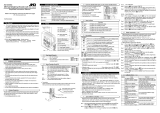 AND AD-4430C User manual
AND AD-4430C User manual
-
 Rice Lake SURVIVOR CW-80 Installation guide
Rice Lake SURVIVOR CW-80 Installation guide
-
Hardy HI8100IS User manual
-
 AND AD-4430C User manual
AND AD-4430C User manual
-
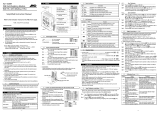 AND AD-4430R User manual
AND AD-4430R User manual
-
Detecto EH Series Junction Box Product information
-
 AND AD-4430R User manual
AND AD-4430R User manual
-
PT PT200MB Owner's manual