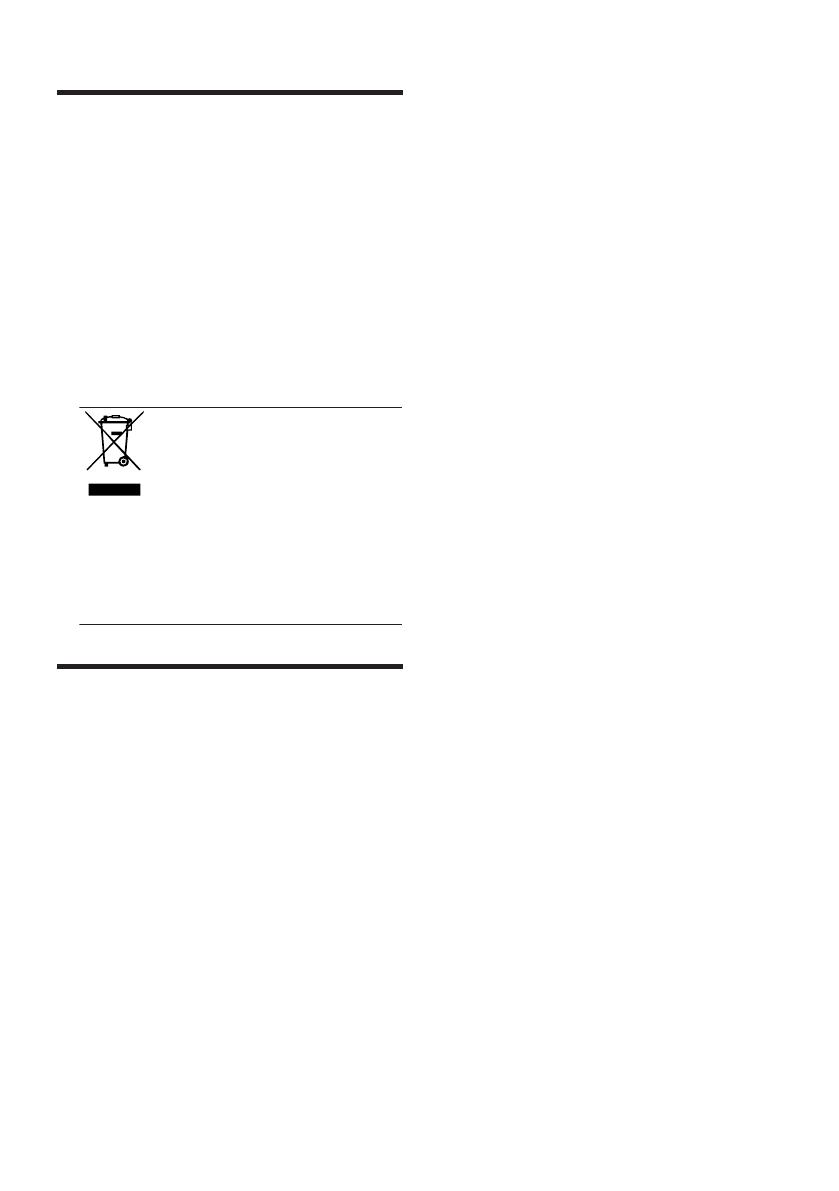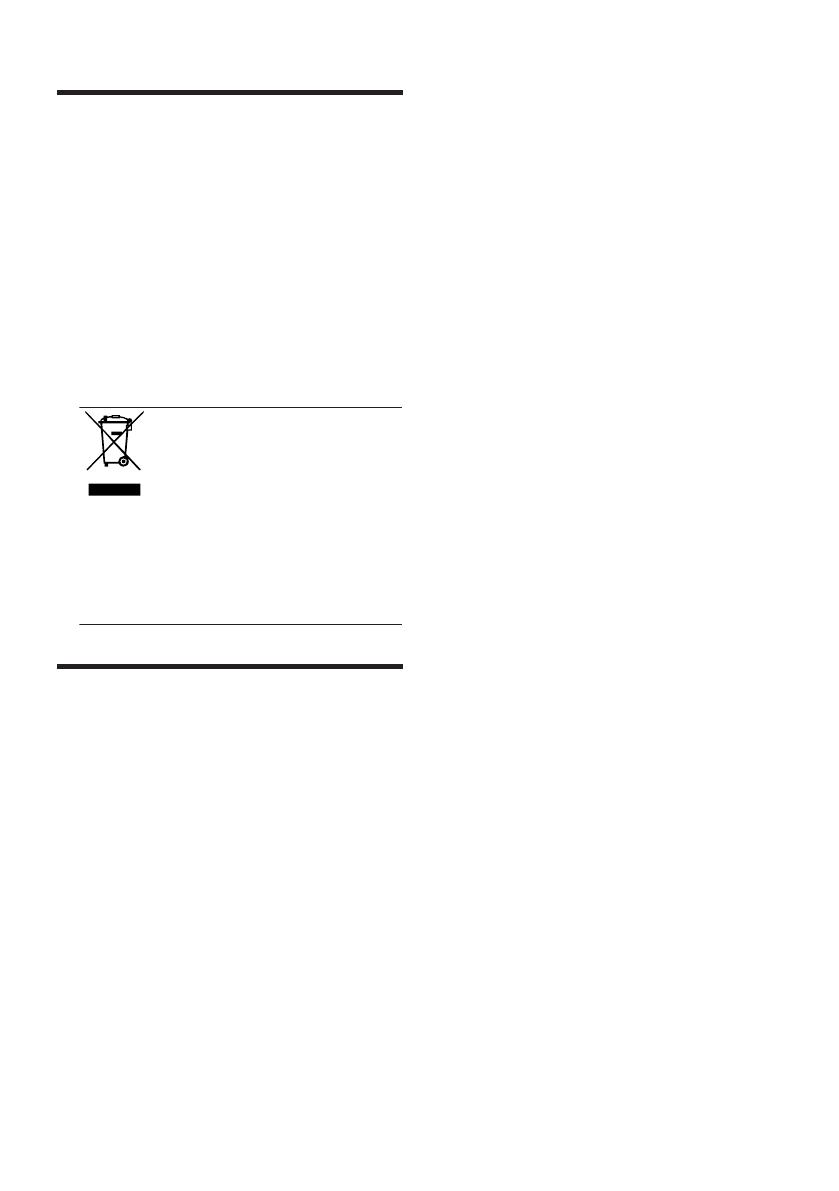
en Disposal
46
Disposal
Disposal
Disposal
Find out here how to dispose of old
appliances correctly.
Disposing of old appliance
Valuable raw materials can be re-
used by recycling.
1. Unplug the appliance from the
mains.
2. Cut through the power cord.
3. Dispose of the appliance in an en-
vironmentally friendly manner.
This appliance is labelled in ac-
cordance with European Direct-
ive 2012/19/EU concerning
used electrical and electronic
appliances (waste electrical and
electronic equipment - WEEE).
The guideline determines the
framework for the return and re-
cycling of used appliances as
applicable throughout the EU.
Customer Service
Customer Service
Customer Service
If you have any queries, are unable to
rectify faults on the appliance your-
self or if your appliance needs to be
repaired, contact Customer Service.
You can solve many problems your-
self by consulting the information on
troubleshooting in these instructions
or on our website. If this is not the
case, contact our after-sales service.
We always find an appropriate solu-
tion.
With any warranty claims, we will
make sure that your appliance is re-
paired by trained after-sales techni-
cians using genuine spare parts, in-
cluding after the manufacturer's war-
ranty has expired.
Function-relevant genuine spare parts
according to the corresponding Eco-
design Order can be obtained from
Customer Service for a period of at
least 7 years from the date on which
your appliance was placed on the
market within the European Eco-
nomic Area.
Note:Under the terms of the manu-
facturer's warranty the use of Cus-
tomer Service is free of charge.
Detailed information on the warranty
period and terms of warranty in your
country is available from our after-
sales service, your retailer or on our
website.
If you contact Customer Service, you
will require the product number (E-
Nr.) and the production number (FD)
of your appliance.
The contact details for Customer Ser-
vice can be found in the Customer
Service directory at the end of the
manual or on our website.
Product number (E-Nr.) and
production number (FD)
You can find the product number (E-
Nr.) and the production number (FD)
on the appliance's rating plate.
Make a note of your appliance's de-
tails and the Customer Service tele-
phone number to find them again
quickly.
Warranty conditions
You can make warranty claims for
your appliance under the following
conditions.
The guarantee conditions for this ap-
pliance are as defined by our repres-
entative in the country in which it is
sold. Details regarding these condi-
tions can be obtained from the dealer
from whom the appliance was pur-
chased. The bill of sale or receipt