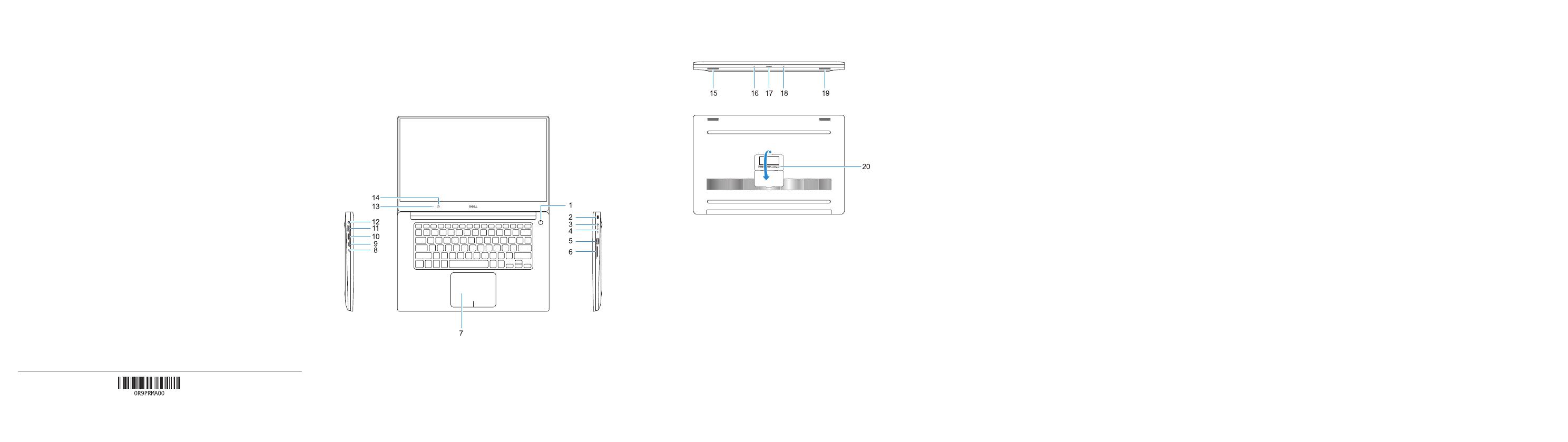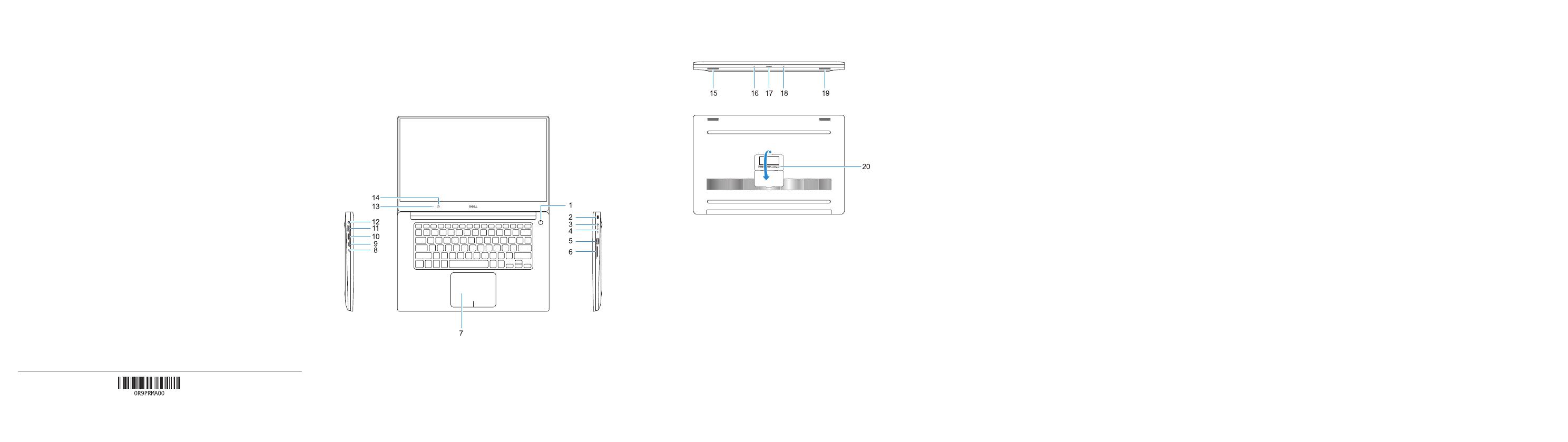
Features
Funktioner | Ominaisuudet | Funksjoner | Funktioner
1. Strømknap
2. Kensington-sikkerhedsslot
3. Batteristatusknap
4. Batteristatusindikatorer
5. USB 3.0-port med PowerShare
6. Hukommelseskortlæser
7. Berøringsplade
8. Headset-port
9. Thunderbolt™ 3-port
10. HDMI-port
11. USB 3.0-port med PowerShare
12. Strømstik
13. Statusindikator for kamera
14. Kamera
15. Højttaler
16. Mikrofon
17. Statusindikator for strømforsyning
18. Mikrofon
19. Højttaler
20. Servicemærke
1. Virtapainike
2. Kensington-turvakaapelin paikka
3. Akun tilapainike
4. Akun tilavalot
5. USB 3.0 -portti jossa PowerShare
6. Muistikortinlukija
7. Kosketuslevy
8. Kuulokeliitäntä
9. Thunderbolt™ 3 -portti
10. HDMI-portti
11. USB 3.0 -portti jossa PowerShare
12. Virtaliitäntä
13. Kameran tilavalo
14. Kamera
15. Kaiutin
16. Mikrofoni
17. Virran tilan merkkivalo
18. Mikrofoni
19. Kaiutin
20. Huoltomerkkitarra
1. Strømknapp
2. Kensington-sikkerhetsspor
3. Batteristatusknapp
4. Batteristatuslys
5. USB 3.0-kontakt med PowerShare
6. Minnekortleser
7. Styreplate
8. Hodetelefonport
9. Thunderbolt™ 3-port
10. HDMI-port
11. USB 3.0-kontakt med PowerShare
12. Strømkontakt
13. Kamerastatuslys
14. Kamera
15. Høyttaler
16. Mikrofon
17. Statuslys for strøm
18. Mikrofon
19. Høyttaler
20. Servicemerke-etikett
1. Strömbrytare
2. Kensington-säkerhetsfack
3. Batteristatusknapp
4. Batteristatuslampor
5. USB 3.0-port med PowerShare
6. Minneskortläsare
7. Pekskiva
8. Hörlursport
9. Thunderbolt™ 3-port
10. HDMI-port
11. USB 3.0-port med PowerShare
12. Nätkontakt
13. Kamerastatuslampa
14. Kamera
15. Högtalare
16. Mikrofon
17. Strömstatuslampa
18. Mikrofon
19. Högtalare
20. Etikett med servicenummer
Product support and manuals
Produktsupport og manualer
Tuotetuki ja käyttöoppaat
Produktstøtte og -håndbøker
Produktsupport och handböcker
Dell.com/support
Dell.com/support/manuals
Dell.com/support/windows
Contact Dell
Kontakt Dell | Ota yhteyttä Delliin
Kontakt Dell | Kontakta Dell
Dell.com/contactdell
Regulatory and safety
Lovgivningsmæssigt og sikkerhed
Säädöstenmukaisuus ja turvallisuus
Lovpålagte forhold og sikkerhet
Reglering och säkerhet
Dell.com/regulatory_compliance
Regulatory model
Regulatorisk model | Säädösten mukainen malli
Regulerende modell | Regleringsmodell
P56F
Regulatory type
Regulatorisk type | Säädösten mukainen tyyppi
Regulerende type | Regleringstyp
P56F001
Computer model
Computermodel | Tietokoneen malli
Datamaskinmodell | Datormodell
Dell Precision 5520
© 2016 Dell Inc.
© 2016 Canonical Ltd.
© 2016 Microsoft Corporation.
Printed in China.
2016-11
1. Power button
2. Kensington security slot
3. Battery status button
4. Battery status lights
5. USB 3.0 port with PowerShare
6. Memory card reader
7. Touchpad
8. Headset port
9. Thunderbolt
™
3 port
10. HDMI port
11. USB 3.0 port with PowerShare
12. Power connector
13. Camera status light
14. Camera
15. Speaker
16. Microphone
17. Power status light
18. Microphone
19. Speaker
20. Service tag label