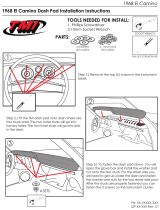Page is loading ...

Manual # 650618A
HDX-70C-MAL
Dakota Digital HDX Instrument Installation
For 1970-‘72 Chevelle/Malibu non SS
1970-‘72 El Camino non SS
Your new HDX-70C-MAL kit includes:
Installation
Control Box
Main Harness
Universal Sender
Pack
Installation Manuals
HDX Display
Buzzer
2X screws
1. Remove the stock gauge housing from the dash.
a. Remove the four screws for the lower steering column cover and remove the two nuts to
drop the steering column to gain access behind the dash.
b. Remove the dash pad for access from the top. The entire plastic dash is riveted to the metal
frame behind the dash; by removing the (6) 7/16” hex bolts you can separate the dash from
the car. The locations of these bolts are: (2) on far left driver side (upper and lower), (1) by
steering column support, (1) behind left side of glove box, and (2) on far right passenger
side. Also remove the front speaker, emergency brake release handle, and the headlight
knob (there is a push button to release it on the opposing side of the harness). For automatic
transmission cars, remove the gear selector pull wire.
c. The stock gauge cluster is mounted to the dash in six locations; only two of the six original
screws will be reused.

Manual # 650618A
d. You can now remove the stock cluster by disconnecting the left and right indicator
harnesses, remove the speed cable and the fuel gauge harness. If equipped with a
clock, that must be disconnected as well.
2. Place the system behind the dash from the top side. Be careful to not scratch the system on
the dash frame; use tape or a rag to cover sharp areas that could damage the HDX system.

Manual # 650618A
4. Connect the provided harness and the buzzer (optional for audio feedback) to the back of the
HDX system.
Buzzer Connector
3. Mount the HDX system by sliding the provided screws through the sheet metal dash and
plastic dash flange, then thread into the HDX system. Two factory screws will be used to
mount the lower portion of the system

Manual # 650618A
WARNING: This product can expose you to chemicals including lead, which is known to the State of
California to cause cancer and birth defects or other reproductive harm. For more information go to
www.P65Warnings.ca.gov
5. Refer to the main manual for wiring instructions to complete the HDX installation.
/