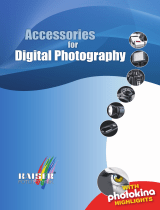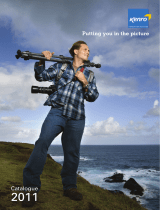Page is loading ...

SP2700 Premium Photo Studio
Lighting Kit
© 2007 All rights reserved Square Perfect.
www.squareperfect.com

Qty. 2 White Studio Umbrella’s 32” wide
Qty. 2 SP803 Professional Tripods/Light Stands. Stands extend to 72”
Qty. 2 Professional Series Light Holders
Qty. 2 5500K 85 Watt day light energy balance spiral energy saver light bulbs
Qty. 1 Premium Nylon Carrying Case
A
A
B
B
B
C
C
C
D
DD
E
E
A
SP2700 PREMIUM
PHOTO STUDIO LIGHTING KIT
© 2007 All rights reserved Square Perfect.
www.squareperfect.com

SP2700 Pemium Photo Studio Lighting Kit
© 2007 All rights reserved Square Perfect.
www.squareperfect.com
Thank you for your purchase of the Premium Photo Stu-
dio Lighting Kit. This manual has been written to help you
with the assembly, operating procedures and accesso-
ries.
This is our top of the line umbrella set-up, to
help make your photos stand out. It takes seconds
to set-up and is simple to use. You will be taking
professional photographs in minutes.
Please read this
manual carefully before use, and keep it handy for use
during break down of equipment. Please read and heed
all safety precautions listed in this manual. For ordering
spare bulbs or replacement parts, contact us at sales@
squareperfect.com. Also check out our extended line of
photo equipment now available.
Nylon Carry Case.
(2) Professional Series
Light Stands/Tripods.
(2) White Studio
Umbrellas
(2) 5500K 85 Watt
Day Light Energy
Saver Light bulbs
(2) Professional
Series Light
Holders

SAFETY PRECAUTIONS:
Become thoroughly familiar with this product before use. Run
through at least one practice assembly and breakdown before
you schedule a shoot.
Never leave the lighting unsupervised when in use. Keep children
or incompetent person away from lighting equipment.
If the power cords show signs of wear or damage, they should be
replaced or repaired by a qualied electrician before use.
Wait until bulbs are completely cool before touching or removing
them.
Never use in a wet environment.
Never move the appliance by pulling the cord. Make sure the cords
do not come in contact with bulbs. Do not wind the cord around
the appliance.
Place stands/tripods on at surface to prevent toppling.
Do not touch the metal parts near the bulbs while in use, these
parts may become very hot.
Do not let umbrella touch light bulb when in use. Light bulb will get
hot and can ruin the umbrella or start a re.
l
l
l
l
l
l
l
l
l
SP2700 Premium Photo
Studio Lighting Kit
© 2007 All rights reserved Square Perfect.
www.squareperfect.com
1. To attach light socket to the light stand, loosen the knob on the right side of the assembly (shown below) to allow the left side to
“open” and t over the light stand. Tighten the knob to secure.
2. To attach umbrella, loosen the knob on the right side of the assembly to loosen the umbrella hole. Insert the umbrella pole unto
the hole (shown below) and tighten the knob to secure.
ASSEMBLY INSTRUCTIONS:
/