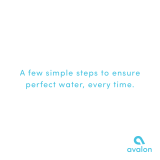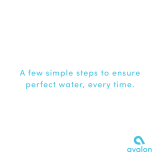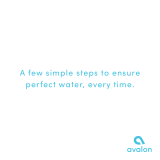Page is loading ...

A few simple steps to ensure
perfect water, every time.

Use and Care Guide
MODELS: A6BLWTRCLRWHT • A6BLWTRCLRBLK
Registration
Please visit the website below to register your new water cooler within the first
30 days of purchase. Registration within the first 30 days will activate your one
year warranty.
www.avalonh2o.com/register-my-avalon-cooler
Please keep your model number, order number and purchase date
for future support. You can reach us at 1-800-256-0695.
Model Number
Order Number
Purchase Date
Conforms to NSF/ANSI 372

Contents
About Your Water Cooler
Meet Your Avalon Product
Part Names
Indicator Lights
Tech Specs
Getting Started
Unpacking
Installing the Water Bottle
Powering the Dispenser
Heating and Cooling
User Guide and Maintenance
Dispensing Water
Changing the Bottle
Cleaning
Self-Cleaning
Rinsing, Cleaning and Draining
Cleaning
Troubleshooting
Safety
1
7
2-3
4
5
8-9
10
13
11
14-15
21-22
24-25
27-28
18-20
17

1
Meet Your Avalon Product
Child Safety Feature
Ensures safe hot water
flows for the entire family
Energy Star Approved
Saves the environment
and your wallet
Built-in Nightlight
Makes late night
water trips a breeze
UL Listed
We design & manufacture
with your safety in mind
Bottom Loading
No more lifting,
flipping or spills
Attractive Design
Attractive design
with press-paddle
spouts
Custom Temperature
Piping hot
or crisp cold water
Worry-Free Cleaning
Self-cleaning
ozone function
for longer lasting
water purification
Empty Bottle Indicator
Notifies you when
your bottle is empty
About Your Water Cooler

2
Part Names
1. Power/Self-Cleaning Indicator Light
2. Heating Indicator Light
3. Cooling Indicator Light
4. Empty Bottle Indicator
7. Child Safety Lock
8. Hot Water Spout
9. Hot Water Press Paddle
5. Cold Water Spout
6. Cold Water Press Paddle
10. Drip Tray
About Your Water Cooler

3
13. Cooling Switch
14. Heating Switch
15. Power Cord
16. Condenser
17. Drain Outlet
11. Self-Cleaning Switch
12. Nightlight Switch
Part Names
About Your Water Cooler

4
Indicator Lights
Power/Self-Cleaning Indicator Light
This light will remain steady on to indicate that the unit is plugged in and the
power is on. When the unit is placed into self-cleaning mode this indicator light will
blink until the cycle is complete. When the cycle is complete the light will return to
steady on.
Heating Indicator Light
This light will indicate when the water is heating. The light will remain on while the
water is heating and will turn o when it has reached the correct temperature of
185°F. As the water is dispensed the hot tank will refill and the water will heat. As
the water reheats this indicator light will turn on.
Cooling Indicator Light
This light will indicate when the water is cooling. The light will remain on while the
water is cooling and will turn o when it has reach the correct temperature of 47°F.
As the water is dispensed the cold tank will refill and the water will cool. As the
water cools this indicator light will turn on.
Empty Bottle Indicator
The Heating Indicator Light and the Cooling Indicator Light will blink together to
alert you that the bottle is empty and should be replaced.
About Your Water Cooler

5
Tech Specs
About Your Water Cooler
Model
A6BLWTRCLRWHT • A6BLWTRCLRBLK
Hot/Cold Temp Output
Hot Water Capacity
Hot Tank Volume
Cold Water Capacity
Cold Tank Volume
Product Size
Packing Size
Net Weight/Gross Weight
Voltage/Frequency
Cooling Method
Heating Method
Heating Watts / Cooling Watts
Power Consumption
1.2L/min / 1.2L/min
4 L/H ( ≥ 185°F)
1.16 Liters
2.5 L/H ( ≤ 47°F)
3.6 Liters
13”(L)x12”(W)x41”(H)
15.5”(L)x14.2”(W)x46”(H)
36.15 lb /40.5 lb
115 V 60Hz
Compressor
Internal Element
420W / 100 W
520 W

6
Getting Started

7
Unpacking Your Avalon Water Cooler
The unit has been cleaned prior to departing from the factory. To remove any
dust and debris that may collect during shipping we recommend cleaning the
unit prior to installation For cleaning instructions, see pages 17-22.
• Do NOT plug in the power cord yet.
• Place dispenser upright on a hard and level surface in a cool and shaded
location near a grounded wall outlet. Position the dispenser so there is about
four inches of clearance from the wall on the back and both sides.
• Unpack the product and install the drip tray by inserting it into place.
Locating Dispenser
Getting Started

8
Installing the Water Bottle
1. Open the cabinet door.
3. Place a fresh bottle outside of the cabinet.
2. Place ther probe assembly on
the probe hanger.
4. Remove the entire plastic cap from the top of the bottle.
5. Clean the outside of the new bottle with a cloth.
Getting Started

9
Installing the Water Bottle
7. Slide the collar down until it clicks into
place. If you are using a 3 gallon bottle
rather than a 5 gallon bottle you can
adjust probe by pressing the two tabs
at the head of the probe and sliding the
collar down to the neck of the bottle.
6. Place the probe into the bottle.
collar
collar
head
head
8. Push the head down until the
tube hits bottom of the bottle.
9. Slide the bottle into cabinet
and close the door.
Getting Started

10
Powering the Dispenser
Plug cord into a properly grounded wall outlet. At this time the pump will begin to
move water from the bottle to the hot and cold tanks. It will take up to 12 minutes to
fill the tanks for the first time. During this period the pump will run continuously. This
is normal.
Getting Started

11
Activate Heating and Cooling
To activate the cold water, push the cooling switch (#13) into the on (I) position by
pushing the top of the switch in. If you do not wish to have cold water you can leave
the switch in the o (O) positon.
To activate the hot water, push the heating switch (#14) into the on (I) position by pushing
the top of the switch in. If you do not wish to have hot water you can leave the switch
in the o (O) position.
Please allow 15 minutes for the hot water to be heated. During this time the heating indicator
light will be steady. The light will turn o when the heating process is complete. Please allow
1 hour for the cold water to be cooled. During this time the cooling indicator light will be steady.
The light will be turned o when the cooling process is complete. If any error occurs
in the heating or cooling process, the indicator light will blink.
Before turning on the heating (#14) or cooling (#13) switches, ensure water is already filling inside
the inner tanks by dispensing a drop of water from the hot (#8) and cold (#5) water spouts.
Getting Started

12
User Guide and Maintenance

13
Dispensing Water
Cold Water
Hot Water
Once you have turned the cooling switch (#13) into the on (I) position it will take initially
1 hour for the water to cool. During this time the cooling indicator light (#3) above the
cold water icon will be steady. During this time the compressor could run continuously.
This is normal. The light will be turned o when the cooling process is complete.
Once you have turned the heating switch (#14) into the on (I) position it will take
initially 15 – 20 minutes for the water to heat up. During this time the heating
indicator light (#2) above the hot water icon will be steady. The light will be
turned o when the heating process is complete.
1. Position a bottle, glass, pitcher or cooking pot below the cold water spout (#5).
2. Depress the cold water press paddle (#6) to begin the flow of water.
3. Once the desired fill level is achieved release the cold water press paddle (#6).
1. Position a bottle, glass, pitcher or cooking pot below the hot water spout (#8).
2. Push the red child safety lock (#6) and depress the hot water press paddle (#9)
downward to begin the flow of water. You must hold the child safety lock (#7)
and depress the press paddle at the same time.
3. Once the desired fill level is achieved release the hot water press paddle (#9).
User Guide and Maintenance

14
Changing the Bottle
1. Open the cabinet door.
3. Remove the probe assembly from the empty
bottle. Place the probe assembly on the probe
hanger.
4. Set the empty bottle aside.
2. Slide the empty bottle out of the cabinet.
5. Place a fresh bottle outside of cabinet. Remove the
entire plastic cap from the top of the bottle. Clean the
outside of the new bottle with cloth.
User Guide and Maintenance
Notice: Do not dispense hot, room temperature or cold water if the light is flashing as
you could empty the tanks and cause the dispenser to overheat.
When the Heating (#2) and Cooling (#3) Indicator Lights are flashing this is an alert
that your bottle is empty and will need to be replaced as soon as possible.

15
Changing the Bottle
7. If you are using a 3 gallon bottle rather
than a 5 gallon bottle you can adjust probe
by pressing the two tabs at the head of the
probe and sliding the collar down to the
neck of the bottle.
8. Slide the bottle into the
cabinet and close door.
6. Place the probe into bottle. Slide the
collar down until it clicks in place. Push
the head down until the tube hits the
bottom of bottle.
collar
head
collar
head
User Guide and Maintenance

16
Cleaning

17
Activating Self-Cleaning Function
3. Ozone will be produced and injected into the water system, it will kill bacteria
and bio-films typically found in water dispensers. By the end of the cleaning cycle
the ozone will convert into harmless oxygen and will be emitted into the air.
1. To activate, press the self-cleaning switch (#11) and hold in the on position for 5
seconds and release. The switch will immediately go back into the o (O) position.
It is recommended that the self-cleaning feature is used once a week to
sanitize the tanks and water lines.
2. The power/self-cleaning indicator light (#1) will begin to blink. This indicates the
self-cleaning cycle is underway.
4. When the self-cleaning cycle is complete the power/self-cleaning indicator light
(#1) will stop blinking and will be steady.
Cleaning
Please Note: This self-cleaning cycle will take 90 minutes to complete. During
this time do not dispense and drink the water. We recommend you do this during
a period of time when the unit will not be in use for example overnight. During
the cycle you may smell some of the ozone, this is normal.
/